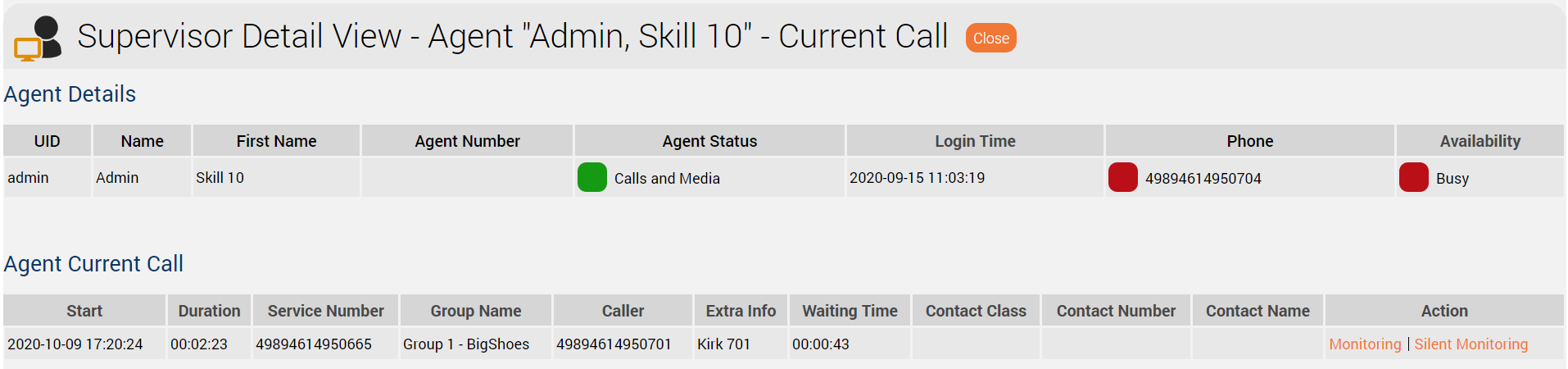The tab Current Calls shows an overview of the currently active calls.
Description
The following fields are displayed:
| Name | Description |
|---|---|
| R | The direction of the call.
|
| ACD-Group | The ACD group in which the caller is located. |
| Remote | The phone number of the caller |
| Contact Name | The name of the contact (if available) |
| Contact Class | The name of the contact class (if available) |
| Priority | The priority of the call on hold |
| ACD Agent | The name of the agent who answered the call |
| Start | The time when the call arrived in the system |
| Connected | The time of connection to the agent |
| Waiting Time | The waiting time of the caller |
| Duration | The duration of the call |
| Action | Possibility to display the call details for the current call |
Call details
Durch ein Klick auf Anrufdetails kann man zusätzliche Informationen zu den Anruf erhalten, sowie die Funktionen Aufschalten und Still aufschalten nutzen.
Felder
Folgende Felder werden unterteilt nach "Agentendetails" und "Aktueller Anruf des Agenten" angezeigt:
| Name | Description |
|---|---|
| UID | The UID of the agent |
| Name | The name of the agent |
| First Name | The first name of the agent |
| Agent Number | The number of the agent |
| Agent Status | The status of the agent (see: Agent Status) |
| Login Time | The time of registration of the agent in the ACD |
| Telephone | The current phone number by which the agent is logged on to the system. In addition to the phone number, the current phone status is also displayed in color. (see: Telephone Status) |
| Availability | This column shows the availability of the agent. The colors shown here correspond to the default configuration.
For multi-channel agents a bar with counter shows the number of occupied channels in red and the number of free channels in green. The size of the respective bar corresponds approximately to the proportional size of the respective counter. As status text MC for multi-channel is always displayed here. |
| Start | The time when the call arrived in the system |
| Duration | The duration of the call |
| Service Number | The selected service number |
| Group name | The ACD group in which the caller is located |
| Caller | The phone number of the caller |
| Additional Info | Display of additional information (if available) |
| Queue Time | The time of the call since the first group entry and the first connection with the agent |
| Contact Class | The name of the contact class (if available) |
| Contact Number | The number of the contact (if available) |
| Contact Name | The name of the contact (if available) |
| Action | Depending on the Monitoring YES/NO configuration within the group, the following buttons depend:
Der Supervisor kann sich auf das aktuelle Gespräch aufschalten. Der Agent wird darüber informiert durch eine Änderung seines Gesprächsstatus sowie einer Ansage.
Der Supervisor kann sich unbemerkt auf das Gespräch aufschalten. Der Agent bekommt nichts davon mit, sofern die Funktion Call Monitoring für die ACD-Gruppe aktiviert ist. Der Supervisor wird nach Betätigung einer Aufschaltvariante direkt in Agent Home geleitet, damit er als Supervisor das Call-Monitoring steuern kann. Als Supervisor haben Sie nach erfolgreichem Aufschalten im Bereich Agent Home die Möglichkeit das Gespräch auf Laut zu schalten, womit eine 3er Konferenz zwischen Anrufe, Agent und Ihnen (Supervisor) hergestellt wird. Weiterer Optionen für sind Übernehmen oder Übernehmen und Agent ausloggen für das Gespräch zwischen Agent und Anrufer. |