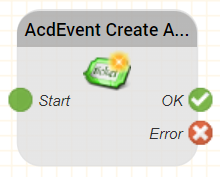UNDER CONSTRUCTION
FROM RELEASE 3.35 (BETA IN 3.34)
Function
This object is used to create an AcdEvent for distribution in the system. It provides fine grained control of the parameters needed to create an event.
Parameters
| Object Name | Name of this object instance |
AcdEvent Type | The type of event to create. |
| ACD Group | The group the event should be distributed via. The group can be selected according to the following guidelines:
|
| Agent | Optional. The ID of the user to receive the event. |
| Sender | The sender of the event. In most cases $caller should be used, but this is not required. |
| Receiver | The receiver of the event. In most cases $called should be used, but this is not required. |
| Priority | Specify a priority from 0 to 200. If not specified, 50 is used. |
Appointment Date | The date part of the required appointment in the format yyyy-mm-dd or yyyymmdd The fields Appointment Date and Appointment Time are set as follows:
Note: actual distribution depends on the agents logged in and the distribution requirements (skill, priority etc.). |
Appointment Time | The time part of the required appointment in the format hh:mm or hhmm See Appointment Date above for important details on how to use this parameter. |
Subject | The subject to use for the event. |
CRM-URL | An optional URL to an external system. |
User Data | An optional user data entry. |
Data | The event data used to create the event. Example <eventData> |
Skill (1, 2, 3) | Optional Skill (1, 2, 3) |
Minimum Skill (1, 2, 3) | Optional minimum value for Skill (1, 2, 3) |
Outputs
| Output | Used when ... |
Continue | If the event is successfully created, this output is used. |
Error | If an error occurs creating the event, this output is used. |