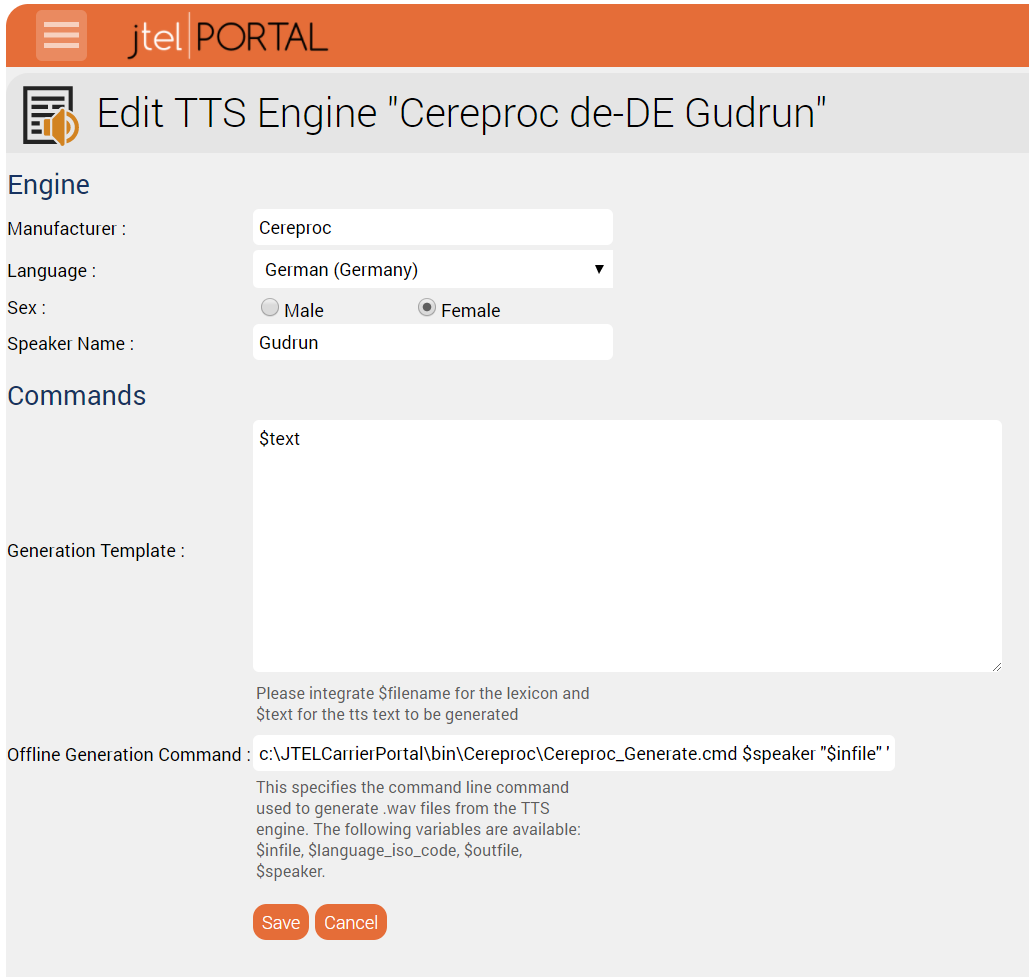The following describes the CereProc TTS integration with the jtel Portal.
Installation
Install the following CereProc components:
- sapi client installer
- sapi client installer (x64)
- windows client installer
- cServer (in all required voices)
Resource Configuration in jtel Portal
The following resources should be configured for all relevant security groups:
| Resource | Comment |
|---|---|
| portal.PromptManagement.Waves.ProhibitTTSDownload | Take away the "X" to allow downloading of TTS files |
| portal.PromptManagement.Waves.TTSEngine | Add "X" to allow generation of TTS files |
| portal.SystemSettings.TTSEngines | Allow editing of the TTS engines |
| Setting | Value |
|---|---|
| Manufacturer | Cereproc |
| Language | As provided by the TTS voice installed |
| Sex | As provided by the TTS voice installed |
| Speaker Name | Type in the EXACT name of the speker here |
| Generation Template | $text |
| Offline Generation Command | %USERDIR3%bin\Cereproc\Cereproc_Generate.cmd $speaker "$infile" "$outfile" "%TEMPDIR%" |