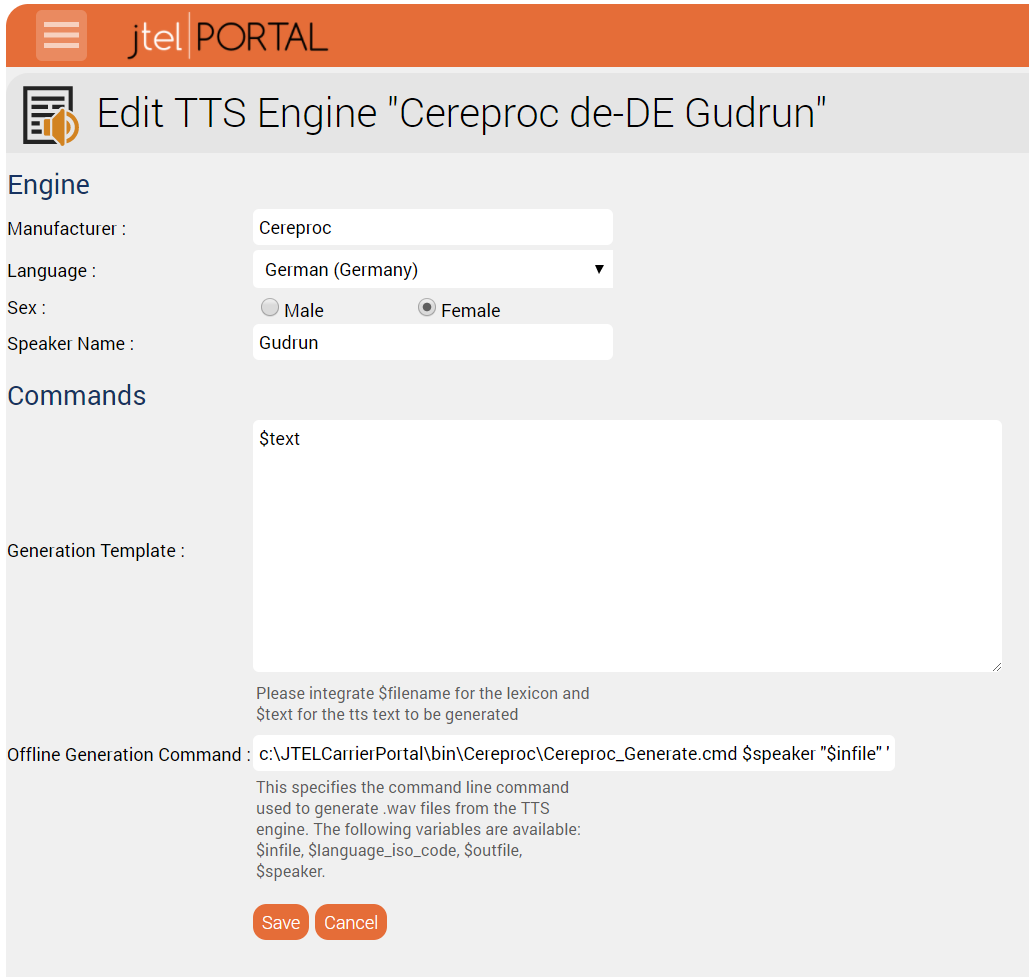The following describes the CereProc TTS integration with the jtel Portal.
This installation requires a licence for Cereproc, which will be attached to the MAC address of the telephony server.
Caution: it should be ensured, that the MAC address will not change due to moving the VM, for example by VMotion or other high availability / fault tolerance mechanisms.
Installation
Install the following CereProc components on the telephony or daemon server:
- sapi client installer
- sapi client installer (x64)
- windows client installer
- cServer (in all required voices)
Downloads are in:
http://cdn.jtel.de/downloads/Cereproc/
Configure Daemon in 8-Server
Activate the daemon \\acd-lb\shared\JTELCarrierPortal\AppServer\Portal.Daemon.TTS.Manager.r5 on the server (also as an autostart daemon).
Resource Configuration in jtel Portal
The following resources should be configured for all relevant security groups:
| Resource | Comment |
|---|---|
| portal.PromptManagement.Waves.ProhibitTTSDownload | Take away the "X" to allow downloading of TTS files |
| portal.PromptManagement.Waves.TTSEngine | Add "X" to allow generation of TTS files |
| portal.SystemSettings.TTSEngines | Allow editing of the TTS engines |
| Setting | Value |
|---|---|
| Manufacturer | Cereproc |
| Language | As provided by the TTS voice installed |
| Sex | As provided by the TTS voice installed |
| Speaker Name | Type in the EXACT name of the speker here |
| Generation Template | Without tags $text With tags If tags are to be used in the TTS, then the following template can also be used, this allows the use of SSML tags. See https://www.w3.org/TR/speech-synthesis11/ https://www.cereproc.com/files/CereVoiceCloudGuide.pdf <speak version="1.0" This allows the generation of TTS texts, with tags. For example: Dies ist ein Test. <prosody rate="+50%">Hier spreche ich ziemlich schnell.</prosody> Hier wieder normal. <prosody rate="-50%">Und hier ziemlich langsam.</prosody> |
Offline Generation Command Up to Portal Release 3.17 with Cereproc V4 | %USERDIR3%bin\Cereproc\Cereproc_Generate.cmd $speaker "$infile" "$outfile" "%TEMPDIR%" |
Offline Generation Command From Portal Release 3.18 with Cereproc V4 | For 8kHz Voices: %USERDIR3%bin\Cereproc\v4\Cereproc_Generate_8000.cmd $speaker "$infile" "$outfile" "%TEMPDIR%" For 48kHz Voices: %USERDIR3%bin\Cereproc\v4\Cereproc_Generate_48000_to_8000.cmd $speaker "$infile" "$outfile" "%TEMPDIR%" |
Offline Generation Command From Portal Release 3.18 with Cereproc V5 | For 8kHz Voices: %USERDIR3%bin\Cereproc\v5\Cereproc_Generate_8000.cmd $speaker "$infile" "$outfile" "%TEMPDIR%" For 48kHz Voices: %USERDIR3%bin\Cereproc\v5\Cereproc_Generate_48000_to_8000.cmd $speaker "$infile" "$outfile" "%TEMPDIR%" |
Using the TTS
Create a new prompt, and an empty file in the prompt in the appropriate language. Once it is created, when using the Edit function, TTS may be specified.