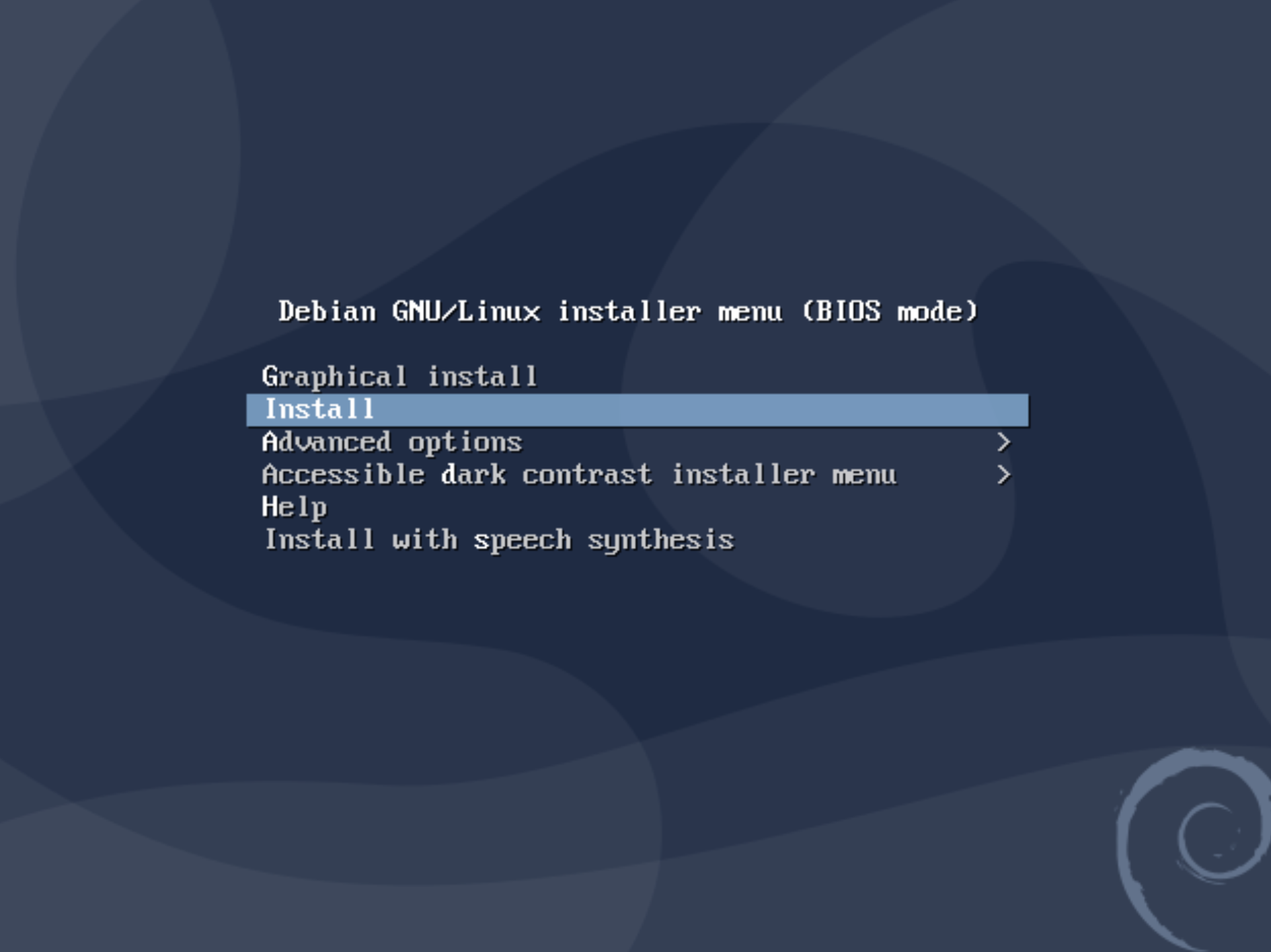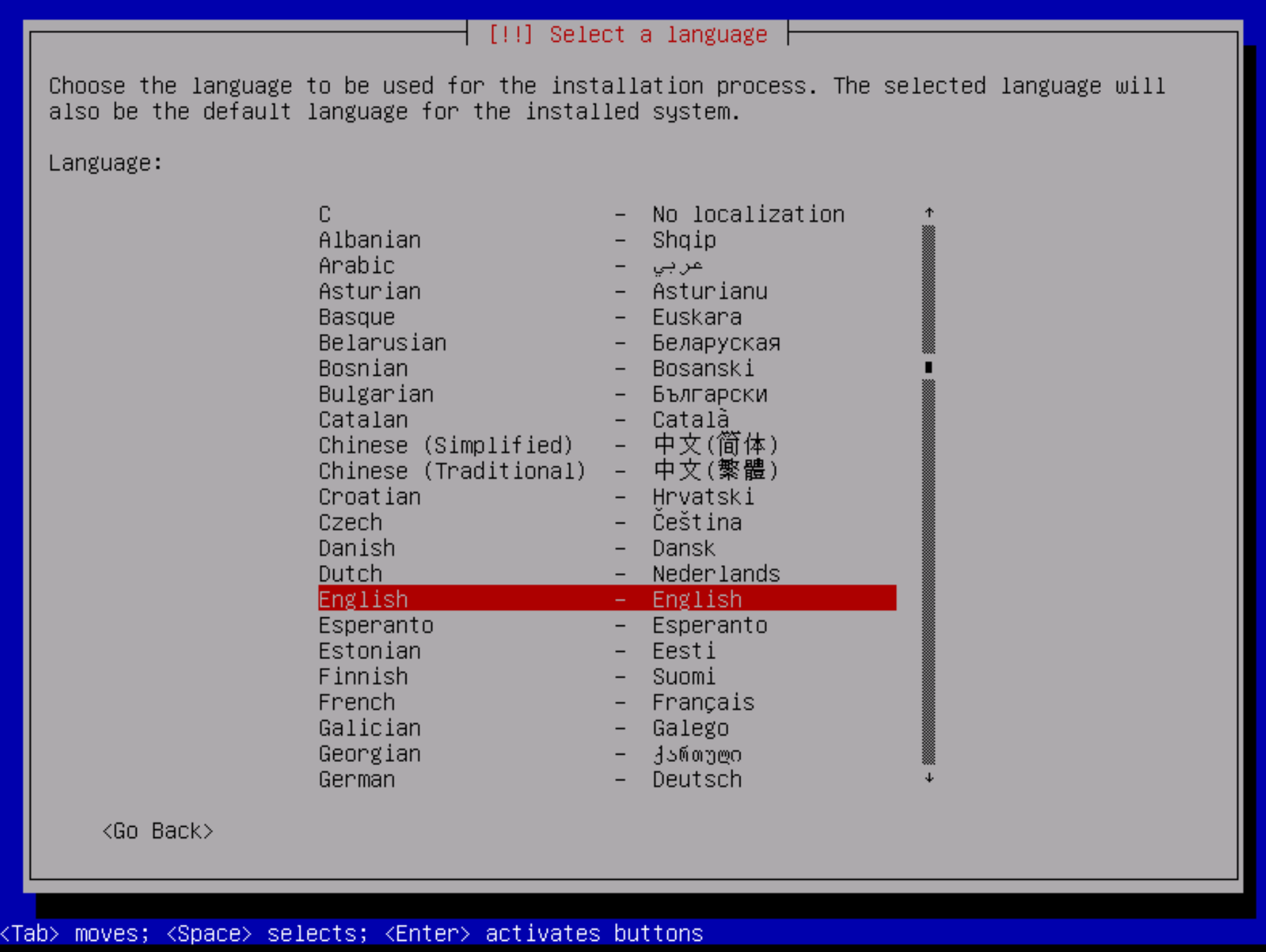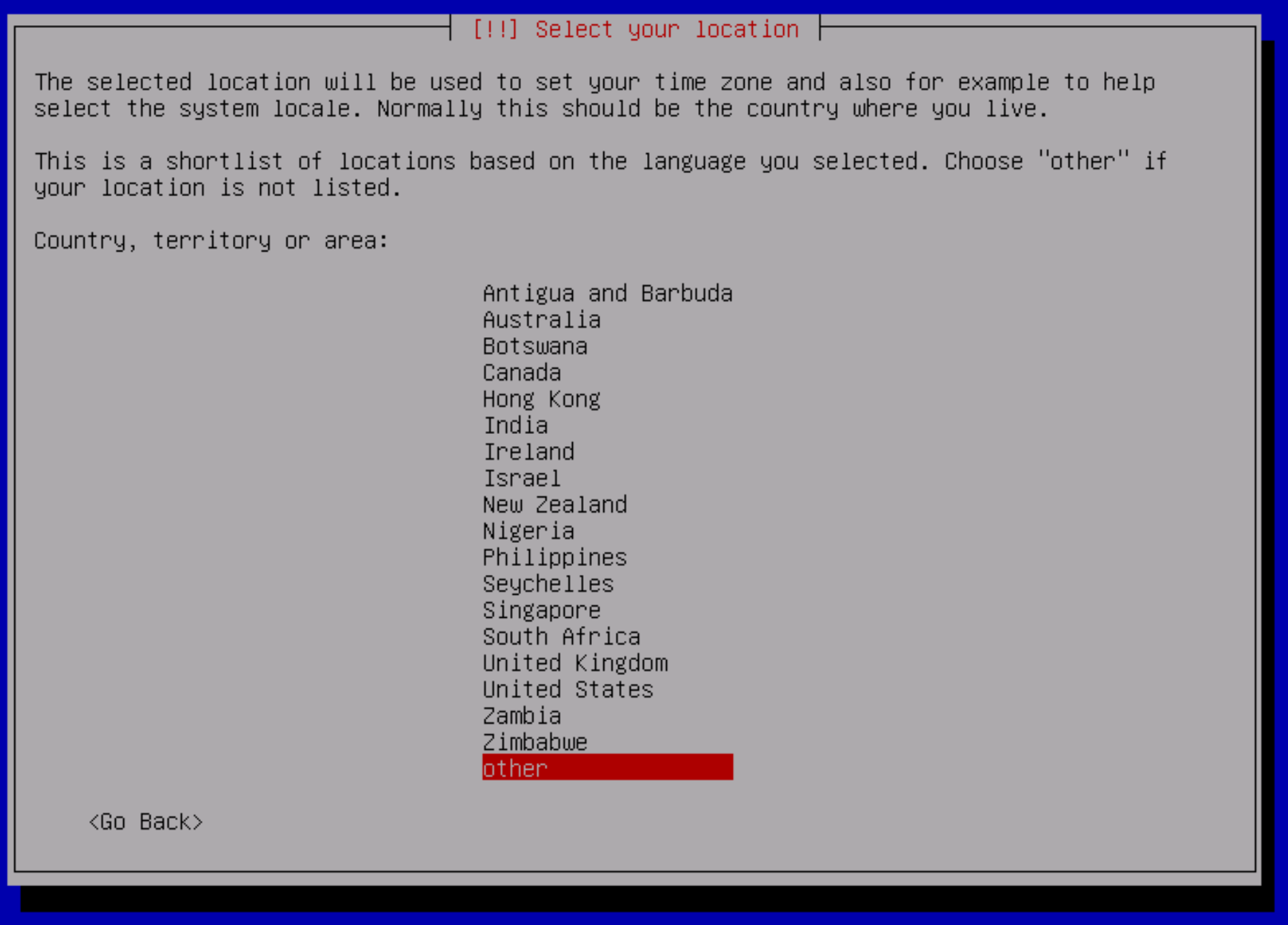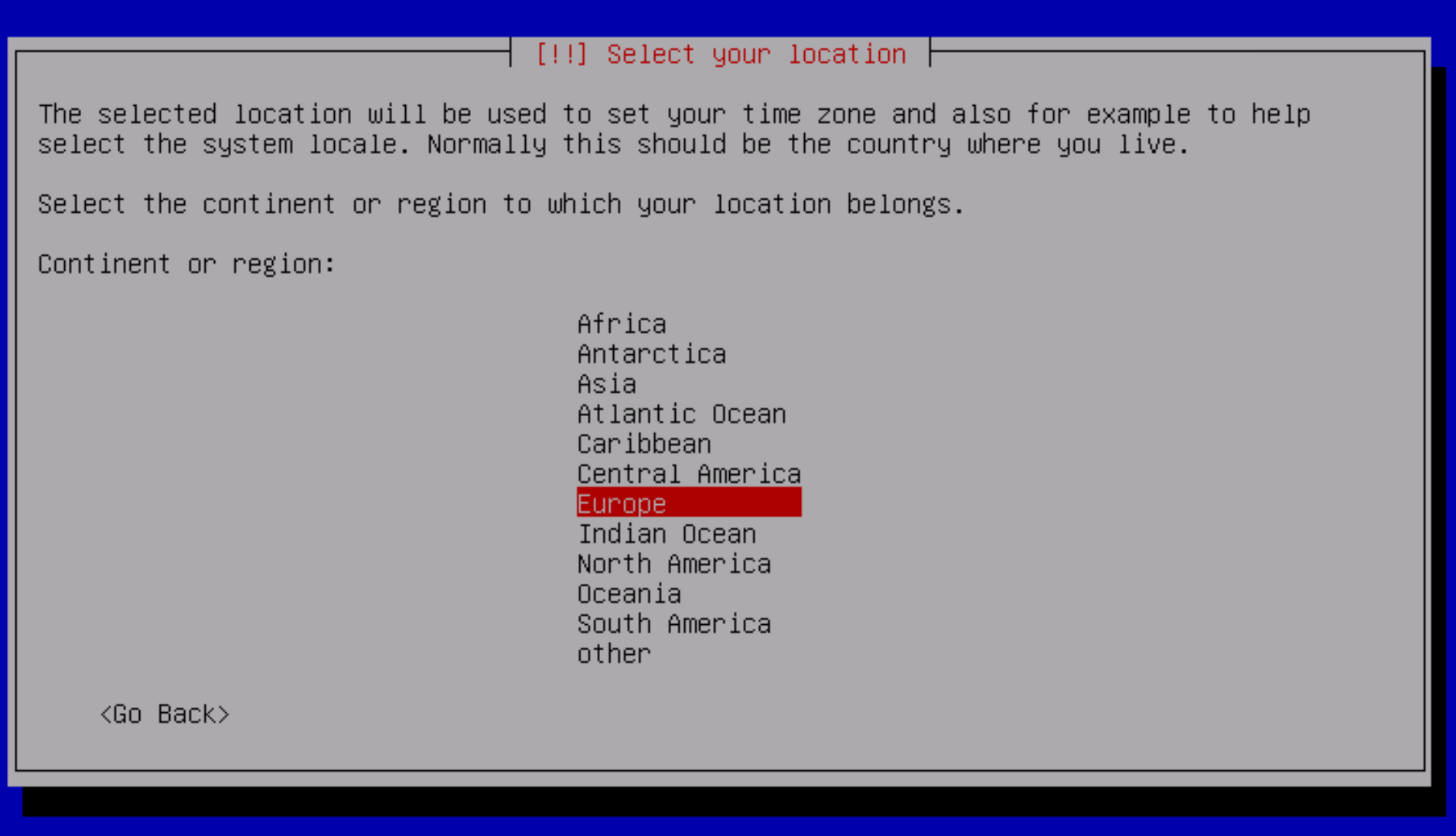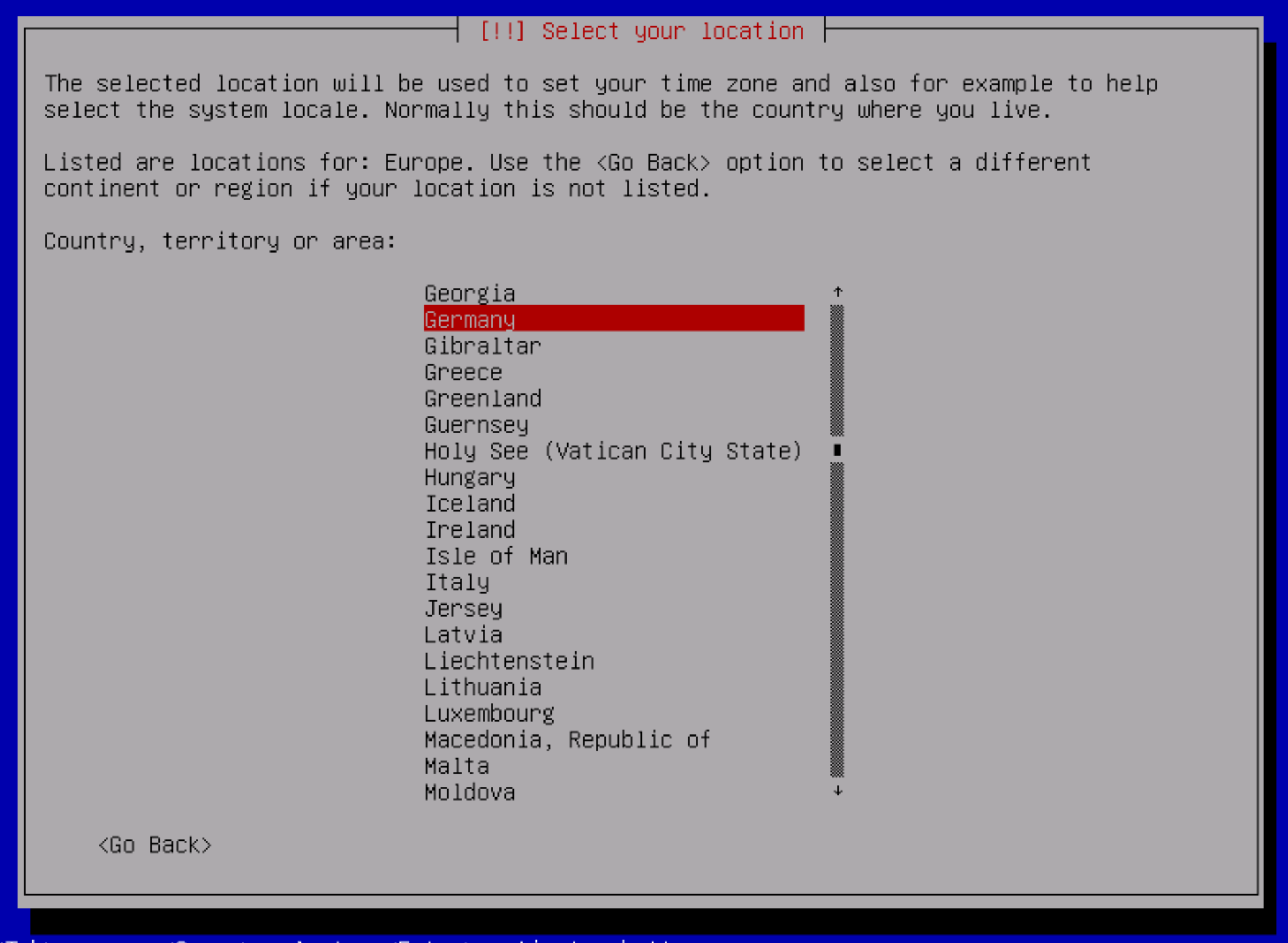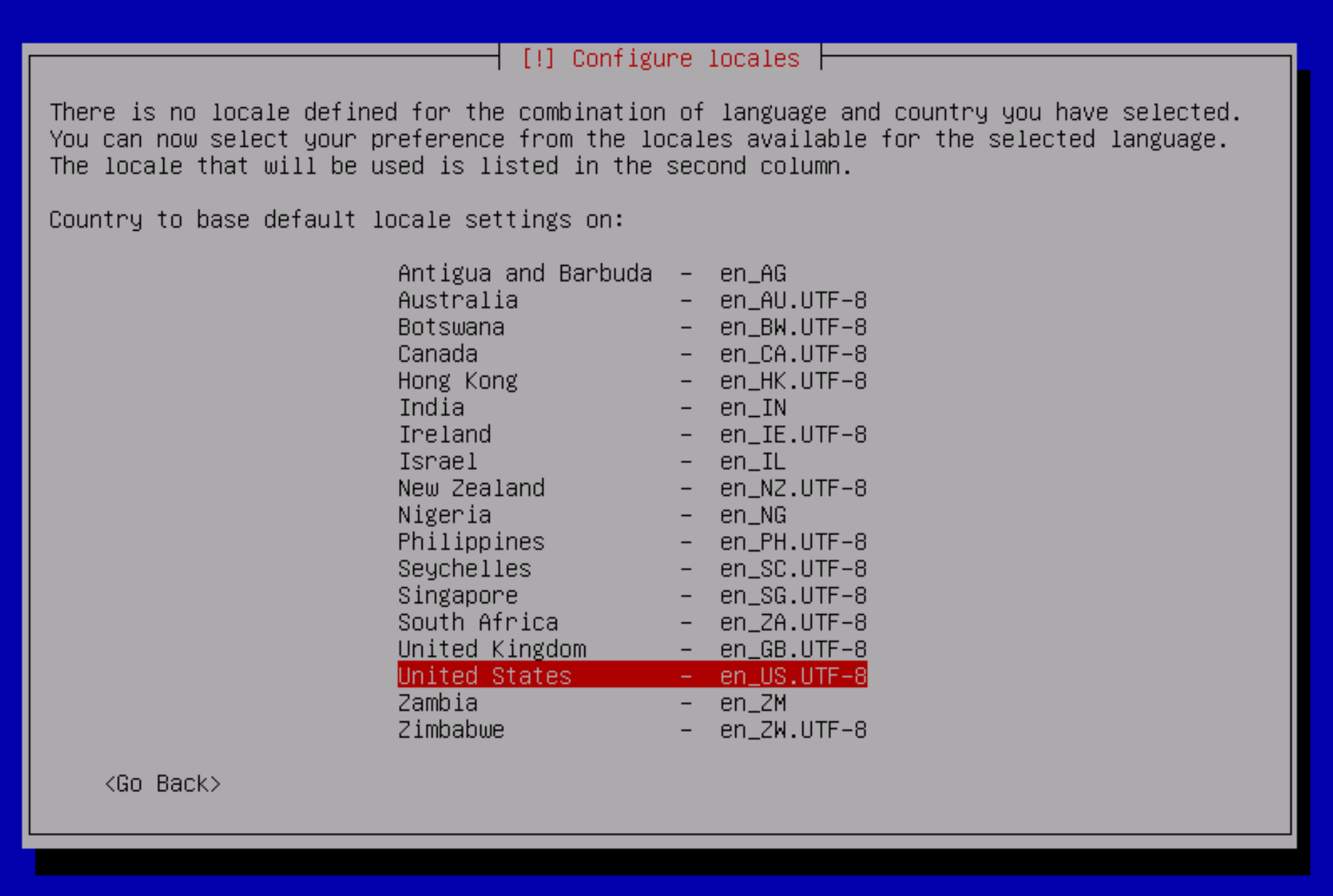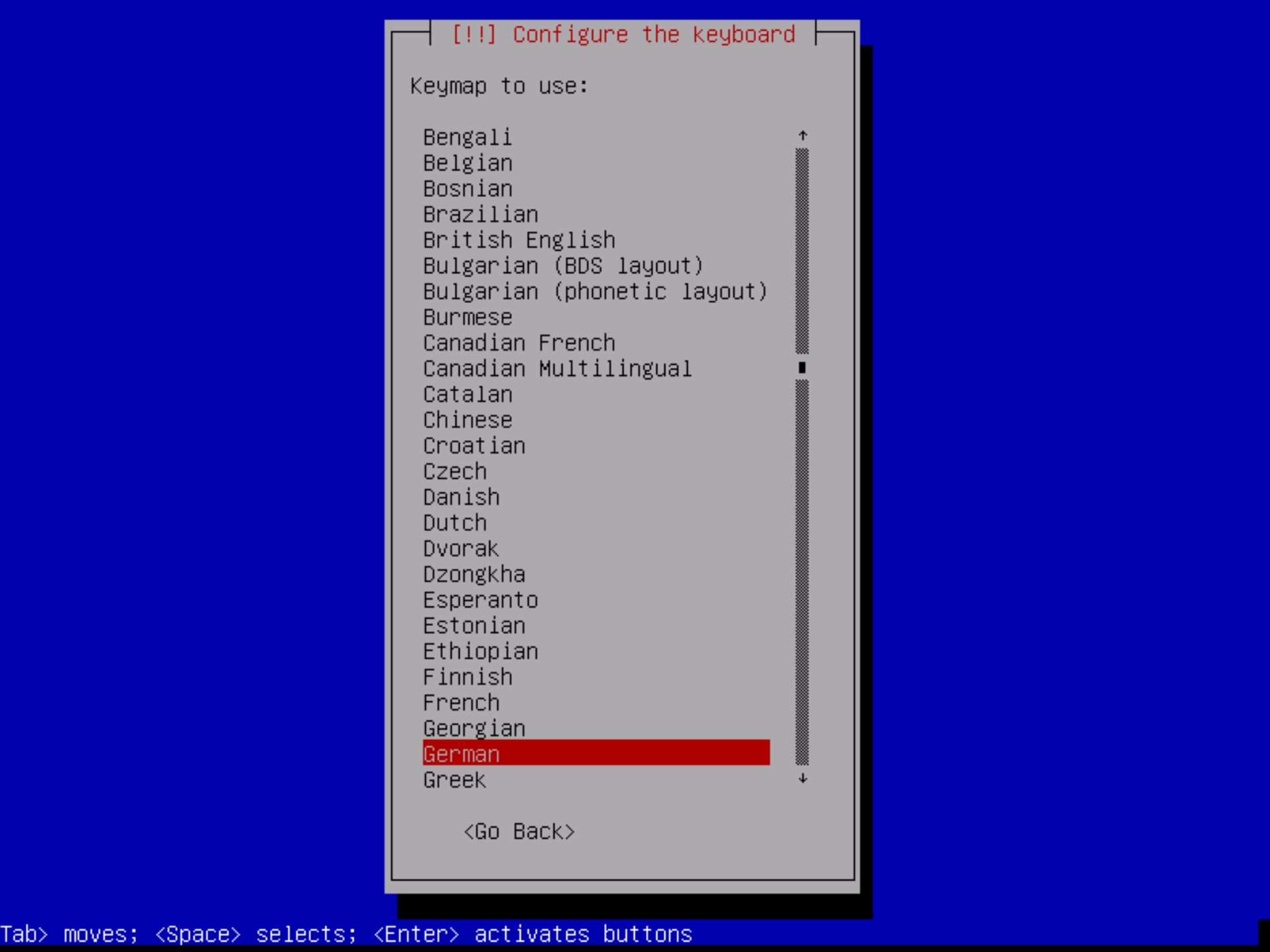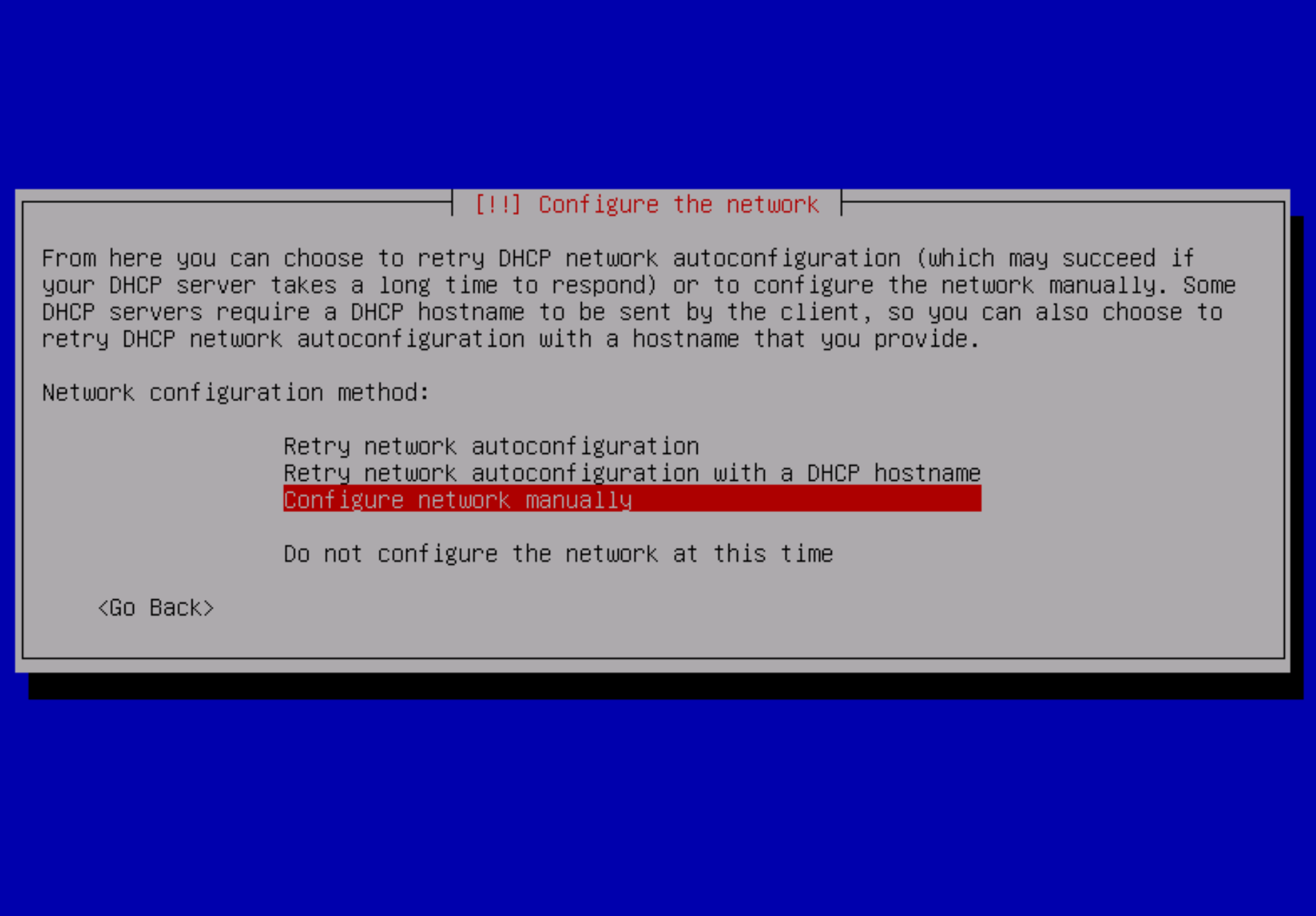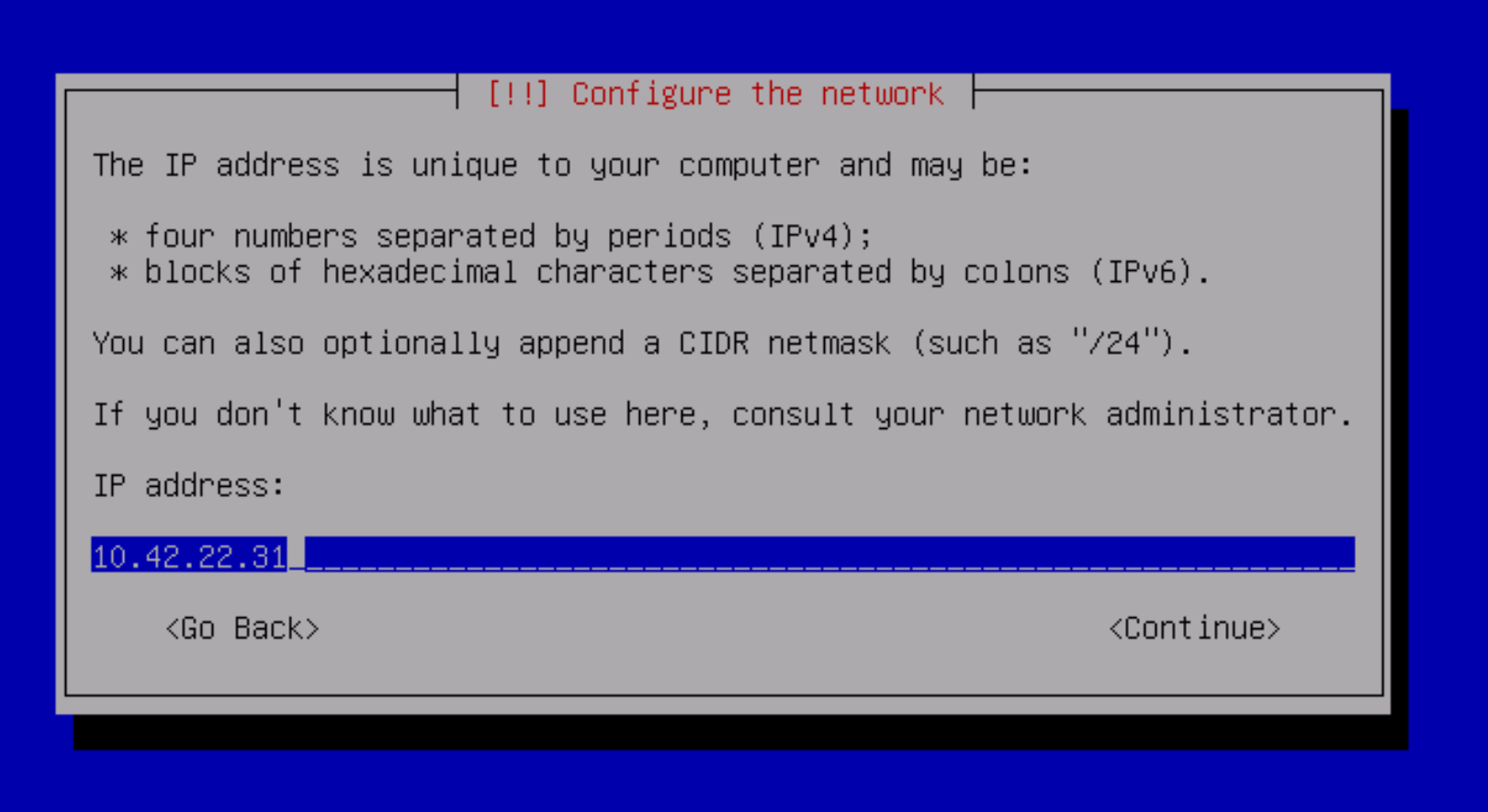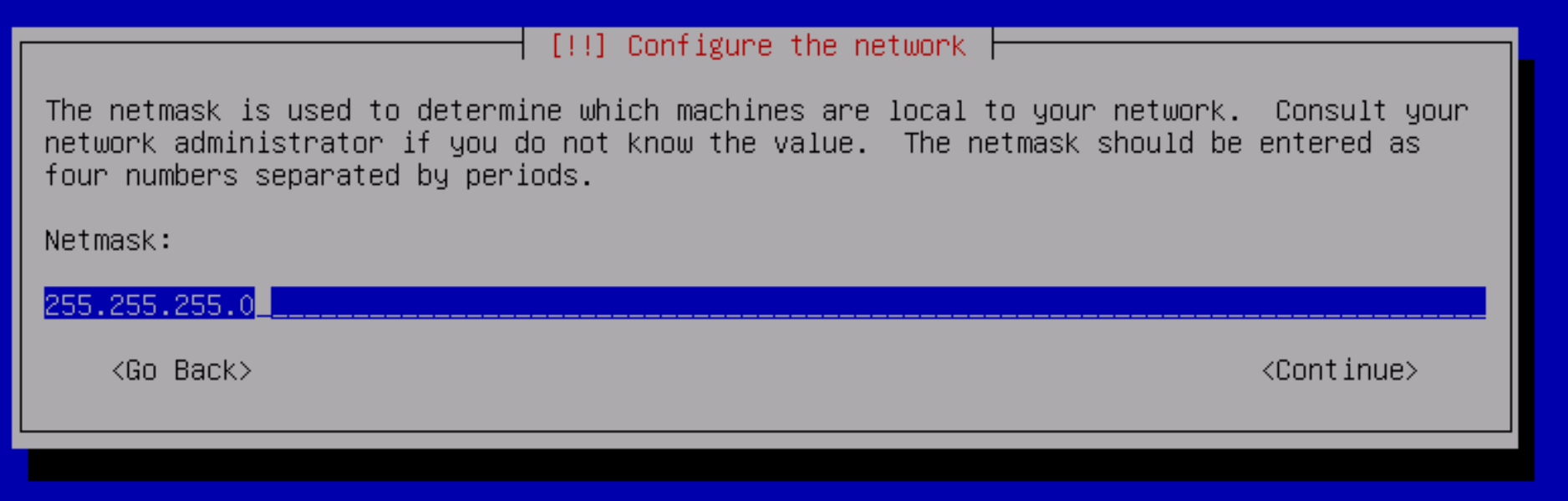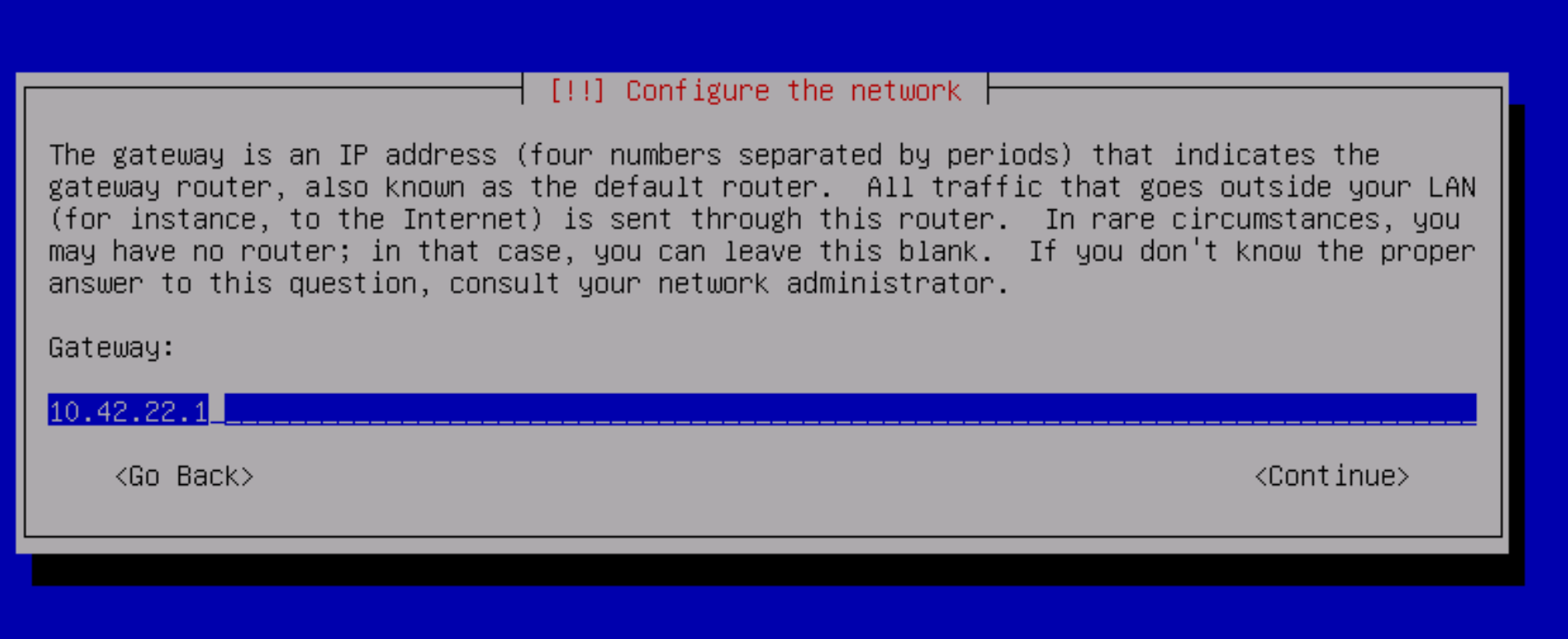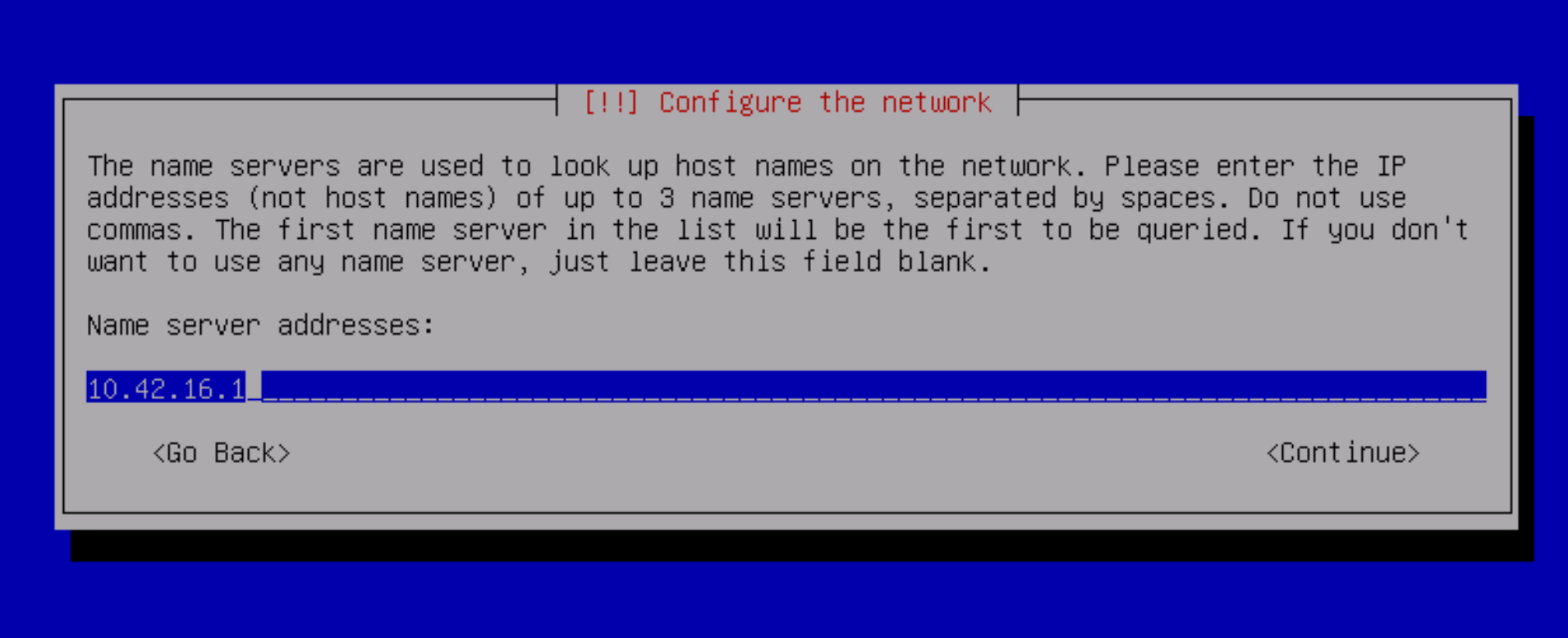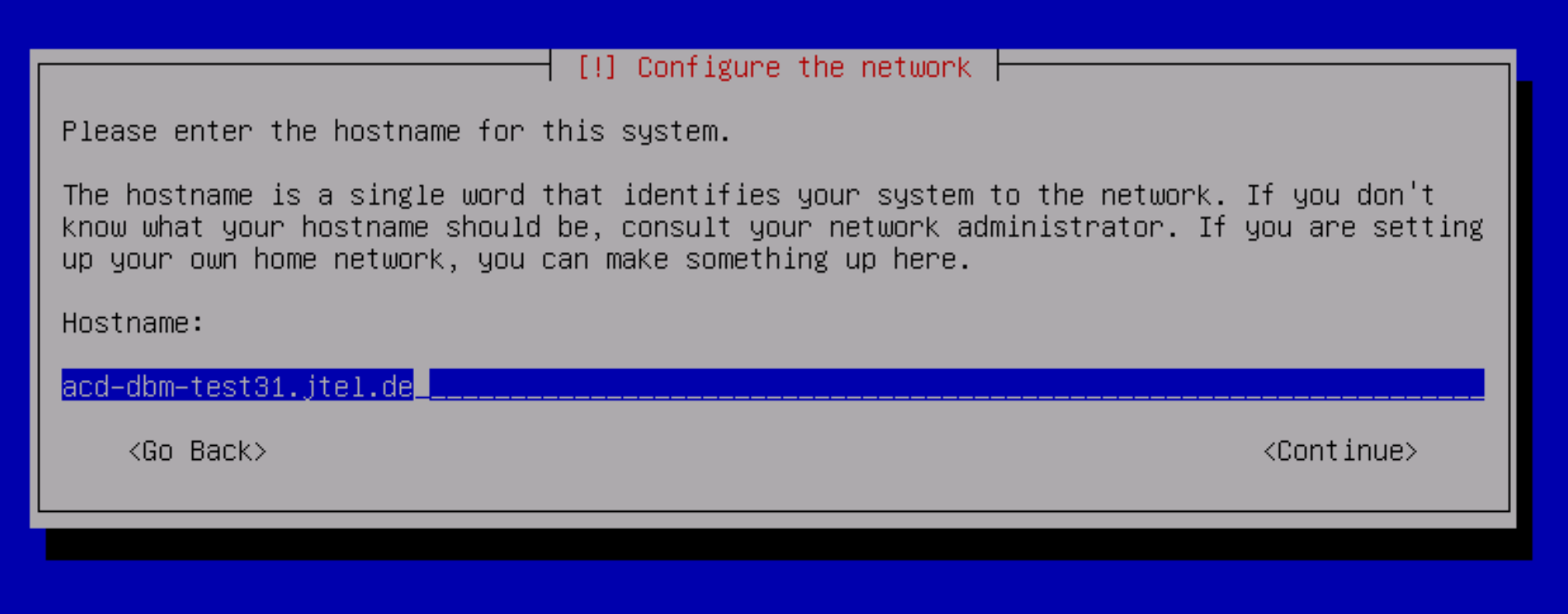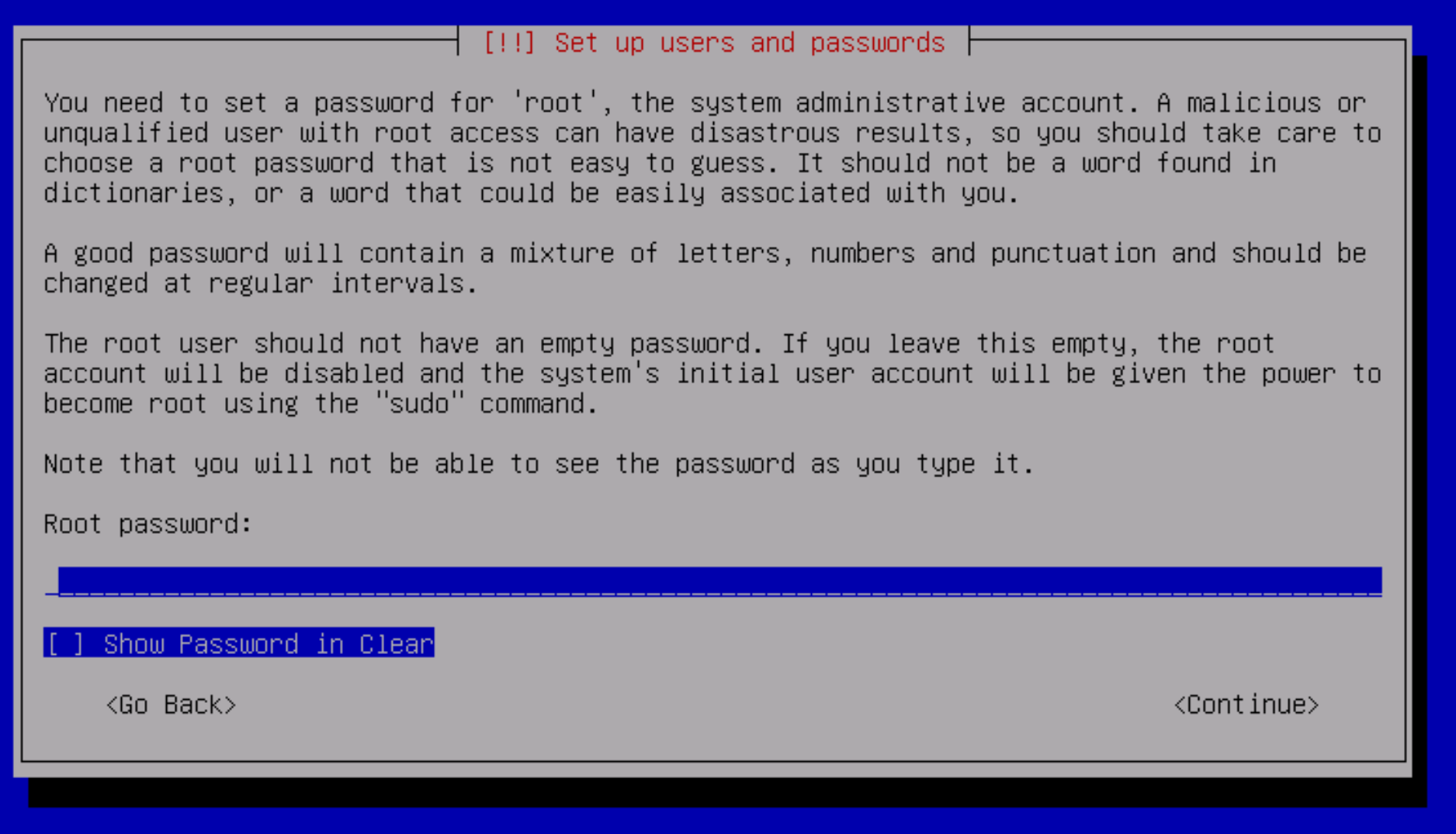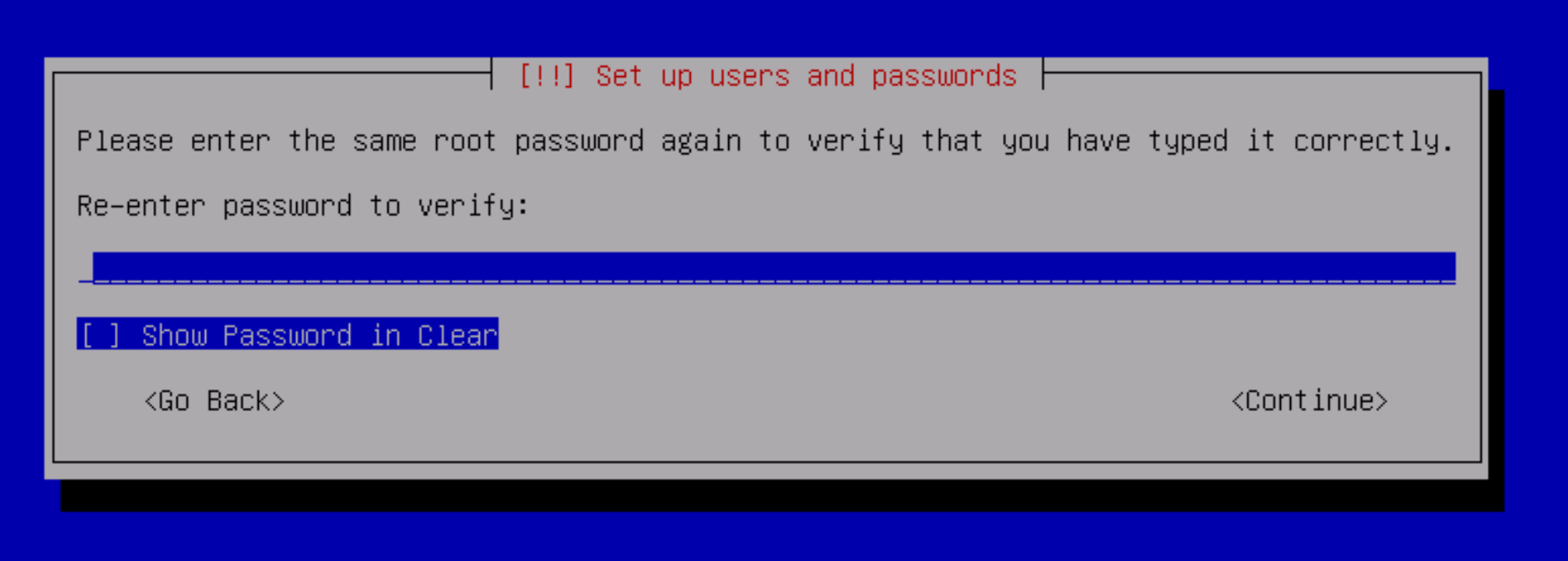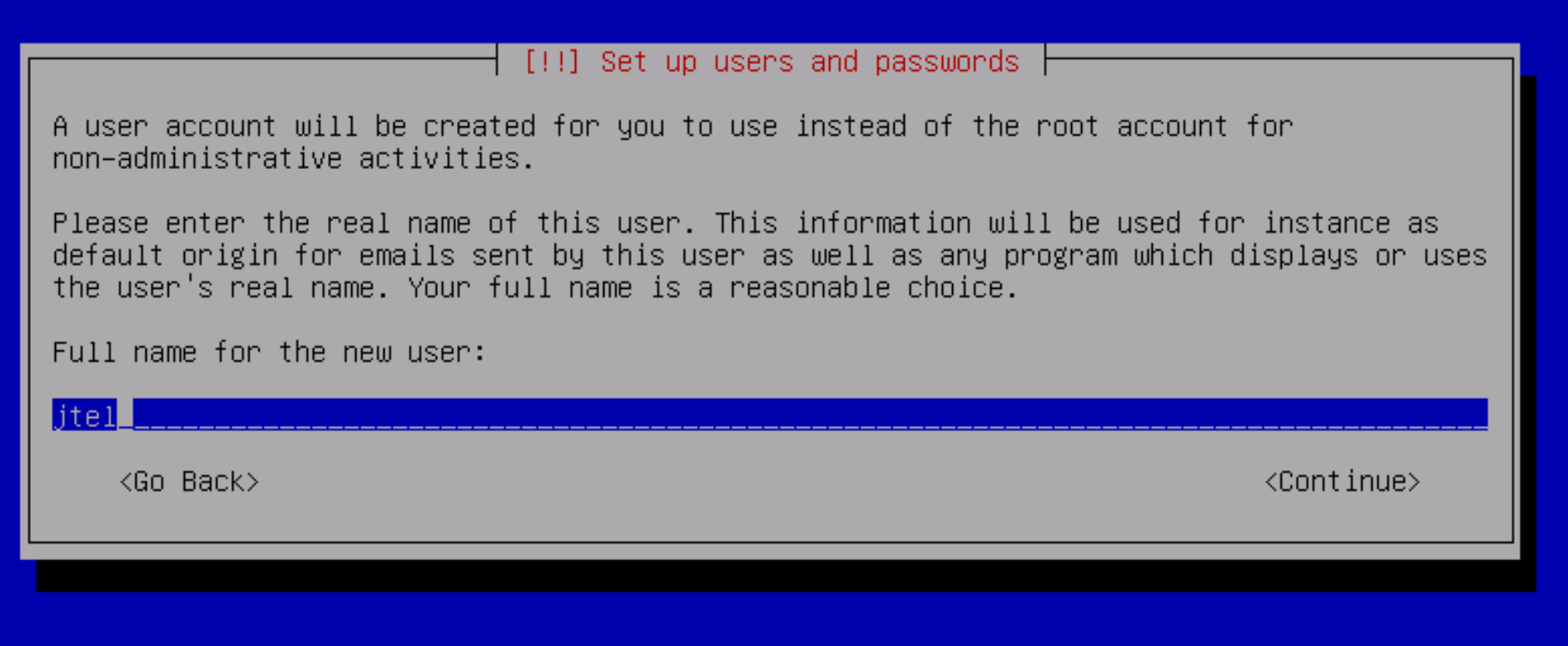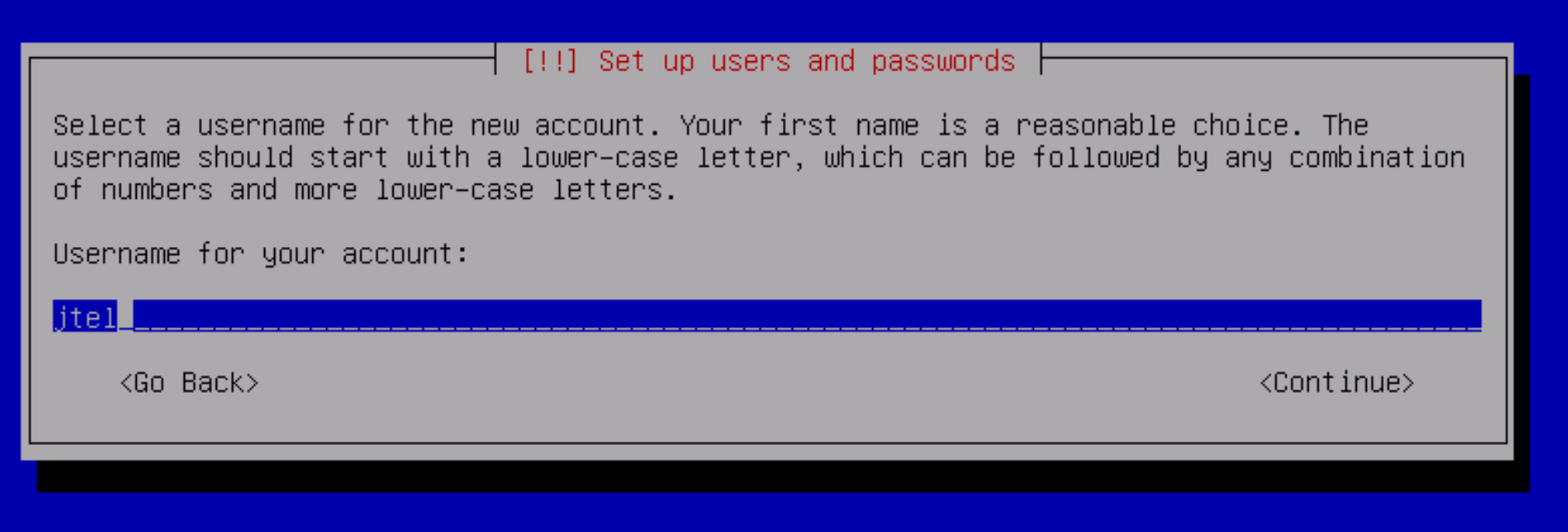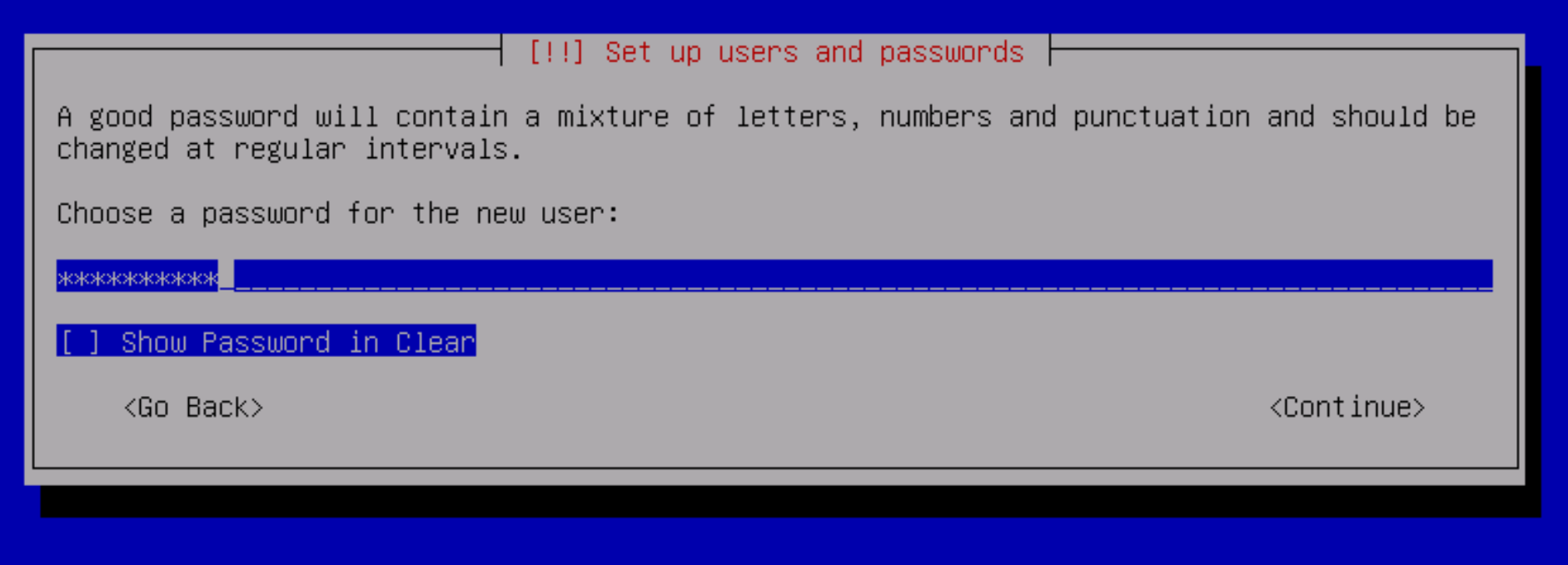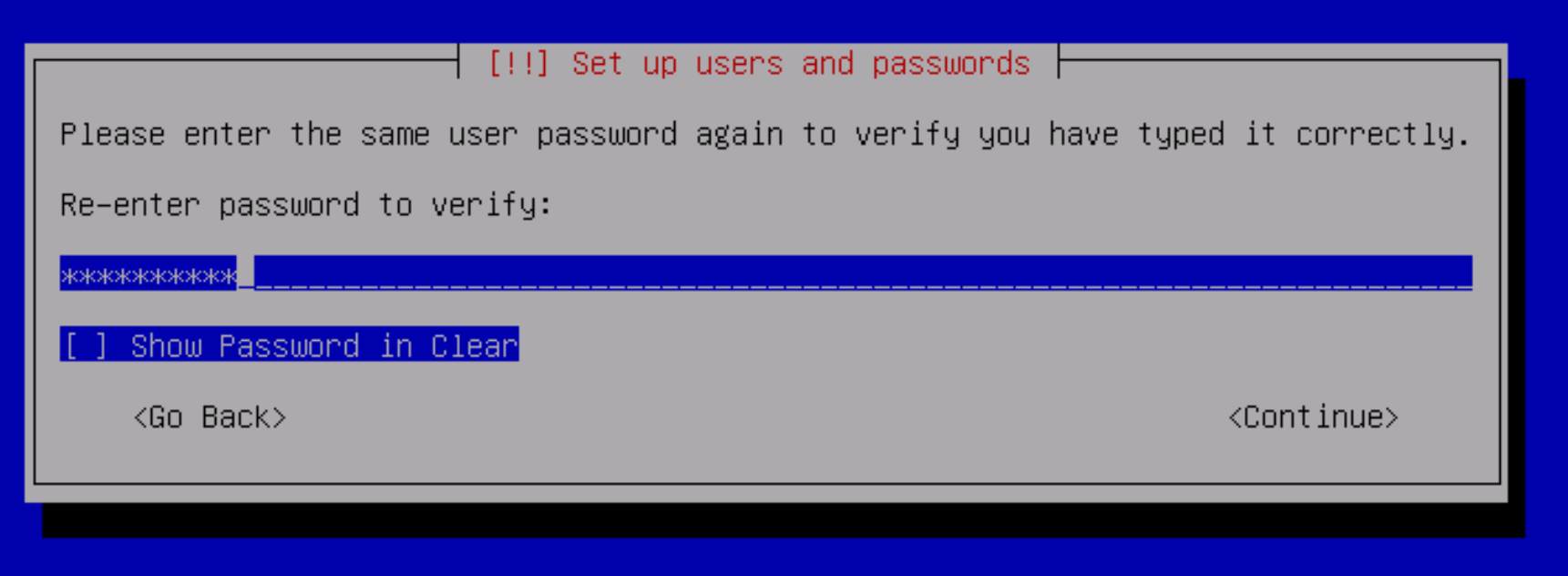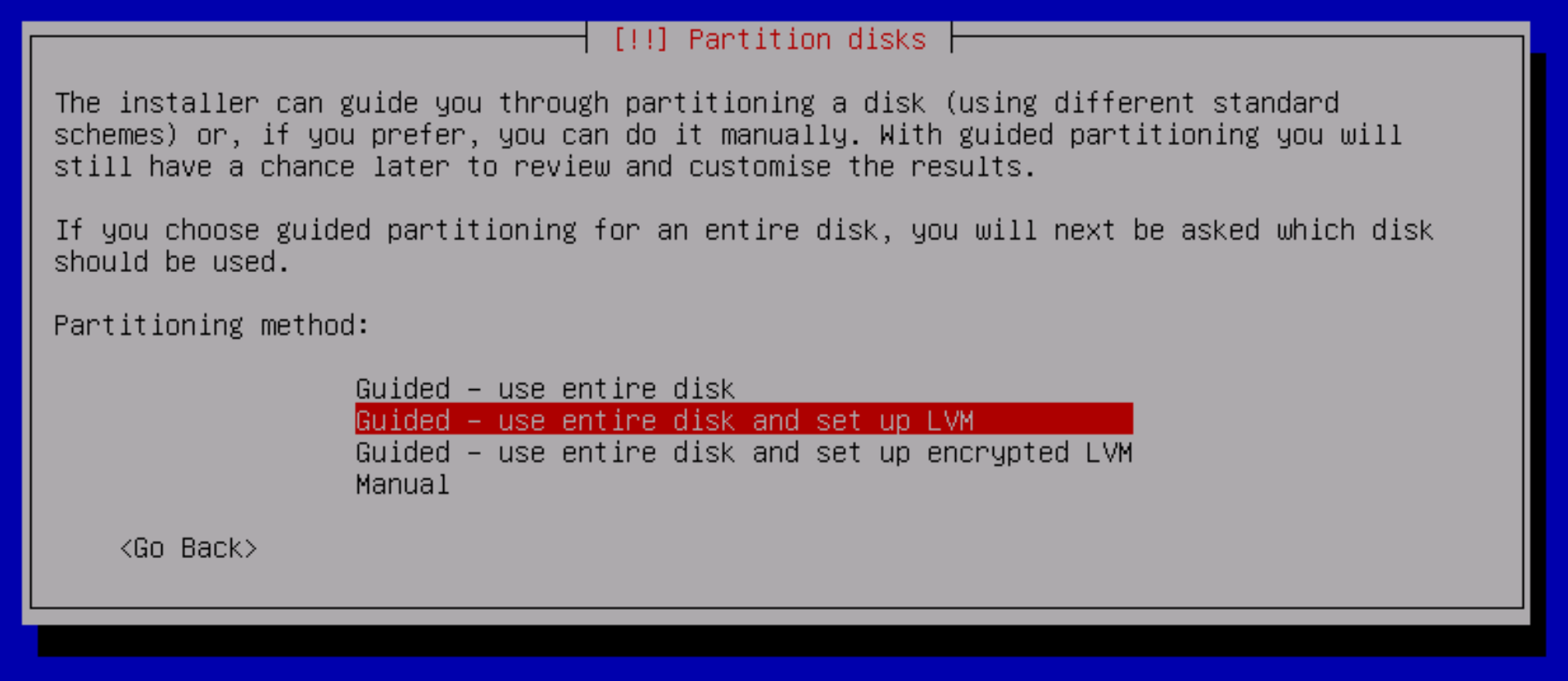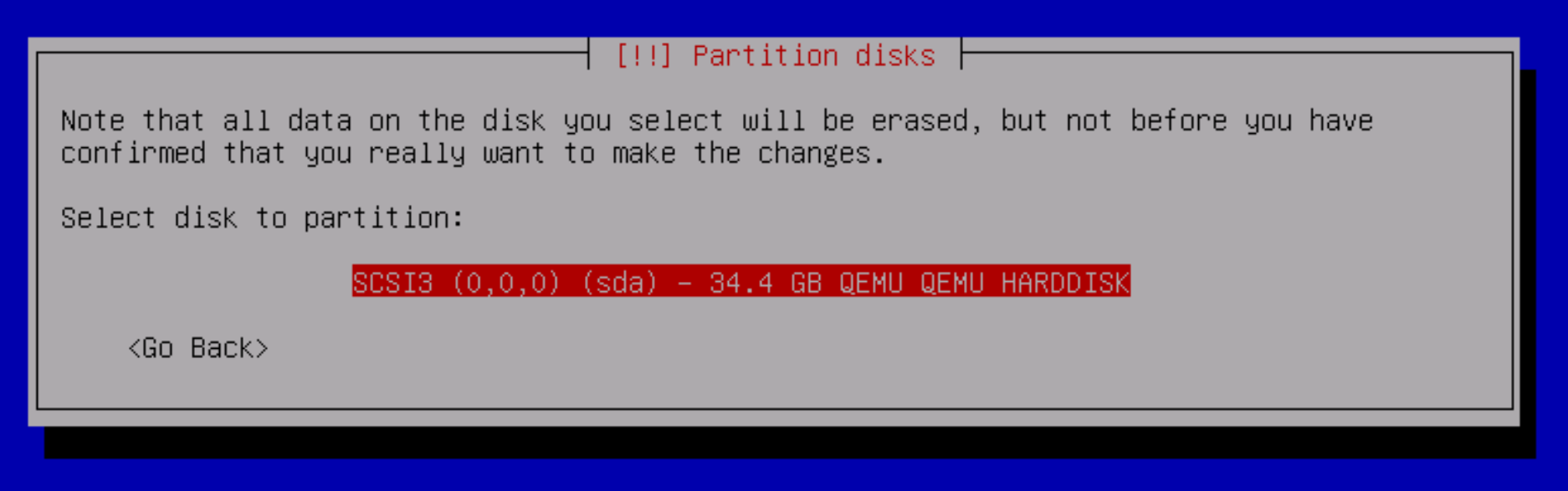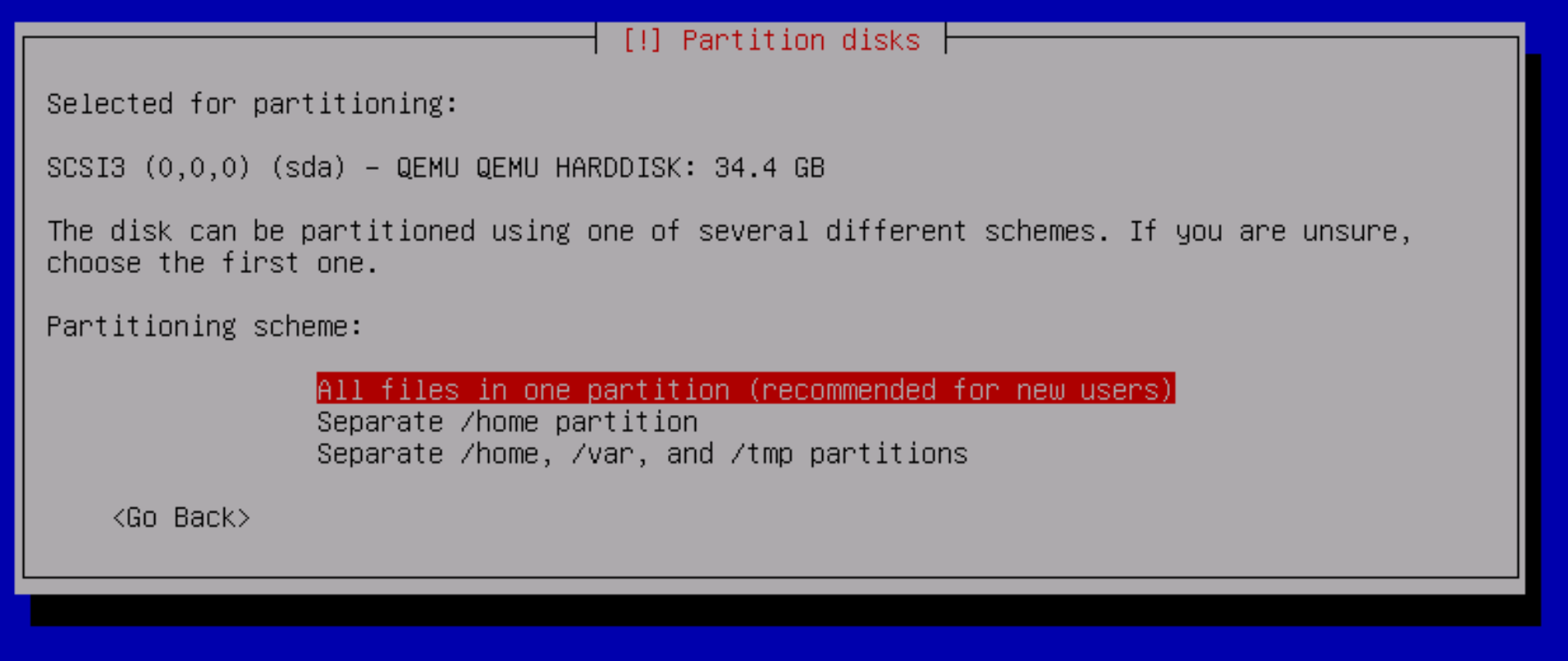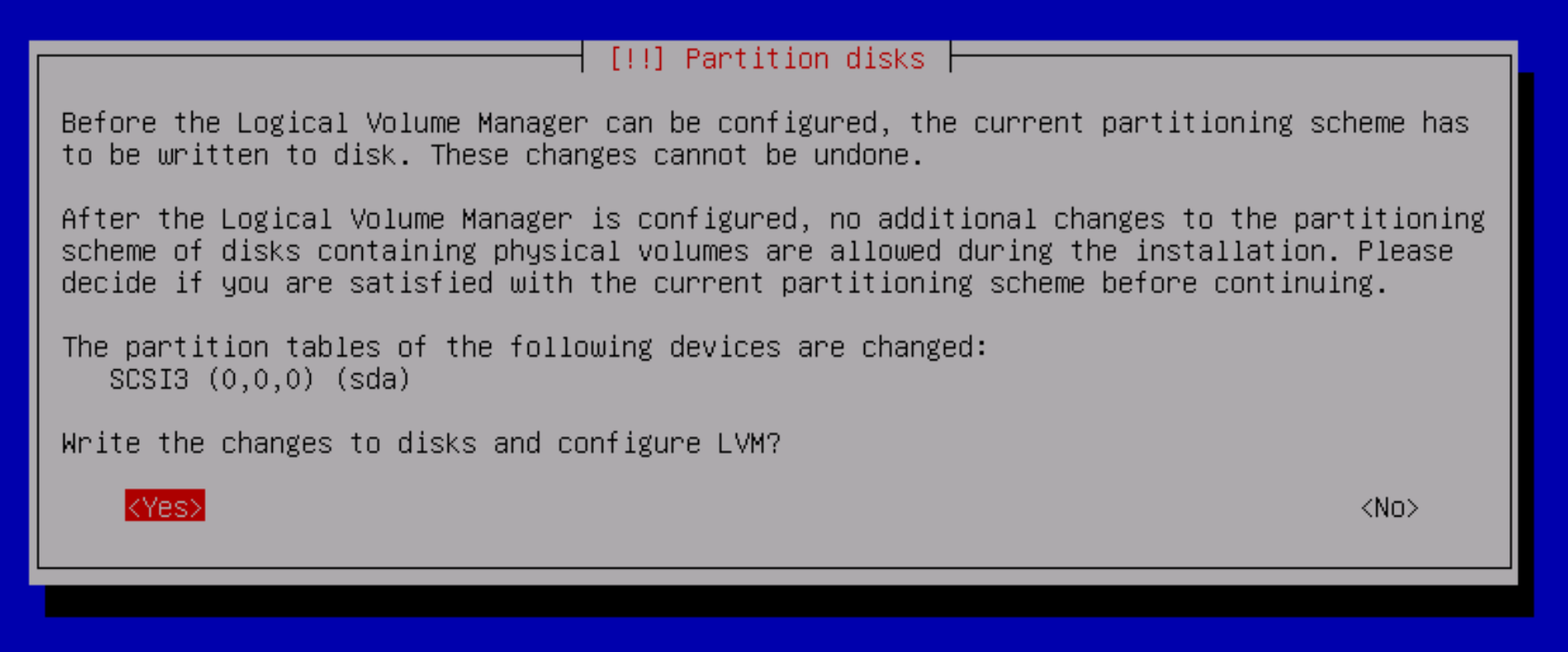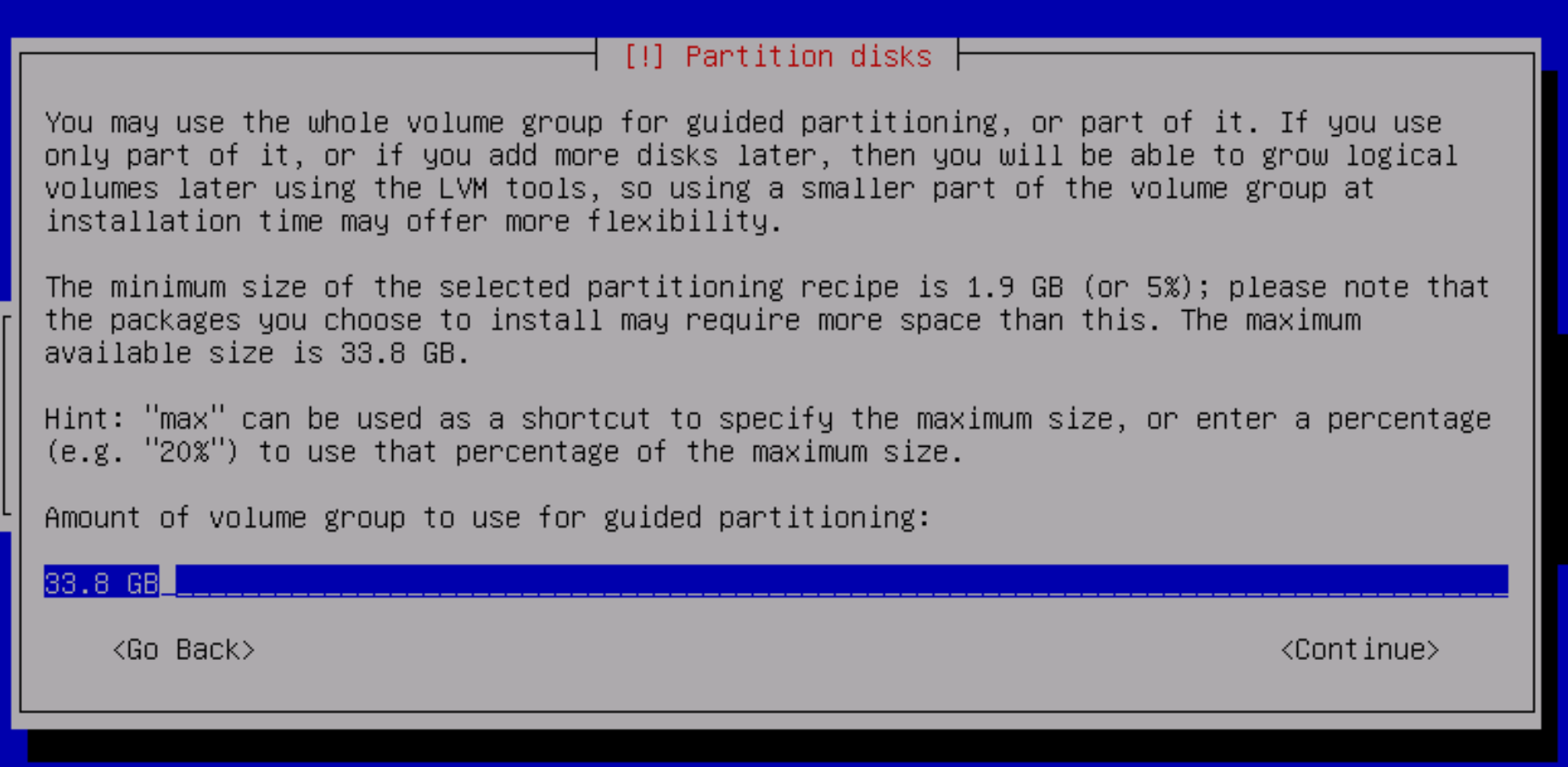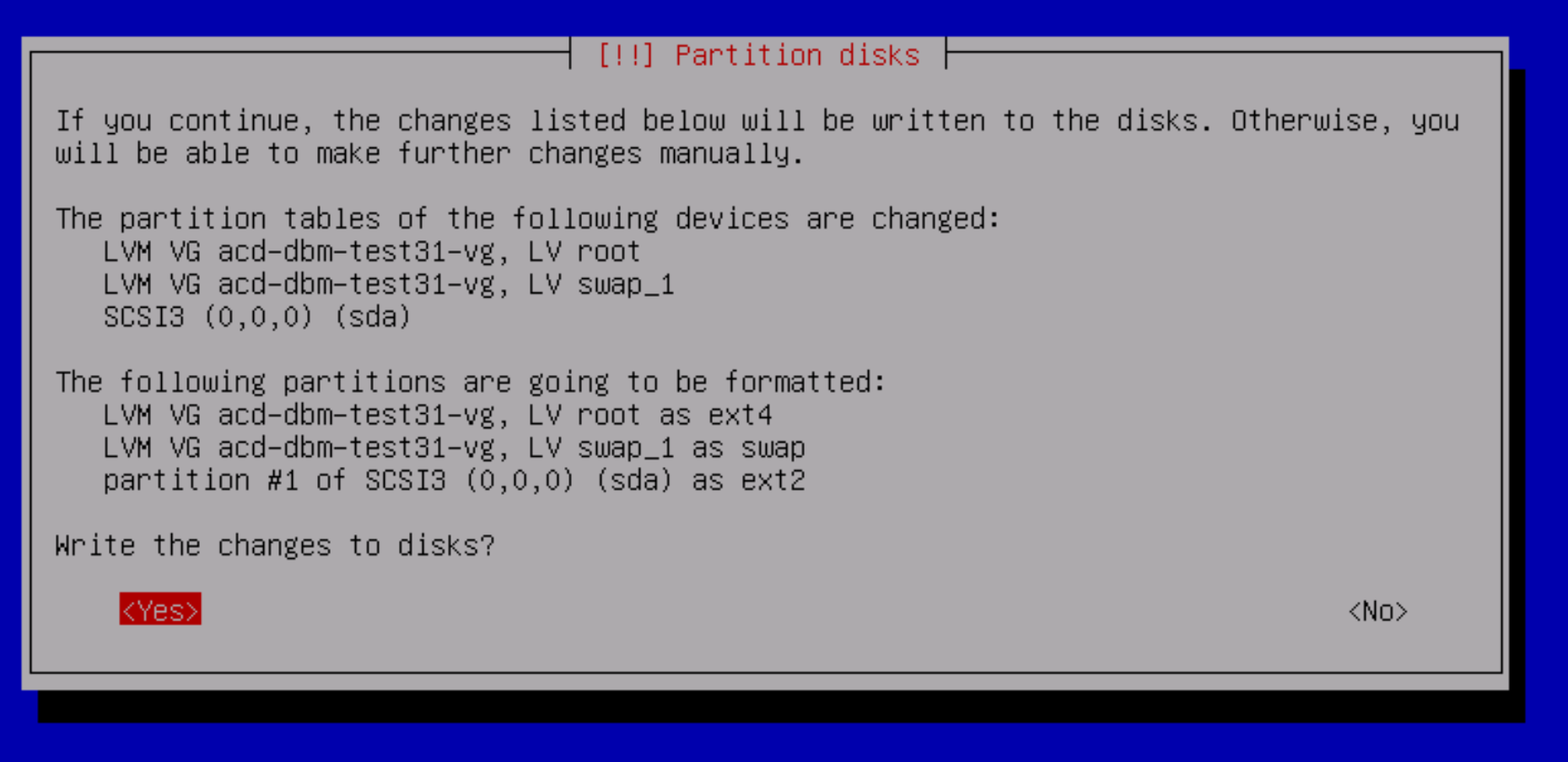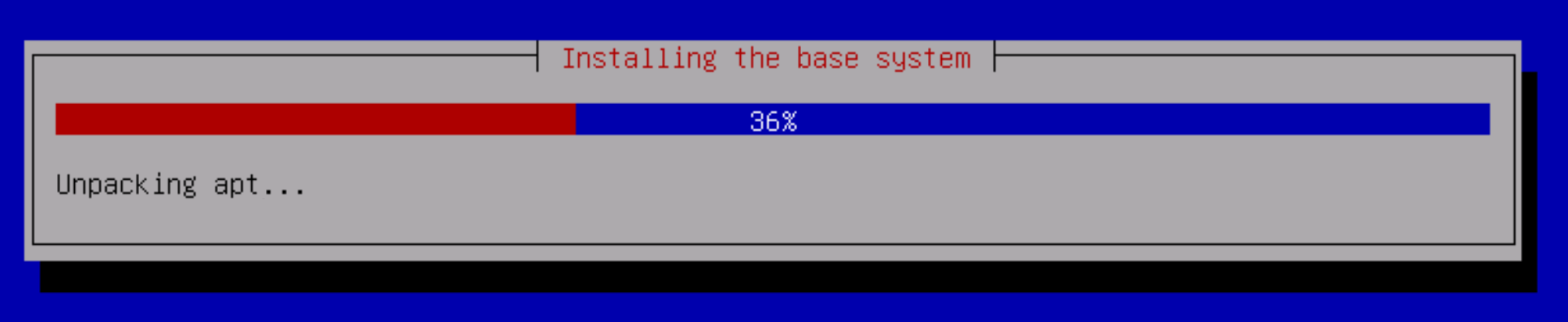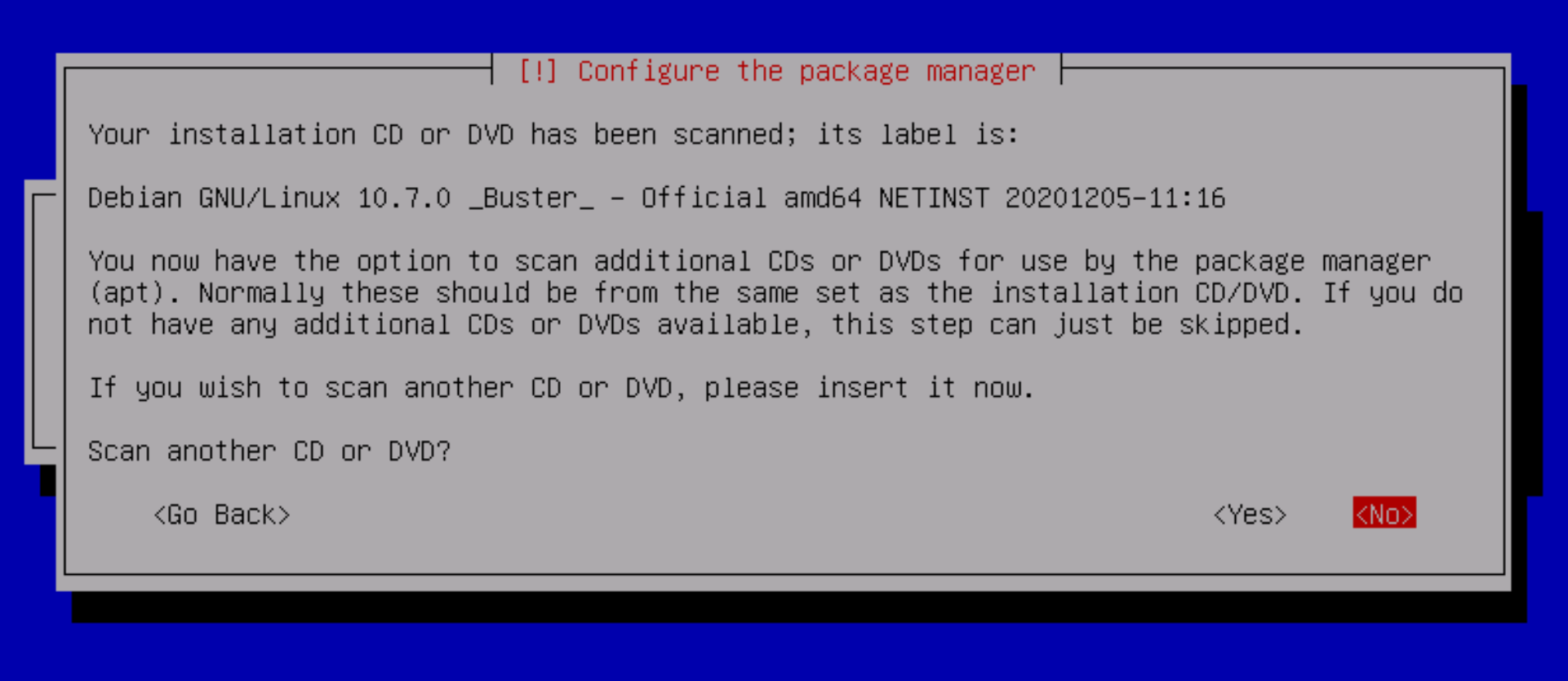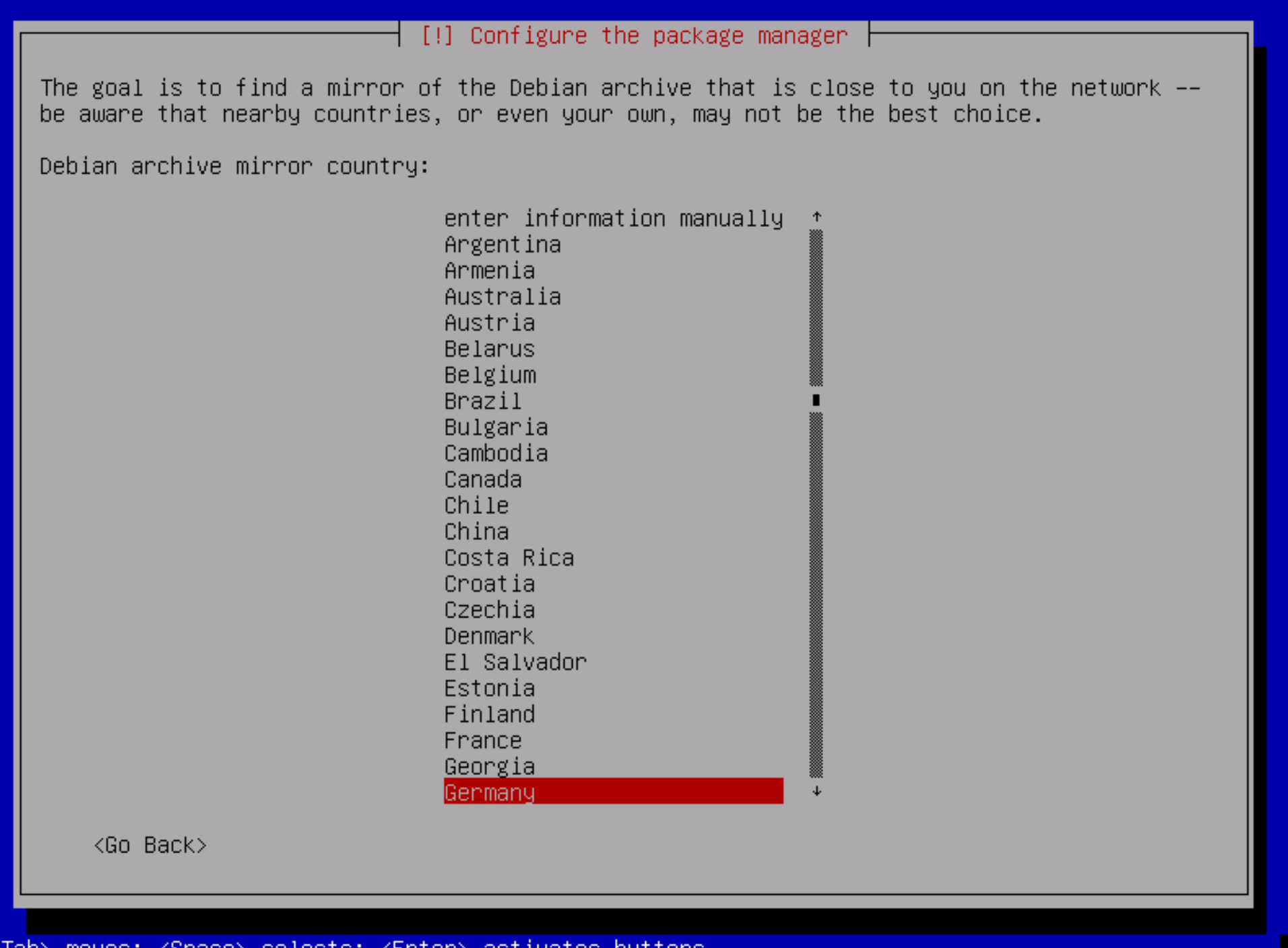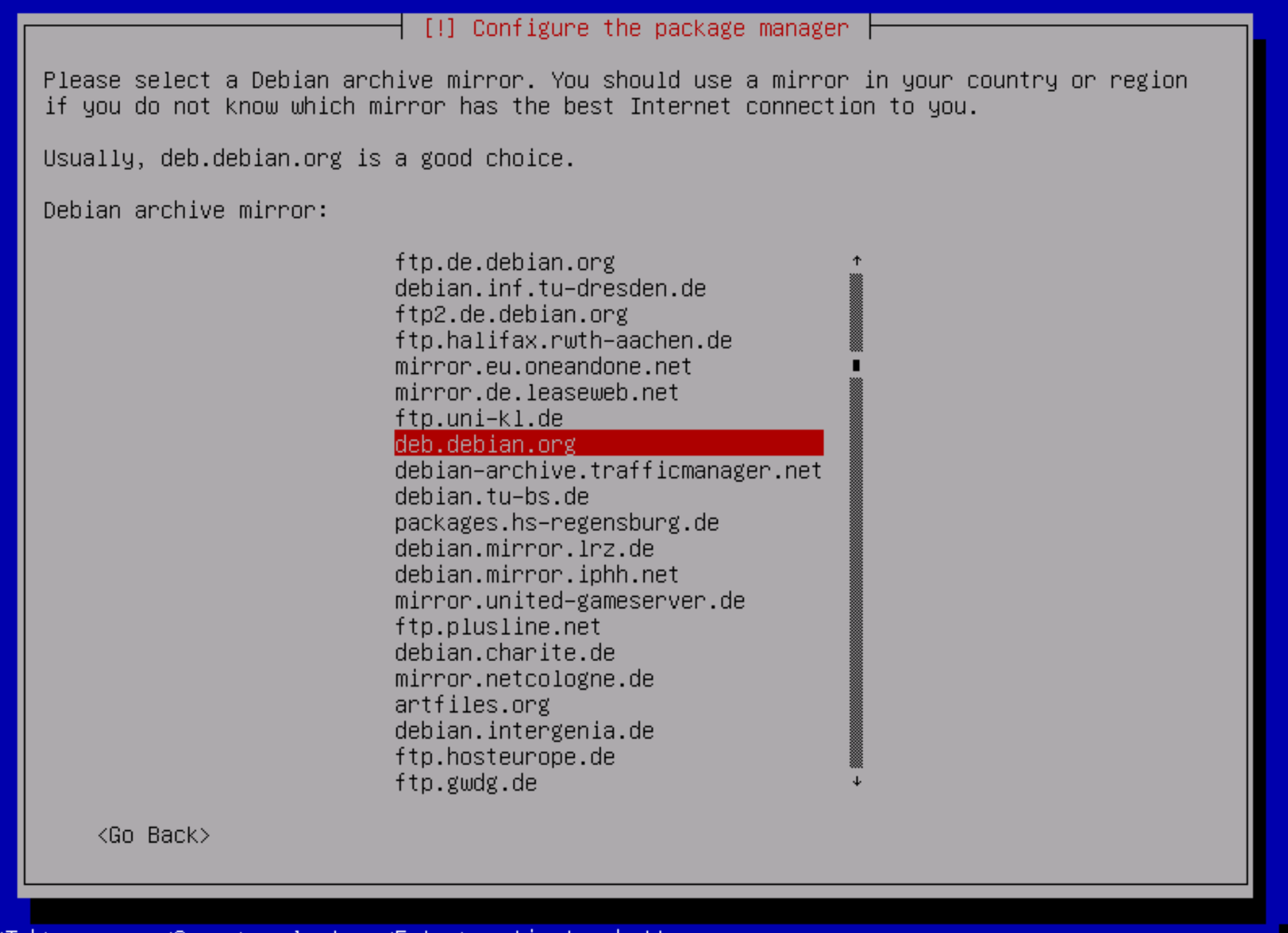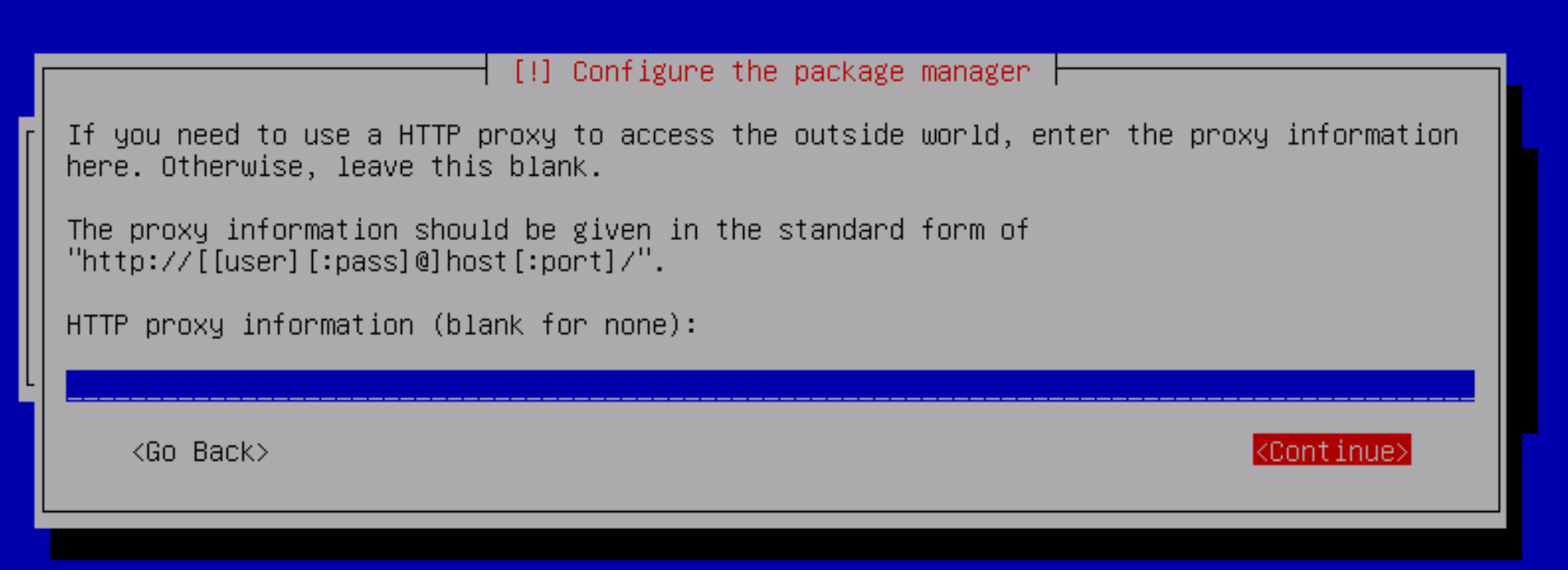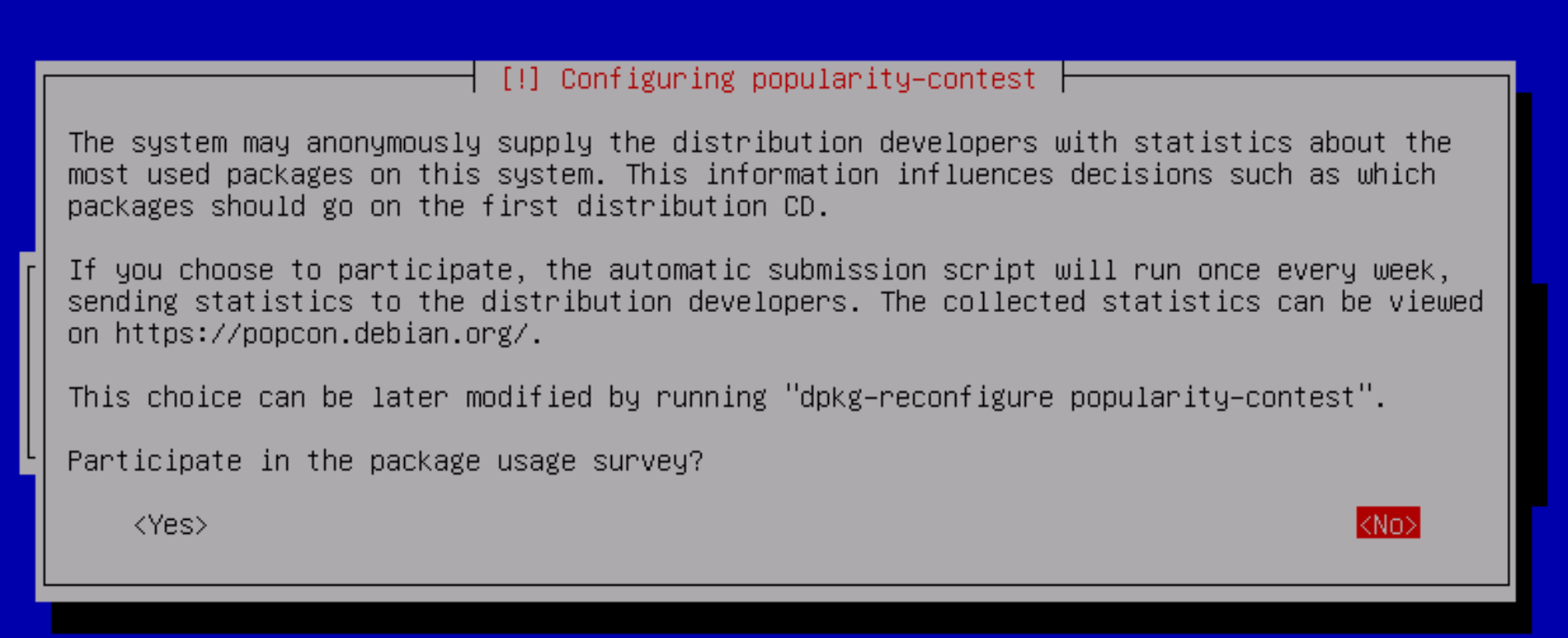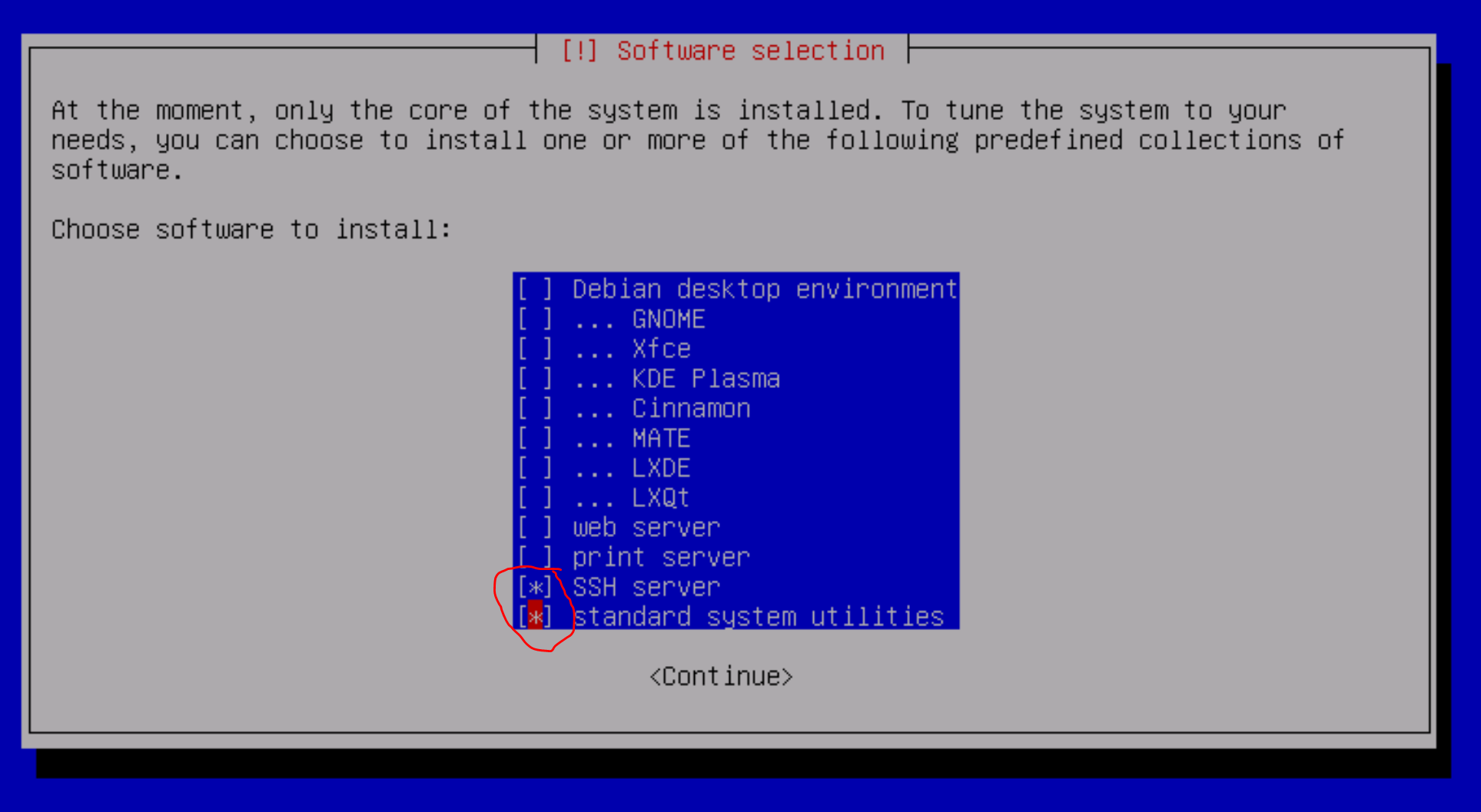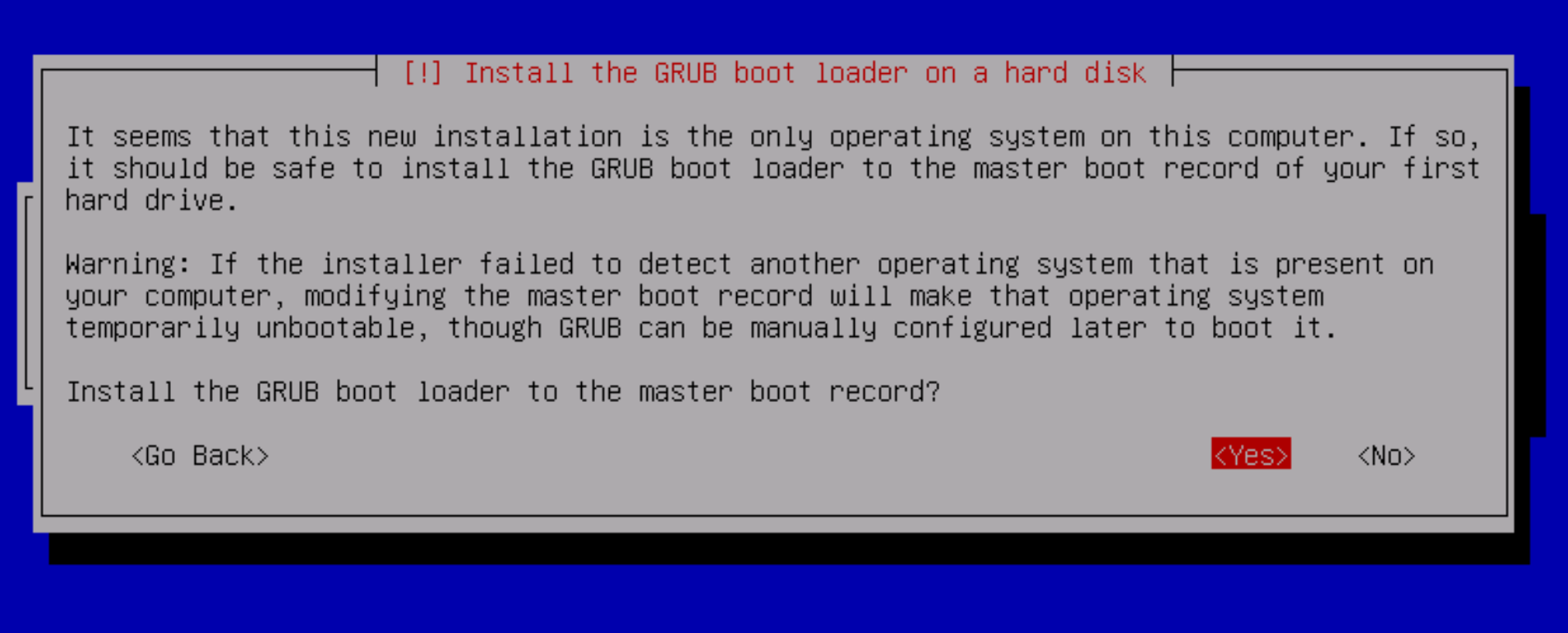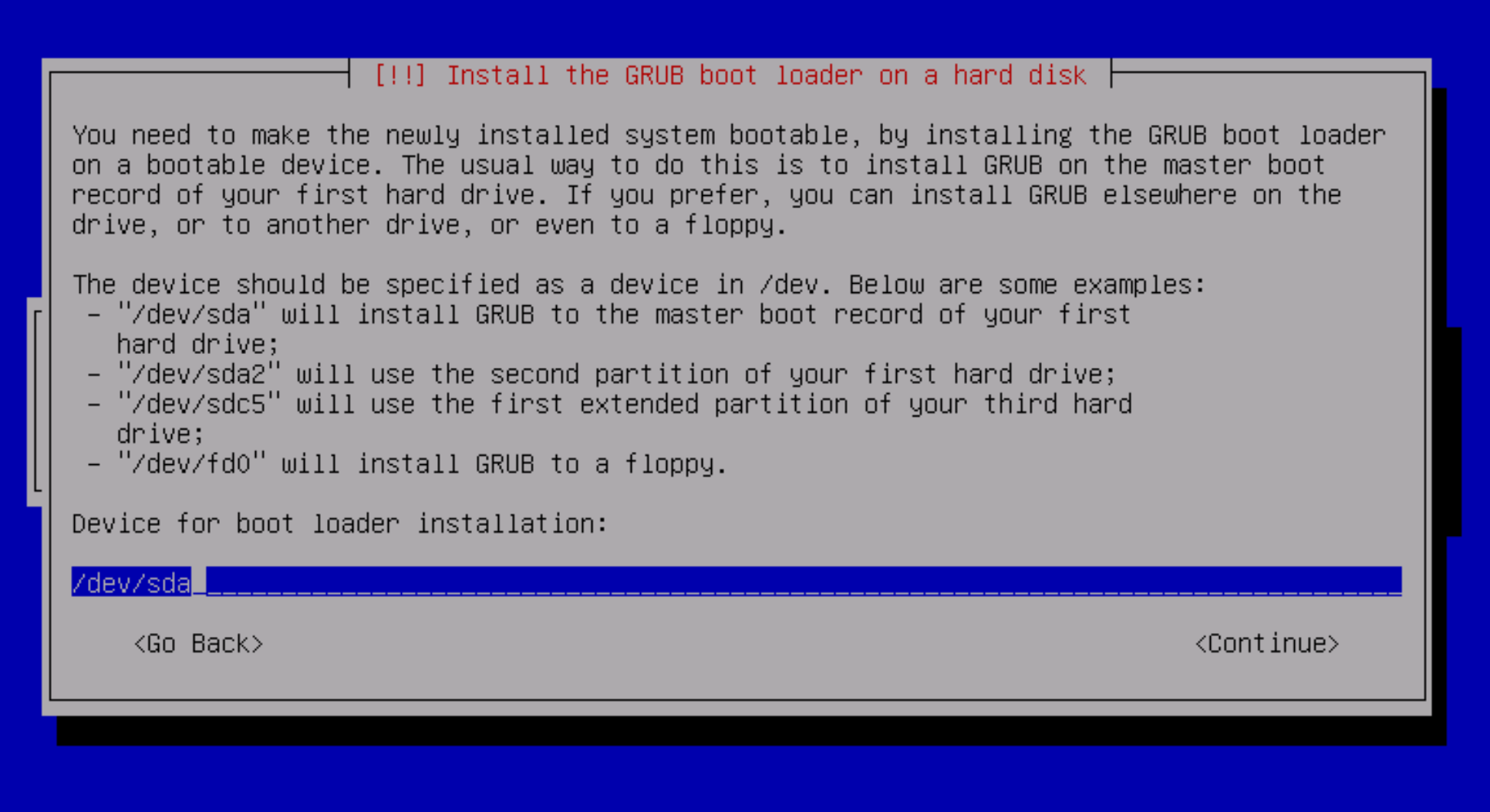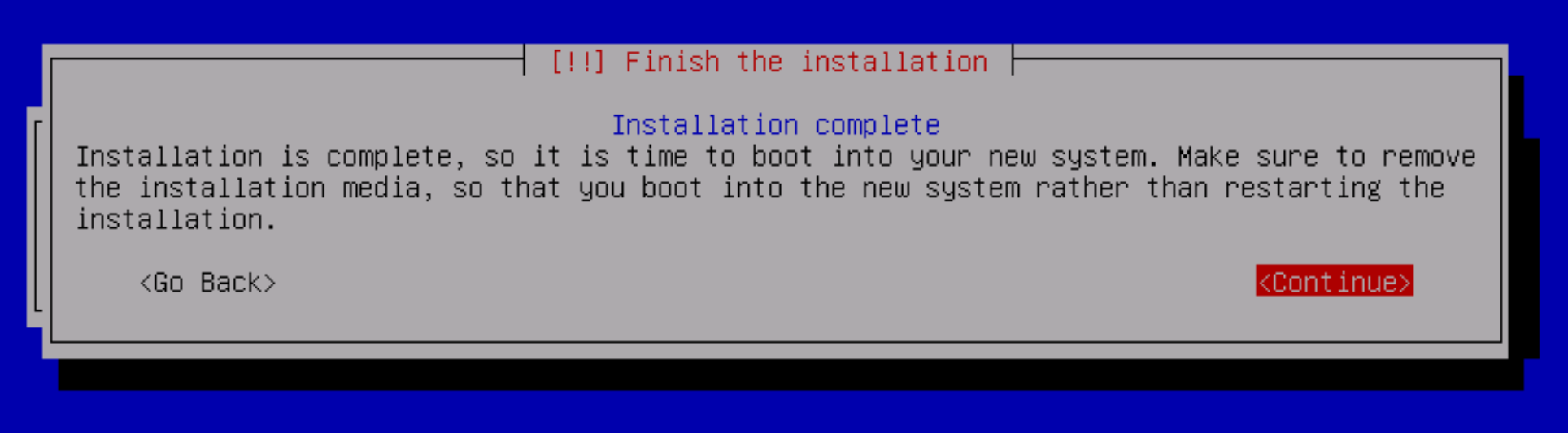Image
Download an .ISO for the installation of Debian Linux.
The minimal .ISO (net install) will do, as long as the machine has network connectivity.
The current image can be found on this page: https://cdimage.debian.org/debian-cd/current/amd64/iso-cd/
The netinst.iso image is the correct one - scroll down to the bottom to select the appropriate version:
Installation
Select the text installer:
Select English as the language:
Select other as the location:
Then select the appropriate location using the next two menus - here for Europe / Germany:
Then select en_US.UTF-8 for the locale settings:
Select the appropriate keyboard layout (in this example German):
Next, the installer will try to configure the network with DHCP. If this is not possible, select Configure network manually:
Then enter the appropriate details:
Enter the fully qualified host name:
Next, enter and repeat the root password.
Next, create a jtel user:
Enter the password for the jtel user:
For partitioning, choose Guided - use the entire disk and set up LVM:
Next select the disk to partition (do not partition the data partition, if you are installing the load balancer):
For the partition layout, select "All files in one partition (recommended for new users)". It will be easy enough to move things to extra disks later if the system needs it, and for most jtel systems this will not be necessary.
Choose to write the changes.
Select to use the whole volume group.
And select to partition the disks:
The installation will now proceed:
After installing a few things, it will ask if you want to scan another CD or DVD. Say No.
Select an appropriate country for your repo mirrors:
Select Continue when it asks you to configure an http proxy:
It will then upgrade the software.
Next it will ask for anonymouse usage statistics. Select whatever you feel comfortable with.
Next under software selection, it will ask what to install. Select only SSH server and standard system utilities:
Now, it will complete some more steps. When it asks whether to install GRUB as the bootloader, say yes:
Enter /dev/sda for the location of the boot loader:
Finally, it will complete the installation. Select Continue to reboot, and you should be able to ssh into the system.
Final Steps
- Make sure you can ssh into the machine as root
- Make sure the network configuration is correct, and that you can, for example, ping www.google.de
- Provide jtel with:
- The IP Address of the machine
- The jtel password
- The root password
If jtel is performing the installation, we will take over from here.