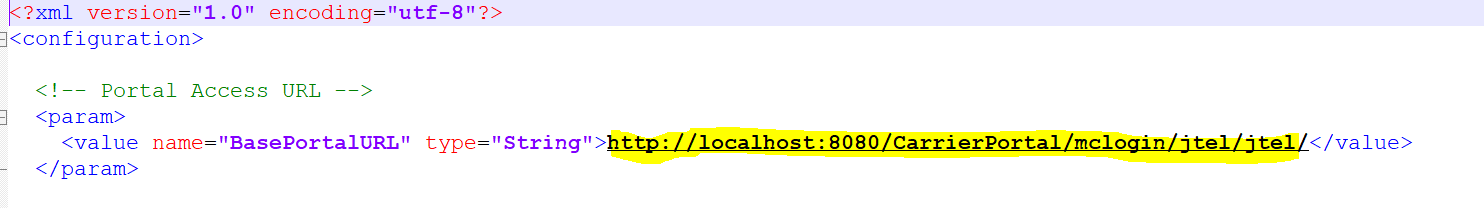Requirements
- Visual C++* Redistributable für Visual Studio 2015
- Visual C++* Redistributable Packages for Visual Studio 2013
See Download Mini-Client.
Windows Version
Support for the MiniClient is available for the following Windows versions:
- Windows 10
The client is available in 64 and 32 bit versions.
Download Client
- Siehe Download Mini-Client.
Provision Files
- Unpack the files to the desktop.
- Or, if using a network folder, unpack in Network.
Configure Portal URL
In the conf folder open the file ACDMiniClient.xml with an editor. The setting BasePortalURL must be configured to the fqdn of the webserver or load balancer. An IP-Adress can also be used. See screenshot:
A brief explanation of the URL
http://IP-Adresse/mclogin/resellerUID/clientsUID/
These settings can be obtained from your login data for the portal.
- The mini client can now be started.
See Mini Client Settings for other available settings.
Updating After Version 2.27
- Download the client, see Download Mini-Client.
- Unpack and place on the desktop. If a network folder is used for central distribution, copy the files to this folder.
- Start MiniClient.exe
- Import the old configuration (right mouse click on the title bar and select "Import ACDMiniClient.config". Select the old configuration file.
- Restart the client