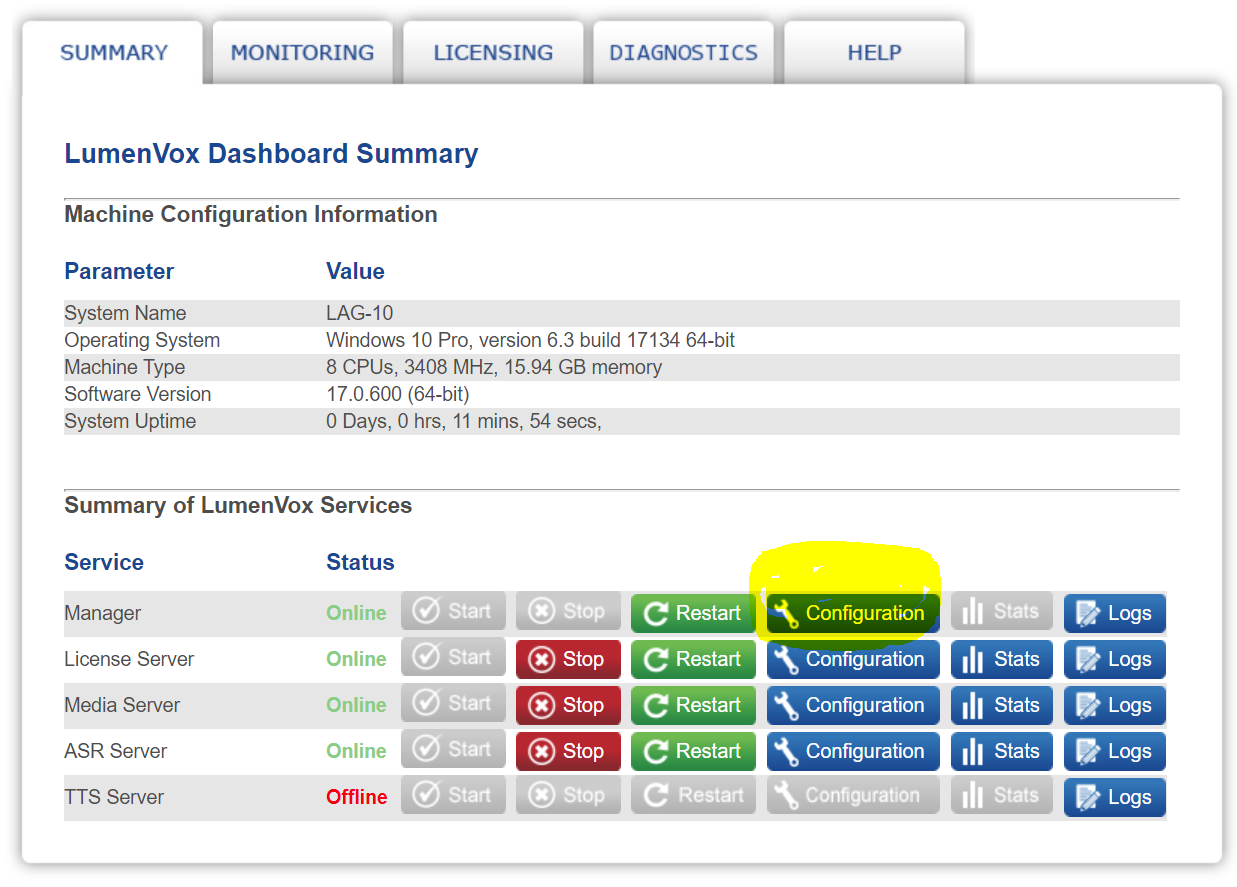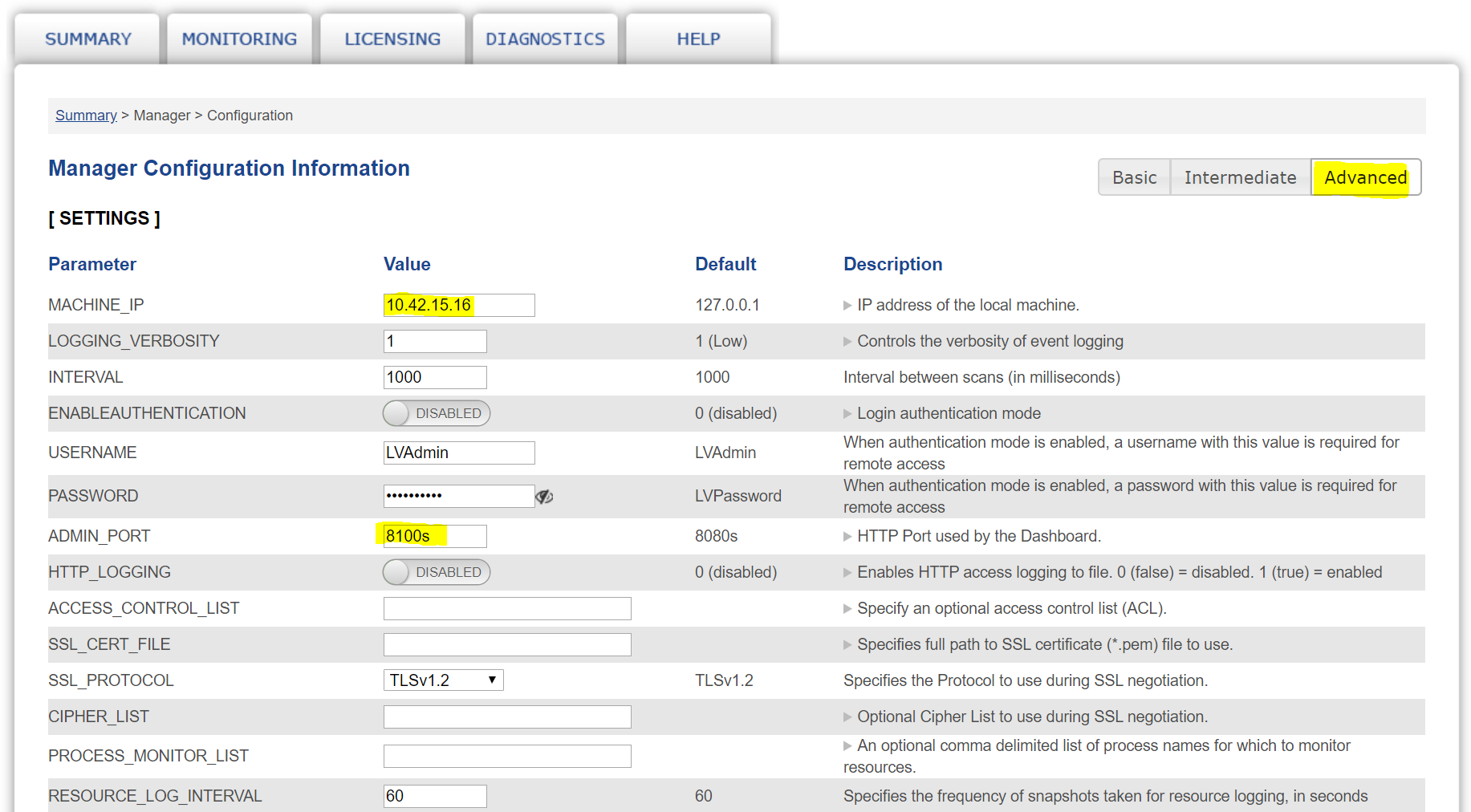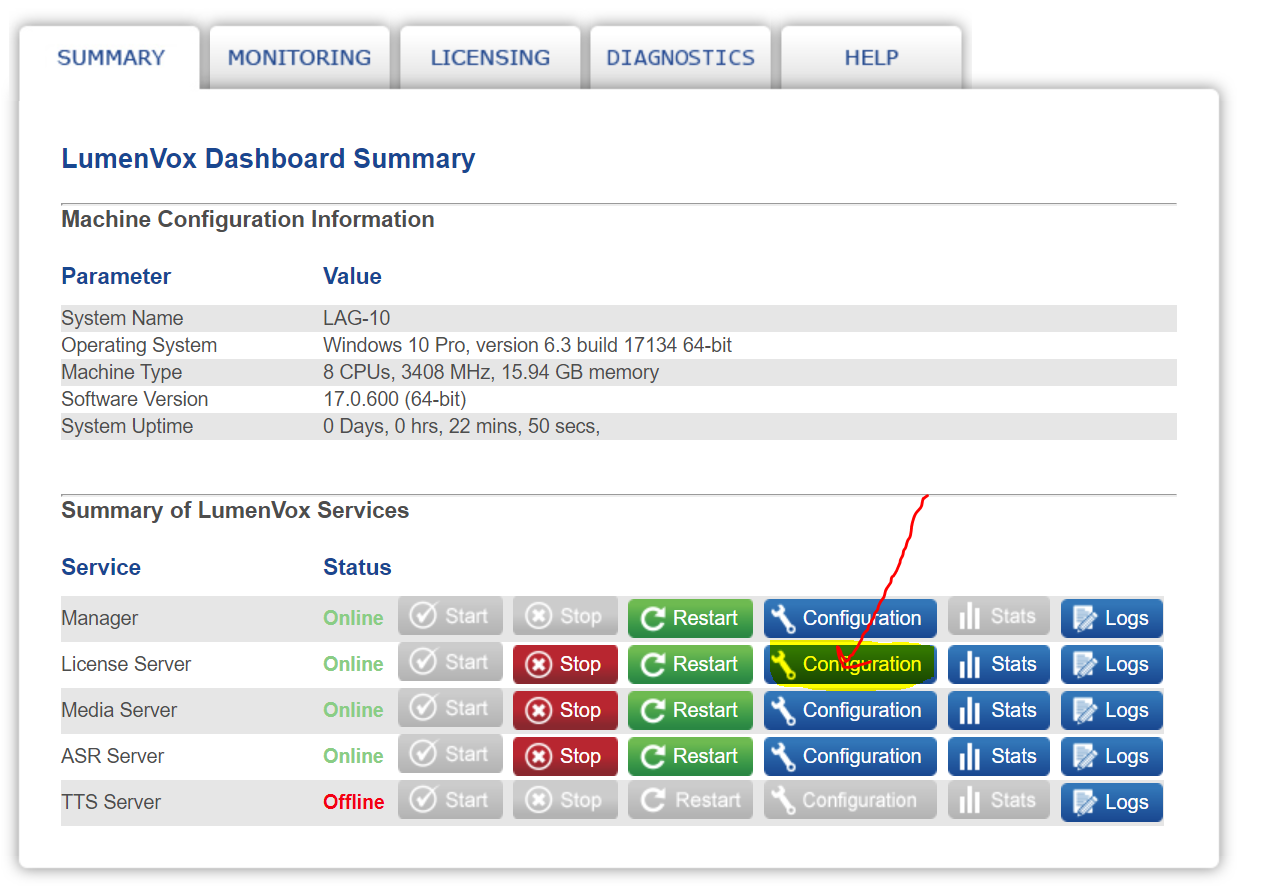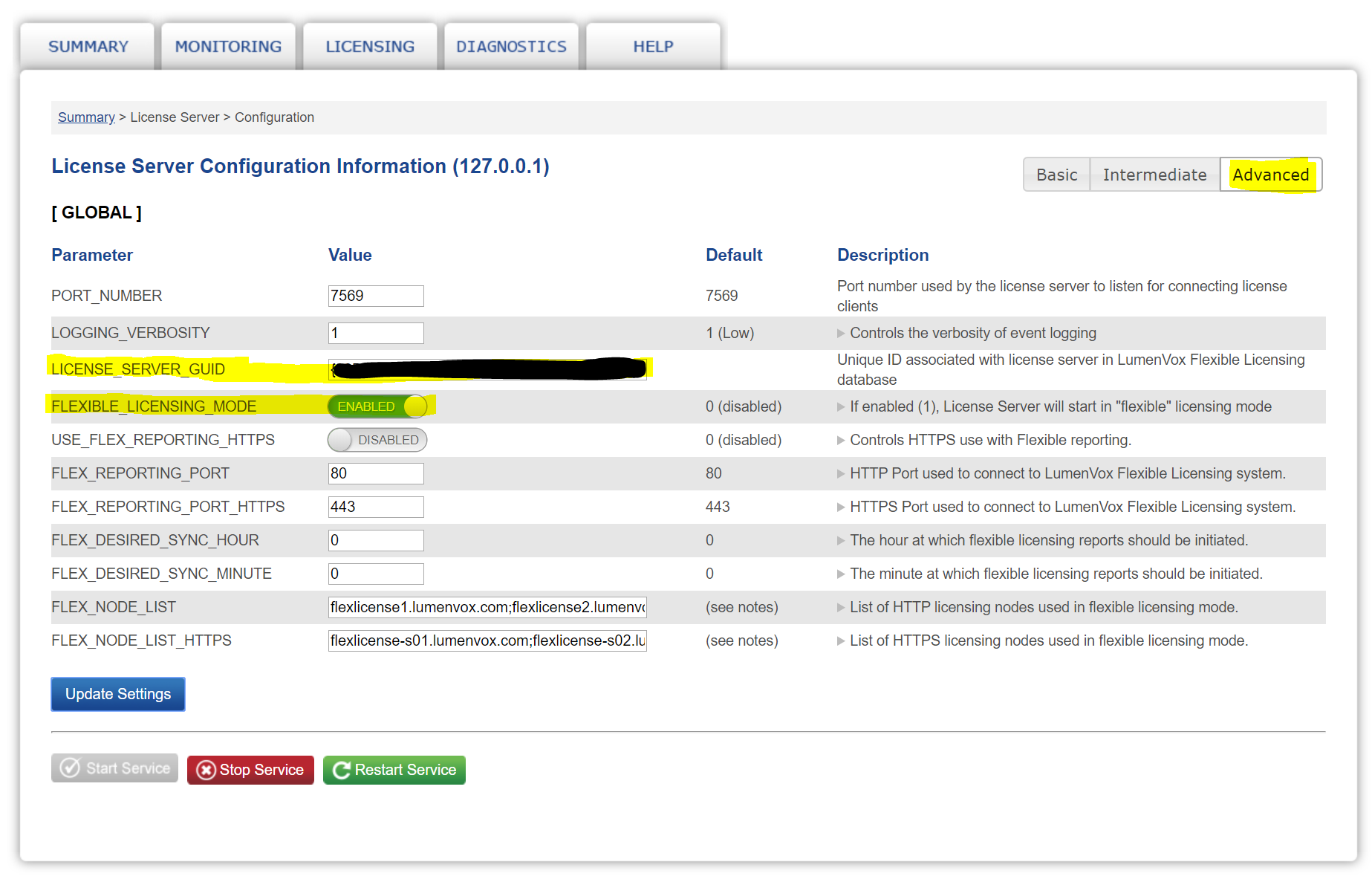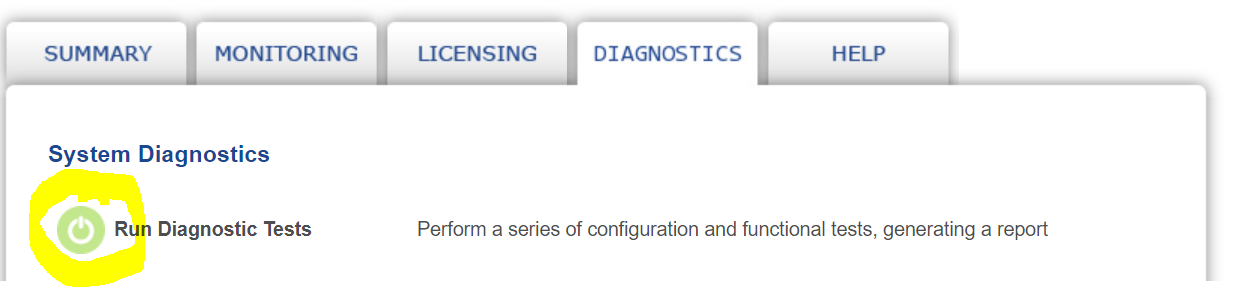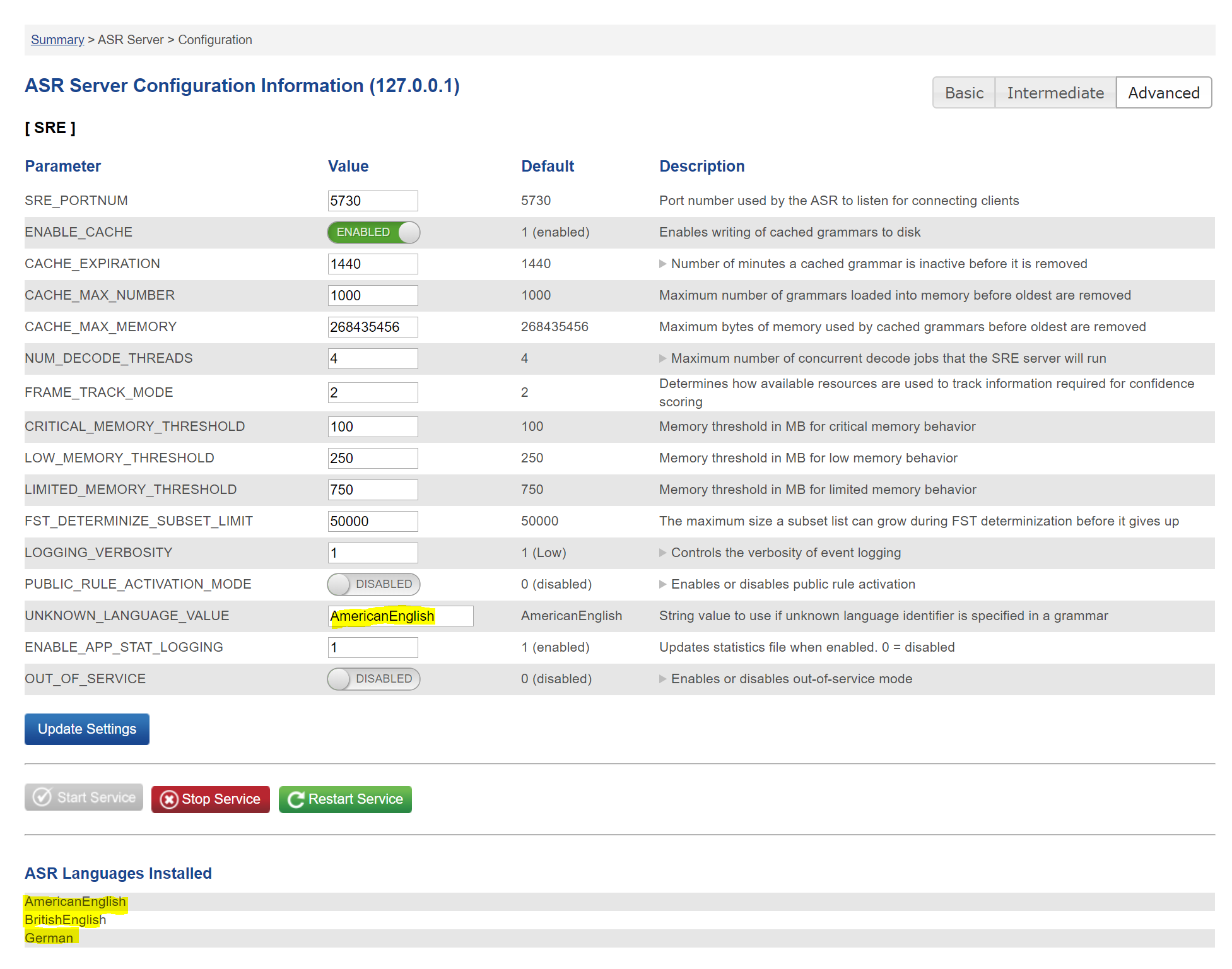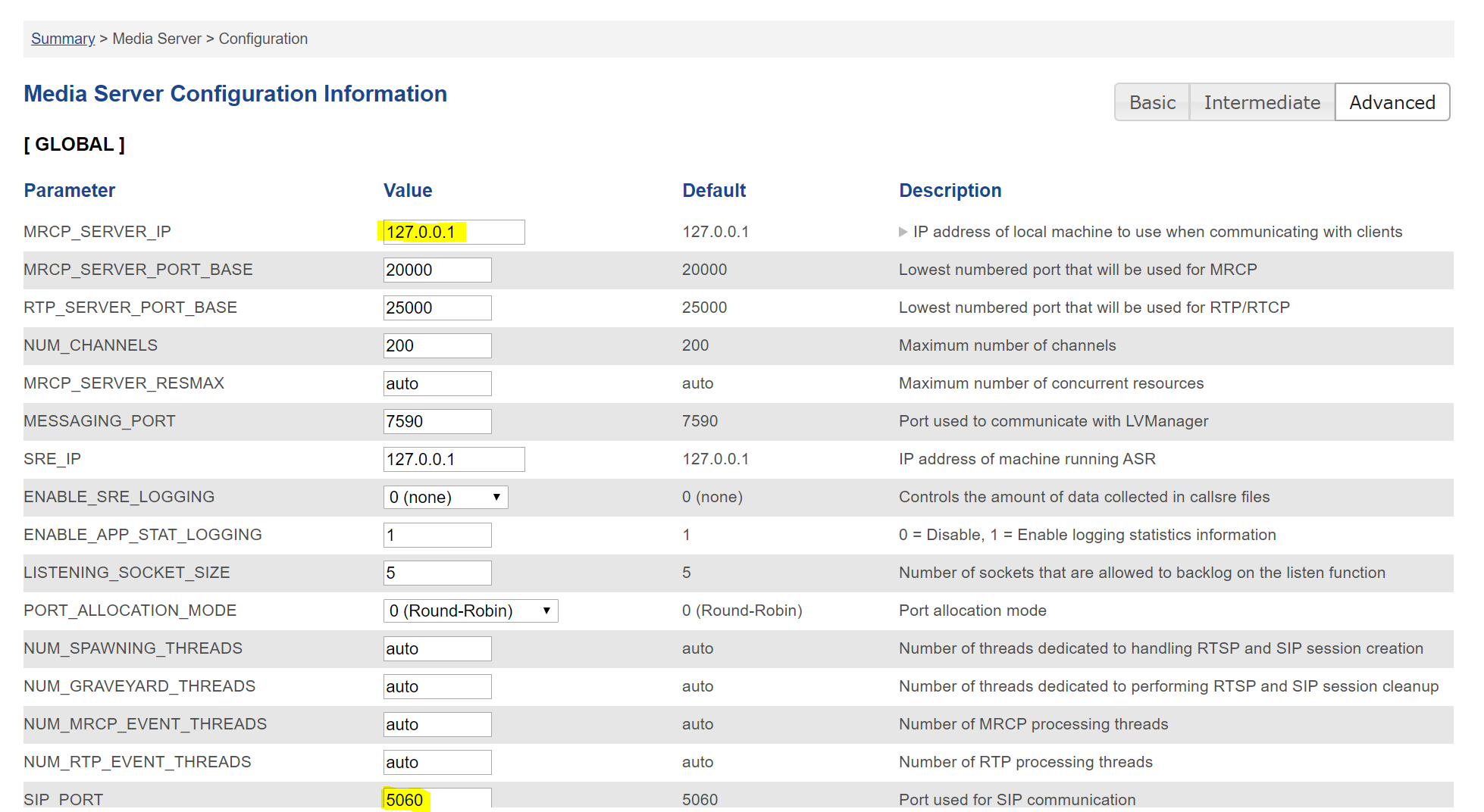Installation (Windows / TEL)
Install the Lumenvox Packages which can be obtained from the Lumenvox site:
http://www.lumenvox.com/knowledgebase/index.php?/article/AA-00627/151/
Install the packages as administrator (right mouse click ... run as administator):
- Engine_(version).exe
- LVTools_(version).exe
- LicenseServer_(version).exe
And then any required languages, for example:
- German_(version).exe
32 Bit
Note: Install the 32 Bit Versions.
Host IP and Port 8080
NOTE: The IP Address and Port of the Lumenvox Dashboard should be changed.
The Lumenvox Dashboard uses Port 8080 as standard. You will need to stop any running services on Port 8080 before installation, and then reconfigure Lumenvox to use a different port if this will be a problem.
Also, it is recommended to set the machine IP Address.
The configuration is accessed here:
And can be changed here (click on advanced first), then change the MACHINE_IP and ADMIN_PORT as necessary:
Set Environment Variable
Set the following environment variable to the lang directory of the installation, for example:
LVLANG=D:\LumenVox\Engine\Lang
License Configuration
Configure the license server using the Lumenvox Dashboard:
Click Advanced, enter the License Server GUID and enable Flexible Licensing Mode. Then click Update Settings and Restart Service.
Run Diagnostics
Next, run diagnostics:
This will let you know what other settings you should change.
It is recommended to check the following settings:
ASR Server Configuration
Check that the UNKNOWN_LANGUAGE_VALUE is set to an installed and licensed language.
Media Server Configuration
Change the MRCP_SERVER_IP to the ip address of the local machine.
Also, change the SIP PORT used to something other than 5060, if SIP is also running on the machine for telephony purposes.