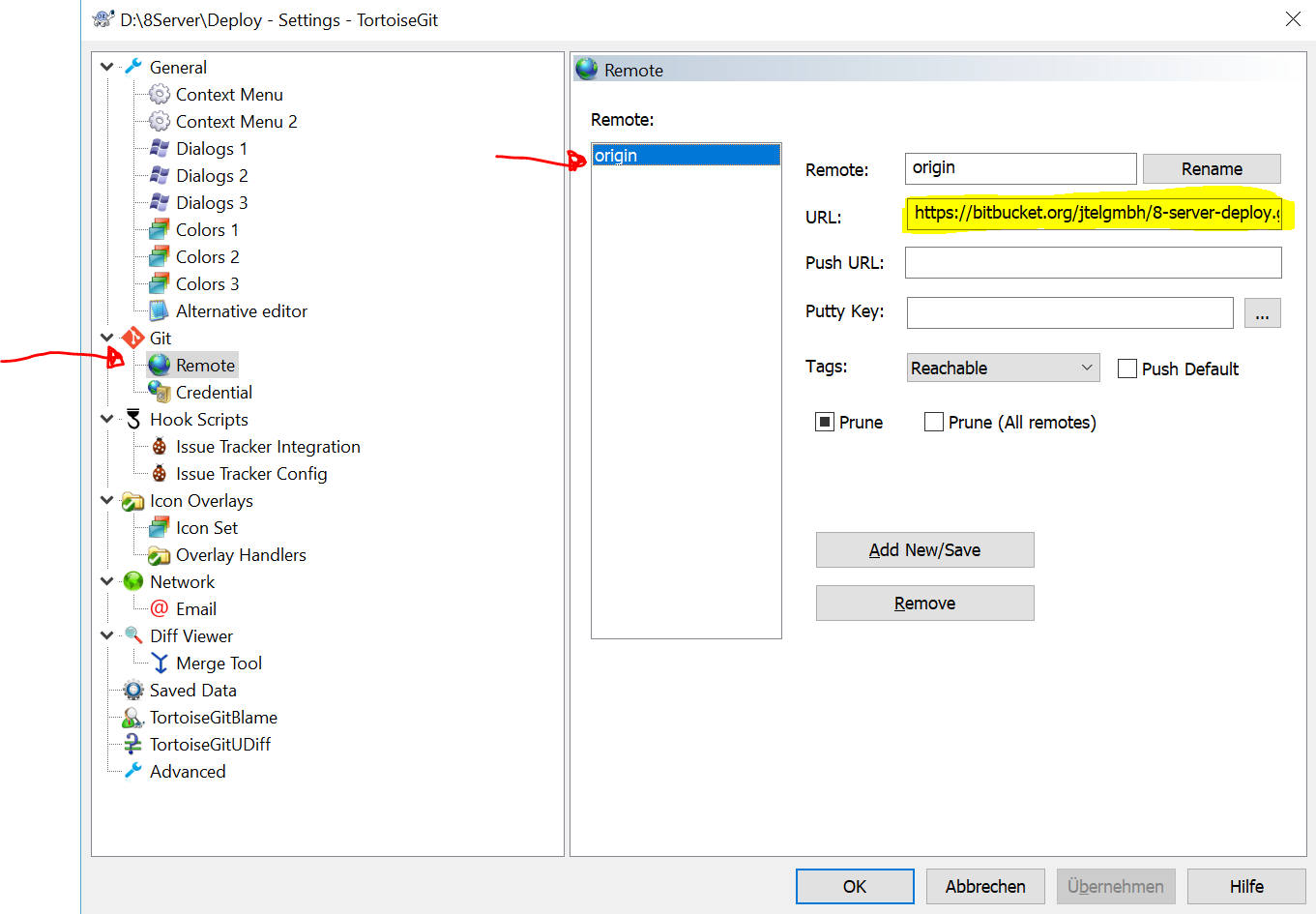jtel has moved its repositories to a new location.
See further below for instructions on how to change the URL of a GIT repository.
Repository Locations
| Repository | New Location |
|---|---|
| 8Server deploy | https://bitbucket.org/jtelgmbh/8-server-deploy.git |
| JTEL | https://bitbucket.org/jtelgmbh/jtel.git |
| JTELCarrierPortal | https://bitbucket.org/jtelgmbh/jtelcarrierportal.git |
After Changing
Make sure it has worked using git pull
If this fails, then use the following procedure to force a reset (this example is for release/stable-3.15)
git reset --hard origin/release/stable-3.15
Changing a Repository URL
GIT Command Line
Use the following GIT command:
git remote set-url origin https://NEW_URL
Tortoise GIT
Alternatively, for Windows Repositories set the URL in Tortoise-GIT here: