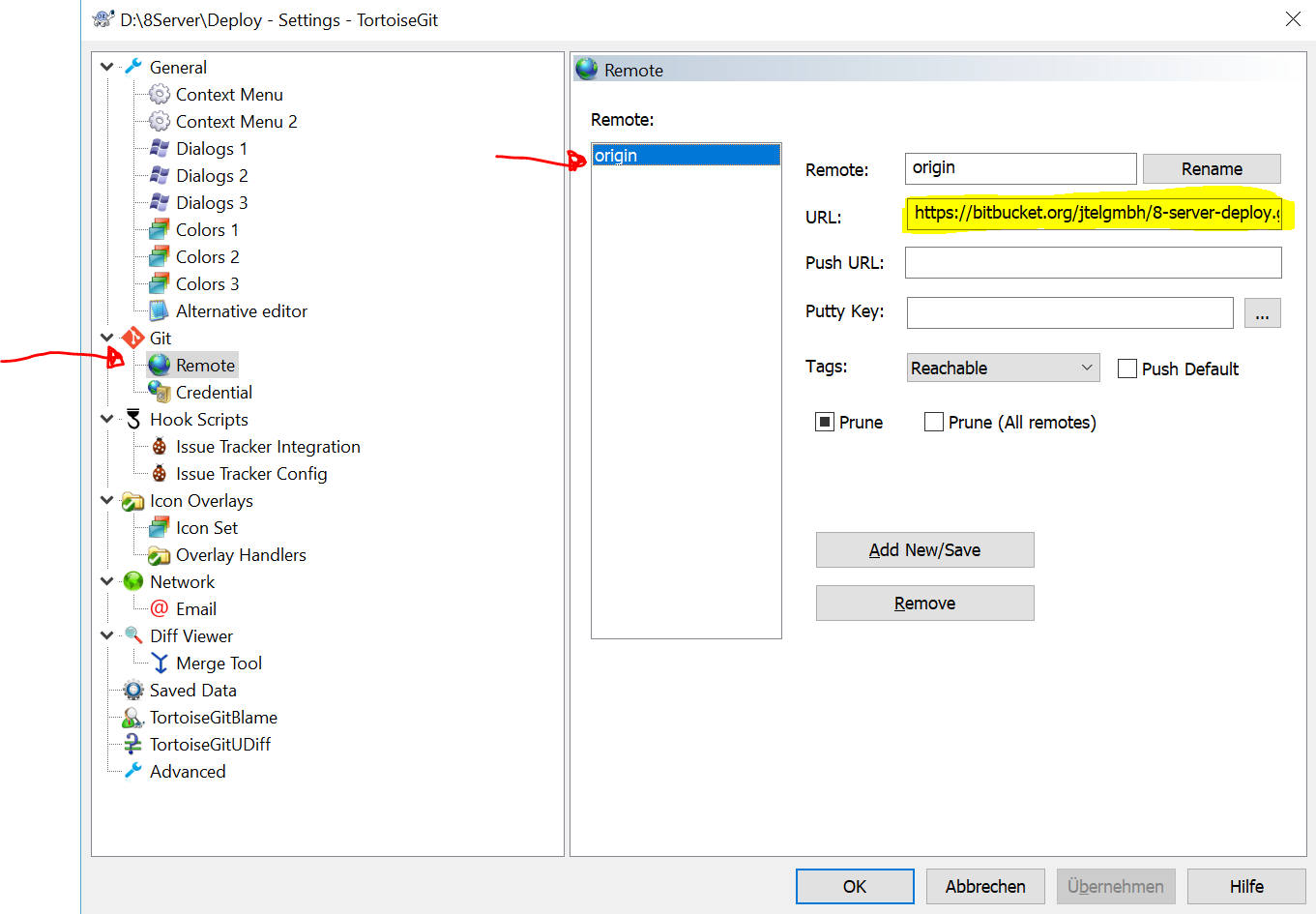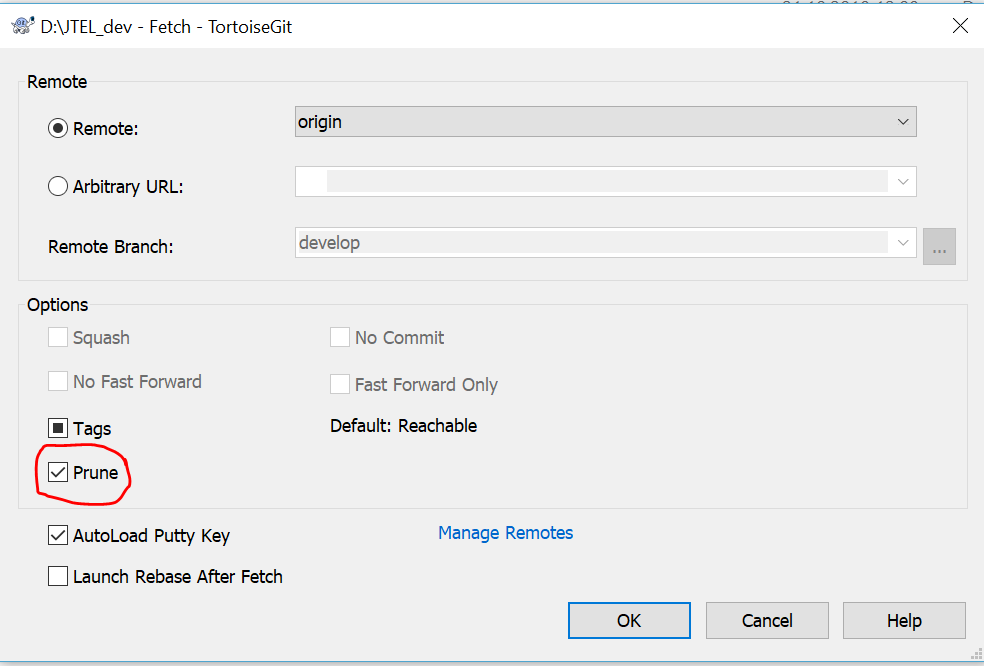jtel has moved its repositories to a new location.
See further below for instructions on how to change the URL of a GIT repository.
Repository Locations
| Repository | New Location | Recommendation |
|---|---|---|
| 8Server deploy | https://bitbucket.org/jtelgmbh/8-server-deploy.git | Set the new URL and continue as before. |
| JTEL | https://bitbucket.org/jtelgmbh/jtel.git | Set the new URL and continue as before. |
| JTELCarrierPortal | https://bitbucket.org/jtelgmbh/jtelcarrierportal.git | It is possible to change to the new URL, and fix the failed merge problem (see below). However, we recommend cloning this URL completely into a new directory. Cloing the new URL will also decrease the repository size considerably. |
| jtel-system-java-services | https://bitbucket.org/jtelgmbh/jtel-system-java-services.git |
Using the Command Line
Fetch all from the new repository and checkout the branch you require. This example uses stable-3.15.
git remote set-url origin https://NEW_URL git fetch --all --prune git reset --hard origin/release/stable-3.15
Using Tortoise GIT
Alternatively, for Windows Repositories set the URL in Tortoise-GIT here:
Then fetch and prune:
Then pull.