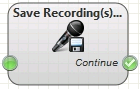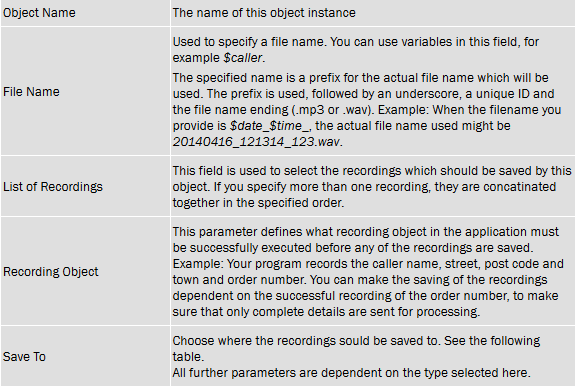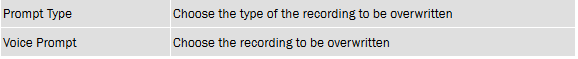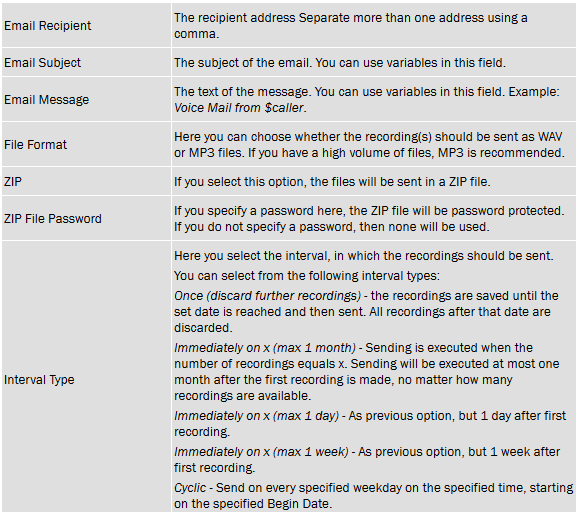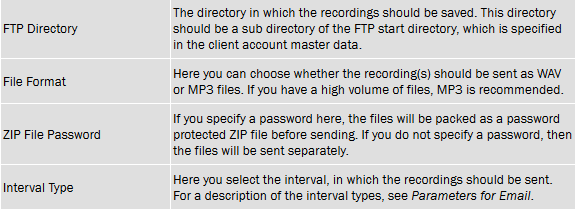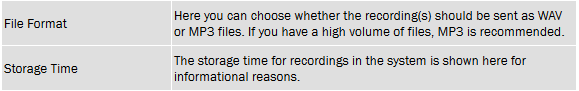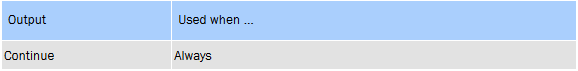Function
This module is used to save one or more previously recorded audio files. This object is often used in End Call Actions.
There are several options available for saving audio files:
- save to the web portal
- send by FTP
- send by Email
- overwrite an audio file in the system
It is also possible to delete previously made recordings.
Depending on the save type chosen, several more parameters may be required.
Common Parameters
Save To
| Save To | Description |
|---|---|
| Overwrite Recording | Thus function overwrites a voice prompt in the system. Example: You define an emergency prompt for a call center routing program, which the call center supervisor can activate by telefone. If a certain event occurs, which causes an increase in the volume of calls, the emergency prompt could be updated to the following content: If you are calling because of the problem we are experiencing with the internet connection at our Hamburg location, then please hangup now. We are already working on fixing this problem. |
| The recordings will be sent by email | |
| FTP | The recordings will be uploaded to an FTP server. The settings for the FTP server and the root directory are configured in the client account master data. |
| Do not save | Previously recorded files can be deleted using this function. This can, for example, be useful if a series of recordings in the routing application is repeated. Example: Callers are prompted to record their names and addresses. After this, the recordings are played back to the callers and they are asked to confirm wether the data is correct. If the caller decides that the recordings should be made again, then the function do not save can be used to delete the existing recordings. If, following this, the End Call Actions are executed because the caller hangs up, then the parameter Recording Object will be evaluated correctly, because the older recordings will have benn deleted and only the new recordings will be known to the system. |
| Portal | The recordings will be saved to the web portal. You can access these using the Messaging - Voice Mail function in the main menu. |
| Distribute over ACD | Recordings are distributed over the selected ACD group |
Parameters for Overwrite Recording
Parameters for Save To Email
Parameters for Save To FTP
Parameters for Save To Portal
Outputs