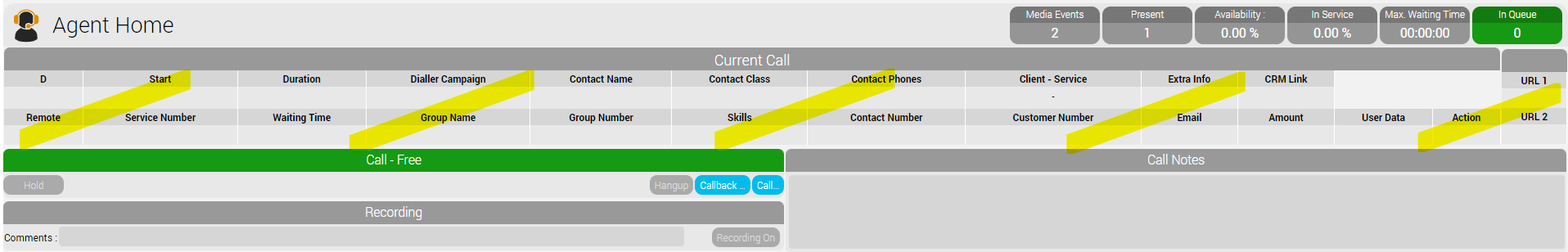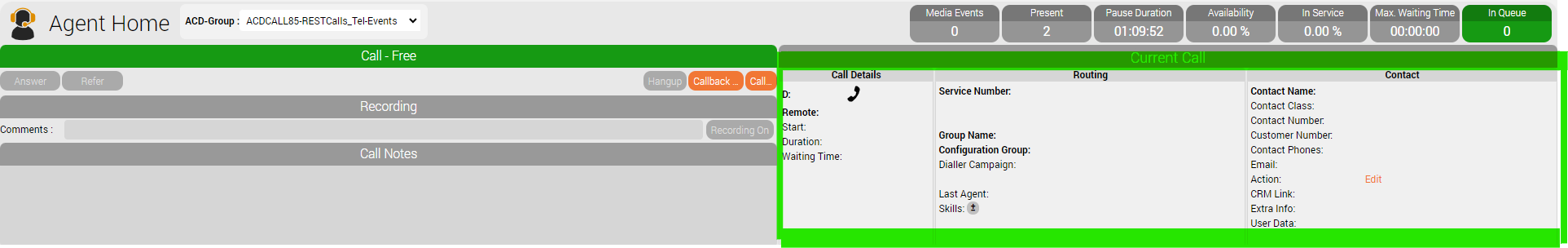lt Up to jtel portal release 3.33 the Agent Home - Tab "Current Call" looked as follows and was changed as of release 3.34 to a much more flexible and user definable layout.
| up to release 3.33 => thereafter this layout is discontinued | as from release 3.34 a new layout via AsciiDoc customisation |
|---|---|
FROM RELEASE 3.34
Agent Home (WebPortal or MiniClient)
The calls are displayed as "cards".
On the left hand side of the call “card”, the following default information is shown:
- A Party Number (Remote)
- Start of call (time of day)
- Duration of call from call start
- Waiting time from entering the ACD queue
- The ACD Group
- The service number
The right hand side of the “card” shows the following information:
- User Data
- Additional Info
From release 3.34 it is possible to customize the information displayed in Agent Home. The customization is explained in Customization of Agent Home and Mini Client Displays.
Call Pick-Up
Agents can “pick” the call from the queue. The requirements for the agent are:
- A telephone number is set. This can be achieved (even when logged out) by clicking on one of the telephone numbers in the header of the full client or the mini-client.
- The agent is not occupied with another call or has been determined as the next agent for another call in the queue by the distribution algorithm.
Using this function is usually better when in the status “pause” or another status, where new calls will not be routed to the agent directly by the system.