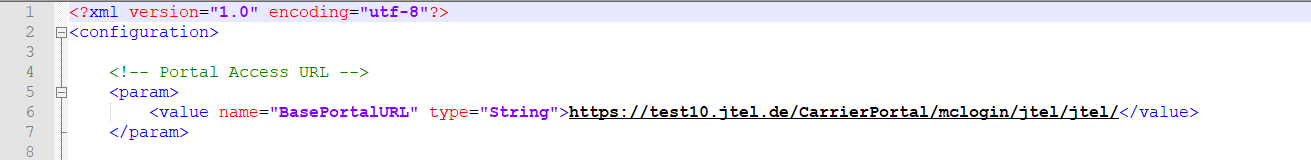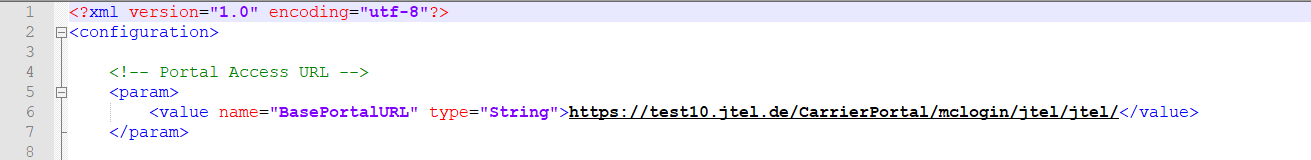| Sv translation | |||||||||||
|---|---|---|---|---|---|---|---|---|---|---|---|
| |||||||||||
Requirements
See also: Download Mini-Client. Windows VersionSupport for the MiniClient is available for the following Windows versions:
The client is available in 64 and 32-bit versions. EV Code Signing for jtel MiniClient on Microsoft Platforms as from ACDMiniClient Release 3.30The implementation of GlobalSign Extended Validation (EV) Code Signing for the "jtel MiniClient" application, specifically targeting Microsoft operating environments, reflects a strategic decision to enhance software security and user trust. In the contemporary software distribution landscape, code signing has become a foundational practice. It serves as a critical mechanism for software publishers to assert their identity and guarantee the integrity of their code, assuring end-users that the software they download and install is authentic and has not been maliciously altered. Navigating Microsoft SmartScreen: Past Advantages and Current Realities (Post-2024 Change)Historically, one of the most compelling advantages of EV code signing certificates was their preferential treatment by the Microsoft SmartScreen filter. SmartScreen is a reputation-based security feature in Windows and Microsoft Edge designed to protect users from potentially malicious downloads and phishing sites. Due to the rigorous vetting associated with EV certificates, Microsoft historically granted applications signed with them an immediate positive reputation. This typically allowed users to download and install EV-signed software without encountering the disruptive "Windows protected your PC" warning screen, which often requires users to click through hidden options like "More info" and "Run anyway," significantly hindering adoption. However, this landscape underwent a significant change in mid-2024. Microsoft announced adjustments to its Trusted Root Program, effective around August 2024, which involved removing the specific EV Code Signing Object Identifiers (OIDs) from the program's roots. The practical consequence of this change is that EV code signing certificates no longer automatically grant an instant reputation bypass with Microsoft SmartScreen. In terms of initial SmartScreen handling, EV and OV certificates are now treated more similarly. This means that even though jtel MiniClient is signed with a GlobalSign EV certificate, new releases or updates might still trigger SmartScreen warnings upon initial distribution. Download ClientProvision Files
Configure Portal URL
A brief explanation of the URL
These settings can be obtained from your login data for the portal.
Updating After Version 2.27
|
| Sv translation | |||||||||||
|---|---|---|---|---|---|---|---|---|---|---|---|
| |||||||||||
Voraussetzungen
Siehe Download Mini-Client. Windows VersionSupport für den MiniClient wird unter folgenden Windows Versionen gewährt:
Der Client ist in 64, sowie 32 Bit Versionen Verfügbar. EV Code Signing für jtel MiniClient auf Microsoft-Plattformen ab ACDMiniClient Release 3.30Die Implementierung von GlobalSign Extended Validation (EV) Code Signing für die Anwendung „jtel MiniClient“, die speziell auf Microsoft-Betriebsumgebungen ausgerichtet ist, spiegelt eine strategische Entscheidung wider, die Sicherheit von Software und das Vertrauen der Benutzer zu verbessern. In der modernen Software-Vertriebslandschaft ist Code Signing zu einer grundlegenden Praxis geworden. Es dient Softwareherstellern als wichtiger Mechanismus, um ihre Identität zu bestätigen und die Integrität ihres Codes zu gewährleisten, und gibt Endbenutzern die Gewissheit, dass die von ihnen heruntergeladene und installierte Software authentisch ist und nicht böswillig verändert wurde. Navigieren um den Microsoft SmartScreen: Vorteile in der Vergangenheit und aktuelle Gegebenheiten (Änderung nach 2024)In der Vergangenheit war einer der überzeugendsten Vorteile von EV-Code-Signing-Zertifikaten ihre bevorzugte Behandlung durch den Microsoft SmartScreen-Filter. SmartScreen ist eine reputationsbasierte Sicherheitsfunktion in Windows und Microsoft Edge, die Benutzer vor potenziell schädlichen Downloads und Phishing-Websites schützen soll. Aufgrund der strengen Überprüfung im Zusammenhang mit EV-Zertifikaten hat Microsoft Anwendungen, die mit diesen Zertifikaten signiert sind, in der Vergangenheit sofort eine positive Reputation verliehen. Dies ermöglichte es den Benutzern in der Regel, EV-signierte Software herunterzuladen und zu installieren, ohne dass der störende Warnbildschirm „Windows hat Ihren PC geschützt“ angezeigt wurde, bei dem Benutzer häufig durch versteckte Optionen wie „Weitere Informationen“ und „Trotzdem ausführen“ klicken müssen, was die Akzeptanz erheblich beeinträchtigt. Diese Situation änderte sich jedoch Mitte 2024 grundlegend. Microsoft kündigte mit Wirkung zum August 2024 Anpassungen seines Trusted Root-Programms an, die die Entfernung der spezifischen EV-Code Signing Object Identifiers (OIDs) aus den Programmwurzeln beinhalteten. Die praktische Konsequenz dieser Änderung ist, dass EV-Code-Signing-Zertifikate nicht mehr automatisch eine sofortige Umgehung der Reputation mit Microsoft SmartScreen gewähren. In Bezug auf die anfängliche SmartScreen-Verarbeitung werden EV- und OV-Zertifikate nun ähnlicher behandelt. Das bedeutet, dass neue Versionen oder Updates, obwohl der jtel MiniClient mit einem GlobalSign EV-Zertifikat signiert ist, bei der ersten Verteilung immer noch SmartScreen-Warnungen auslösen können. Download des Clients
Dateien bereitstellen
Wichtig: Portal URL anpassenZumindest folgende Einstellung muss getätigt werden:
Eine kurze Erklärung der URL
Diese Einstellungen erhalten Sie über Ihre Login-Daten für das Portal.
Ältere Version updaten
|
| Sv translation | |||||||||||
|---|---|---|---|---|---|---|---|---|---|---|---|
| |||||||||||
Requirements
Voir aussi Download Mini-Client. Version WindowsLe support du MiniClient est disponible pour les versions suivantes de Windows :
Le client est disponible en versions 64 et 32 bits. Signature de code EV pour jtel MiniClient sur les plateformes Microsoft à partir de la version 3.30 d'ACDMiniClientLa mise en œuvre de la signature de code GlobalSign Extended Validation (EV) pour l'application « jtel MiniClient », spécifiquement destinée aux environnements d'exploitation Microsoft, reflète une décision stratégique visant à renforcer la sécurité des logiciels et la confiance des utilisateurs. Dans le paysage actuel de la distribution de logiciels, la signature de code est devenue une pratique fondamentale. Elle constitue un mécanisme essentiel permettant aux éditeurs de logiciels d'affirmer leur identité et de garantir l'intégrité de leur code, assurant ainsi aux utilisateurs finaux que le logiciel qu'ils téléchargent et installent est authentique et n'a pas été modifié de manière malveillante. Naviguer dans Microsoft SmartScreen : avantages passés et réalités actuelles (changement post-2024)Historiquement, l'un des avantages les plus convaincants des certificats de signature de code EV était leur traitement préférentiel par le filtre Microsoft SmartScreen. SmartScreen est une fonction de sécurité basée sur la réputation dans Windows et Microsoft Edge, conçue pour protéger les utilisateurs contre les téléchargements potentiellement malveillants et les sites de phishing. En raison de la vérification rigoureuse associée aux certificats EV, Microsoft a toujours accordé une réputation positive immédiate aux applications signées avec ces certificats. Cela permettait généralement aux utilisateurs de télécharger et d'installer des logiciels signés EV sans rencontrer l'écran d'avertissement perturbateur « Windows a protégé votre PC », qui oblige souvent les utilisateurs à cliquer sur des options cachées telles que « Plus d'informations » et « Exécuter quand même », ce qui entrave considérablement l'adoption. Cependant, ce paysage a subi un changement important à la mi-2024. Microsoft a annoncé des ajustements à son programme Trusted Root, entrés en vigueur vers août 2024, qui impliquaient la suppression des identificateurs d'objet (OID) spécifiques de signature de code EV des racines du programme. La conséquence pratique de ce changement est que les certificats de signature de code EV n'accordent plus automatiquement un contournement instantané de la réputation avec Microsoft SmartScreen. En ce qui concerne le traitement initial de SmartScreen, les certificats EV et OV sont désormais traités de manière plus similaire. Cela signifie que même si jtel MiniClient est signé avec un certificat EV GlobalSign, les nouvelles versions ou mises à jour peuvent toujours déclencher des avertissements SmartScreen lors de la distribution initiale. Télécharger Client
Dossiers de provision
Configurer l'URL du portail
Une brève explication de l'URL
Ces paramètres peuvent être obtenus à partir de vos données de connexion au portail.
Mise à jour après la version 2,27
|