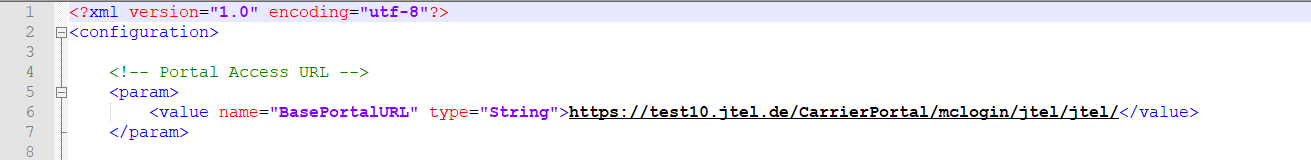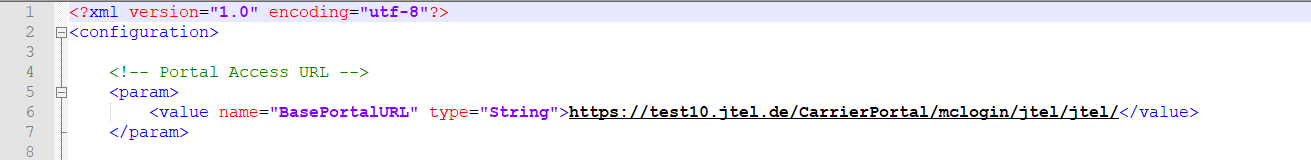Requirements
- Visual C++* Redistributable für Visual Studio 2015
- Visual C++* Redistributable Packages for Visual Studio 2013
See also: Download Mini-Client.
Windows Version
Support for the MiniClient is available for the following Windows versions:
The client is available in 64 and 32-bit versions.
Download Client
Provision Files
- Unpack the files to the desktop.
Distribution of the Mini Client using a network folder is not advised. If problems occur, please test if a locally installed instance of the mini client will solve any issues. |
Configure Portal URL
- In the conf folder open the file ACDMiniClient.xml with an editor.
- The setting BasePortalURL must be configured to the fqdn of the webserver or load balancer. An IP-Adress can also be used. See screenshot:
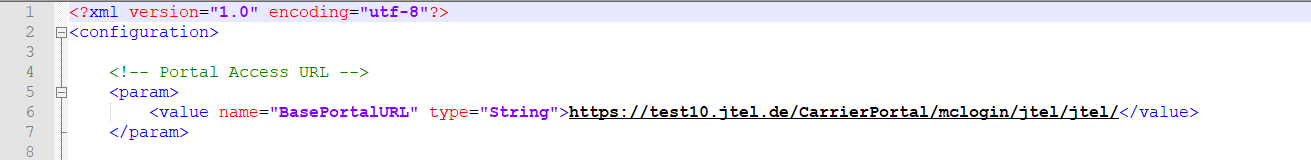
A brief explanation of the URL
http://IP-Adress/mclogin/resellerUID/clientsUID/ |
These settings can be obtained from your login data for the portal.
- The mini client can now be started.
Updating After Version 2.27
- Download the client, see Download Mini-Client.
- Unpack and place on the desktop. If a network folder is used for central distribution, copy the files to this folder.
- Start MiniClient.exe
- Import the old configuration (right mouse click on the title bar and select "Import ACDMiniClient.config". Select the old configuration file.
- Restart the client
|