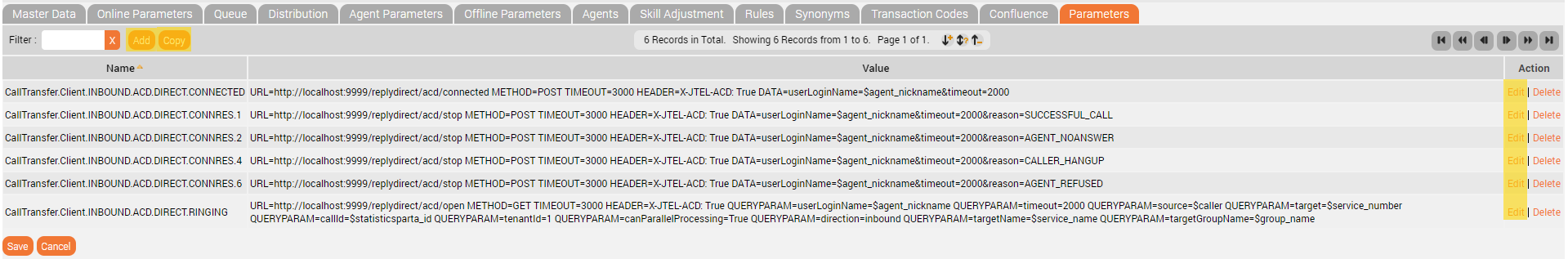| Sv translation | ||||||
|---|---|---|---|---|---|---|
| ||||||
Introduction
ACD Group Parameters are used to alter the behaviour of an ACD group. Parameters are used in certain use-cases, where a dedicated input field is not provided in the web applcation. Currently, making REST calls during the call flow is provided using parameters. See ACD Group Parameters - REST Calls (Telephony Events) |
...
. Creating and editing parametersTo create a new parameter click on "Add" To modify an existing parameter click on "Edit" To duplicate an existing parameter click "Copy" The "Add" and "Edit" options will bring you to the following page |
Parameter name
The parameter name will decide the scenario in which it is used and when a parameter event is sent. It is structured as shown here: CallTransfer.Client.<UseCase>.<Event>
Use cases
The following use cases can be included in the parameter name and will decide when the group parameter is used:
...
Events
The following events can be include in the parameter name and will change when the parameter event is sent:
...
Note, the use cases CONNRES.3 (Busy) and CONNRES.5 (SIP Reason) and CONNRES.7 (Error) are not necessary, since a RINGING event must always be received before any REST calls are made.
Parameter Values
Values
The value of the parameter is specified as a multi-line value instructing the server what to do. The following lines are allowed:
...
Enter the name and the value as required. |
| Sv translation | ||||||
|---|---|---|---|---|---|---|
| ||||||
Einführung
ACD Gruppen Parameter werden genutzt, um das Verhalten einer ACD Gruppe zu verändern. Parameter werden für bestimmte Anwendungsfälle verwendet, für die in der Webanwendung kein eigenes Eingabefeld vorgesehen ist. Derzeit werden REST-Aufrufe während des Anrufablaufs mit Hilfe von Parametern durchgeführt. Siehe ACD Group Parameters - REST Calls (Telephony Events). Erstellen und Bearbeiten von ParameternUm einen neuen Parameter zu erstellen, klicken Sie auf "Hinzufügen" Um einen bestehenden Parameter zu ändern, klicken Sie auf "Bearbeiten" Um einen vorhandenen Parameter zu duplizieren, klicken Sie auf "Kopieren" Die "Hinzufügen" und "Bearbeiten" Optionen bringen Sie zur folgenden Seite. Geben Sie den Namen und den Wert wie benötigt ein. |
| Sv translation | ||||||
|---|---|---|---|---|---|---|
| ||||||
Introduction
Les paramètres de groupe ACD sont utilisés pour modifier le comportement d'un groupe ACD. Les paramètres sont utilisés dans certains cas d'utilisation, lorsqu'un champ de saisie dédié n'est pas fourni dans l'application web. Actuellement, la réalisation d'appels REST pendant le flux d'appels est assurée par des paramètres. Voir ACD Group Parameters - REST Calls (Telephony Events). Créer et modifier des paramètresPour créer un nouveau paramètre, cliquez sur "Ajouter" Pour modifier un paramètre existant, cliquez sur "Modifier" Pour dupliquer un paramètre existant, cliquez sur "Copier" Les options "Ajouter" et "Modifier" vous amènera à la page suivante Saisissez le nom et la valeur de votre choix |
Variables
The following variables may be used in the parameter value:
...
Example parameters:
The following parameter will send a GET request when a direct inbound ACD call is ringing:
And this parameter will send a POST request when a direct inbound ACD call is not answered:
...
. |