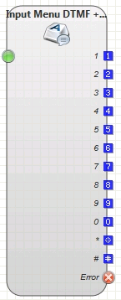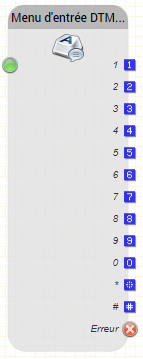| Sv translation | ||||||||||||||||||||||||||||||||
|---|---|---|---|---|---|---|---|---|---|---|---|---|---|---|---|---|---|---|---|---|---|---|---|---|---|---|---|---|---|---|---|---|
| ||||||||||||||||||||||||||||||||
Function This module detects a DTMF input (tone dialling) or spoken words (ASR, Automatic Speech Recognition) and executes a branch in the program. To prompt the user to press a key, a voice prompt is played. If no input is recognised, or an incorrect digit is pressed or a word is not recognised, an error voice prompt can be configured which is played to reprompt the user to try again. Program execution continues using the output which corresponds to the DTMF key pressed or the word spoken. If this output is not connected, and the maximum number of allowed tries has not yet been reached, the error voice prompt is played and recognition is restarted. If the maximum number of tries is reached, program execution continues at the error output. If no object is connected to this output, the system hangs up. Parameters
Note on speech recognition: Speech recognition does not recognise every speaker and every word. Consider using alternative command words. Short words, like “yes” are more difficult to recognise. Ask callers to speak slowly and clearly if the system does not recognise them. When specifying command words consider how the word is spoken, rather than how it is written. This applies particularly to foreign words. The system will try to recognise these as if they had been spoken in the native language. For example: Outputs
|
| Sv translation | ||||||||||||||||||||||||||||||||
|---|---|---|---|---|---|---|---|---|---|---|---|---|---|---|---|---|---|---|---|---|---|---|---|---|---|---|---|---|---|---|---|---|
| ||||||||||||||||||||||||||||||||
Funktion Erkennt eine MFV-Eingabe (Tonwahl, Mehrfrequenzverfahren, DTMF) und eine gesprochene Wörter (ASR, Automatic Speech Recognition) und führt einen entsprechenden Abzweig im Programm durch. Das Modul spielt als Aufforderung zur Eingabe eine Ansage ab. Wird keine Eingabe getätigt oder eine falsche Taste gedrückt oder Gesprochenes nicht erkannt, wird eine Fehleransage abgespielt und die Sprachansage für die Aufforderung wiederholt. Die Ausführung fährt an dem Ausgang fort, der mit der MFV-Eingabe oder dem Gesprochenen übereinstimmt. Ist der Ausgang mit keinem Objekt verbunden und die maximale Anzahl der Fehlversuche nicht erreicht, wird die Fehleransage abgespielt und eine neue Erkennung gestartet. Falls die maximale Anzahl an Fehlversuchen erreicht ist, wird mit der Ausführung am Fehlerausgang fortgefahren. Falls dort kein Folgeobjekt angegeben ist, legt das System auf. Parameter
Hinweis zur Spracherkennung Die Spracherkennung versteht nicht jeden Sprecher und jedes Wort. Erwägen Sie ggf. alternative Kommandoworte. Sehr kurze Worte wie „ja" können schwieriger erkannt werden. Teilen Sie dem Anrufer mit, dass er langsam und deutlich sprechen soll, falls das System nichts erkennt. Bei der Angabe der Kommandowörter sollten Sie eher darauf achten wie ein Wort klingt, als wie es geschrieben wird. Dies gilt besonders für englische Wörter. Das System wird versuchen diese Wörter so zu verstehen als ob Sie in Deutsch gesprochen wurden. Beispiele: Ausgänge
|
| Sv translation | ||||||||||||||||||||||||||||||||
|---|---|---|---|---|---|---|---|---|---|---|---|---|---|---|---|---|---|---|---|---|---|---|---|---|---|---|---|---|---|---|---|---|
| ||||||||||||||||||||||||||||||||
Fonction Ce module détecte une entrée DTMF (numérotation par tonalité) ou des mots parlés (ASR, Automatic Speech Recognition) et exécute une branche dans le programme. Pour inciter l'utilisateur à appuyer sur une touche, un message vocal est diffusé. Ce module détecte une entrée DTMF (numérotation par tonalité) ou des mots parlés (ASR, Automatic Speech Recognition) et exécute une branche dans le programme. Pour inviter l'utilisateur à appuyer sur une touche, un message vocal est diffusé. L'exécution du programme se poursuit en utilisant la sortie qui correspond à la touche DTMF enfoncée ou au mot prononcé. Si cette sortie n'est pas connectée et que le nombre maximum d'essais autorisés n'a pas encore été atteint, l'invite vocale d'erreur est diffusée et la reconnaissance est relancée. Si le nombre maximum d'essais est atteint, l'exécution du programme se poursuit à la sortie de l'erreur. Si le nombre maximum d'essais est atteint, l'exécution du programme se poursuit à la sortie de l'erreur. Paramètres
Note sur la reconnaissance vocale : La reconnaissance vocale ne reconnaît pas chaque locuteur et chaque mot. Envisagez d'utiliser d'autres mots de commande. Les mots courts, comme "oui", sont plus difficiles à reconnaître. Demandez à vos interlocuteurs de parler lentement et clairement si le système ne les reconnaît pas. Lorsque vous spécifiez des mots de commande, tenez compte de la façon dont le mot est prononcé, plutôt que de la façon dont il est écrit. Cela s'applique en particulier aux mots étrangers. Le système essaiera de les reconnaître comme s'ils avaient été parlés dans la langue maternelle. For example: Sorties
|