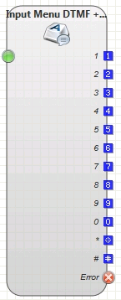as of release 3.27 | prior to release 3.27 |
|---|---|
Function
This module detects a DTMF input (tone dialling) or spoken words (ASR, Automatic Speech Recognition) and executes a branch in the program. To prompt the user to press a key, a voice prompt is played.
If no input is recognised, or an incorrect digit is pressed or a word is not recognised, an error voice prompt can be configured which is played to reprompt the user to try again.
Program execution continues using the output which corresponds to the DTMF key pressed or the word spoken. If this output is not connected, and the maximum number of allowed tries has not yet been reached, the error voice prompt is played and recognition is restarted. If the maximum number of tries is reached, program execution continues at the error output. If no object is connected to this output, the system hangs up.
Parameters
| Object Name | The name of this object instance |
Prompt Type | Choose a prompt type |
Voice Prompt | Choose a prompt |
Error Voice Prompt Type | Choose the type of the error voice prompt |
Error Voice Prompt | Choose the error voice prompt. This parameter is optional. If you |
Play Tone | If you use this option, the system will play a beep indicating when |
| How often the object is re-executed when an error input is made |
Barge In | If activated, input is allowed whilst voice prompts are being played. |
| Here you define what spoken words are equivalent to the |
Notes on speech recognition
Speech recognition does not understand every speaker and every word. Consider alternative command words if necessary. Very short words such as "no" can be more difficult to recognise. Tell the caller to speak slowly and clearly if the system does not recognise anything. When specifying the command words, you should pay more attention to how a word sounds than how it is actually spelt. This applies in particular to foreign words.
Example:
- Specify Schadenfreude like this: Chahdenfroyder
Alternative words or interpretations by the speech recogniser
Some speech recognisers "interpret" the spoken words.
For example, if you say the word "one", the Azure speech recogniser will return the result "1". So if you want a number to be spoken, be sure to enter this as an alternative.
Examples
- one,1
- two,two,2
Outputs
Output | Used when ... |
0 ... 9 | when the corresponding key is pressed and this output is connected to a further object. |
* | when the star key is pressed and this output is connected to a further object. |
# | when the hash key is pressed and this output is connected to a further object. |
Error | when the maximum number of tries is reached. |