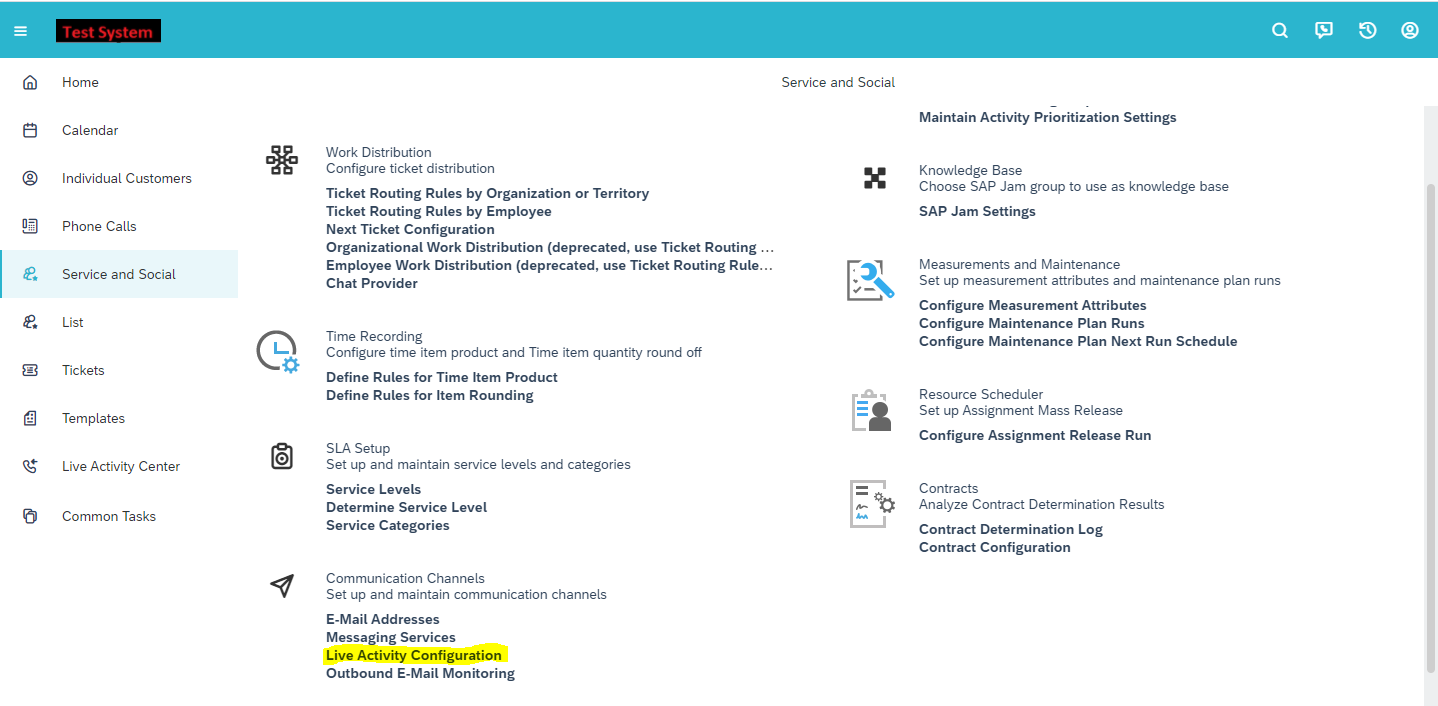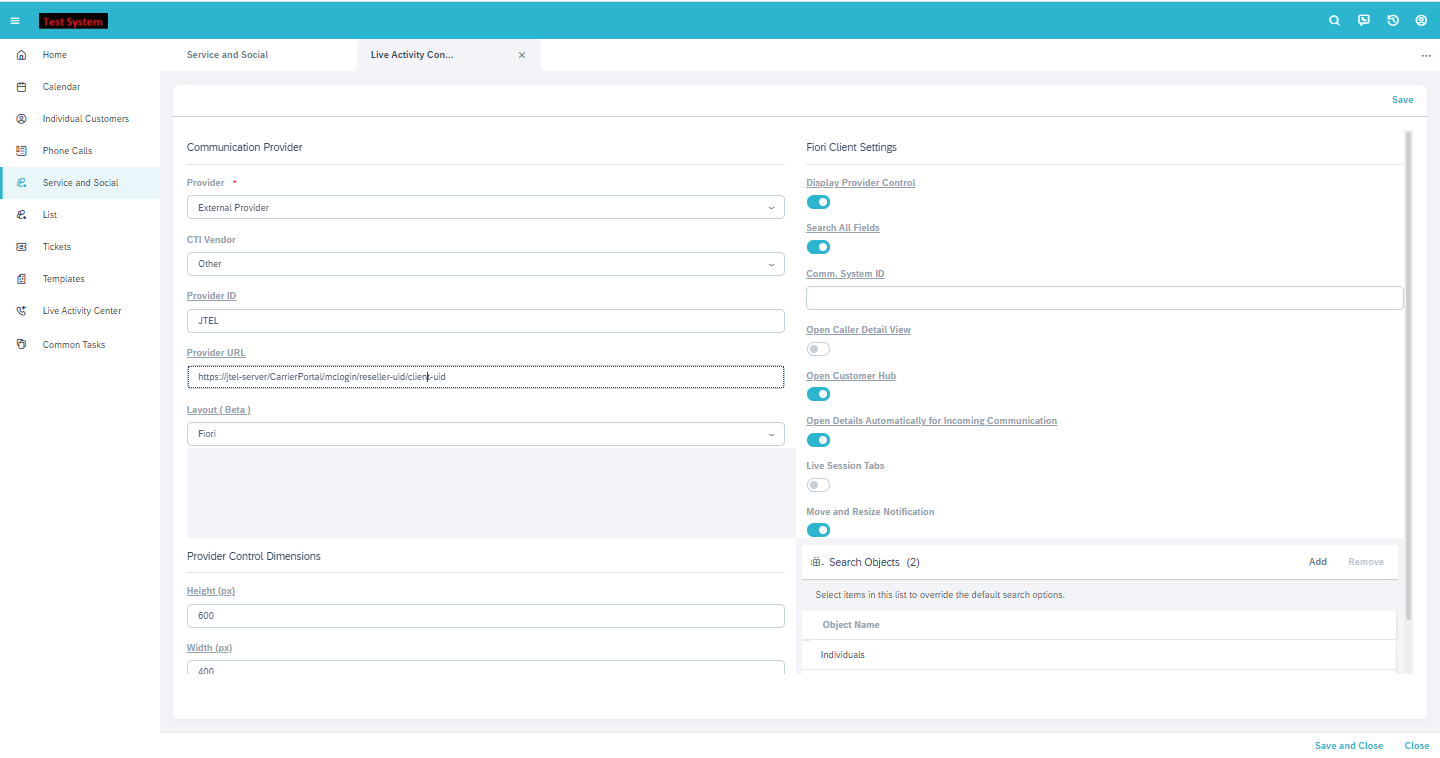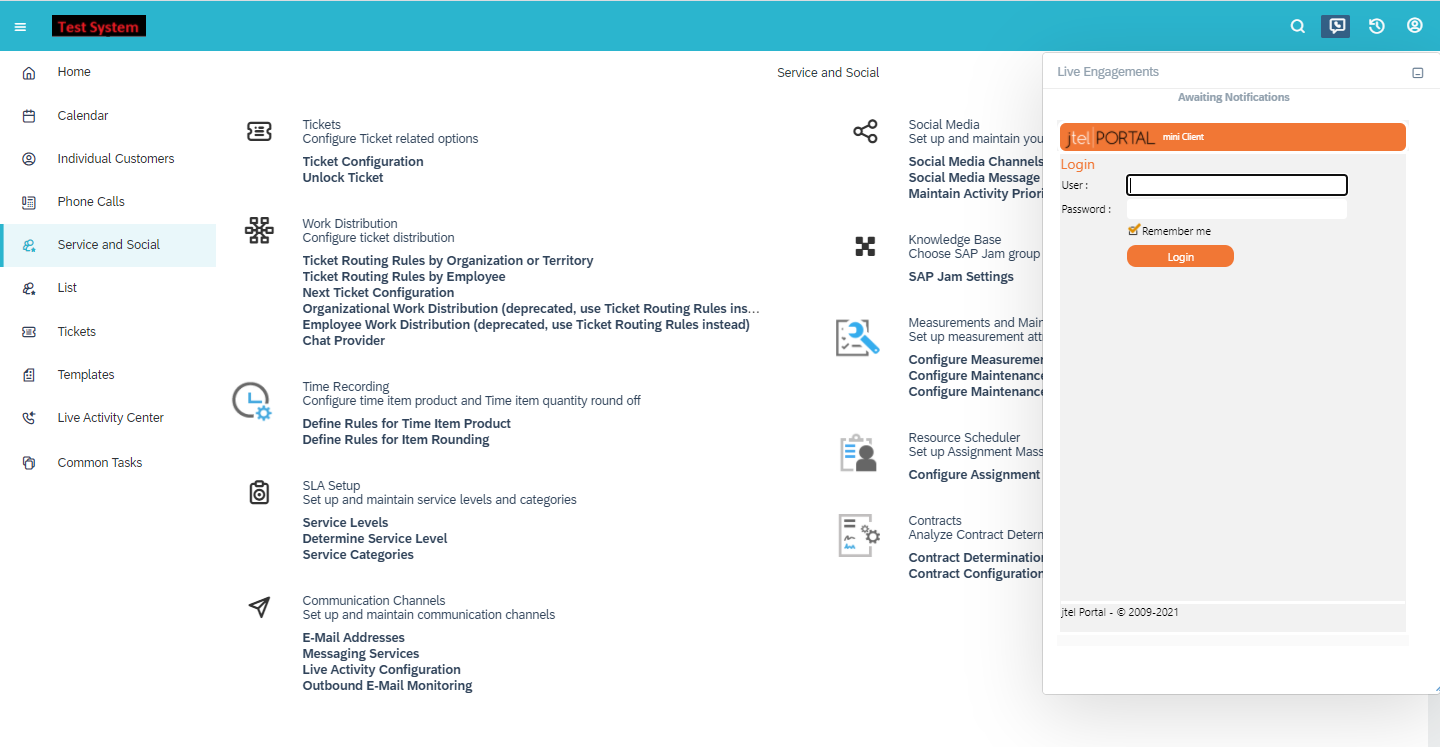| Sv translation | ||
|---|---|---|
| ||
Widget This integration embed embeds the jtel MiniClient into SAP solution C4C as a widget, which provides a unified call handling experience. The SAP administrator would have needs to maintain configure the widget configuration for Live Activity in SAP. Procedure
The login page should be displayed as follows (only the user and password will be displayed, as the reseller and client are coded in the provider URL). |
| Sv translation | ||
|---|---|---|
| ||
L'intégration du widget intègre le widget jtel MiniClient dans la solution SAP, qui offre une expérience unifiée de traitement des appels. L'administrateur SAP devrait maintenir la configuration du widget pour Activité en Direct. Procédure
La page de connexion doit être affichée comme suit (uniquement l'utilisateur et le mot de passe). |