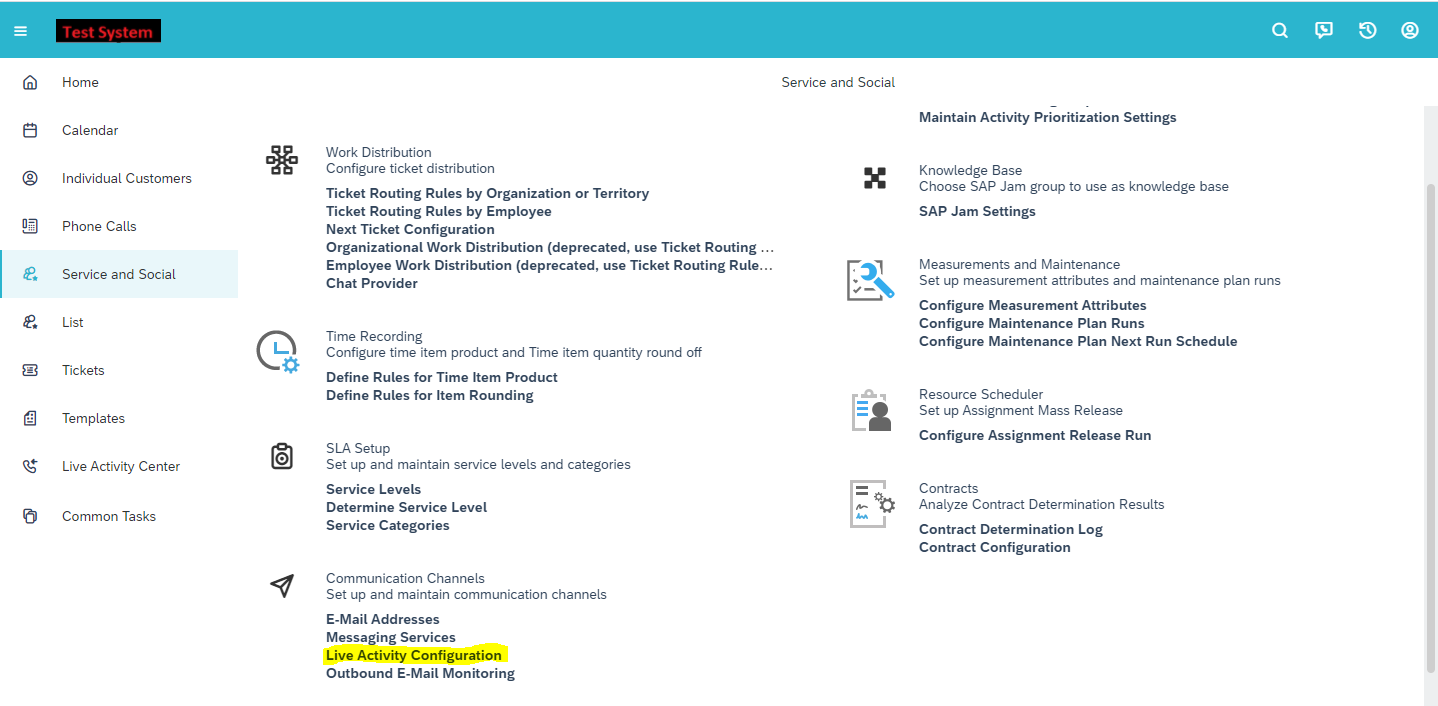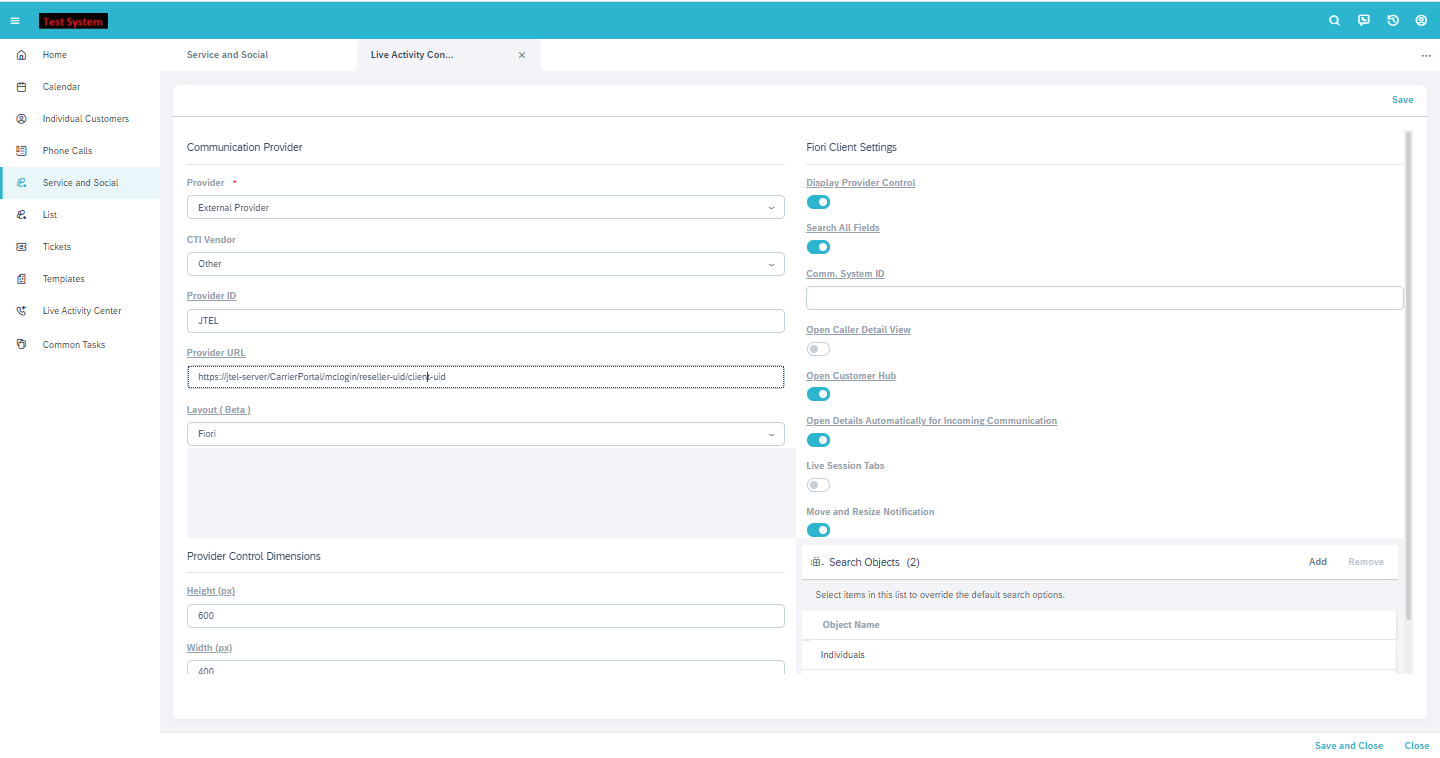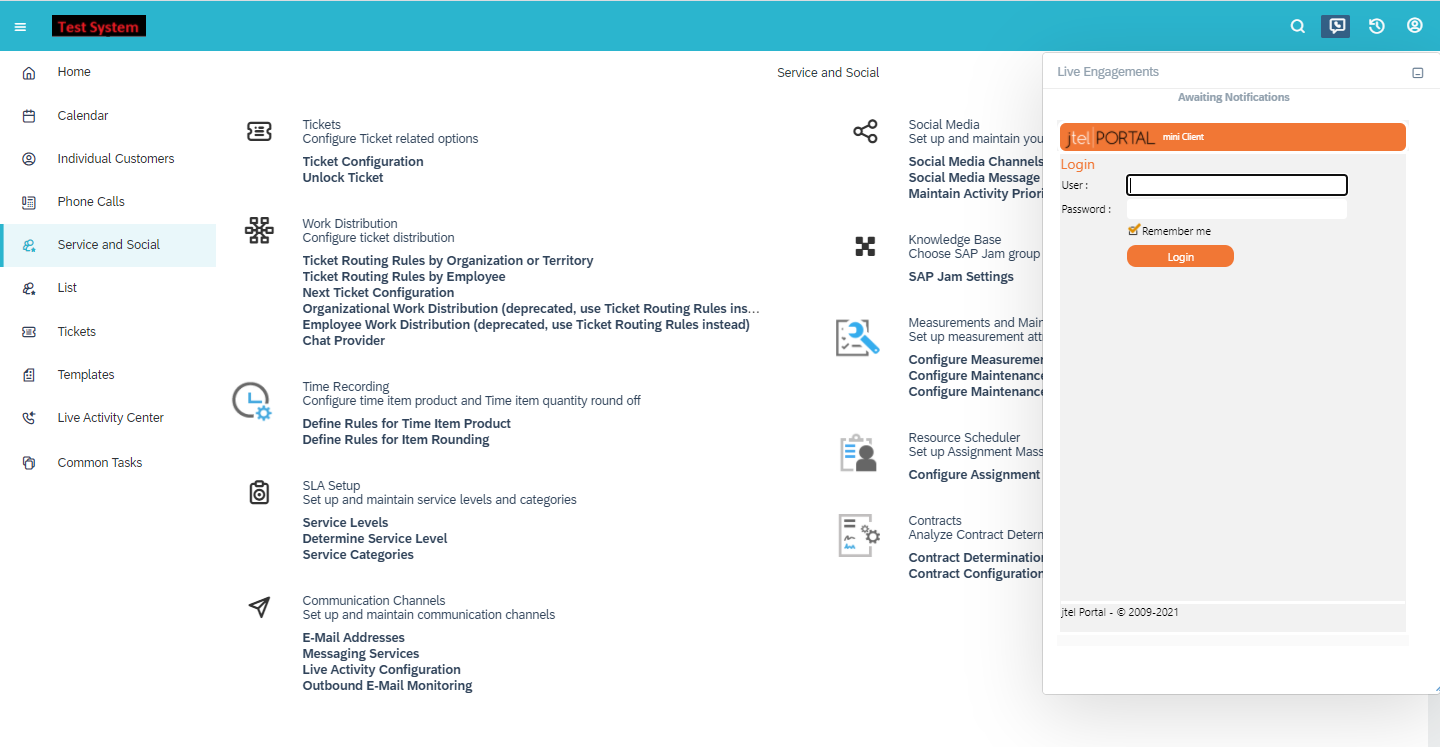This integration embeds the jtel MiniClient into SAP C4C as a widget, which provides a unified call handling experience.
The SAP administrator needs to configure the widget for Live Activity in SAP.
Procedure
- Go to Administrator ... Service and Social ... Communication Channels ... Live Activity Configuration.
- In the Live Activity Configuration screen, in the <Provider> field dropdown select External Provider.
- Choose Other under <CTI Vendor> field.
- Enter jtel in the <Provider ID> field
- Enter the MiniClient login URL (https://jtel-server/CarrierPortal/mclogin/reseller-uid/client-uid) in the <Provider URL> field.
- It is recommended to put 600 (or more) as Height (px) and 400 as Width (px).
- Make sure to select the Display Provider Control flag.
- Choose Save and Close when finished.
The login page should be displayed as follows (only the user and password will be displayed, as the reseller and client are coded in the provider URL).
Note: it is useful to set the jtel system to use a cookie login - in this way the user will not have to login every time to the jtel system.