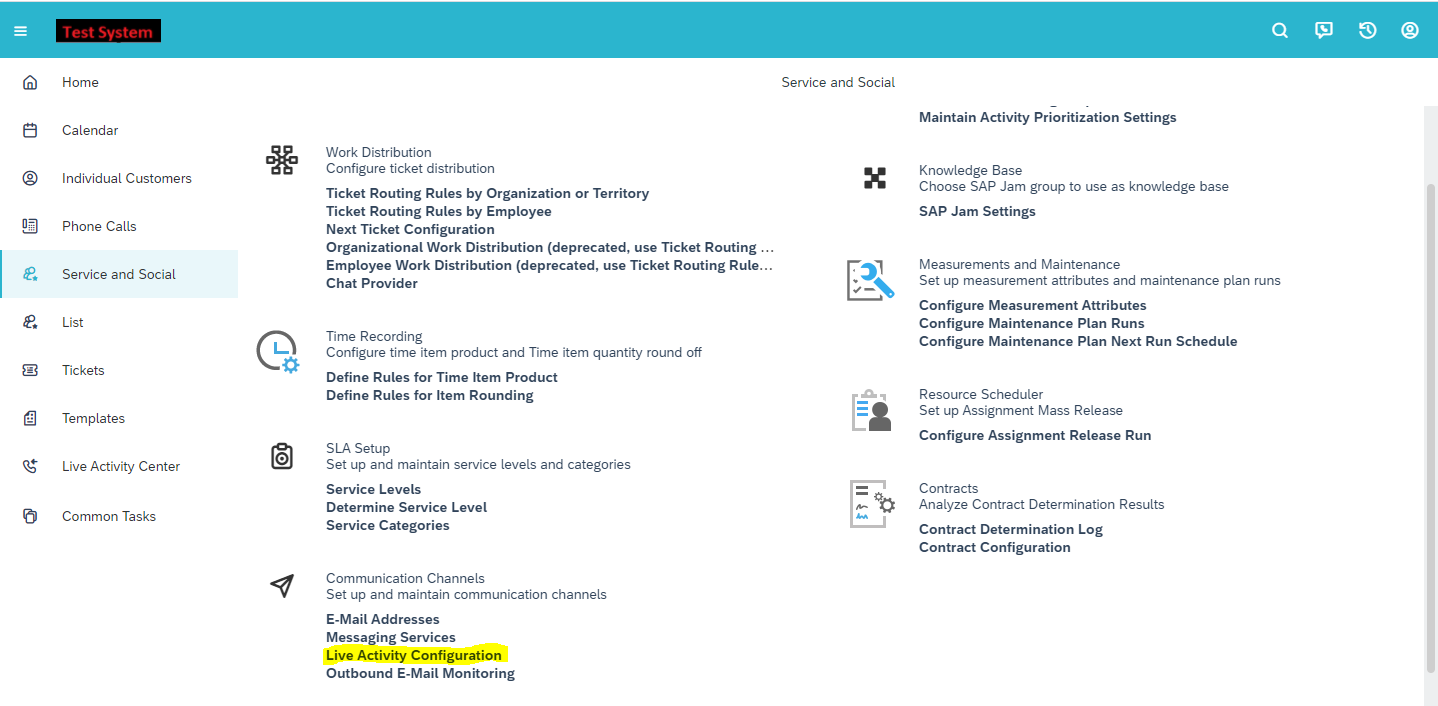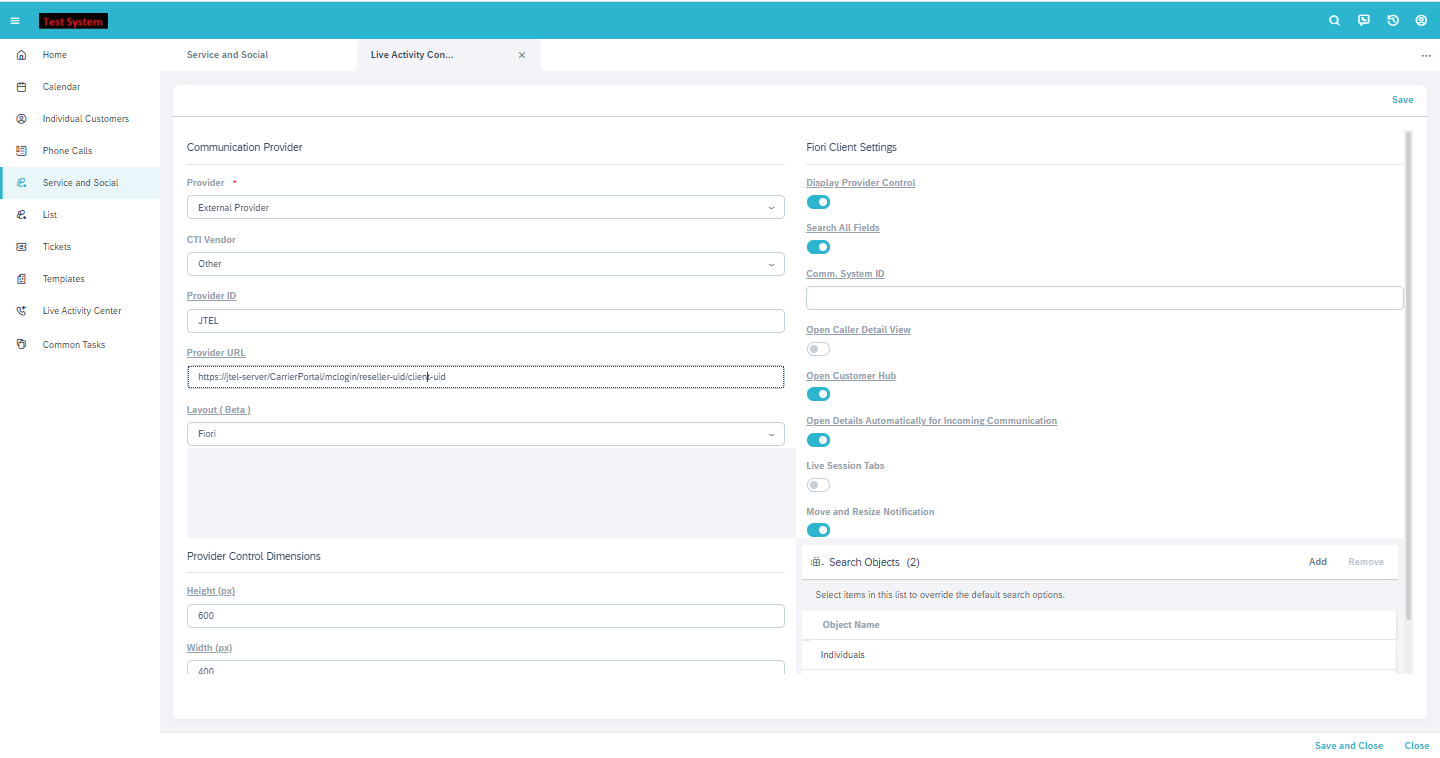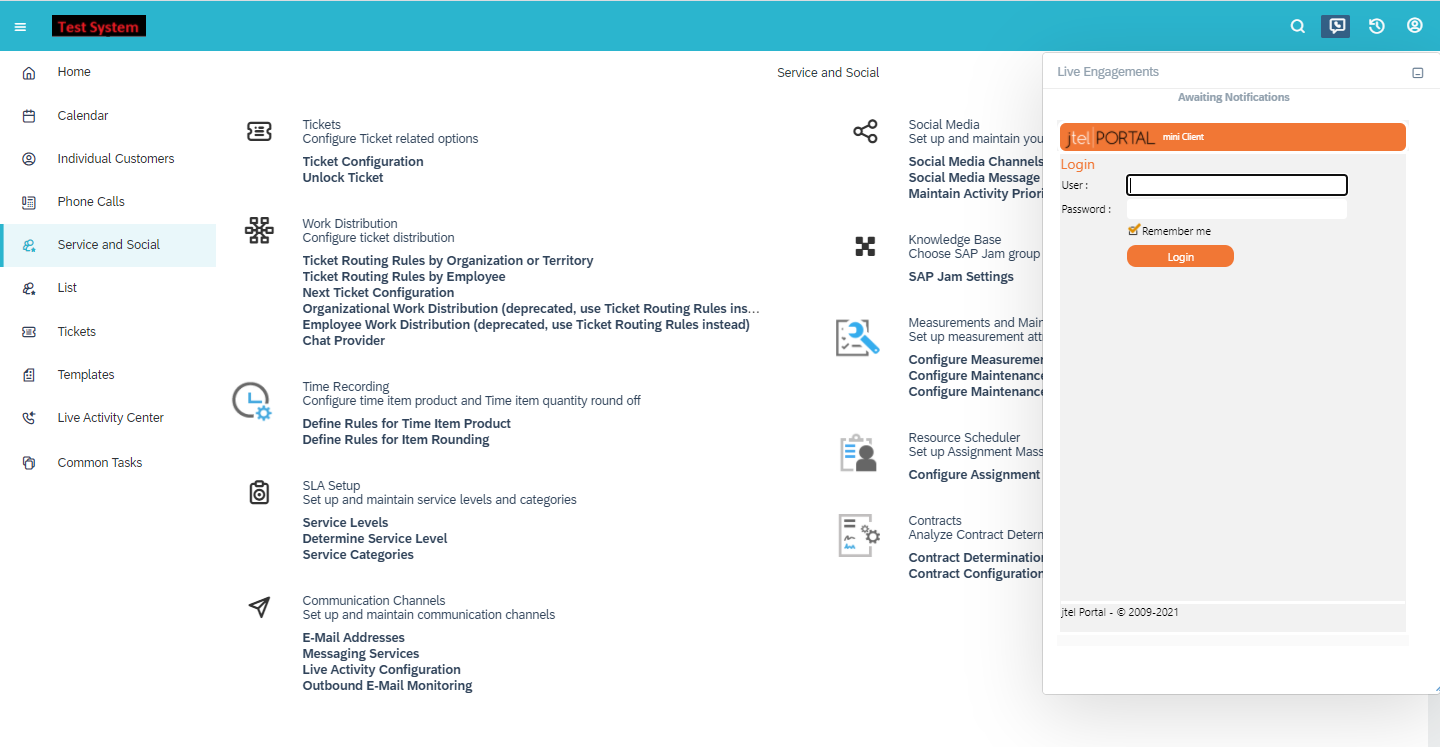Widget integration embed the jtel MiniClient widget into SAP solution as a widget, which provides a unified call handling experience. The SAP administrator would have to maintain widget configuration for Live Activity. - Go to Administrator Service and Social Communication Channels Live Activity Configuration.
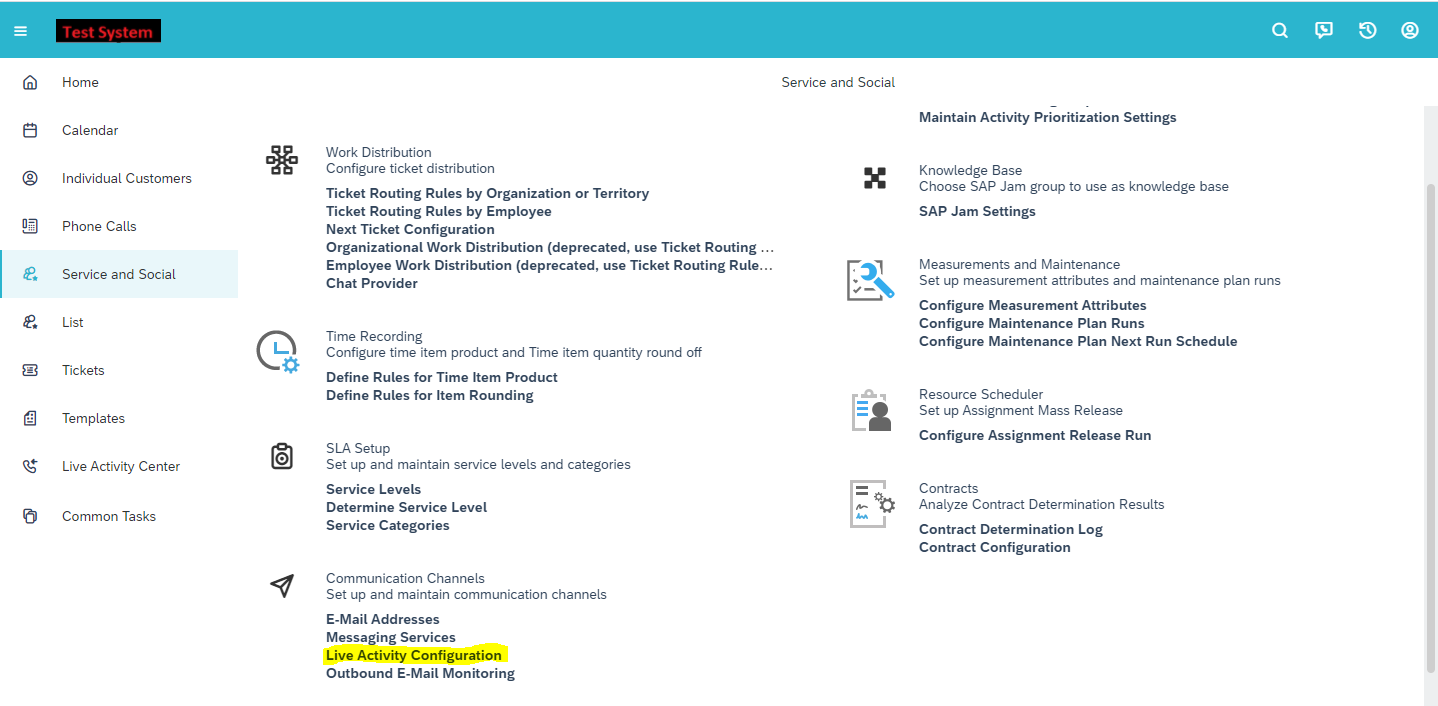
- In the Live Activity Configuraion Configuration screen, in the <Provider> field dropdown select External Provider. Choose Other under <CTI Vendor> field. Enter jtel in the <Provider ID> field and
enter the MiniClient login URL (https://jtel-server/CarrierPortal/mclogin/reseller-uid/client-uid) in <Provider URL> field. - It is recemmended recommended to put 600 as Height (px) and 400 as Width (px).
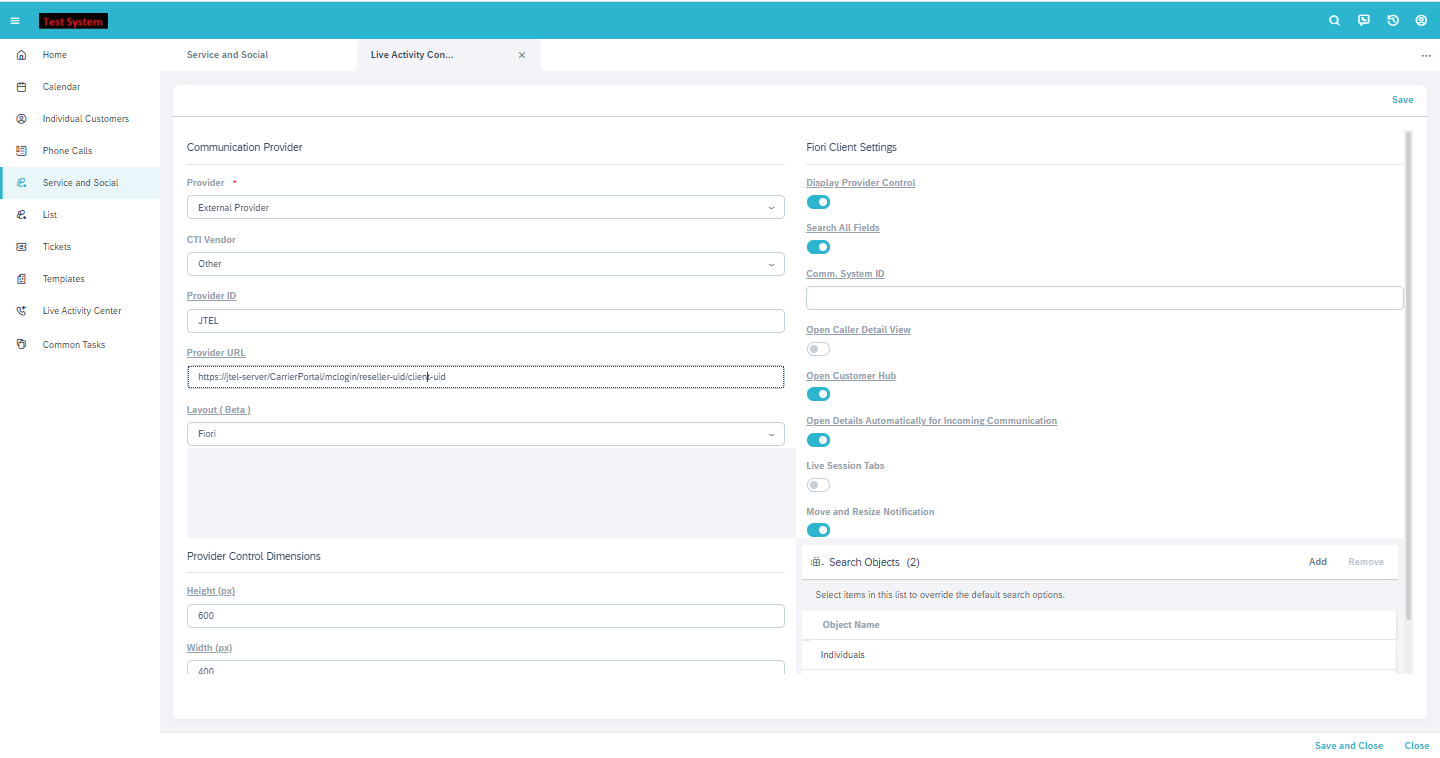
- Make sure to select the Display Provider Control flag.
- Choose Save and Close when finished.
The login page should be displayed as follows (only user and password). 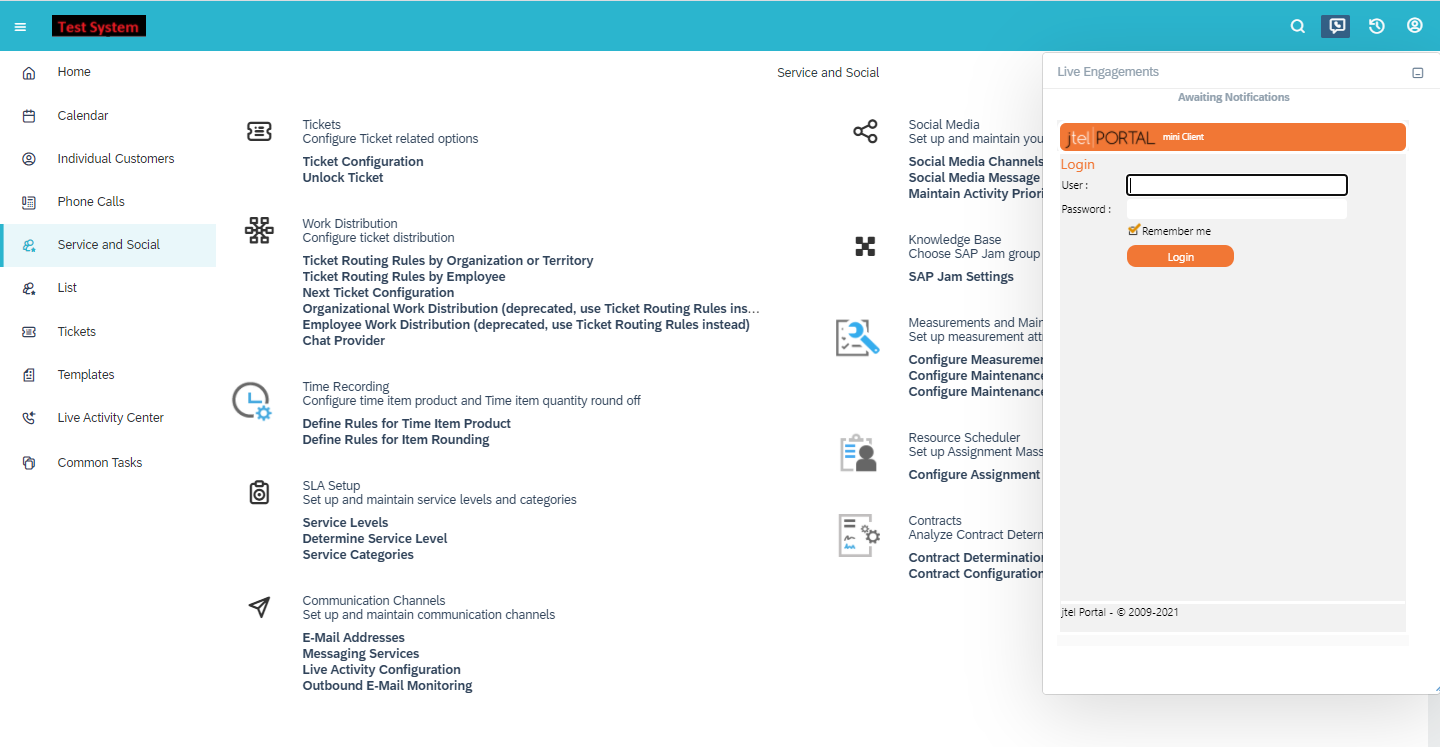
|