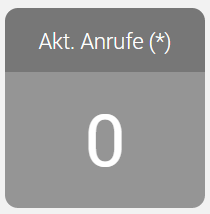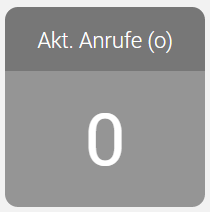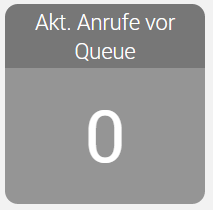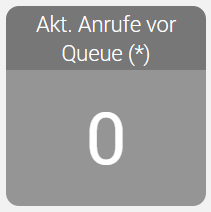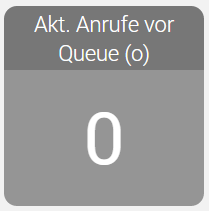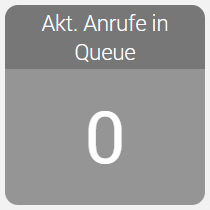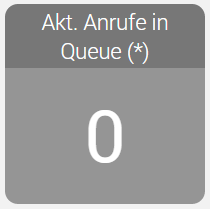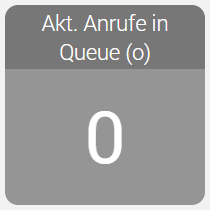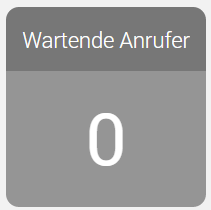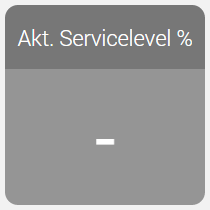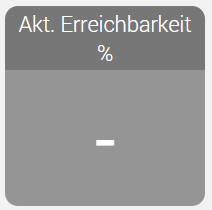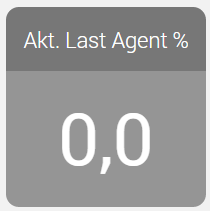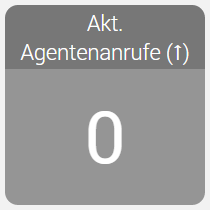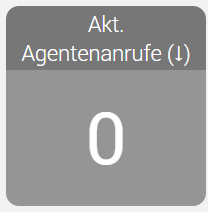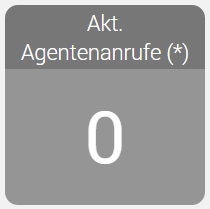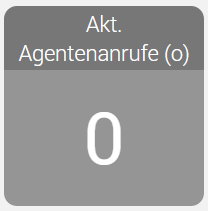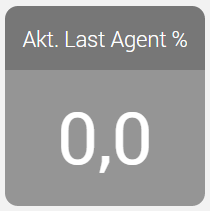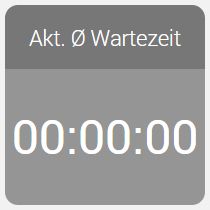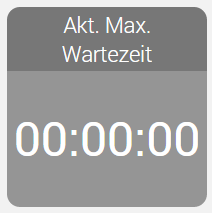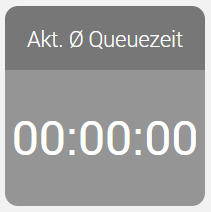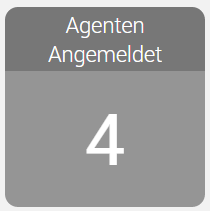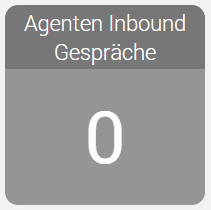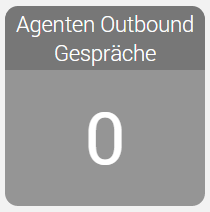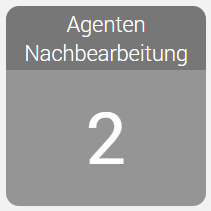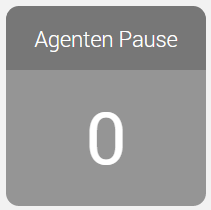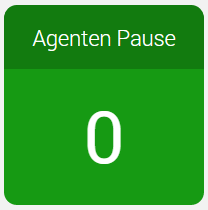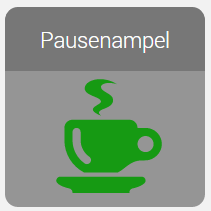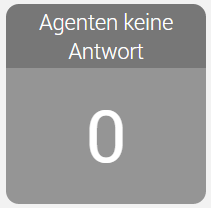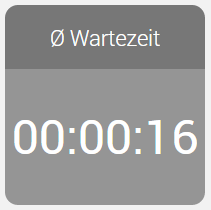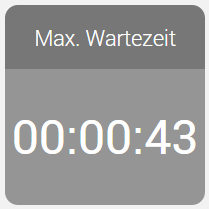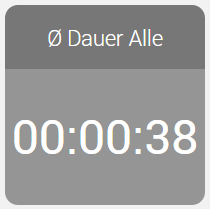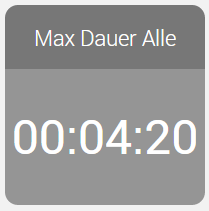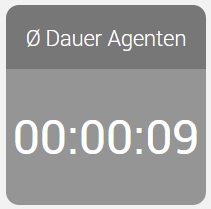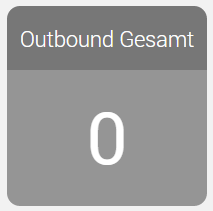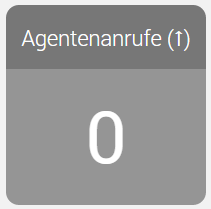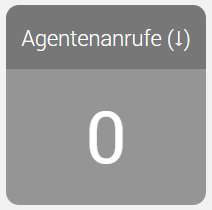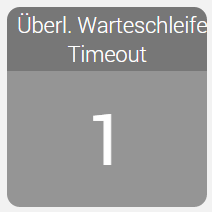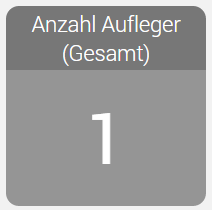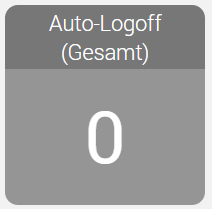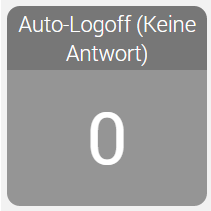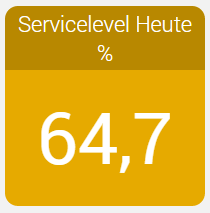| Kachel | Bild | Verweis |
|---|
| Akt. Anrufe |  | Supervisor - Echtzeit - Akt. Anrufe |
| Akt. Anrufe (*) | 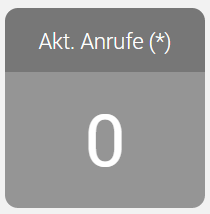 | Supervisor - Echtzeit - Akt. Anrufe (*) |
| Akt. Anrufe (o) | 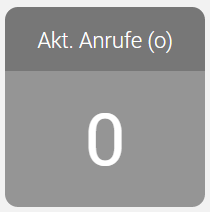 | Supervisor - Echtzeit - Akt. Anrufe (o) |
| Akt. Anrufe vor Queue | 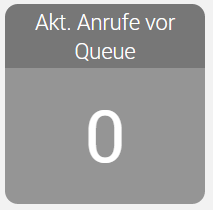 | Supervisor - Echtzeit - Vor Queue |
| Akt. Anrufe vor Queue (*) | 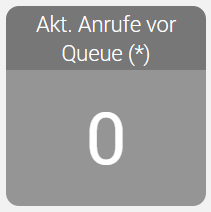 | Supervisor - Echtzeit - Vor Queue (*) |
| Akt. Anrufe vor Queue (o) | 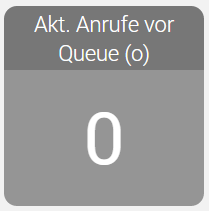 | Supervisor - Echtzeit - Vor Queue (o) |
| Akt. Anrufe in Queue | 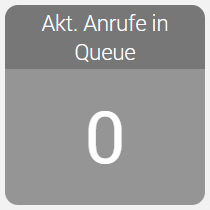 | Supervisor - Echtzeit - In Queue |
Akt. Anrufe in Queue (*) | 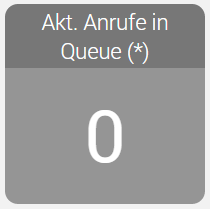 | Supervisor - Echtzeit - In Queue (*) |
| Akt. Anrufe in Queue (o) | 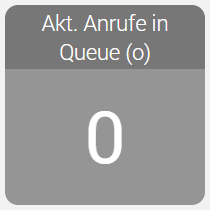 | Supervisor - Echtzeit - In Queue (o) |
| Wartende Anrufer | 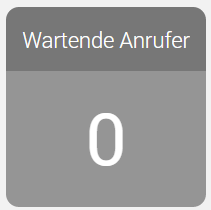 | Die Summe aus "Supervisor - Echtzeit - Vor Queue" und "Supervisor - Echtzeit - In Queue". |
| Akt. Servicelevel % | 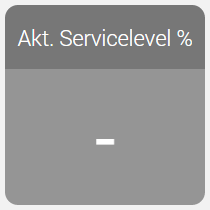 | Supervisor - Echtzeit - Servicelevel |
| Akt. Erreichbarkeit % | 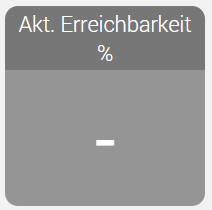 | Supervisor - Echtzeit - Erreichbarkeit |
| Akt. Last Agent % | 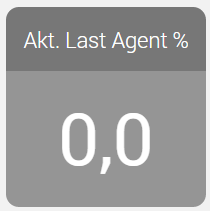 | Supervisor - Echtzeit - Last-Agent % |
| Akt. Agentenanrufe |  | Supervisor - Echtzeit - Agentenanrufe |
| Akt. Agentenanrufe (↑) | 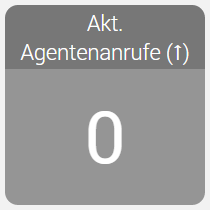 | Supervisor - Echtzeit - Agentenanrufe (↑) |
| Akt. Agentenanrufe (•) |  | Supervisor - Echtzeit - Agentenanrufe (•) |
| Akt. Agentenanrufe (↓) | 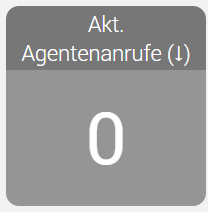 | Supervisor - Echtzeit - Agentenanrufe (↓) |
| Akt. Agentenanrufe (*) | 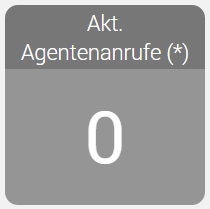 | Supervisor - Echtzeit - Agentenanrufe (*) |
| Akt. Agentenanrufe (o) | 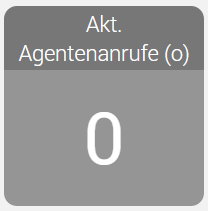 | Supervisor - Echtzeit - Agentenanrufe (o) |
| Akt. Anrufe in Servicelevel |  | Supervisor- Echtzeit - Anrufe in Servicelevel |
| Akt. Last Agent Anrufe | 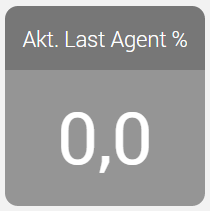 | Supervisor - Echtzeit - Last-Agent Anrufe |
| Akt. Ø Wartezeit | 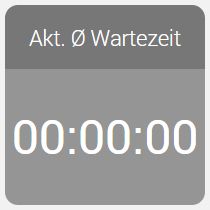 | Supervisor - Echtzeit - Ø Wartezeit |
| Akt. Max. Wartezeit | 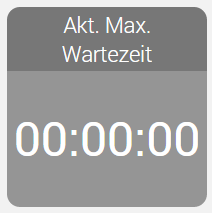 | Supervisor - Echtzeit - Max. Wartezeit |
| Akt. Max. Queuezeit |  | Supervisor - Echtzeit - Max. Queuezeit |
| Akt. Ø Queuezeit | 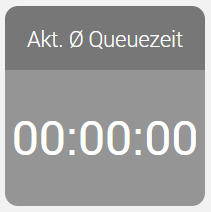 | Supervisor - Echtzeit - Ø Queuezeit |
| Agenten Angemeldet | 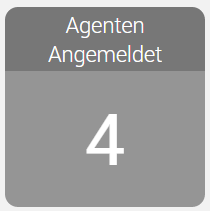 | Supervisor - Echtzeit - Agenten - Angem. |
| Agenten Angemeldet (Konfigurierbar) |  | Supervisor - Echtzeit - Agenten - Angem. (dieser Kachel ist konfigurierbar bezüglich der Schwellwerte für die Farbänderung). |
| Agenten Langtelefonierer |  | Supervisor - Echtzeit - Agenten - Langtelefonierer |
| Agenten Frei |  | Supervisor - Echtzeit - Agenten - Frei |
| Agenten Inbound Gespräche | 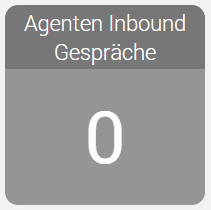 | Supervisor - Echtzeit - Agenten - Inbound Gespräch |
| Agenten Outbound Gespräche | 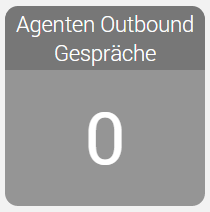 | Supervisor - Echtzeit - Agenten - Outbound Gespräch |
| Agenten Nachbearbeitung | 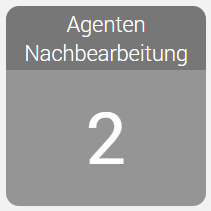 | Supervisor - Echtzeit - Agenten - Nachbearbeitung |
| Agenten E-Mail |  | Supervisor - Echtzeit - Agenten - E-Mail |
| Agenten Pause | 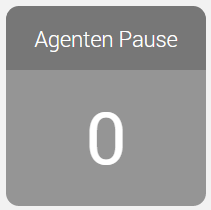 | Supervisor - Echtzeit - Agenten - Pause |
| Agenten Pause (Statische Farbe) | 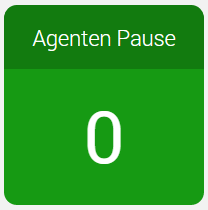 | Supervisor - Echtzeit - Agenten - Pause |
| Pausenampel | 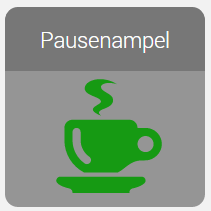 | Supervisor - Echtzeit - Agenten - Pauseampel |
| Agenten Belegt |  | Supervisor - Echtzeit - Agenten - Besetzt |
| Agenten keine Antwort | 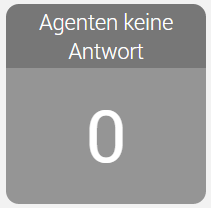 | Supervisor - Echtzeit - Agenten - Keine Antwort |
| Agenten Gesamt |  | Supervisor - Echtzeit - Agenten - Gesamt |
| Rückfragen |  | Die Anzahl der Rückfragen (Gespräche, in welchen der Agent mit einem Ziel gesprochen hat, jedoch nicht weitergeleitet hat). |
| Eingegangene Kontrolle |  | Supervisor - Tagesstatistik - Anrufe -Kontrolle. |
| Ø Wartezeit | 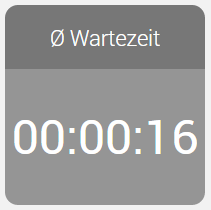 | Supervisor - Tagesstatistik - Wartezeit Ø |
| Max. Wartezeit | 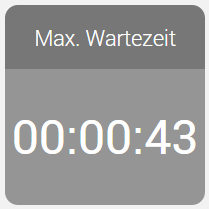 | Supervisor - Tagesstatistik - Wartezeit Max. |
| Ø Dauer Alle | 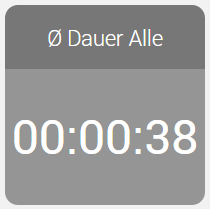 | Supervisor - Tagesstatistik - Dauer (Alle) Ø |
| Max Dauer Alle | 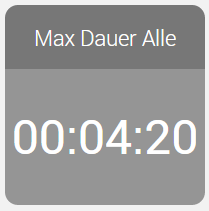 | Supervisor - Tagesstatistik - Dauer (Alle) Max. |
| Ø Dauer Agenten | 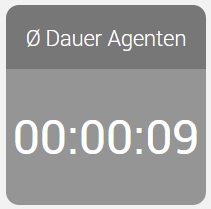 | Supervisor - Tagesstatistik - Dauer (Agenten) Ø |
| Max. Dauer Agenten |  | Supervisor - Tagesstatistik - Dauer (Agenten) Max |
| Anrufe Gesamt |  | Supervisor - Tagesstatistik - Anrufe -Gesamt |
| Outbound Gesamt | 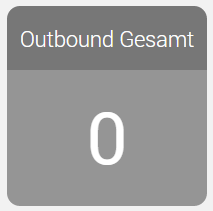 | Supervisor - Tagesstatistik - Outbound Gesamt |
| Anrufe Agenten |  | Supervisor - Tagesstatistik - Anrufe - Agenten |
| Agentenanrufe |  | Supervisor - Tagesstatistik - Agentenanrufe |
| Agentenanrufe (↑) | 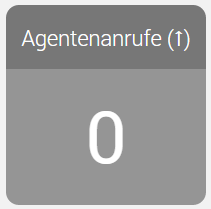 | Supervisor - Tagesstatistik - Agentenanrufe nach Skill - Upskill (↑) |
| Agentenanrufe (•) |  | Supervisor - Tagesstatistik - Agentenanrufe nach Skill - Gleicher Skill (•) |
| Agentenanrufe (↓) | 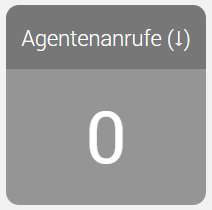 | Supervisor - Tagesstatistik - Agentenanrufe nach Skill - Downskill (↓) |
| Anrufe in Service |  | Bezogen auf die in der ACD Gruppe eingestellte Service Level Sekunden wird die Anzahl der Anrufe ermittelt, die erfolgreich innerhalb der Service Level Zeit mit einem Agenten verbunden wurden, gemessen vom Zeitpunkt des Eintritts in die ACD Gruppe. |
| Überlauf Warteschleife Timeout | 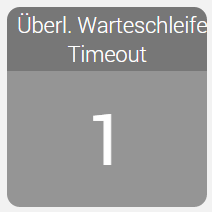 | Supervisor - Tagesstatistik - Überlauf -Warteschleife Timeout |
| Last-Agent Anrufe |  | Supervisor - Tagesstatistik - Last-Agent Anrufe |
| Last-Agent % |  | Supervisor - Tagesstatistik - Last-Agent % |
| Anzahl Aufleger (Gesamt) | 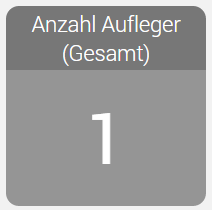 | Die Summe von ("Supervisor - Tagesstatistik - Abbrecher Ansage") + ("Supervisor - Tagesstatistik - Abbrecher Queue") + ("Supervisor - Tagesstatistik - Kurzabbrecher") |
| Auto-Logoff (Gesamt) | 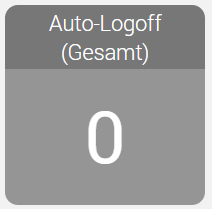 | Supervisor - Tagesstatistik - Auto-Logoff - Gesamt |
| Auto-Logoff (Keine Antwort) | 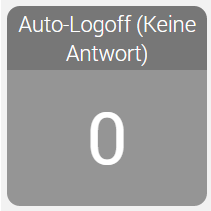 | Supervisor - Tagesstatistik - Auto-Logoff - Keine Antwort |
| Auto-Logoff (Besetzt) |  | Supervisor - Tagesstatistik - Auto-Logoff - Besetzt |
| Auto-Logoff (Zeitgesteuert) |  | Supervisor - Tagesstatistik - Auto-Logoff - Zeitgesteuert |
| Servicelevel Heute % | 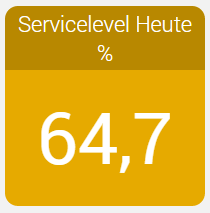 | Supervisor - Tagesstatistik - Servicelevel - Beantwortet in X s |
| Erreichbarkeit Heute % |  | Supervisor - Tagesstatistik - Servicelevel - Erreichbarkeit |