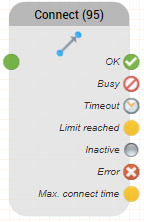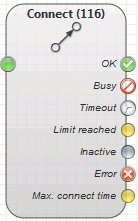as of release 3.27 | prior to release 3.27 |
|---|---|
Function
This object is used to connect callers with a destination. Possible destinations are defined in Destination Numbers.
Before the caller and destination are connected, a prompt can optionally be played. Options exist for the selection of the signalling of the caller ID to the destination, and music on hold.
Parameters
Object Name | The name of this object instance |
Number | The destination to connect to |
Timeout | Here you determine for how long (from the start of the outdial attempt) |
| The maximum time in seconds, for which the resulting connection between |
| Here you determine how the caller number should be signalled to the destination. Call ID - the ID of the call is used Client Master Data - the number which is saved in your client account master A Number - the Caller ID of the caller is used Variable - assuming rights to use this function are available, then a variable can |
Destination Play Type | Here, you define what prompt should be played as a whisper at the destination. Voice Prompt — Choose a prompt. Recording - select a previously made recording from the call flow. DTMF Sequence - a sequence of DTMF tones is played. TTS - a prompt is generated by TTS (text to speec) and played. Here you can |
Voice Prompt Type | Choose the type of the music on hold |
Voice Prompt | Choose a prompt (Music on Hold), which will be played to the caller during the |
Outputs
Output | Used when ... |
OK | when the call was successfully connected to the destination. |
Busy | if the destination was busy. |
Timeout | when the destination did not take the call within the set time. |
Limit reacherd | when a limit set on the Destination Number has been reached. |
Inactive | when the destination number is inactive (Status). |
Error | if an error occurs (for example, invalid number). If errors occur often when calling |
Max. Connect time | when the maximum connect time is reached, and the call to the destination is hung up |