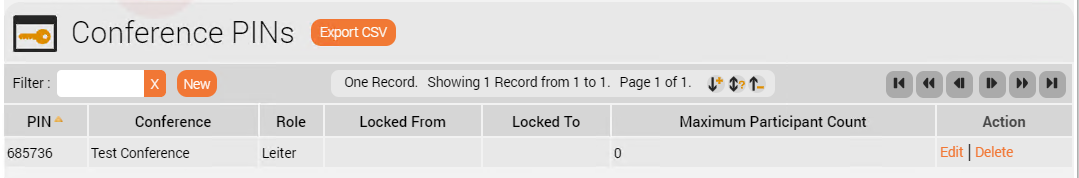Conference PINs control the access of participants to a conference. When using the conference model PIN Management, accessing the conference with a particular role requires the correct PIN.
The PINs are allocted to particular roles, not particular users or service numbers. For each conference and role (manager, presenter, speaker, listener) a PIN is configured which is given to the required participants.
Conference Server - Conference PINs in the main menu to view the table of conference PINs. Example:
Using the navigation buttons and the filter you can control the display of PINs.
Use New to create a new PIN:
Provide the following information:
PIN | This number is generated by the system. |
Conference | Choose the conference in which this PIN should be configured. |
Conference Role | Choose one of the following roles: |
Locked from / to | You can lock the pin for a certain period of time using this setting. |
Maximum Participant Count | Configure the maximum number of participants who can dial in |
Use Edit to modify the data for an existing PIN. Use Delete to remove a PIN.
Using the option Export CSV you can export the PIN list to a CSV file.