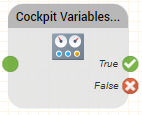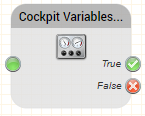| as of release 3.27 | prior to release 3.27 |
|---|---|
Function
This object is used to query and change the current value of a cockpit variable. For example rules in the ACD can be activated when a counter reaches a certain value, or an IVR application follows logic according to the value of a cockpit variable. Cockpit variables are defined using System Settings - Cockpit Variables.
Parameters
Object Name | The name of this object instance |
Cockpit Variable | Choose a previously defined cockpit variable |
Function | Choose a function to execute. Depending on the function chosen, |
The Function parameter defines what type of operation should be executed:
| Function | Description | Effect on Value | Effect on Counters |
Comparison | Compares the two values | None | None |
Compare and decrement | Compares the two values, and decrements the value field of the cockpit variable if the comparison is true. | If the comparison is true, value - 1 or 0 if it would become negative | If the comparison is true, counter + 1 |
Compare and increment | Compares the two values, and increments the the value field of the cockpit variable if the comparison is true. | If the comparison is true, value + 1 | If the comparison is true, counter + 1 |
Compare and assign | Compares the two values, and assigns a value to the the value field of the cockpit variable if the comparison is true. | If the comparison is true, new value | If the comparison is true, 0 |
Assign Value | Assigns a value to the value field of the cockpit variable | New value | 0 |
The parameter Counter Period determines which field of the cockpit variable should be used for the comparison:
Value | Select the value field of the cockpit variable |
Counter Absolute | Use the absolute counter field of the cockpit variable |
Minutes-Counter | Use the minutes counter of the cockpit variable |
5-Minutes-Counter | Use the 5 minutes counter of the cockpit variable |
10-Minutes-Counter | Use the 10 minutes counter of the cockpit variable |
15-Minutes-Counter | Use the 15 minutes counter of the cockpit variable |
30-Minutes-Counter | Use the 30 minutes counter of the cockpit variable |
Hours-Counter | Use the hours counter of the cockpit variable |
Days-Counter | Use the days counter of the cockpit variable |
Weeks-Counter | Use the weeks counter of the cockpit variable |
Months-Counter | Use the months counter of the cockpit variable |
The parameter Operator is used to select the comparison operator to be used:
num == | The comparison is true if value 1 is numerically equal to value 2. |
num <> | The comparison is true if value 1 is numerically unequal to value 2. |
num > | The comparison is true if value 1 is numerically greater than value 2. |
num >= | The comparison is true if value 1 is numerically greater than or equal to value 2. |
num < | The comparison is true if value 1 is numerically less than or equal to value 2. |
num <= | The comparison is true if value 1 is numerically less than or equal to value 2. |
Any value, which is not a number, is treated as 0.
The field Expression 2 is used to provide the second value for the comparison.
The parameter Assign value (only for compare and assign operators) defines the value which should be assigned to the value field of the cockpit variable.
Outputs
Output | Used when ... |
True | if the comparison is true. |
False | if the comparison is false. |