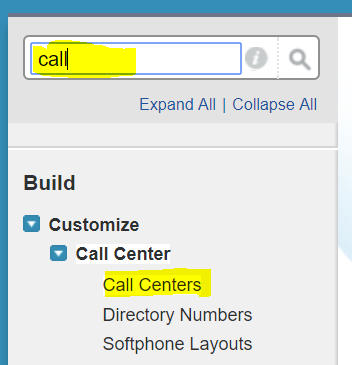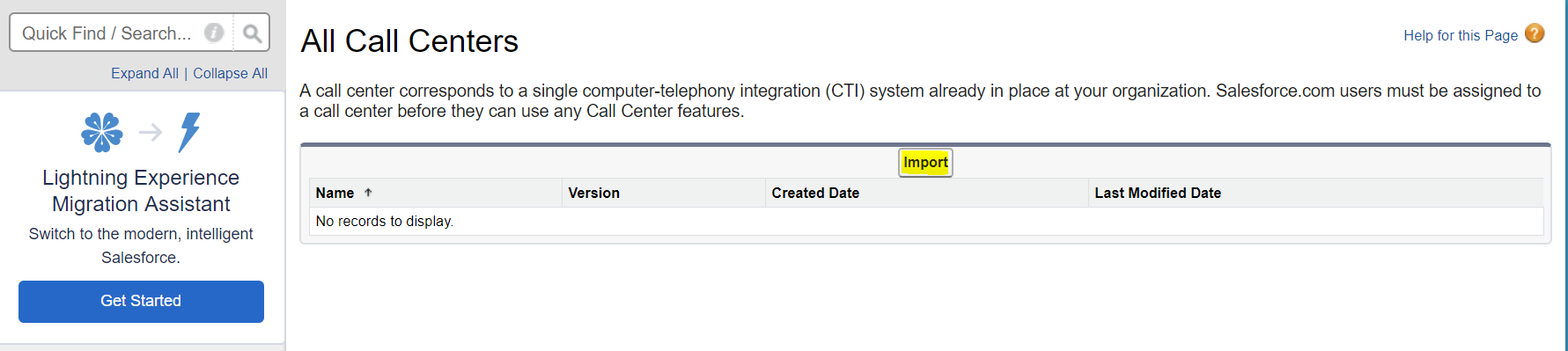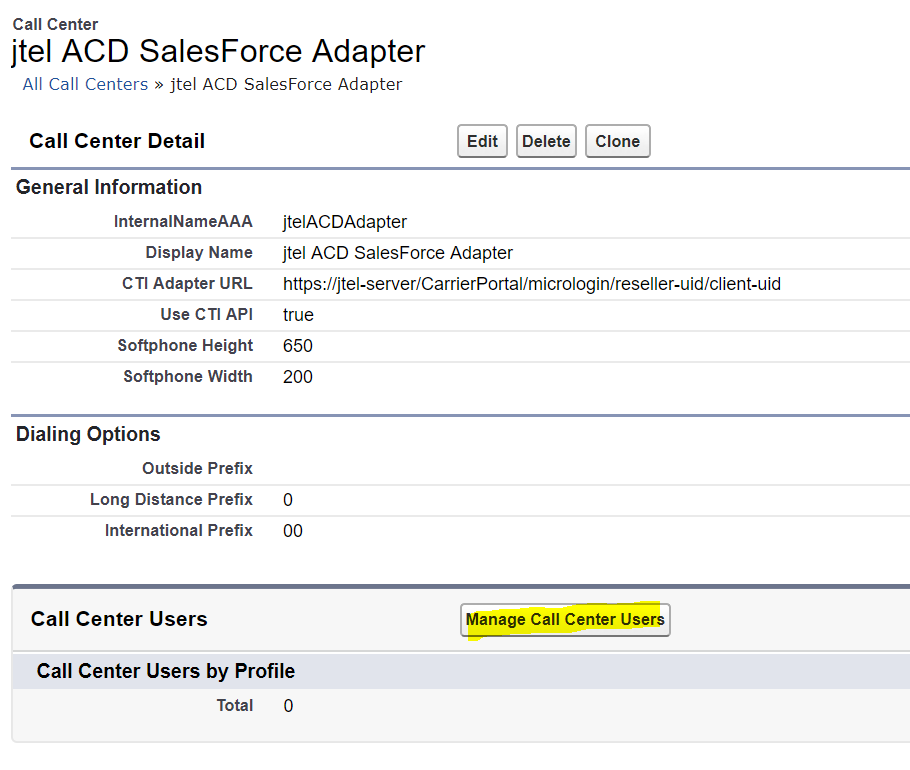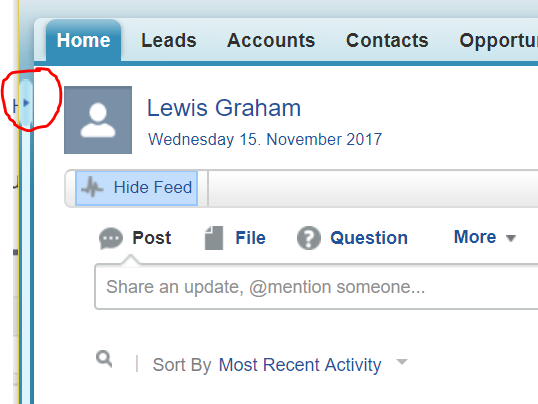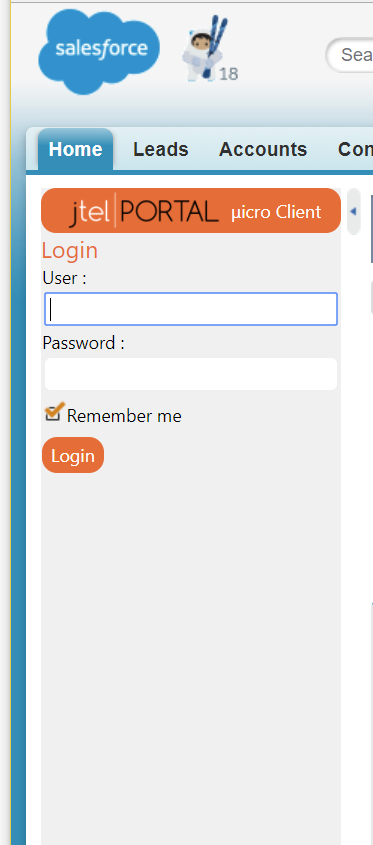Call Center Adapter Definition File
To integrate the jtel Micro-Client into the SalesForce installation, a Call Center Adapter Definition file must be supplied.
This file must be modified, to correspond to the actual jtel Installation being used.
https
The jtel webserver must be running https with a valid certificate!
Here is an example file:
<callCenter> <section sortOrder="0" name="reqGeneralInfo" label="General Information"> <item sortOrder="0" name="reqInternalName" label="InternalNameAAA">jtelACDAdapter</item> <item sortOrder="1" name="reqDisplayName" label="Display Name">jtel ACD SalesForce Adapter</item> <item sortOrder="2" name="reqAdapterUrl" label="CTI Adapter URL">https://jtel-server/CarrierPortal/micrologin/reseller-uid/client-uid</item> <item sortOrder="3" name="reqUseApi" label="Use CTI API">true</item> <item sortOrder="4" name="reqSoftphoneHeight" label="Softphone Height">650</item> <item sortOrder="5" name="reqSoftphoneWidth" label="Softphone Width">200</item> <item sortOrder="6" name="reqSalesforceCompatibilityMode" label="UI Compatibility Mode">Classic_and_Lightning</item> </section> <section sortOrder="1" name="reqDialingOptions" label="Dialing Options"> <item sortOrder="0" name="reqOutsidePrefix" label="Outside Prefix"></item> <item sortOrder="1" name="reqLongDistPrefix" label="Long Distance Prefix">0</item> <item sortOrder="2" name="reqInternationalPrefix" label="International Prefix">00</item> </section> </callCenter>
The CTI Adapter URL must be modified. The parameters:
- jtel-server
- reseller-uid
- client-uid
must be specified.
Save the file to the local disk.
Import Adapter to SalesForce
Select Setup on the top right.
In the quick search field type in "call", and select the option "Call Centers".
In the following screen, select "Continue".
In the next screen, select "Import".
Then select "Choose File", select the file, and import it.
In the following screen, select "Manage Call Center Users":
Add the required users to the call center (including the supplied test user!).
Test the integration, by clicking on Home. (This only applies to the "classic" mode, in "lightning" an App needs to be created, see section "lightning" )
The jtel Micro-Client should be displayed in SalesForce.
If necessary, expand the sidebar using the indicated button:
The login page should be displayed as follows (only user and password).
If this is not the case, then the URL setup in the Call Center Adapter needs changing to the reseller-uid and client-uid.
If nothing is displayed, most likely the jtel Server is not running with https.
SalesForce will NOT work with a http installation of the jtel Server.