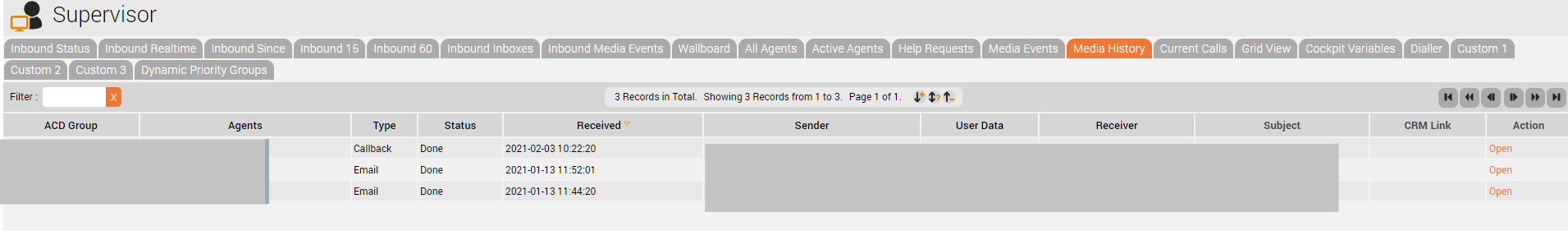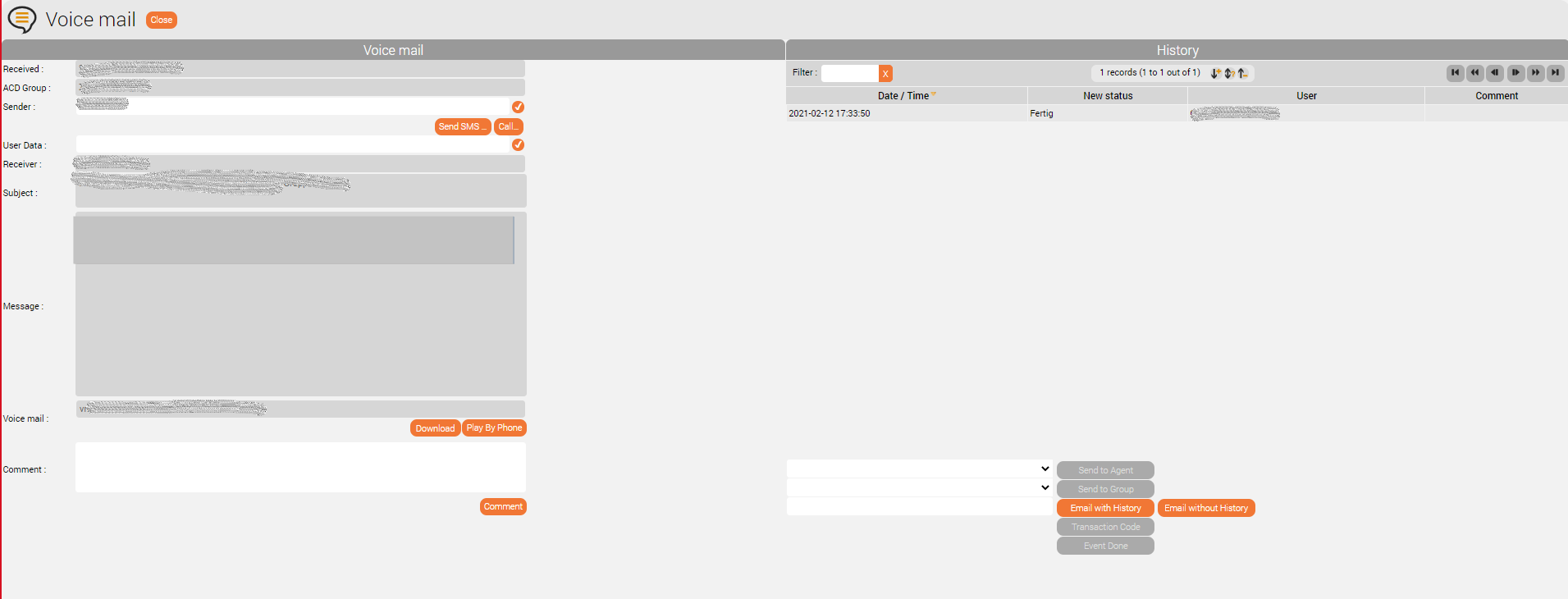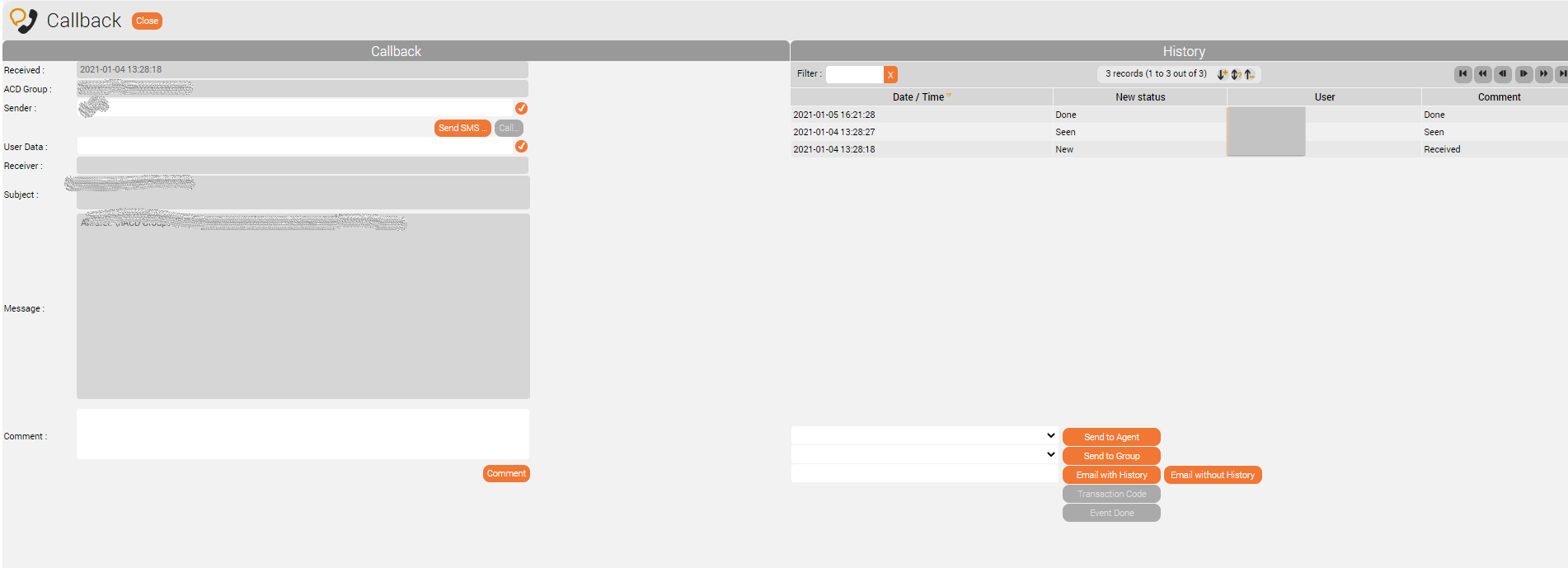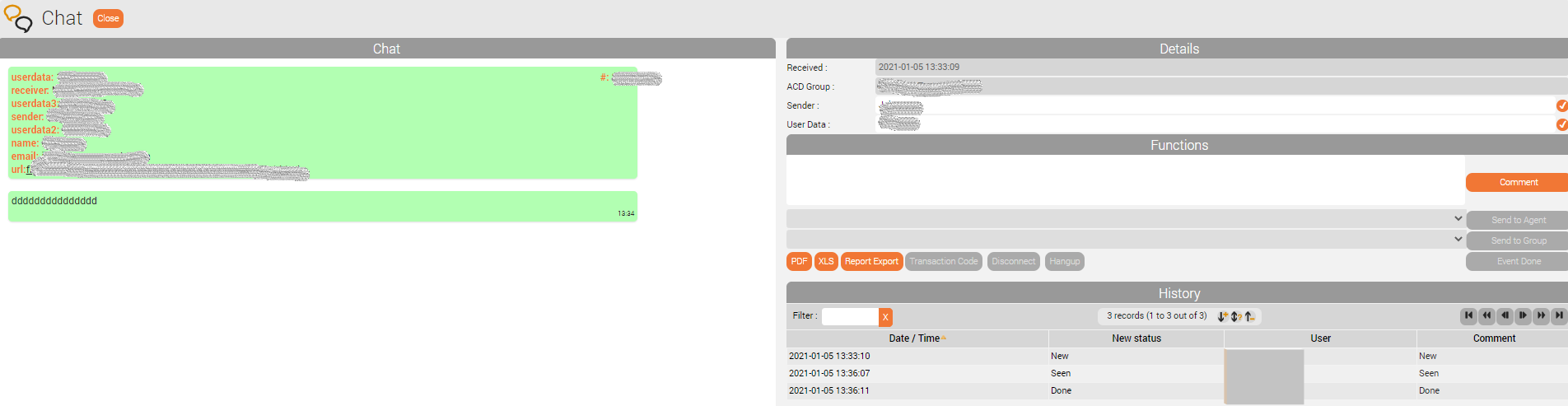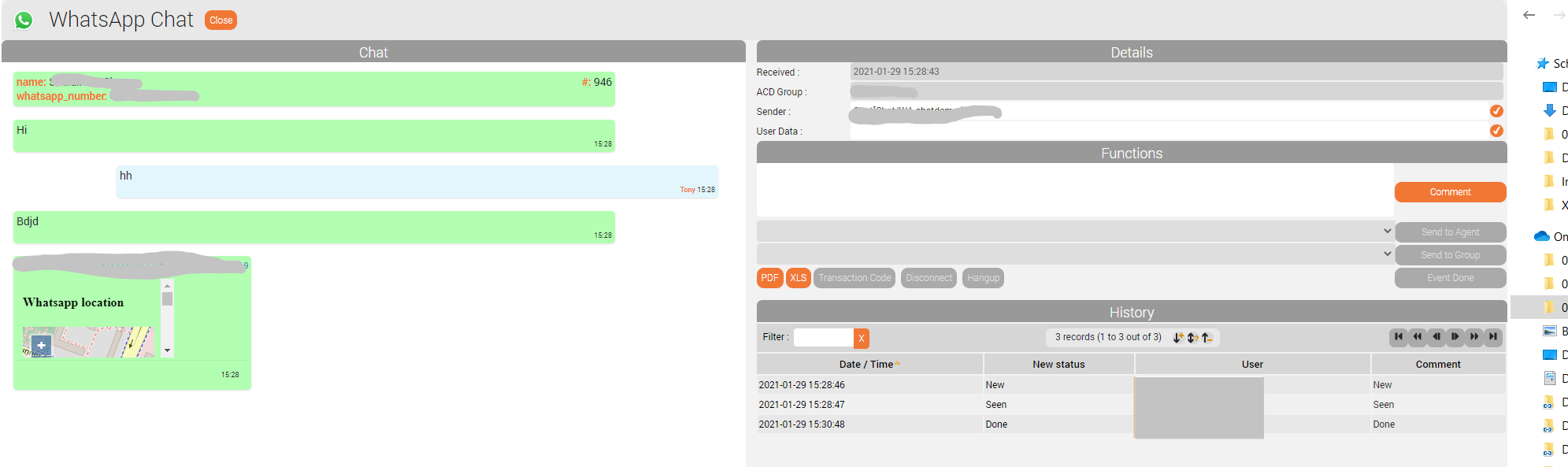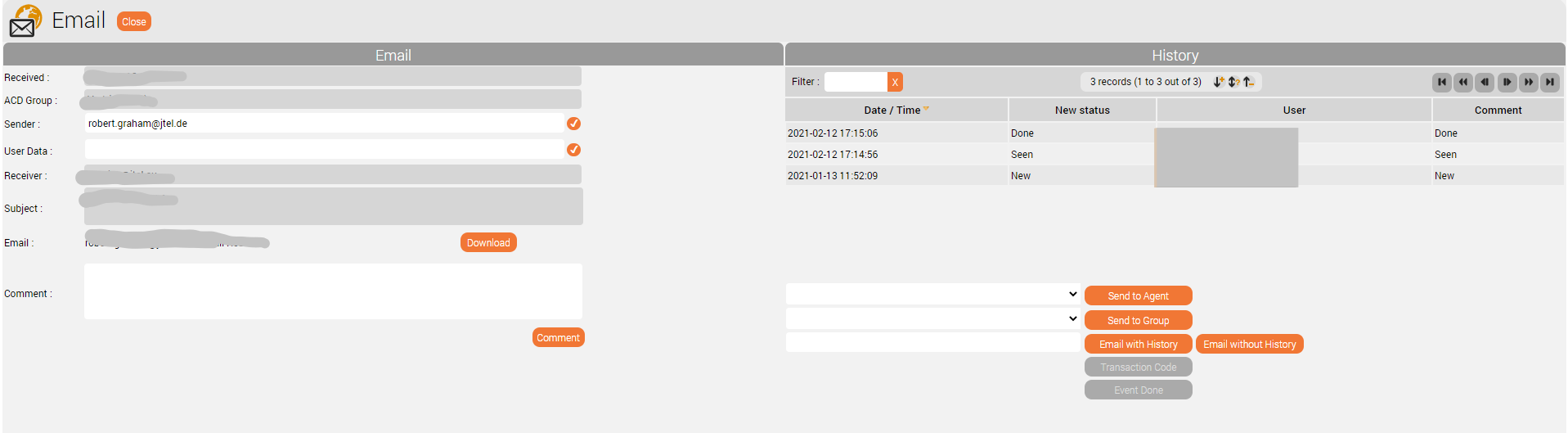Introduction:
In the Media History tab, you can find all media events that have been finalized and completed.
Access:
- in the portal via the menu: → ACD → Supervisor
- in the portal via the 'Supervisor' icon: selection of the media history tab
Information displayed:
Name | Description |
ACD Group | The ACD group in which the media event was created is displayed here |
Agents | Name of the agent who has been assigned the media event |
Type | Type of the respective media event, e.g.
|
Status | final status of the media event, it shows which side has finished the event:
|
Received | Date and time of reception of the media event |
Sender | Sender of the media event (phone number, name, mail address, etc.) |
User data | UserData ( is variable, depending on the type of media event ) |
Receiver | e.g. phone number of the recipient who last edited the media event |
Subject | Subject from the respective media event or creation reason |
CRM Link | Link included in the media event ( CRM, ticket system, mail, etc.) |
Action | Here the media event can be opened and traced by the supervisor. |
Media events detail view:
If you click Open under Action in the overview, you will see the corresponding media event in detail:
Type Voicemail
Voicemail type - Information displayed:
Name | Description |
Received on: | Date and time of the media event received |
ACD Group | Origin group of the media event |
Sender | Sender of the media event |
User data | UserData (is variable depending on the type of media event ) |
Receiver | Receiver phone number |
Subject | Subject from the respective media event or creation reason |
Message | Content of the contained message, e.g. origin ACD group and sender |
Voice-Mail | File with the Wav. file |
Comment | Field for notes displayed in the history of the media event |
History: Date/Time | Date and time of the respective processing status |
History: New Status | respective status type |
History: User | Last name and first name of the processing agent |
History: Comment | corresponding comment, either created automatically by the system (e.g. New, Seen, Call, Callback was initiated) or created by editor via comment field |
Type Voicemail - Actions displayed:
Name | Description |
Close | Here you can get back to the superordinate overview page of the media history |
send SMS | Here it is possible to send an SMS to the sender. Prerequisite: The SMS module is installed! |
Call | Here it is possible to call the sender directly. |
Download | Here it is possible to download the voice message locally |
Listening by Telephone | Here it is possible to listen to the voice message on the phone |
Comment | Here it is possible to save a note previously entered in the comment field, it will then appear in the History field |
| Send to Agent | Here it is possible to send the media event to a previously selected agent |
| Send to group | Here it is possible to send the media event to a previously selected group |
Email with history | Here it is possible to send the media event to the previously entered e-mail address with history |
Email without history | Here it is possible to send the media event to the previously entered email address without history |
Type Callback
Type Callback - Displayed information :
Name | Description |
Received on: | Date and time of the media event received |
ACD Group | Origin group of the media event |
Sender | Sender of the media event |
User Data | UserData ( is a variable depending on the type of media event ) |
Receiver | Phone number |
Subject | Subject from the respective media event or creation reason |
Message | Content of the contained message, e.g. origin ACD group and sender |
| Comment | Box for notes displayed in the history of the media event |
History: Date/Time | Date and time of the respective processing status |
History: New Status | respective status type |
History: Benutzer | Last name and first name of the processing agent |
History: Comment | corresponding comment, either created automatically by the system (e.g. New, Seen, Call, Callback was initiated) or created by editor via comment field |
Type Callback - Shown Actions:
Name | Description |
Close | Here you can get back to the superordinate overview page of the media history |
Send SMS | Here it is possible to send an SMS to the sender. Prerequisite: The SMS module is installed! |
Call | Here it is possible to call the sender directly. |
Comment | Here it is possible to save a note previously entered in the comment field, it will then appear in the History field |
| Send to Agent | Here it is possible to send the media event to a previously selected agent |
| Send to Group | Here it is possible to send the media event to a previously selected group |
Email with history | Here it is possible to send the media event to the previously entered e-mail address with history |
Email without history | Here it is possible to send the media event to the previously entered email address without history |
Type Chat
Type Chat - Information displayed:
Name | Description |
name: | Date and time of the media event received |
| id / Email / UserData (Variables) | here PDATA info, which are optionally stored in the chat script, are displayed |
| url: | Web page from which the chat was started |
Details: Received on: | Date and time of the media event received |
Details: ACD Group | Origin group of the media event |
Details: Sender | Sender of the media event |
Details: User data | UserData ( Variable depending on the type of media event) |
Functions: Comment field | Field for notes displayed in the history of the media event |
History: Date /Time | Date and time of the respective processing status |
History: New status | respective status type |
History: User | Last name and first name of the processing agent |
History: Comment | corresponding comment, either created automatically by the system (e.g. New, Seen, Call) or created by editor via comment field |
Type Chat- Shown Actions:
Name | Description |
Close | Here you can get back to the superordinate overview page of the media history |
Comment | Here it is possible to save a note previously entered in the comment field, it will then appear in the History field |
Here it is possible to download the chat report of the media event as a pdf file | |
XLS | Here it is possible to download the chat report of the media event as an Excel file |
Typ WhatsApp
Type WhatsApp - Shown information:
Name | Description |
name: | Date and time of the media event received |
| whatsapp_number | Phone number of the sender |
Details: Received on: | Date and time of the media event received |
Details: ACD Group | Origin group of the media event |
Details: Sender | Sender of the media event |
Details: User data | UserData ( variable depending on the type of media event ) |
Funktionen: Comment field | Field for notes displayed in the history of the media event |
History: Date /Time | Date and time of the respective processing status |
History: New status | respective status type |
History: User | Last name and first name of the processing agent |
History: Comment | corresponding comment, either created automatically by the system (e.g. New, Seen, Call) or created by editor via comment field |
Type WhatsApp - Shown Actions:
Name | Description |
Close | Here you can get back to the superordinate overview page of the media history |
Comment | Here it is possible to save a note previously entered in the comment field, it will then appear in the History field |
Here it is possible to download the chat report of the media event as a pdf file | |
XLS | Here it is possible to download the chat report of the media event as an Excel file |
Type EMail
Type E-Mail- Shown Information:
Name | Description |
Received on: | Date and time of the media event received |
ACD Group | Origin group of the media event |
Sender | Sender of the media event |
User data | UserData ( variable depending on the type of media event ) |
Empfänger | e.g. e-mail address |
Subject | Subject from the respective media event |
| here you can find a brief info with the sender's address and the subject line | |
Comment | Field for notes displayed in the history of the media event |
History: Date /Time | Date and time of the respective processing status |
History: New status | respective status type |
History: User | Last name and first name of the processing agent |
History: Comment | corresponding Comment, either created automatically by the system (e.g. New, Seen, Call, Callback was initiated) or created by the editor via the Comment field |
Typ E-Mail- Shown Actions:
Name | Description |
Close | Here you can get back to the parent overview page of the media history |
Download | Here it is possible to download the mail received as a media event |
Comment | Here it is possible to save a note previously entered in the Comment field, it will then appear in the History field |
| Send to agent | Here it is possible to send the media event to a previously selected agent |
| Send to group | Here it is possible to send the media event to a previously selected group |
Email with history | Here it is possible to send the media event to the previously entered e-mail address with history |
Email without history | Here it is possible to send the media event to the previously entered email address without history |