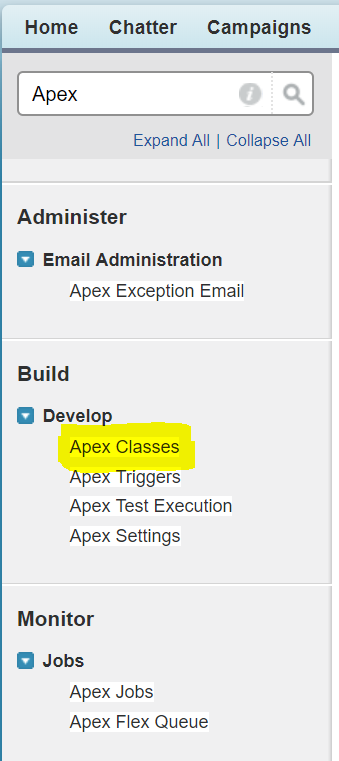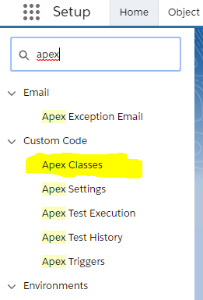Implementation
Classic
To create a new Apex class, access Setup in SalesForce, and type in "Apex" in the quick search box.
Select "Build ... Develop ... Apex Classes".
Lightning
Access Setup, and search for "Apex" in the search box.
Classic and Lightning
Create a new class. Add the following code:
Sample Apex getCallerInformation
@RestResource(urlMapping='/jtelACD/getCallerInformation')
global with sharing class JTELACD_GetCallerInformation {
@HttpGet
global static String doGet() {
RestRequest req = RestContext.request;
RestResponse res = RestContext.response;
// This is how to access URLParams if required
// List<String> URLParams = req.requestURI.split('/');
// Example: ["","jtelACD","getCallerInformation"]
// Extract the request parameters
String CallerID = req.params.get('CallerID');
String ServiceNumber = req.params.get('ServiceNumber');
String ServiceName = req.params.get('ServiceName');
// Perform SOSL Query over contacts and leads, searching for the phone number with *wildcards*
String soslSearchString = '*' + CallerID + '*';
List<List<SObject>> searchList = [FIND :soslSearchString IN ALL FIELDS
RETURNING
Contact,
Lead];
List<Contact> contacts = ( (List<Contact>) searchList[0] );
List<Lead> leads = ( (List<Lead>) searchList[1] );
// Multple hits?
if( contacts.size() + leads.size() > 1 )
{
// Multiple hits
res.statusCode = 300;
return null;
}
if( contacts.size() > 0 )
{
// Query for exact contact
String Id = (String) contacts.get(0).get('Id');
Set<String> fieldSet = schema.describeSObjects(new String[] { 'Contact' } )[0].fields.getMap().keyset();
List<String> fieldList = new List<String>( fieldSet );
String query = 'SELECT ' + String.join( fieldList, ',' ) + ' FROM Contact WHERE Id = \'' + Id + '\'';
Contact contact = Database.query( query );
// 200 OK will be returned by default
return JSON.serialize( contact );
}
if( leads.size() > 0 )
{
// Query for exact lead
String Id = (String) leads.get(0).get('Id');
Set<String> fieldSet = schema.describeSObjects(new String[] { 'Lead' } )[0].fields.getMap().keyset();
List<String> fieldList = new List<String>( fieldSet );
String query = 'SELECT ' + String.join( fieldList, ',' ) + ' FROM Lead WHERE Id = \'' + Id + '\'';
Lead lead = Database.query( query );
// 200 OK will be returned by default
return JSON.serialize( lead );
}
// Nothing found
res.statusCode = 404;
return null;
}
}
CURL Test
First of all, obtain an OAUTH Token, see Testing with CURL.
The following CURL command can be used to test this API:
CURL - getCallerInformation Test
curl.exe --silent -i -X GET --header "Authorization: Bearer <OAUTH_TOKEN>" --header "Connection: Close" "https://<SALES_FORCE_INSTANCE_URL>/services/apexrest/jtelACD/getCallerInformation?CallerID=4989461495000&ServiceNumber=4980012345678&ServiceName=test"