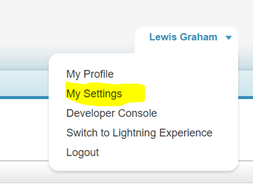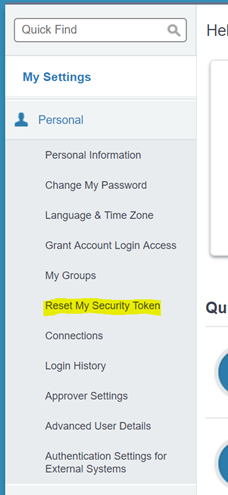SalesForce Account
First of all, verify that the SalesForce Account works, by logging in.
If necessary, a verification token must be entered (this happens on each new browser you login to).
Recommend: when asked by SalesForce, input a mobile number as this speeds the process up considerably in the future.
Currently: Change to the SalesForce Classic Interface. The jtel Integration does not yet support the lightning interface.
Reset Security Token
If the account is new, the security token must be reset.
In the top navigation, go here:
Then on the left, here:
Then click "Reset Security Token".
The new security token will be delivered by E-Mail.