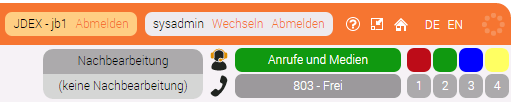To control the activities of agents and to keep track of the actual situation in the call center, agent status categories can be defined which agents in the call center can assume.
The status of agents plays an important role when calls are distributed, particularly at the check points in the call flow. A view of the call flow can be seen in the section Call Flow. An overview of all available checkpoints can be found in the section Checkpoints. At several checkpoints, the system checks whether the status of any of the logged in agents matches particular characteristics. Agents are sorted into several categories. This is discussed in the section Agent Status.
To view a list of the agent status values defined in the system, choose ACD — Agent Status in the main menu. You will see a table similar to the following:
Several status values are defined by the system:
- Logged out — the agent is not logged into the ACD.
- Calls and Media - the agent is logged in and receives calls and media events (voice mail, fax etc.)
- Automaticalls logged out — the agent has been logged out by the system. This status is only set by the system itself, the agent or supervisor cannot select this status.
- Post Call - This status is used for automatic post call work and cannot be set by agents themselves.
- Pause — the agent is on a break and will not receive calls or media events.
The table shows which options (flags) are set for each status (“yes”). The columns mean
| Status | Name of the agent status |
Status (short) | Short name of the agent status Is used for examle in the |
Settable by Agent | Whether agents and supervisors can set this status themselves. |
Logged-In | Agents with this status are logged into the ACD. |
In Location | Der agent is present and on location. |
Pause | Der agent is on a break. |
Calls | Agents with this status receive incoming calls. |
| Agents with this status are performing post call work. When agents |
Voice Mail | Agents with this status receive voice mails as media events. |
Outbound | Agents in this status are ready to receive calls for an outbound campaign. |
Fax | Agents with this status receive incoming faxes as media events. |
Callback | Agents with this status receive callback requests as media events. |
SMS | Agents with this status receive SMS as media events. |
Agents with this status receive E-Mails as media events. | |
Status Change | If this option is set, the status is available for the Supervisor in the tab |
Distribute During Call | The delivery of media events is allowed during a call. |
DTMF | The DTMF key which is pressed to set this status to the Phone |
Call Forwarding | If this parameter is switched on, the status based call forwarding is |
System | This status is pre-defined by the system and cannot be changed. |
Action | Editing and Deleting |
The options (properties) of the system status values cannot be changed. You can define as many status values as you like. When doing so, determine whether agents should receive calls etc. in the new status.
Change status
Agents can change their status by clicking on the coloured buttons in the toolbar. The current status is shown to the right of the status change buttons. The bottom part of the status display in the toolbar shows the current telephone number under which the agent is available for calls. Example: