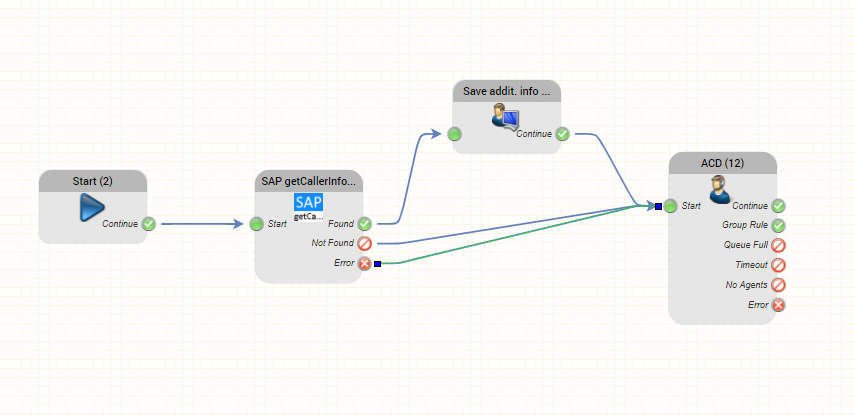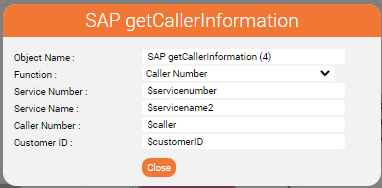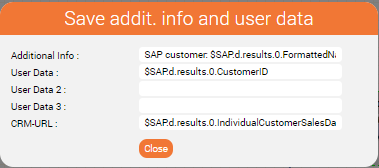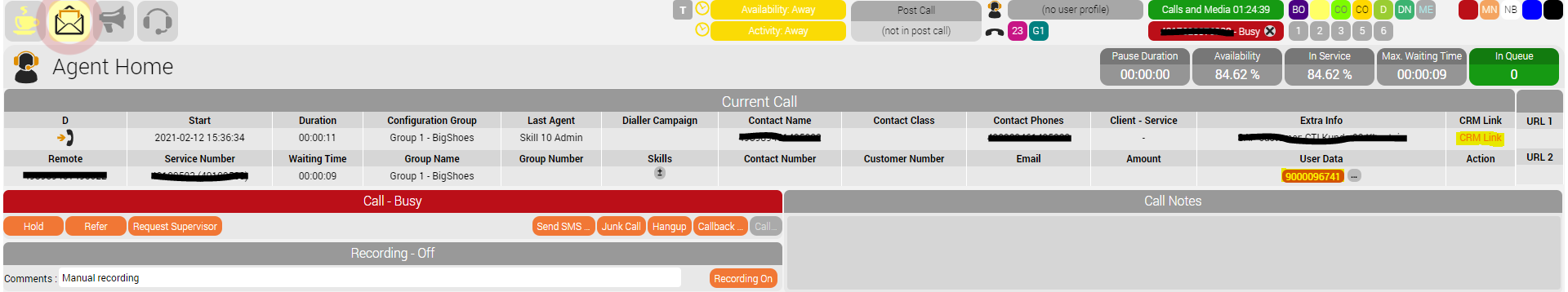Using the API in the Jtel system involves using the getCallerInformation object in a routing application.
A sample routing application is shown here:
SAP getCallerInformation
This object performs calls the REST API getCallerInformation in the SAP instance.
The following parameters are provided:
| Parameter | Example Value | Description |
|---|---|---|
| Function | Caller Number or Customer ID | In Function field you can choose between Caller Number or Customer ID |
| Service Number | $servicenumber | The service number which was called in the jtel system. This parameter will only be required, if the REST service makes use of the service number in the query. |
| Service Name | $servicename2 | The service name which was called in the jtel system. This parameter will only be required, if the REST service makes use of the service name in the query. |
| Caller Number | $caller | The caller number (caller ID). This parameter will be required if function Caller Number was set. $caller contains the caller number in fully qualified format. |
| Customer ID | $customerID | The customer ID (SAP customer ID). This parameter will be required if function Customer ID was set. |
Save additional information and user data
This object is used, to save the data from the query. The most important steps are:
- Save the ID of the SAP customer record to User Data
- (Optionally) save the URL to access the record to the CRM URL
- (Optionally) save the SAP customer name in Additional Info
| Parameter | Example Value | Description |
|---|---|---|
| Additional Info | SAP customer: $$SAP.d.results.0.FormattedName | This value will be shown as "Additional Info" in the jtel client. Any fields returned from SAP could be used here. |
| User Data | $SAP.d.results.0.CustomerID | This value will be used in the statistics of the ACD (in particular, this will be saved in the table StatisticsPartA). Also, this value is used to call the screen pop routine in SAP from the Mini Client. |
| User Data 2 | Optionally additional values can be saved here. These values are saved in the StatisticsPartA table in the jtel database. | |
| User Data 3 | Optionally additional values can be saved here. These values are saved in the StatisticsPartA table in the jtel database. | |
| CRM-URL | $SAP.d.results.0.IndividualCustomerSalesData.0.__metadata.uri | This URL is provided in the mini client and full client, to access the SAP record. If enabled, the Micro Client will automatically popup the record in the active SAP window. |
Results
The following shows the results in an incoming call in the jtel system. The CRM Link contains a link to the SAP record, and User Data contains the SAP Customer ID.