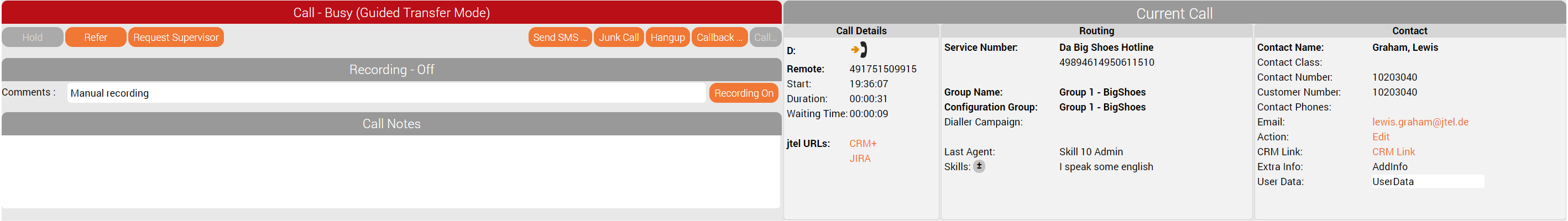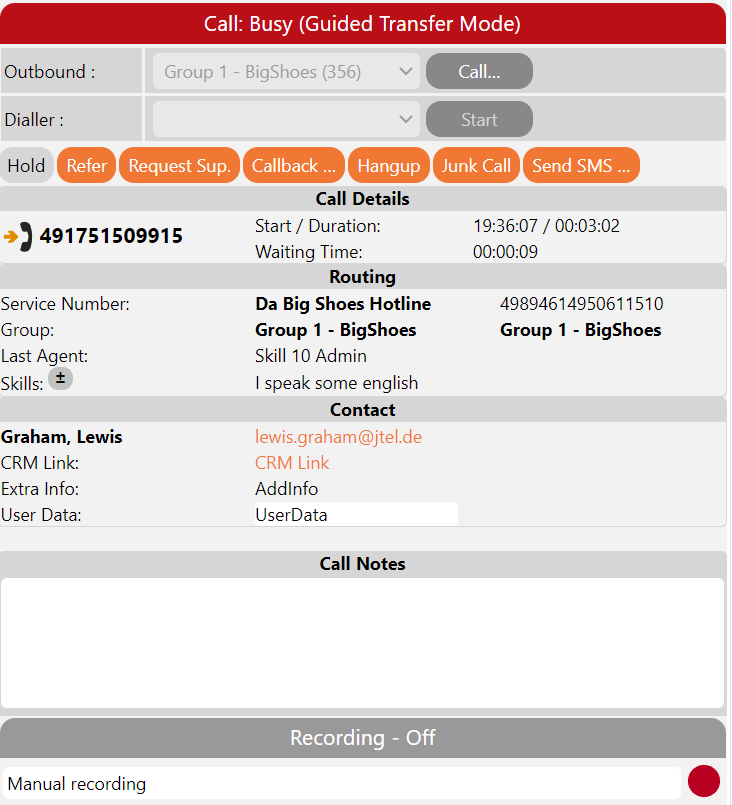FROM RELEASE 3.34
From release 3.34 it is possible to customize the information displayed in Agent Home and the Mini Client when calls are received.
Layout
Agent Home
The new layout is shown in the next screenshot:
The call control / recording and notes functions have been moved to the left hand side.
All of the call data is now shown on the right hand side.
The three areas Call Details, Routing and Contact can be customized.
The portal contains default layouts for these areas, which result in the layout shown in the screenshot above.
Mini Client
The new layout of the mini client is shown in the next screenshot:
The layout has been cleaned up to use up less space.
The three areas Call Details, Routing and Contact can be customized.
The portal contains default layouts for these areas, which result in the layout shown in the screenshot above.
Customization
To customize the layout, the following parameters can be used:
| Parameter | Defines |
|---|---|
| Layout.AgentHome.CurrentCall.CallDetails | The Agent Home "Call Details" area. |
| Layout.AgentHome.CurrentCall.Contact | The Agent Home "Contact" area. |
| Layout.AgentHome.CurrentCall.Routing | The Agent Home "Routing" area. |
| Layout.MiniClient.CurrentCall.CallDetails | The Mini Client "Call Details" area. |
| Layout.MiniClient.CurrentCall.Contact | The Mini Client "Contact" area. |
| Layout.MiniClient.CurrentCall.Routing | The Mini Client "Routing" area. |
The parameters are either defined:
- In ACD ... Groups ... Parameters - in which case the layout for calls to a particular group will be affected.
- In Client Master Data ... Parameters - in which case the layout for all calls will be affected.
Settings made at the ACD group level override settings made at the client master data level.