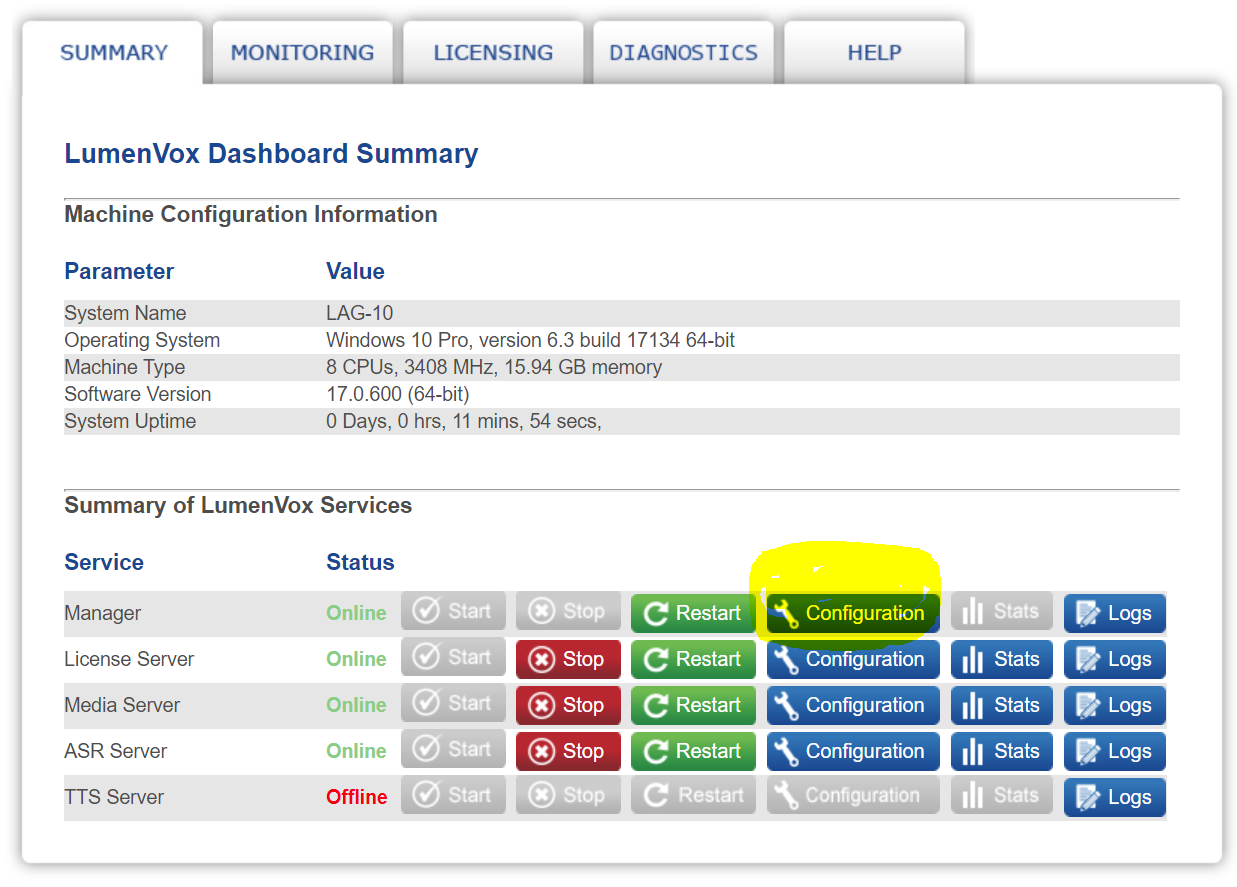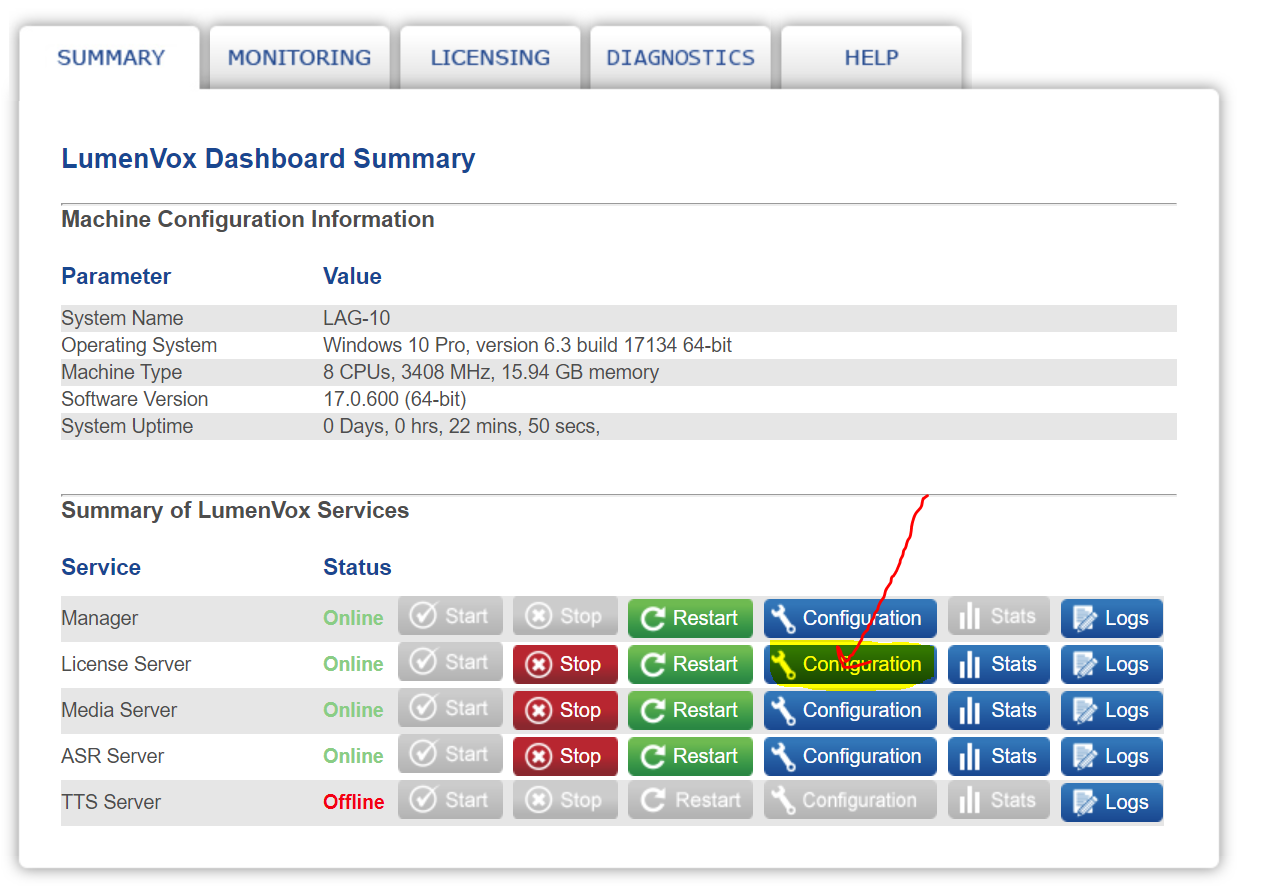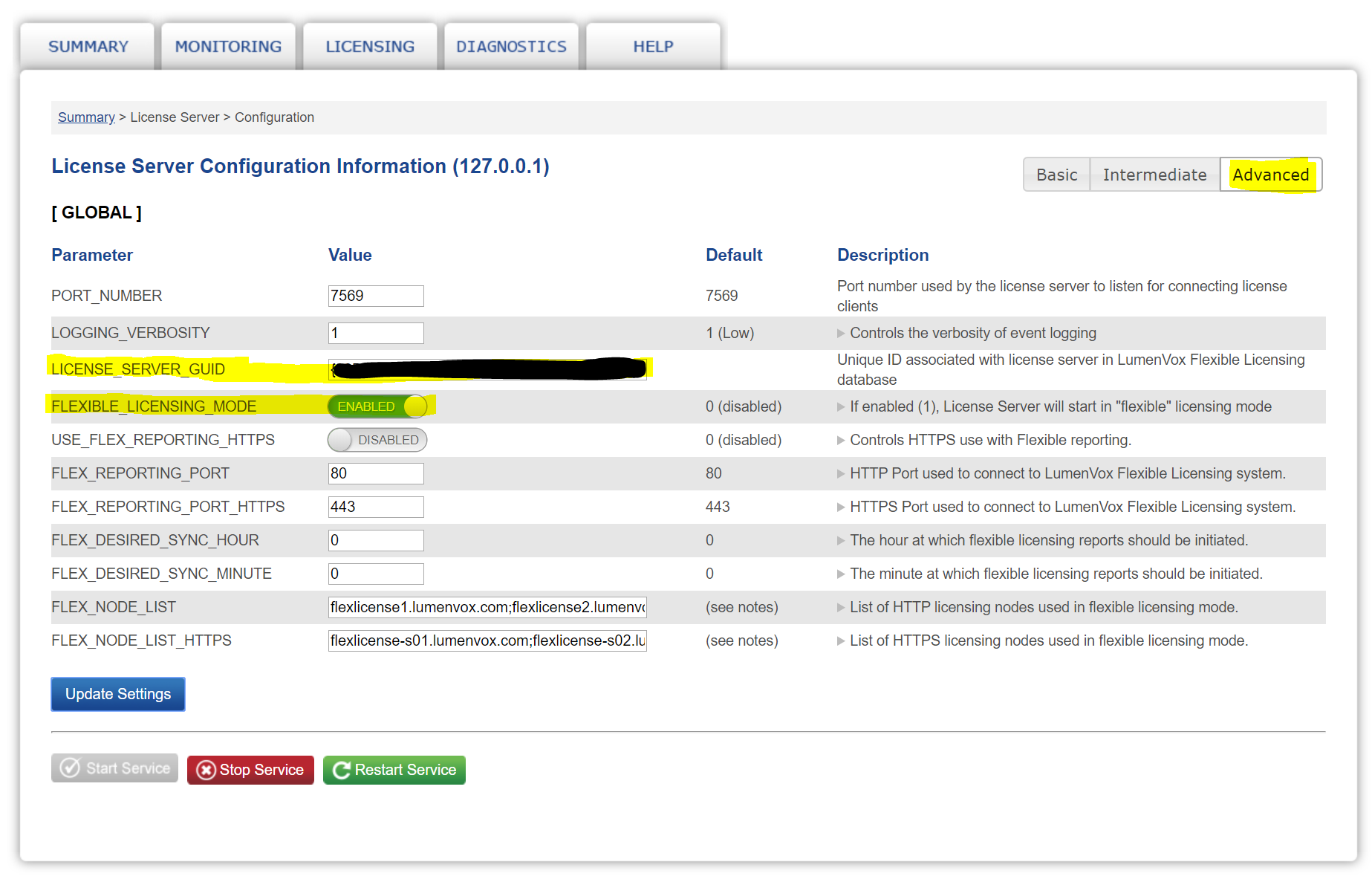Installation (Windows / TEL)
Install the Lumenvox Packages which can be obtained from the Lumenvox site:
http://www.lumenvox.com/knowledgebase/index.php?/article/AA-00627/151/
Install the packages as administrator (right mouse click ... run as administator):
- Engine_x64_(version).exe
- LVTools_x64_(version).exe
- LicenseServer_x64_(version).exe
And then any required languages, for example:
- German_x64_(version).exe
Port 8080
NOTE: The Lumenvox Dashboard uses Port 8080 as standard. You will need to stop any running services on Port 8080, and then reconfigure Lumenvox to use a different port if this will be a problem.
The configuration is accessed here:
And can be changed here (click on advanced first):
License Configuration
Configure the license server using the Lumenvox Dashboard:
Click Advanced, enter the License Server GUID and enable Flexible Licensing Mode. Then click Update Settings and Restart Service.