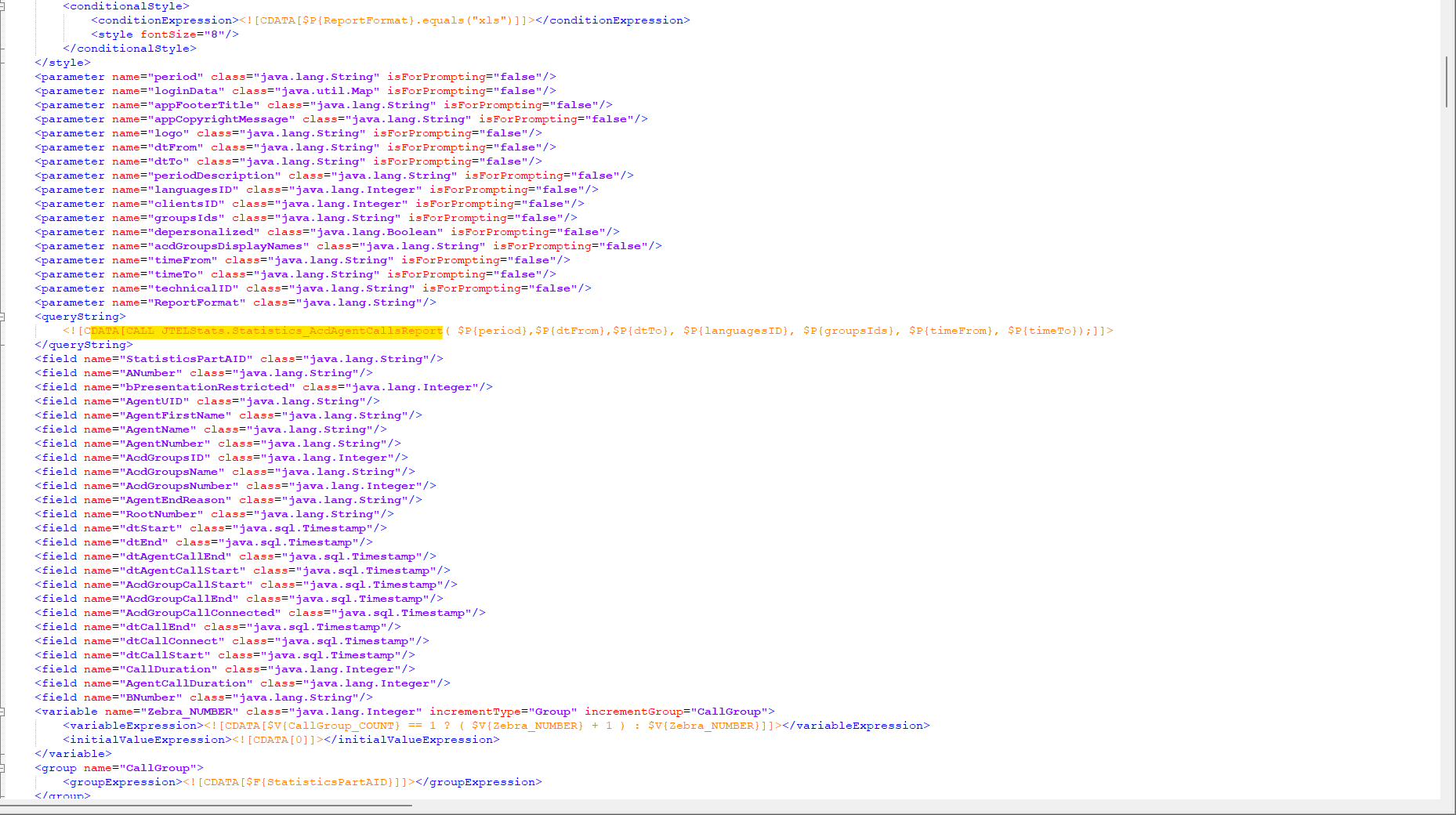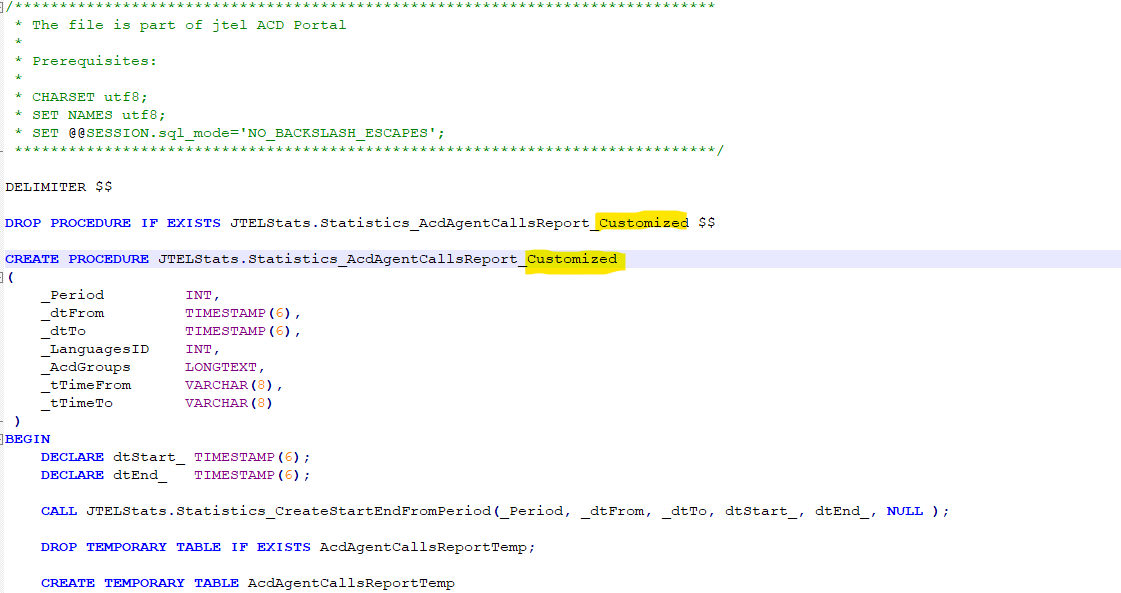...
12. Copy the .jrxml file to a place of your choice, maybe a folder called 'Customized<CustomerName>' under \\acd-store\shared\Customized<CustomerName>
13. Rename the file, in this case Statistics_AcdAgentCallsReport_Customized<CustomerName>.jrxml and move it back into the folder \\acd-store\shared\Data\system\jasper
14. An additional optional step is to also copy the stored procedure associated with the report, to ensure that the calculation behind the report remains the same and no updates from jtel will have any effect on your report
15. Go to your .jrxml file and find the CALL command which calls the stored procedure.
It should look something like this:
16. Change the stored procedures name to for example JTELStats.Statistics_AcdAgentCallsReport_Customized
17. Go to the folder \\acd-store\shared\JTELCarrierPortal\DB\ and search for, in this case, JTELStats.Statistics_AcdAgentCallsReport
18. Copy the .sql file to your directory and change it. Two changes are required
In this example, it would look like this:
#
19. Rename the file
In this example, it would look like this:
20. Copy this file back to the original files location, in this case
\\acd-store\shared\JTELCarrierPortal\DB\mySQL\acd\Procedures