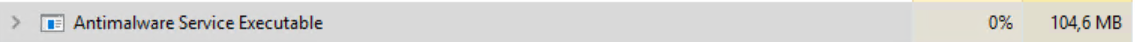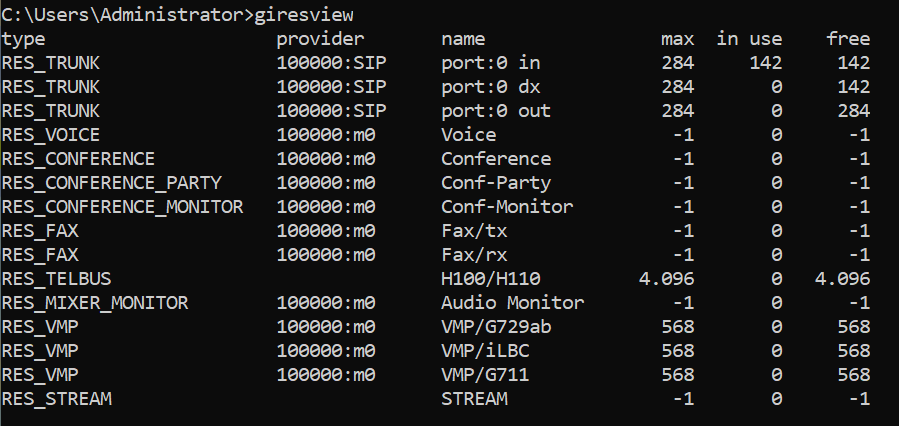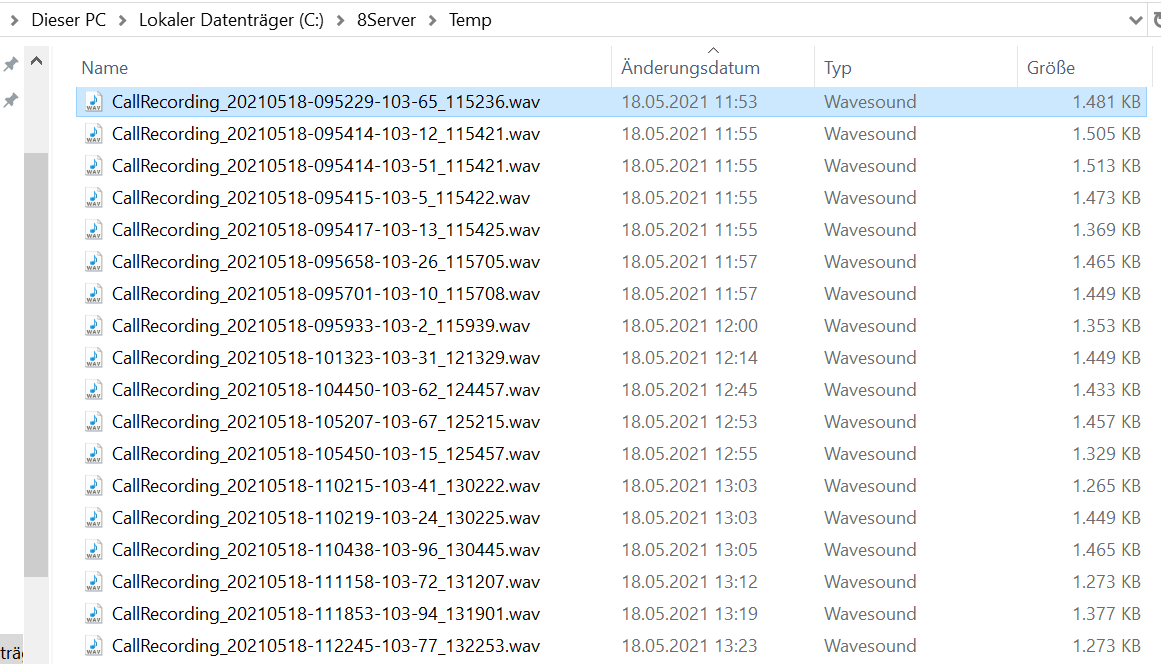| Sv translation | |||||||||||||||||||||||
|---|---|---|---|---|---|---|---|---|---|---|---|---|---|---|---|---|---|---|---|---|---|---|---|
| |||||||||||||||||||||||
Sometimes Windows Defender will run with extremely high CPU usage, and lock files required by the telephony server. In particular, when it locks call recording files, the effect can be that voice / recording resources eventually run out. Notes
SymptomsHigh CPU UsageThis effect can be seen in the task manager. Look for the process: and check if it is constantly using a lot of CPU. Loss of ResourcesCheck the resources in the telephony server using the command giResView.exe in a cmd shell when the server is idle. This sample output is for a 284 line system with 142 lines and 142 P2 resources: If the system is idle, only inbound trunks should be "in use". This number should exactly equal the number of configured inbound lines. All other counters should be 0. If you notice RES_MIXER_MONITOR instances, then you will probably also find call recording files in c:\8Server\Temp If you cannot delete these, and there are no calls on the system, then the anti-malware program is blocking writes to these files. You can verify this by stopping the anti-malware service, and re-running the checks above. If the counters return to 0, then you have found the culprit. FixTo fix this problem, add exceptions to the anti-malware service for the following:
For windows defender, you can do this with the following commands:
|
| Sv translation | |||||||||||||||||||||||
|---|---|---|---|---|---|---|---|---|---|---|---|---|---|---|---|---|---|---|---|---|---|---|---|
| |||||||||||||||||||||||
Parfois, Windows Defender fonctionne avec une utilisation extrêmement élevée du processeur et verrouille les fichiers requis par le serveur de téléphonie. Parfois, Windows Defender fonctionne avec une utilisation extrêmement élevée du processeur et verrouille les fichiers requis par le serveur de téléphonie. Notes
SymptômesUtilisation élevée du CPUCet effet est visible dans le gestionnaire des tâches. Cherchez le processus : et vérifiez s'il utilise constamment beaucoup de CPU. Perte de ressourcesVérifiez les ressources du serveur de téléphonie à l'aide de la commande giResView.exe dans un shell cmd lorsque le serveur est inactif. Cet exemple de sortie est pour un système de 284 lignes avec 142 lignes et 142 ressources P2 : Si le système est inactif, seules les lignes entrantes doivent être "en service". Ce nombre doit être exactement égal au nombre de lignes entrantes configurées. Tous les autres compteurs doivent être à 0. Si vous remarquez des instances de RES_MIXER_MONITOR, alors vous trouverez probablement aussi des fichiers d'enregistrement d'appels dans c:\8Server\Temp Si vous ne pouvez pas les supprimer et qu'il n'y a pas d'appels sur le système, c'est que le programme anti-malware bloque l'écriture dans ces fichiers. Vous pouvez vérifier cela en arrêtant le service anti-malware, et en relançant les vérifications ci-dessus. Si les compteurs reviennent à 0, alors vous avez trouvé le coupable. FixerPour fixer ce problème, ajoutez des exceptions au service anti-malware pour les éléments suivants :
Pour Windows Defender, vous pouvez le faire avec les commandes suivantes :
|