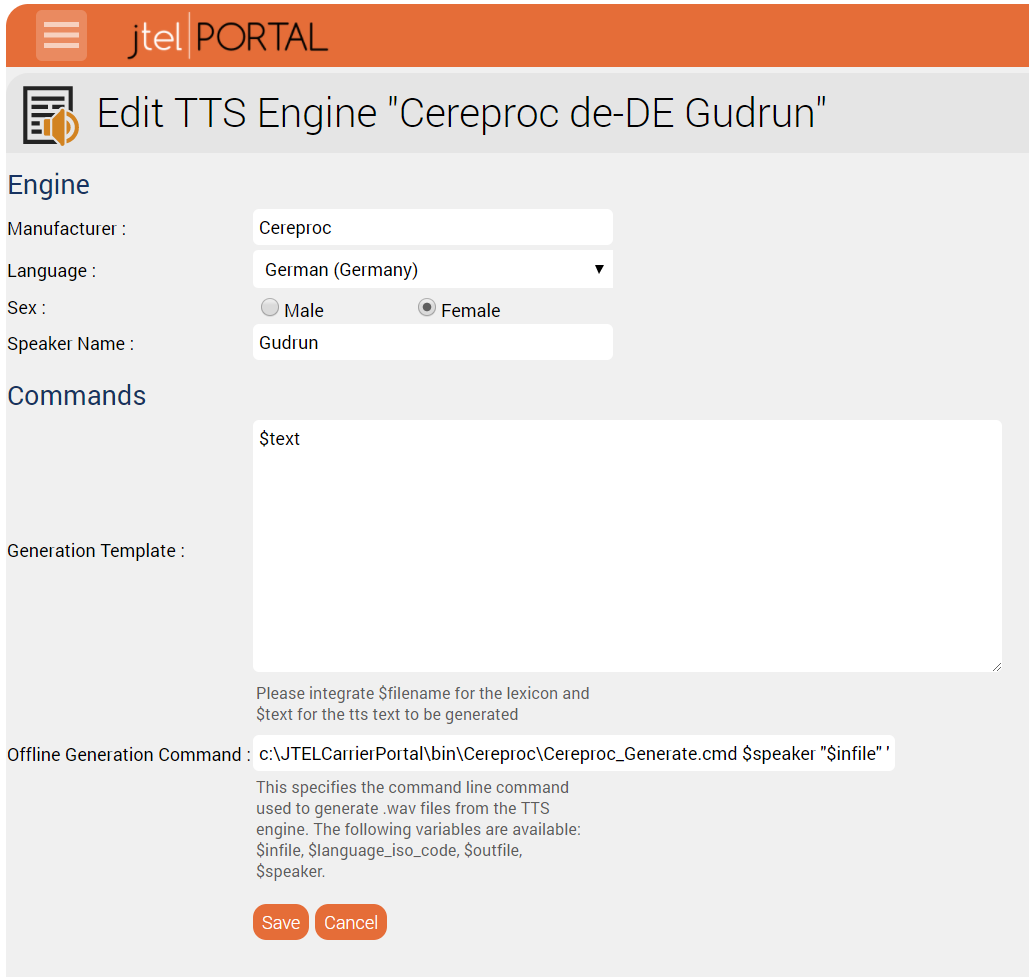| Sv translation | ||||||||||||||||||||||||||||
|---|---|---|---|---|---|---|---|---|---|---|---|---|---|---|---|---|---|---|---|---|---|---|---|---|---|---|---|---|
| ||||||||||||||||||||||||||||
The following describes the CereProc TTS integration with the jtel Portal. This installation requires a licence for Cereproc, which will be attached to the MAC address of the telephony server. Caution: it should be ensured, that the MAC address will not change due to moving the VM, for example by VMotion or other high availability / fault tolerance mechanisms. InstallationInstall the following CereProc components on the telephony or daemon server:
Downloads are in: http://cdn.jtel.de/downloads/Cereproc/ Configure Daemon in 8-ServerActivate the daemon \\acd-lb\shared\JTELCarrierPortal\AppServer\Portal.Daemon.TTS.Manager.r5 on the server (also as an autostart daemon). Resource Configuration in jtel PortalThe following resources should be configured for all relevant security groups:
Using the TTSCreate a new prompt, and an empty file in the prompt in the appropriate language. Once it is created, when using the Edit function, TTS may be specified. |
| Sv translation | ||||||
|---|---|---|---|---|---|---|
| ||||||
|
| Sv translation | ||||||||||||||||||||||||||||
|---|---|---|---|---|---|---|---|---|---|---|---|---|---|---|---|---|---|---|---|---|---|---|---|---|---|---|---|---|
| ||||||||||||||||||||||||||||
Ce qui suit décrit l'intégration du TTS CereProc avec le portail jtel. Cette installation nécessite une licence pour Cereproc, qui sera attachée à l'adresse MAC du serveur de téléphonie. Attention: il faut s'assurer que l'adresse MAC ne changera pas en raison du déplacement de la VM, par exemple par VMotion ou d'autres mécanismes de haute disponibilité / tolérance aux pannes. InstallationInstallez les composants CereProc suivants sur le serveur de téléphonie ou le serveur de démons :
Les téléchargements sont dans: http://cdn.jtel.de/downloads/Cereproc/ Configurer le démon sur 8-serveurActiver le démon \\acd-lb\shared\JTELCarrierPortal\AppServer\Portal.Daemon.TTS.Manager.r5 sur le serveur (également en tant que démon de démarrage automatique). Configuration des ressources dans le portail jtelLes ressources suivantes doivent être configurées pour tous les groupes de sécurité concernés :
En utilisant le TTSCréez une nouvelle invite, et un fichier vide dans l'invite dans la langue appropriée. Une fois créé, lors de l'utilisation de la fonction Modifier, TTS peut être spécifié. |