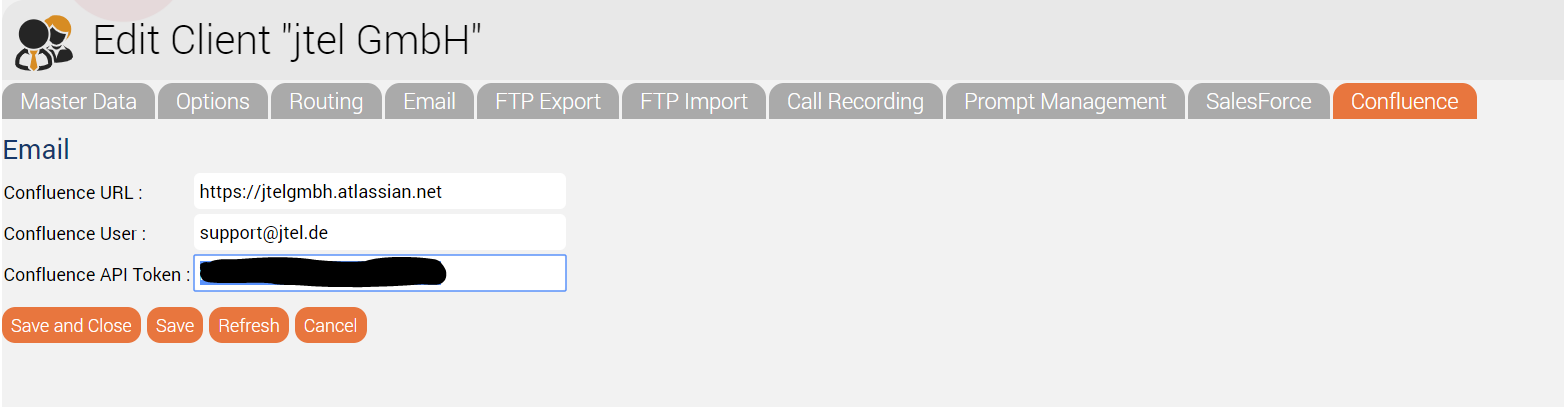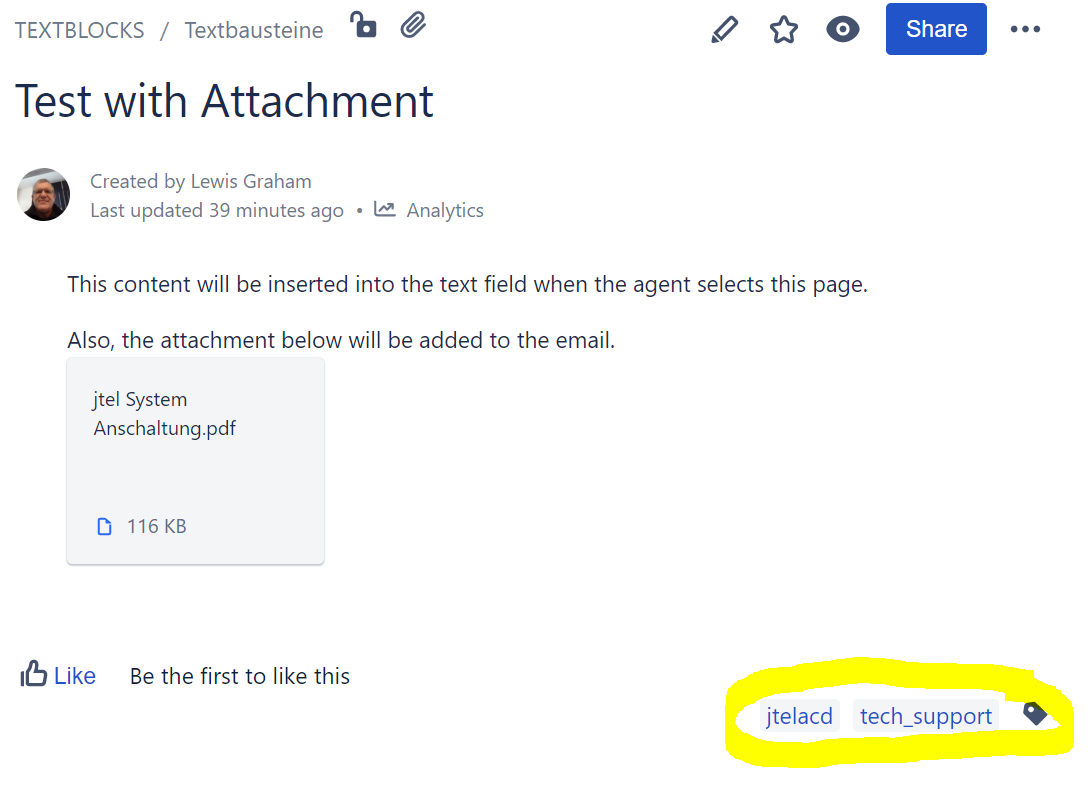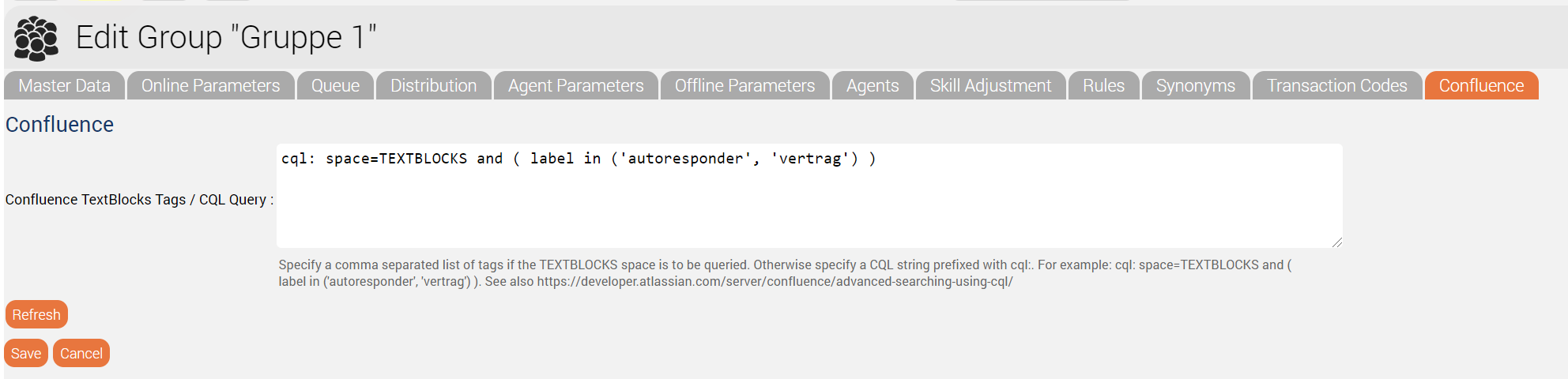| Sv translation | ||
|---|---|---|
| ||
The jtel E-Mail client can be coupled with an Atlassian confluence instance, for the purpose of searching for and providing agents with text building blocks and attachments for answering e-mails. Text building blocks can come from any page in confluence. The jtel System will take the whole text from the page and insert it into the email client, including all attachments found on the page. Agents can choose which page to insert from a list of available pages. To integrate, perform these steps. Create and Configure the Confluence API KeyLogin to your Atlassian account. Then visit this link: https://id.atlassian.com/manage/api-tokens In the following dialogue, give the token a meaningful name, and click on "Create". Copy the API token to the clipboard, and paste into the settings under Client Master Data as shown here, together with the URL of the confluence server (without a trailing slash!) and the user name Create Pages for Text Building BlocksThe content can be retrieved from potentially any appropriately marked page. Pages are retrieved using a CQL query, see here for help: https://developer.atlassian.com/server/confluence/advanced-searching-using-cql/ We recommend using labels to tag the pages you want agents to be able to include for particular tasks. For example, imagine you have a technical support ACD group, you might tag the page as shown below: Setup Query for Text Building BlocksEach ACD group can have it's own query for retrieving text building blocks from the confluence server. The query can be either:
This is configured in the ACD Group settings: The query in the screenshot above would search the space TEXTBLOCKS for all pages tagged with either "autoresponder" or "vertrag". See also here: https://developer.atlassian.com/server/confluence/advanced-searching-using-cql/ for more information on how to write CQL queries. |
| Sv translation | ||
|---|---|---|
| ||
The Der jtel E-Mail client can be coupled with an Atlassian confluence instance, for the purpose of searching for and providing agents with text building blocks and attachments for answering e-mails. Text building blocks can come from any page in confluence. The jtel System will take the whole text from the page and insert it into the email client, including all attachments found on the page. Agents can choose which page to insert from a list of available pages. To integrate, perform these steps. Create and Configure the Confluence API KeyLogin to your Atlassian account. -Client kann mit einer Atlassian Confluence-Instanz gekoppelt werden, um nach Textbausteinen und Anhängen für die Beantwortung von E-Mails zu suchen und diese den Agenten zur Verfügung zu stellen. TTextbausteine können von jeder Seite in Konfluenz kommen. Das jtel-System nimmt den gesamten Text von der Seite und fügt ihn in den E-Mail-Client ein, einschließlich aller Anhänge, die sich auf der Seite befinden. Die Agenten können aus einer Liste verfügbarer Seiten auswählen, welche Seite eingefügt werden soll. Führen Sie zur Integration diese Schritte durch. Erstellen und Konfigurieren des Confluence-API-KeysMelden Sie sich bei Ihrem Atlassian-Konto an. Dann besuchen Sie diesen LinkThen visit this link: https://id.atlassian.com/manage/api-tokens In the following dialogue, give the token a meaningful name, and click on "CreateGeben Sie im folgenden Dialog dem Token einen aussagekräftigen Namen und klicken Sie auf "Erstellen". Copy the API token to the clipboard, and paste into the settings under Client Master Data as shown here, together with the URL of the confluence server (without a trailing slash!) and the user name Create Pages for Text Building BlocksThe content can be retrieved from potentially any appropriately marked page. Kopieren Sie das API-Token in die Zwischenablage und fügen Sie es zusammen mit der URL des Confluence-Servers (ohne abschließenden Schrägstrich!) und dem Benutzernamen in die Einstellungen unter Mandantenstammdaten ein, wie hier gezeigt Seiten für Textbausteine erstellenDer Inhalt kann potentiell von jeder entsprechend markierten Seite abgerufen werden. Die Seiten werden mit einer CQL-Abfrage abgerufen, siehe hier für HilfePages are retrieved using a CQL query, see here for help: https://developer.atlassian.com/server/confluence/advanced-searching-using-cql/ We recommend using labels to tag the pages you want agents to be able to include for particular tasks. For example, imagine you have a technical support ACD group, you might tag the page as shown below: Setup Query for Text Building BlocksEach ACD group can have it's own query for retrieving text building blocks from the confluence server. The query can be either:
This is configured in the ACD Group settings: The query in the screenshot above would search the space TEXTBLOCKS for all pages tagged with either "autoresponder" or "vertrag". Wir empfehlen die Verwendung von Etiketten, um die Seiten zu kennzeichnen, die Agenten für bestimmte Aufgaben einbinden können sollen. Stellen Sie sich z.B. vor, Sie haben eine ACD-Gruppe für technischen Support, Sie könnten die Seite wie unten dargestellt kennzeichnen: Setup-Abfrage für TextbausteineJede ACD-Gruppe kann ihre eigene Abfrage zum Abrufen von Textbausteinen vom Confluence-Server haben. The Abfrage kann sein:
Dies wird in den Einstellungen der ACD-Gruppe konfiguriert: Die Abfrage im obigen Screenshot würde den Raum TEXTBLOCKS nach allen Seiten durchsuchen, die entweder mit "autoresponder" oder "vertrag" getaggt sind. Sehen Sie auch hierSee also here: https://developer.atlassian.com/server/confluence/advanced-searching-using-cql/ for more information on how to write CQL queries für weitere Informationen über das Schreiben von CQL-Abfragen. |