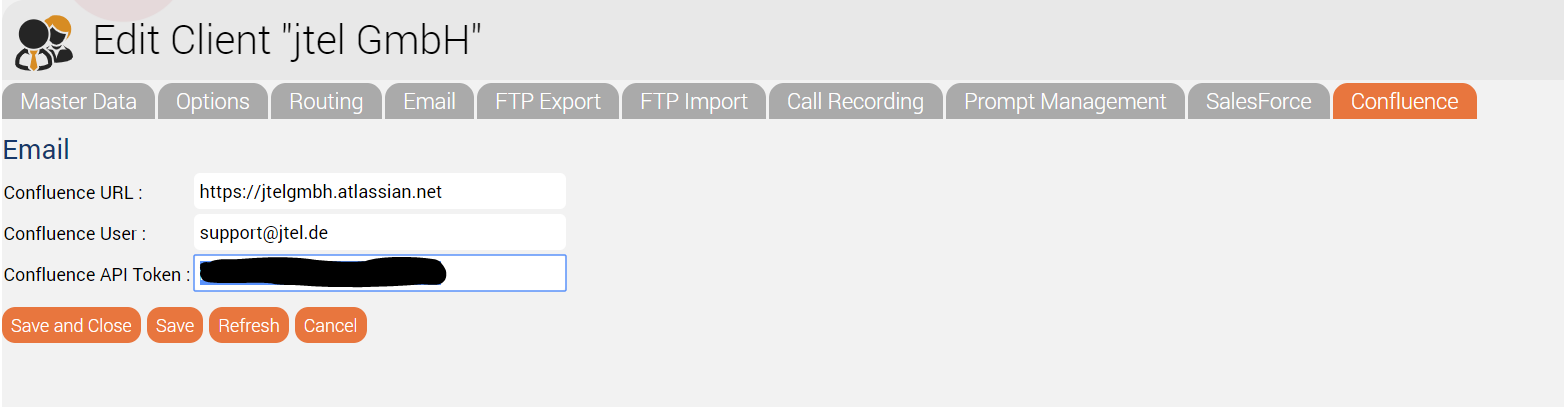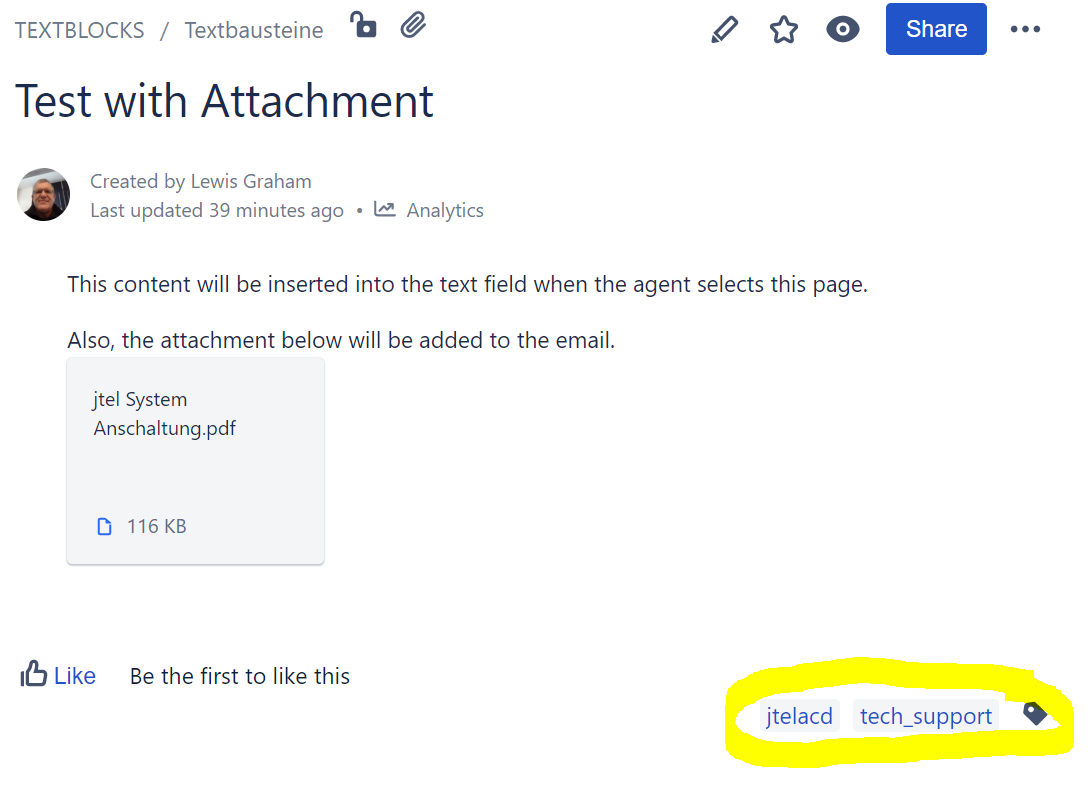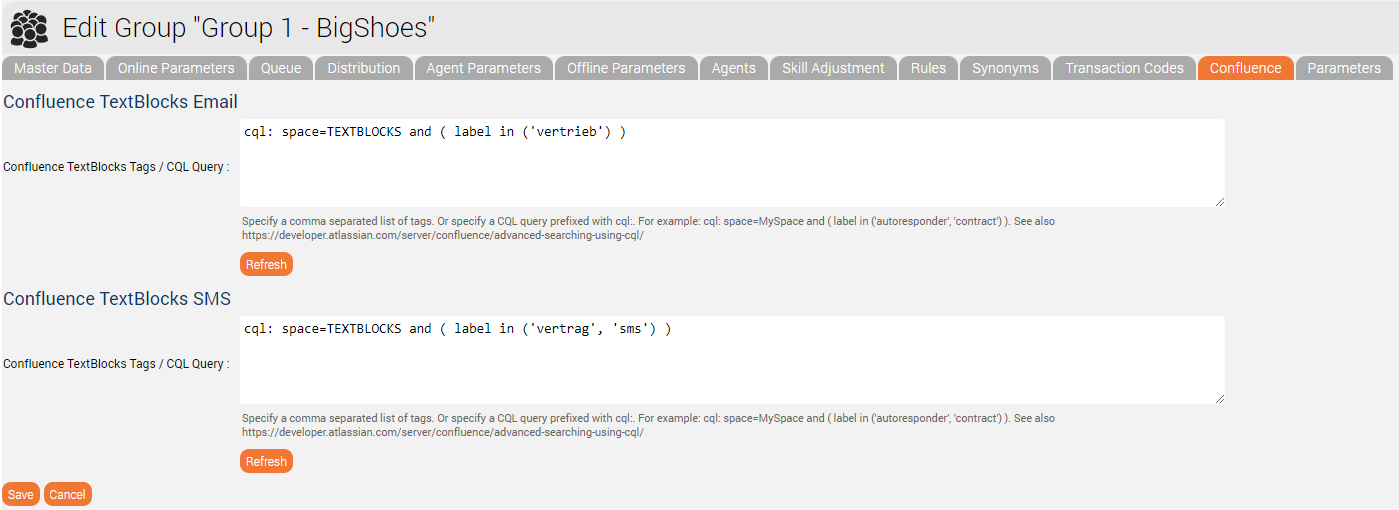The jtel E-Mail client can be coupled with an Atlassian confluence instance, for the purpose of searching for and providing agents with text building blocks and attachments for answering e-mails.
Text building blocks can come from any page in confluence. The jtel System will take the whole text from the page and insert it into the email client, including all attachments found on the page. Agents can choose which page to insert from a list of available pages.
To integrate, perform these steps.
Create and Configure the Confluence API Key
Login to your Atlassian account.
Then visit this link:
https://id.atlassian.com/manage/api-tokens
In the following dialogue, give the token a meaningful name, and click on "Create".
Copy the API token to the clipboard, and paste into the settings under Client Master Data as shown here, together with the URL of the confluence server (without a trailing slash!) and the user name
Create Pages for Text Building Blocks
The content can be retrieved from potentially any appropriately marked page.
Pages are retrieved using a CQL query, see here for help:
https://developer.atlassian.com/server/confluence/advanced-searching-using-cql/
We recommend using labels to tag the pages you want agents to be able to include for particular tasks.
For example, imagine you have a technical support ACD group, you might tag the page as shown below:
Setup Query for Text Building Blocks
Each ACD group can have it's own query for retrieving text building blocks from the confluence server.
The query can be either:
- A comma separated list of labels
- A CQL query
This is configured in the ACD Group settings:
The query in the screenshot above would search the space TEXTBLOCKS for all pages tagged with either "autoresponder" or "vertrag".
See also here: https://developer.atlassian.com/server/confluence/advanced-searching-using-cql/ for more information on how to write CQL queries.