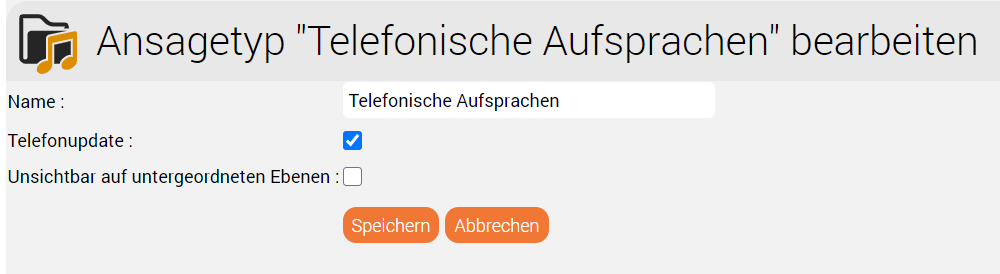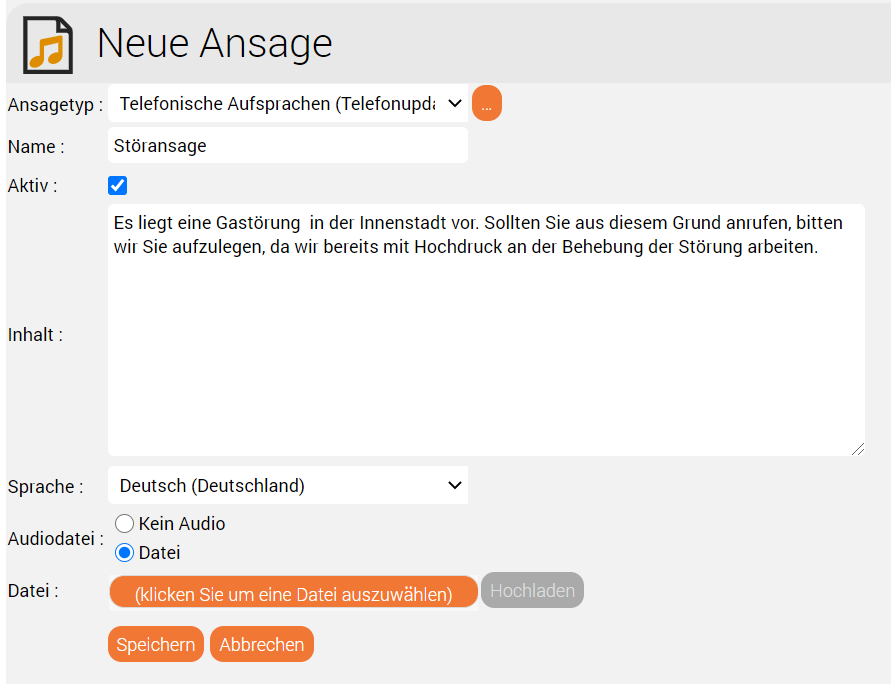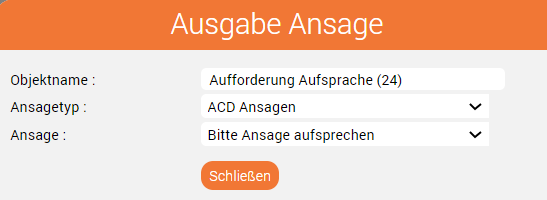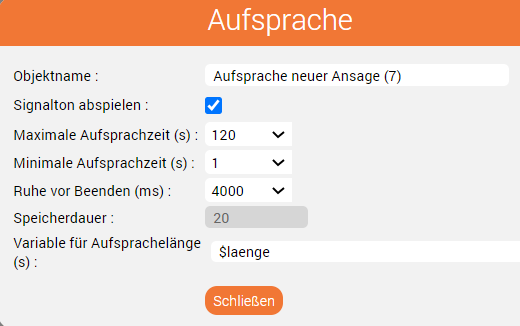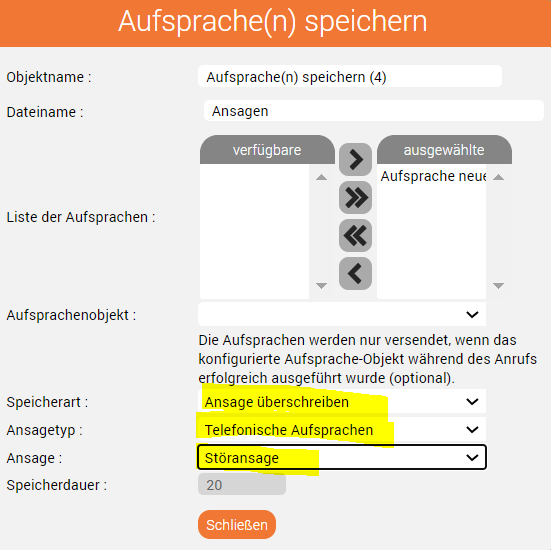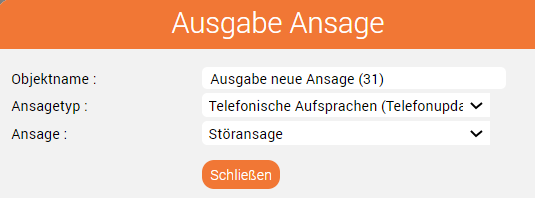| Sv translation | ||
|---|---|---|
| ||
IntroductionHave you ever wondered what the announcement type "prompt recording by telephone" is good used for? Announcements of this type can be updated over a by telephone or and can be adapted changed as required, for example for , to play fault announcements to callers. see See also - Prompt Types Create a PromptAn announcement of this type is created as follows: It is important that the announcement is never not empty before it is overwritten or updated for the first time. If it is not required at the time, an empty .WAV file can, for example, be uploaded. IVR ApplicationTo make it easier possible for the employees of a fault location to speak record the announcement, we show consider the following example routing using the routing application "Discuss announcements via telephone"IVR program: What is behind the individual objectsHow does it work? The first object contains a simple greeting that prompts the caller to record a new greeting prompt and could look be setup like this: The next object is for the recording itself and can look could be setup like this, for example: After recording, it the file is saved with using the next object. The These settings marked in yellow are important here so and ensure that the announcement prompt is also overwritten.: see See also - Save Recording(s) In order to check the quality of our the freshly discussed announcementrecorded prompt, we have play it announced again.: FinallyTo run this, you assign this routing application to a service number so that routing is activated by calling this service number and you can discuss frequently changing announcements yourself. We wish you good luck building the application! |
| Sv translation | ||
|---|---|---|
| ||
EinführungHaben Sie sich jemals gefragt, wofür der Ansagetyp "Telefonische Aufsprache" gut ist? Ansagen dieses Typs können über ein Telefon neu aktualisiert werden oder je nach Bedarf für zum Beispiel Störansagen angepasst werden. siehe Siehe - Ansagetypen. Ansage anlegenEine Ansage diesen Typs wird folgendermaßen angelegt: Wichtig ist dabei, dass die Ansage bevor diese das erste Mal überschreiben bzw. aktualisiert wird, auf keinen Fall leer sein darf. Aufzeichnung über IVRUm die Aufsprache der Ansage für die Angestellten einer Störstelle zu vereinfachen, zeigen wir das folgendes Beispielrouting anhand der Routingapplikation "Ansagen besprechen über Telefon": Was steckt hinter den einzelnen Objekten? Das erste Objekt beinhaltet eine einfache Ansage, die den Anrufer auffordert, eine neue Ansage aufzusprechen und könnte z.B. folgendermaßen aussehen. Das nächste Objekt dient zur Aufsprache selber und kann z.B so aussehen: Nach der Aufsprache wird diese mit dem nächsten Objekt gespeichert. Wichtig sind dabei die gelb markierten Einstellungen, damit die Ansage auch überschrieben wird. siehe Siehe - Save Recording(s). Um die Qualität unserer frisch besprochenen Ansage zu überprüfen, lassen wir uns diese nochmal ansagen. Zuletzt weisen Sie diese Routingapplikation einer Servicerufnummer zu, damit das Routing durch den Anruf dieser Servicerufnummer aktiviert ist und Sie oft wechselnde Ansagen selber besprechen können. Viele Erfolg und gutes Gelingen! |
| Sv translation | ||
|---|---|---|
| ||
IntroductionVous êtes-vous déjà demandé à quoi servait le type d'annonce "enregistrement rapide par téléphone" ? Les annonces de ce type peuvent être mises à jour par téléphone et peuvent être modifiées selon les besoins, par exemple pour diffuser des annonces de défaut aux appelants. Voir aussi: Prompt Types. Créer une inviteUne annonce de ce type est créée comme suit : Il est important que l'annonce ne soit pas vide avant qu'elle ne soit écrasée ou mise à jour pour la première fois. Si elle n'est pas nécessaire à ce moment-là, un fichier .WAV vide peut, par exemple, être téléchargé. Application IVR:Pour permettre aux employés d'enregistrer l'annonce, prenez l'exemple suivant de programme IVR : Comment cela fonctionne-t-il? Le premier objet contient un message d'accueil simple qui invite l'appelant à enregistrer un nouveau message et peut être configuré de cette manière : L'objet suivant est pour l'enregistrement lui-même et pourrait être configuré comme ceci : Après l'enregistrement, le fichier est sauvegardé à l'aide de l'objet suivant. Ces paramètres sont importants et garantissent que l'invite est écrasée : Voir aussi: Save Recording(s). Afin de vérifier la qualité du prompt fraîchement enregistré, nous le rejouons : Pour ce faire, attribuez cette application de routage à un numéro de service. Nous vous souhaitons bonne chance dans l'élaboration de votre candidature ! |