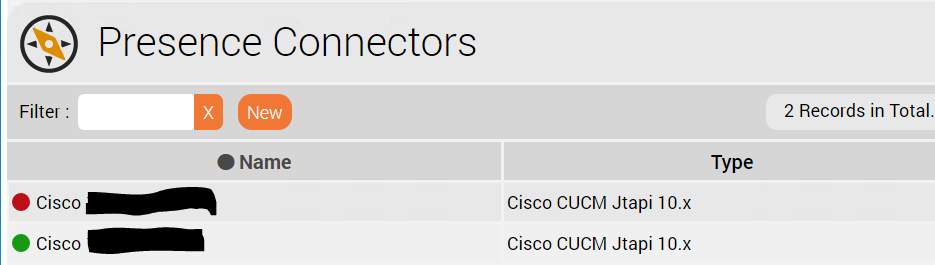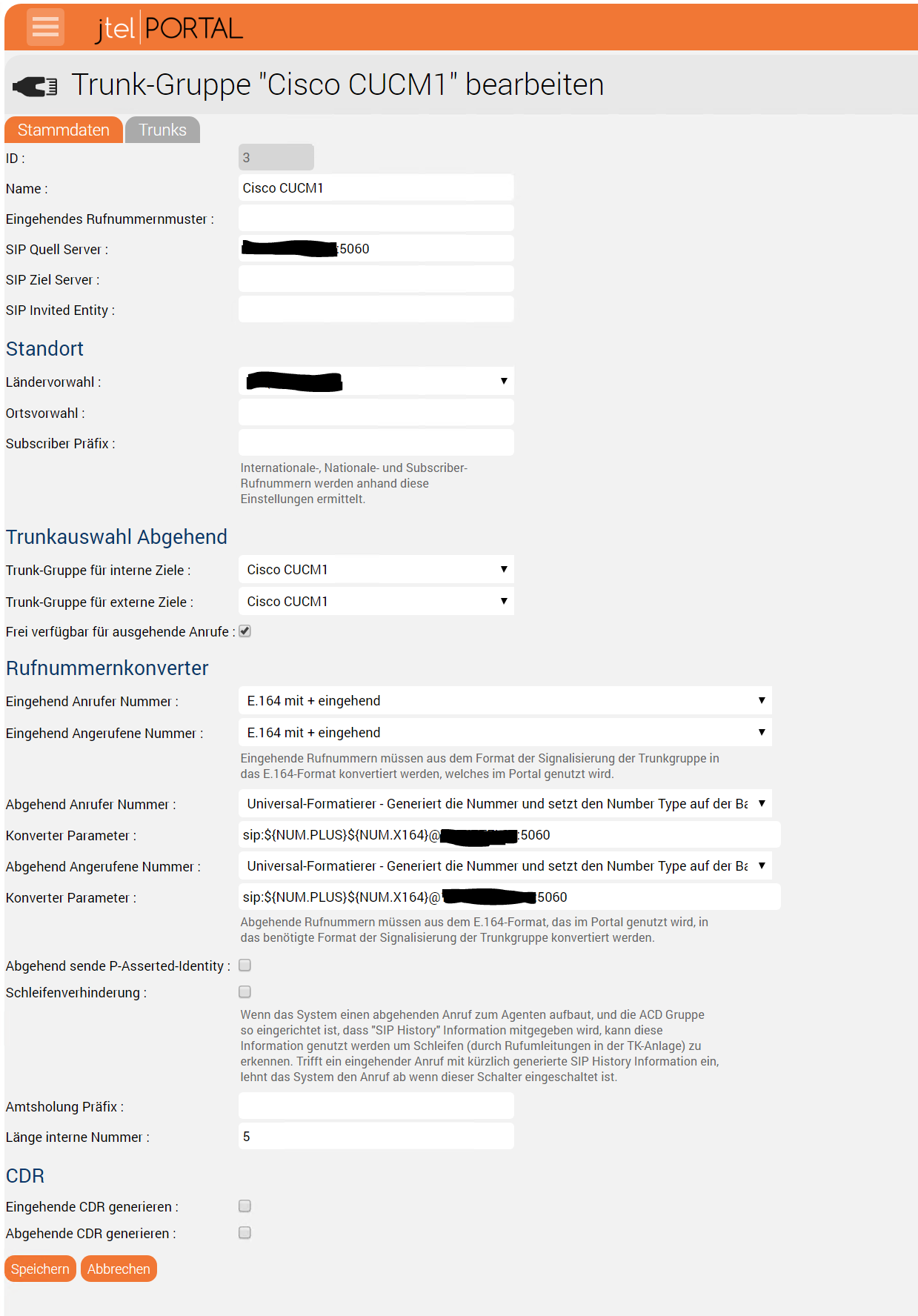...
Connectors can be started or stopped in the web interface, by clicking on the red / green dot next to the name:
Trunk Groups
The following settings are recommended for the creation / use of Trunks and Trunk Groups in the jtel System:
| Setting | Example Value | Comments |
|---|---|---|
| SIP Source Server | 10.10.10.1:5060 | This is used to match the trunk to the relevant CUCM in incoming INVITE messages. Important for multi-CUCM installations. |
| Incoming Caller | Set to E.164 with + | |
| Incoming Called | Set to E.164 with + | |
| Outgoing Caller | sip:{NUM.PLUS}${NUM.X164}@10.10.10.10:5060 | Use the universal formatter, so that internal numbers can be presented if necessary in non E.164 format. The IP Adress of one of the the jtel servers is used here. |
| Outgoing Called | sip:{NUM.PLUS}${NUM.X164}@10.10.10.1:5060 | Use the universal formatter, so that internal numbers can be dialled if necessary in non E.164 format. The IP Adress of one of the CUCM is used here. |
| Internal Number Length | 5 | Set the maximum length of an internal number here. |
User Configuration
Users can be configured either:
- Fully E.164 qualified (recommended)
- Only the extension number
The second method may be the best method to use on multi-site CUCM installations, if the numbering plan in the CUCM was never E.164 and has become "untidy" over time.