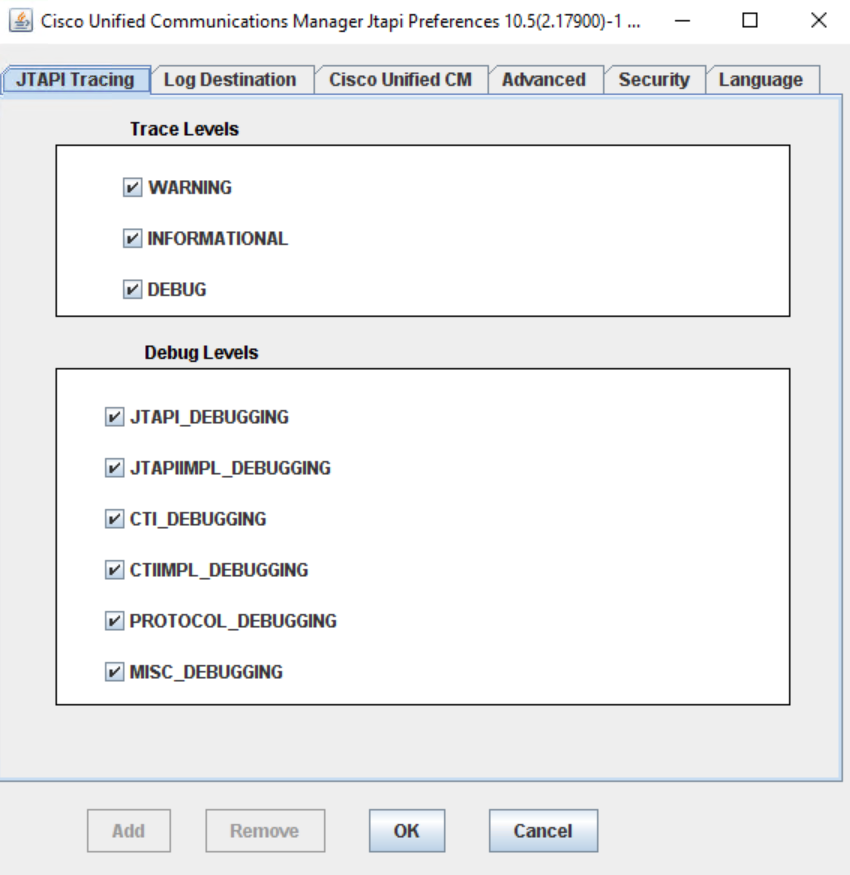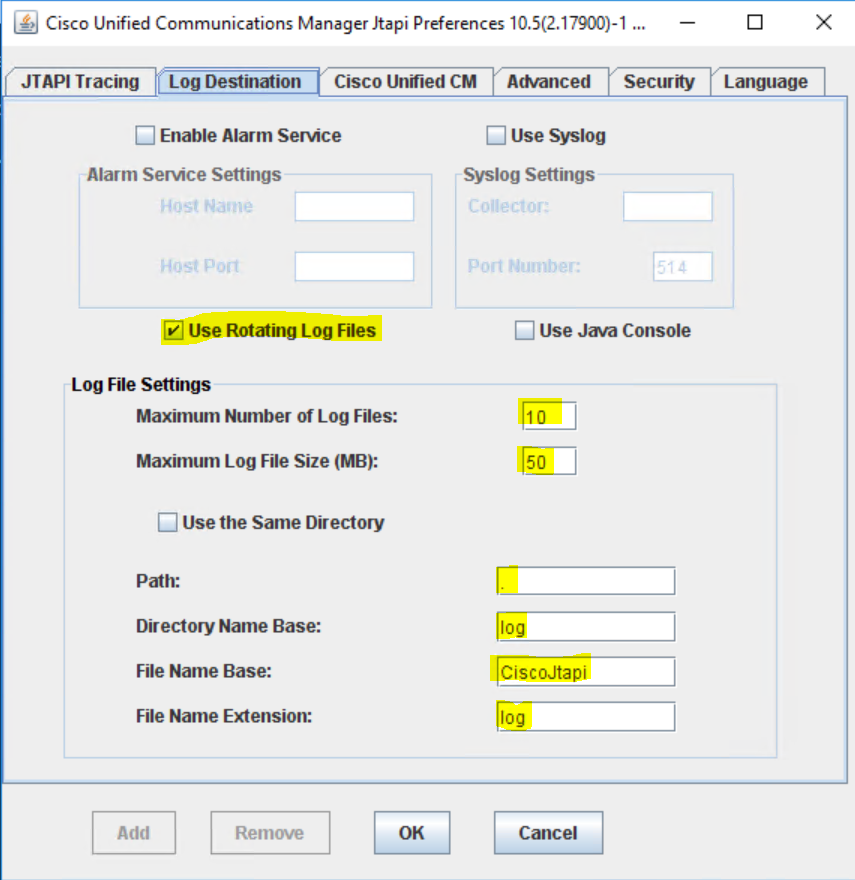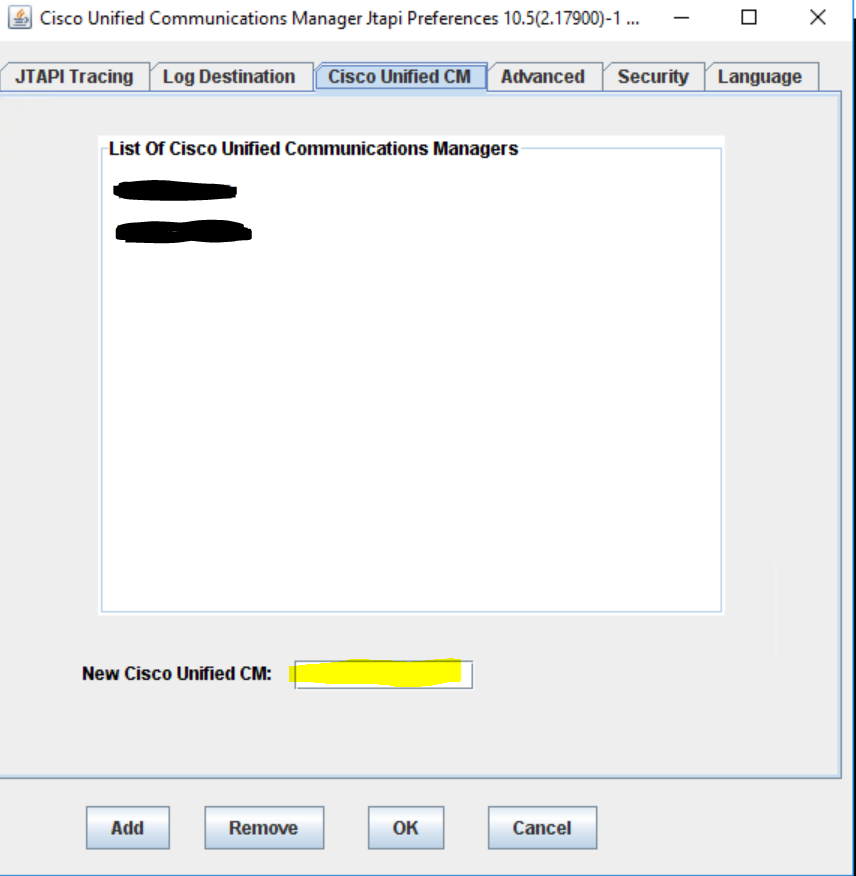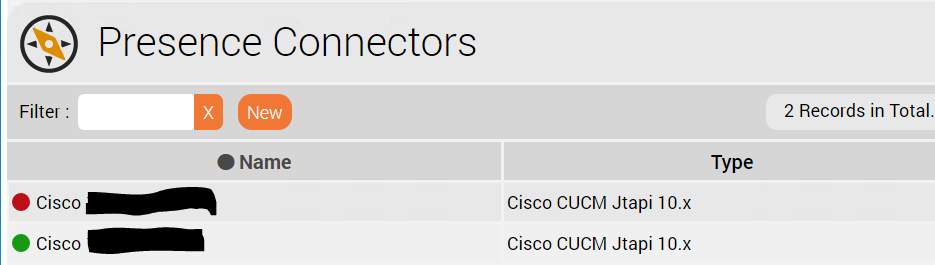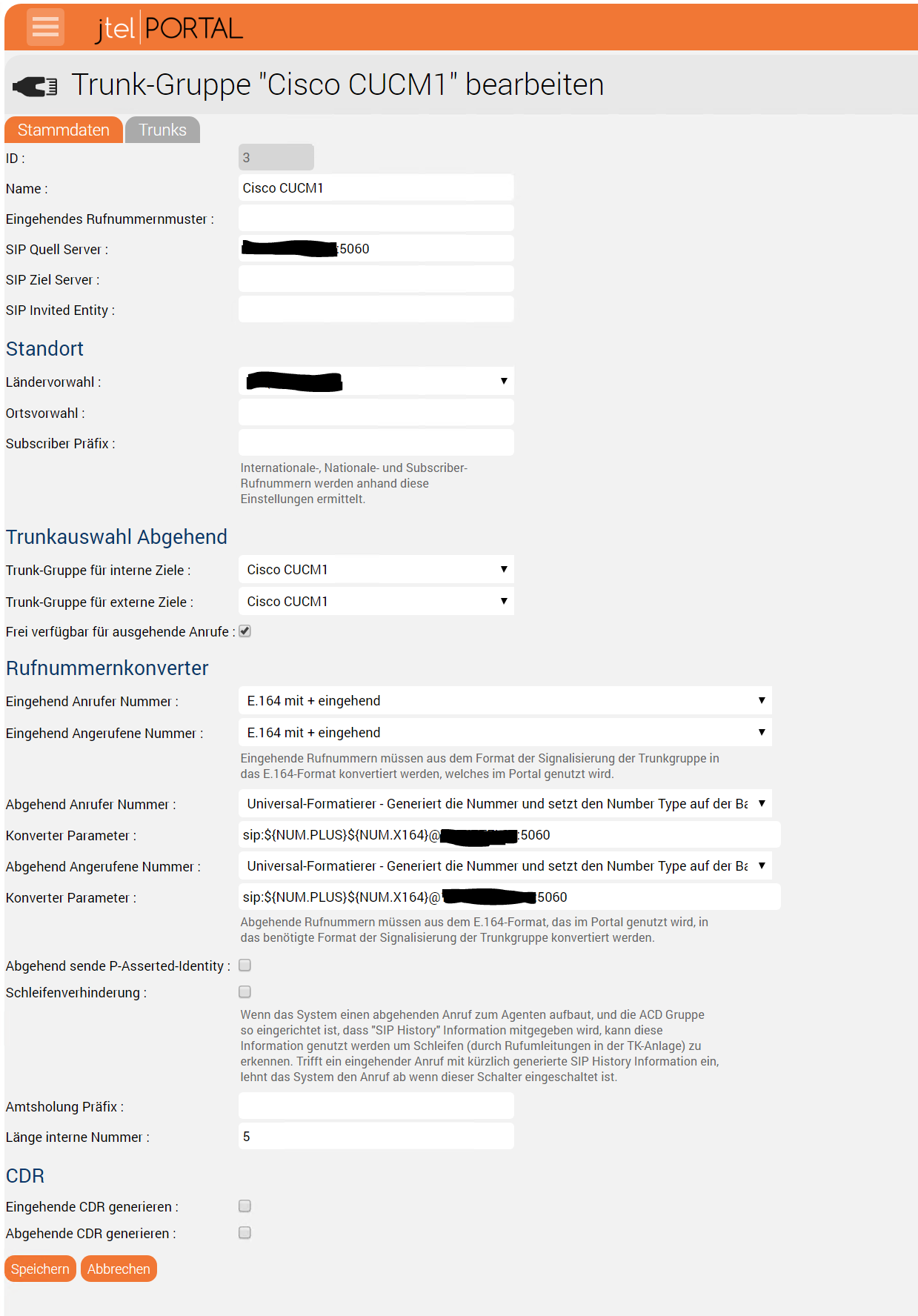Pre-Requisites
- The integration to the Cisco UCM requires a JTAPI Connection to the PBX. This must be configured in the CUCM.
- In addition, the jtel-presence-aggregator module must be installed on an appropriate server. See Role PRES.
JTAPI Installation
Installation
Install the Cisco JTAPI Libraries on an appropriate server. This example assumes that the PRES role has been installed on a windows server.
Installing simply requires clicking through the defaults, it is not necessary to change the paths.
Configuration
From the directory in which Cisco JTAPI is installed (on a windows server, usually C:\Program Files\Cisco\JTAPI64Tools), run jtprefs.bat.
The following screens show the settings which can be made:
Debugging
If debugging and logging is desired, settings can be made on this page to specify the debug level:
Logging
These are the recommended logging settings:
Cisco Unified CM
Add all available call manager servers on the next page:
Further Settings
The settings on the remaining pages can be left "as is", and do not need to be changed.
Copy JTAPI.INI
Click on OK, to create a JTAPI.INI file.
This file will be stored in:
C:\Program Files\Cisco\JTAPI64Tools
Copy this file to the bin directory of the presence aggregator, for example:
C:\presence-aggregator\bin
Portal Configuration
Cisco Connector Portal Configuration
Starting / Stopping Connectors
Connectors can be started or stopped in the web interface, by clicking on the red / green dot next to the name:
Trunk Groups
The following settings are recommended for the creation / use of Trunks and Trunk Groups in the jtel System:
| Setting | Example Value | Comments |
|---|---|---|
| SIP Source Server | 10.10.10.1:5060 | This is used to match the trunk to the relevant CUCM in incoming INVITE messages. Important for multi-CUCM installations. |
| Incoming Caller | Set to E.164 with + | |
| Incoming Called | Set to E.164 with + | |
| Outgoing Caller | sip:{NUM.PLUS}${NUM.X164}@10.10.10.10:5060 | Use the universal formatter, so that internal numbers can be presented if necessary in non E.164 format. The IP Adress of one of the the jtel servers is used here. |
| Outgoing Called | sip:{NUM.PLUS}${NUM.X164}@10.10.10.1:5060 | Use the universal formatter, so that internal numbers can be dialled if necessary in non E.164 format. The IP Adress of one of the CUCM is used here. |
| Internal Number Length | 5 | Set the maximum length of an internal number here. |
User Configuration
Users can be configured either:
- Fully E.164 qualified (recommended)
- Only the extension number
The second method may be the best method to use on multi-site CUCM installations, if the numbering plan in the CUCM was never E.164 and has become "untidy" over time.