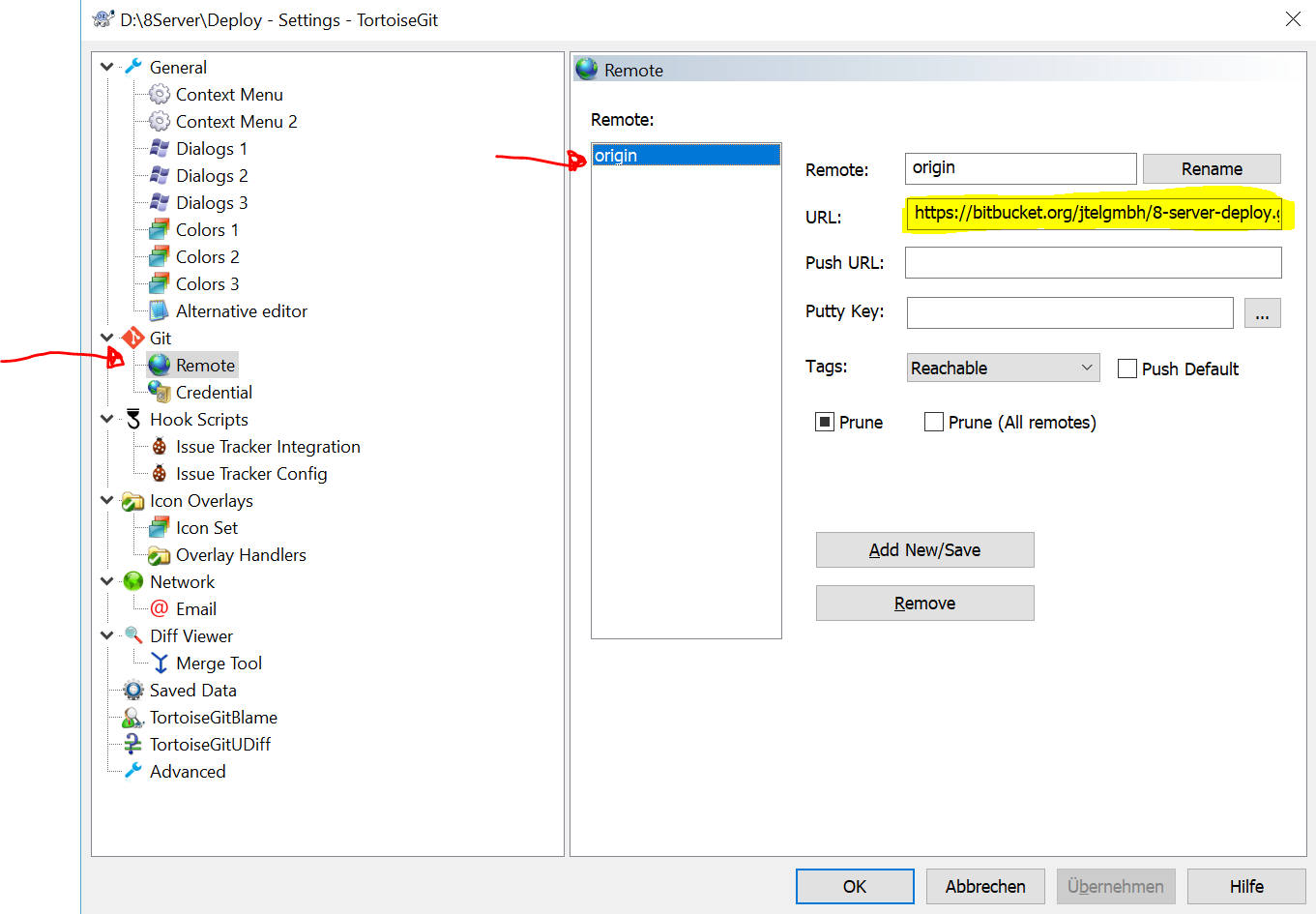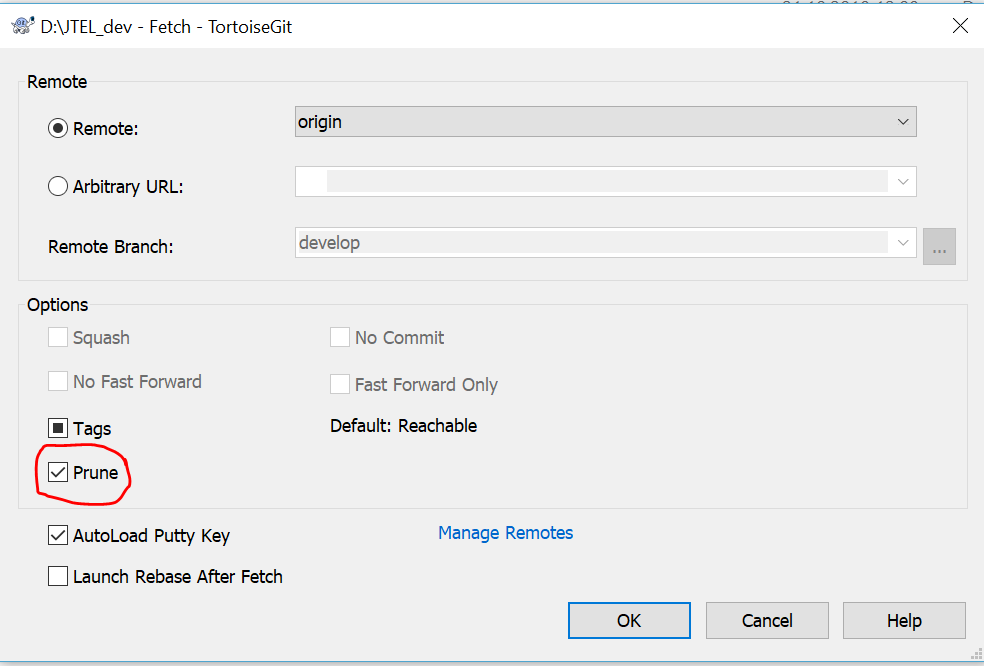...
| Repository | New Location | Recommendation |
|---|---|---|
| 8Server deploy | https://bitbucket.org/jtelgmbh/8-server-deploy.git | Set the new URL and continue as before. |
| JTEL | https://bitbucket.org/jtelgmbh/jtel.git | Set the new URL and continue as before. |
| JTELCarrierPortal | https://bitbucket.org/jtelgmbh/jtelcarrierportal.git | It is possible to change to the new URL, and fix the failed merge problem (see below). However, we recommend cloning this URL completely into a new directory. Cloing the new URL will also decrease the repository size considerably. |
After Changing
Make sure it has worked using git pull
Failed Merge
Using the Command Line
Fetch all from the new repository and checkout the branch you require. This example uses If the merge fails with an error "Refusing to merge unrelated histories", then use the following procedure to force a reset (this example is for release/ stable-3.15):.
| Code Block |
|---|
git remote set-url origin https://NEW_URL
git fetch --all --prune
git reset --hard origin/release/stable-3.15 |
Changing a Repository URL
GIT Command Line
Use the following GIT command:
| Code Block |
|---|
git remote set-url origin https://NEW_URL |
Using Tortoise GIT
Alternatively, for Windows Repositories set the URL in Tortoise-GIT here:
Then fetch and prune: