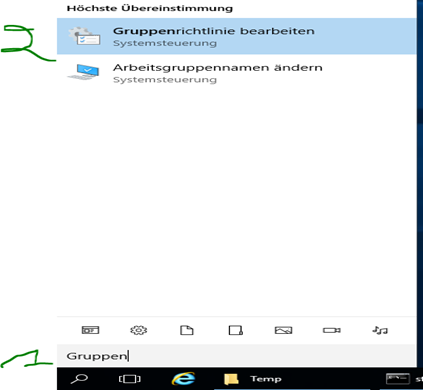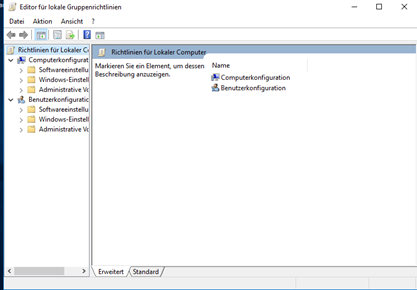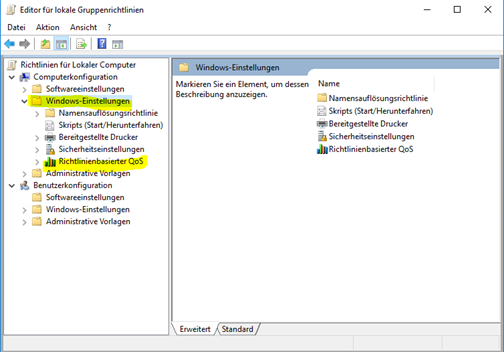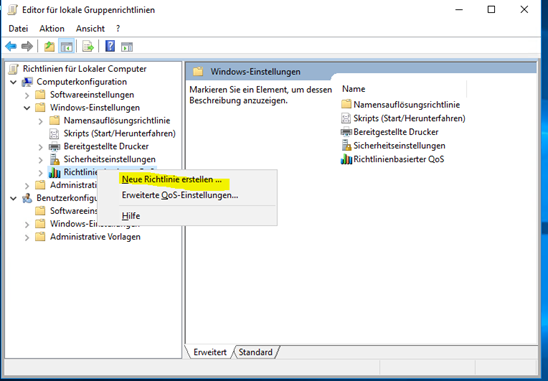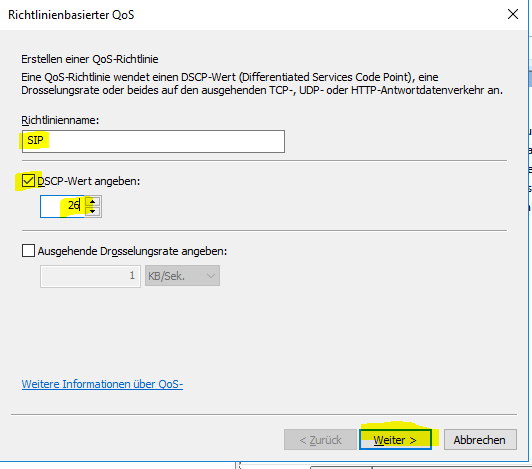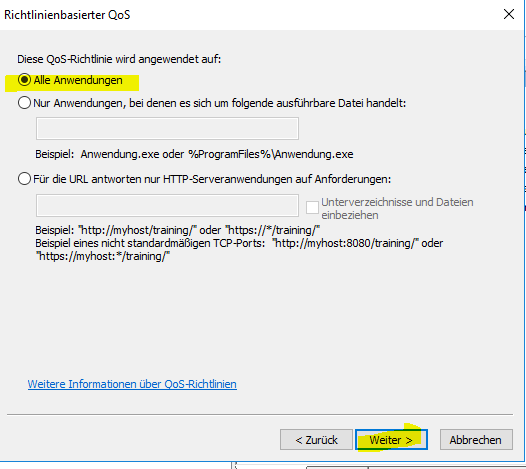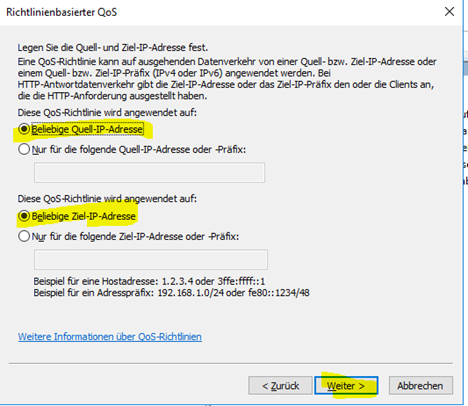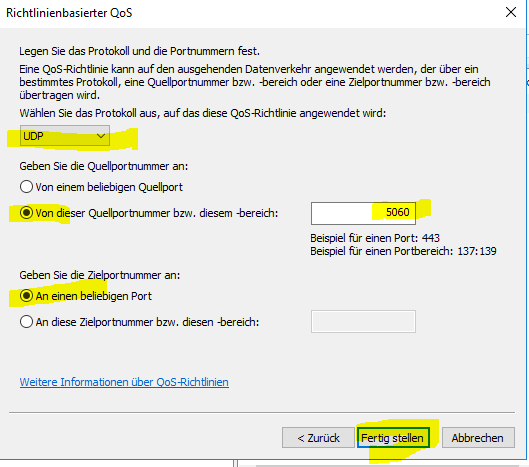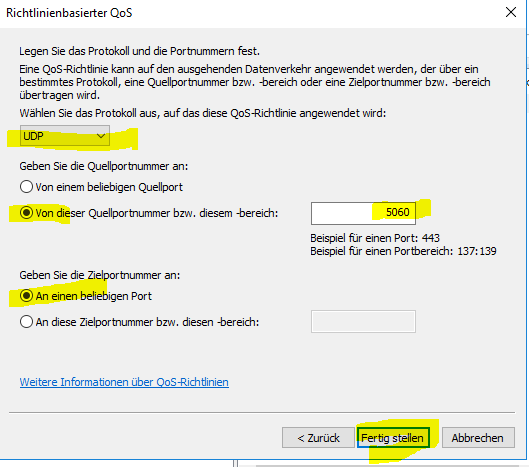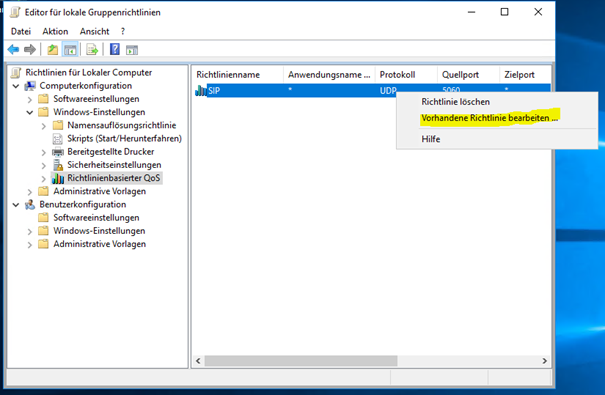| Sv translation | ||
|---|---|---|
| ||
In a nutshell:
In Details: Type „group policy“ or „Gruppenrichtlinie“ in the Windows search field Click on „Edit Group Policy“ to open the „Editor for local group policy“ Under „Computer Configuration“ expand the item „Windows settings“ Right click on „Policy-based QoS“ and select „create new policy“ Set policy name to „SIP“, set the DSCP value to 26 (26 is recommended for SIP packets) and click „next“ Make sure the option „all application“ is selected and click „next“ Make sure the options „any source IP addresses“, „any destination IP addresses“ are selected and click „next“ Choose the protocol „UDP“ from the drop-down list. Select the option „from this source port number or range“, set the port number to 5060. Make sure the option „from any destination port“ are selected and click „Finish“ Your SIP policy settings should be displayed in the list of Policy-based QoS In case you made a mistake in your settings NO WORRIES. Right click on the entry and select „edit existing policy“ |
| Sv translation | ||||||||||||||||||||||||||||||||||||||||||||||||||||||||||||||||||||||||||||||||||||||||||||||||||||||||||||||||||||||||||||||||||||||||||||||||||||||||||||||||||||||||||||||||||||||||||||||||||||||||||||||||||||||||||||||||||||||||||||||||||||||||||||||||||||||||||||||||||||||||||||
|---|---|---|---|---|---|---|---|---|---|---|---|---|---|---|---|---|---|---|---|---|---|---|---|---|---|---|---|---|---|---|---|---|---|---|---|---|---|---|---|---|---|---|---|---|---|---|---|---|---|---|---|---|---|---|---|---|---|---|---|---|---|---|---|---|---|---|---|---|---|---|---|---|---|---|---|---|---|---|---|---|---|---|---|---|---|---|---|---|---|---|---|---|---|---|---|---|---|---|---|---|---|---|---|---|---|---|---|---|---|---|---|---|---|---|---|---|---|---|---|---|---|---|---|---|---|---|---|---|---|---|---|---|---|---|---|---|---|---|---|---|---|---|---|---|---|---|---|---|---|---|---|---|---|---|---|---|---|---|---|---|---|---|---|---|---|---|---|---|---|---|---|---|---|---|---|---|---|---|---|---|---|---|---|---|---|---|---|---|---|---|---|---|---|---|---|---|---|---|---|---|---|---|---|---|---|---|---|---|---|---|---|---|---|---|---|---|---|---|---|---|---|---|---|---|---|---|---|---|---|---|---|---|---|---|---|---|---|---|---|---|---|---|---|---|---|---|---|---|---|---|---|---|---|---|---|---|---|---|---|---|---|---|---|---|---|---|---|---|---|---|---|---|---|---|---|---|---|---|---|---|---|---|---|---|
| ||||||||||||||||||||||||||||||||||||||||||||||||||||||||||||||||||||||||||||||||||||||||||||||||||||||||||||||||||||||||||||||||||||||||||||||||||||||||||||||||||||||||||||||||||||||||||||||||||||||||||||||||||||||||||||||||||||||||||||||||||||||||||||||||||||||||||||||||||||||||||||
Wenn nur eine SIP-Antwort oder ein ISDN-Ursachencode geliefert wird, bildet der jtel-Telefonie-Server die Werte so ab. Siehe auch https://tools.ietf.org/html/rfc3398 für weitere Einzelheiten. Normales ClearingDas Senden oder Empfangen der normalen Clearing-Cause 16 im ISDN führt zu einem SIP BYE oder CANCEL. Ein Mapping ist nicht gegeben. SIP to ISDN
ISDN to SIP
|
| Sv translation | ||
|---|---|---|
| ||
En bref :
En détails: Tapez «stratégie de groupe» dans le champ de recherche Windows Cliquez sur "Modifier la stratégie de groupe" pour ouvrir l' "Editeur de la stratégie de groupe locale" Sous «Configuration de l'ordinateur», développez l'élément «Paramètres Windows» Cliquez avec le bouton droit de la souris sur «QoS basée sur une politique» et sélectionnez «Créer une nouvelle politique» Définissez le nom de la stratégie sur «SIP», définissez la valeur DSCP sur 26 (26 est recommandé pour les paquets SIP) et cliquez sur «Suivant» Assurez-vous que l'option «toutes les applications» est sélectionnée et cliquez sur «suivant» Assurez-vous que les options «toutes les adresses IP source», «toutes les adresses IP de destination» sont sélectionnées et cliquez sur «suivant» Choisissez le protocole "UDP" dans la liste déroulante. Sélectionnez l'option "à partir de ce numéro de port source ou de cette plage", réglez le numéro de port sur 5060. Assurez-vous que l'option "à partir de n'importe quel port de destination" est sélectionnée et cliquez sur "Terminer". Vos paramètres de stratégie SIP doivent être affichés dans la liste de QoS basée sur des stratégies Au cas où vous auriez fait une erreur dans vos paramètres, PAS DE SOUCIS. Faites un clic droit sur l'entrée et sélectionnez «modifier la politique existante» |