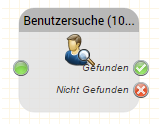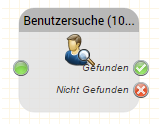 Image Removed Image Removed Image Added Image Added
FunctionUse this object to search for a user given various parameters (a partial search will be performed if not all parameters are provided). For example, if the user redirects his / her telephone to the system, the so-called redirector or the service number can be used.For example: Users redirect the phone could be used to find the user in question - if the users phone is redirected to 99xxx where xxx is the user's telephone number. The , string functions can be used to extract the xxx from the called service number. Subsequently, a user search is performed with the telephone number. If the user is found, a callback can be posted or voice mail could be sent directly to his the users account. Parameters| Object Name | Name of this object instance | User Name | Name of the user | User first name | First name of the user | User UID | UID of the user | Phone number | Telephone number of the user | | PIN | The PIN of the user | Save in | Specify a variable prefix in which the result is to be stored. | | Retrieve ACD Status | If this option is specified, several additional variables pertaining to the status of the user in the ACD are also retrieved. |
VariablesThe following variables are provided. Note, that some variables are duplicated over all ACD groups. | Variable | Retrieve ACD Status only | Content |
|---|
| <prefix>.usersid |
| The ID of the user. | | <prefix>.usersuid |
| The UID of the user. | | <prefix>.AcdStatus.<AcdGroupsID>.FirstLoggedInUserWavesID | X | The ID of the name prompt for the first logged in user in the group (determined by the earliest login date/time): | | <prefix>.AcdStatus.<AcdGroupsID>.LoggedInUsersWavesIDs=<values_comma_separated> | X | The IDs, comma separated, of the name prompts for all users logged into the group. | | <prefix>.AcdStatus.<AcdGroupsID>.FirstLoggedInUserID | X | The ID of the first logged in user logged into the group (determined by the earliest login date/time). | | <prefix>.AcdStatus.<AcdGroupsID>.AcdAgentStatusID | X | The ID of the agent status the user is currently in. | | <prefix>.AcdStatus.<AcdGroupsID>.LoggedInUsersIDs | X | The IDs, comma separated, of all users logged into the group. | | <prefix>.AcdStatus.<AcdGroupsID>.GroupNameWavesID | X | The ID of the ACD group name prompt. | | <prefix>.AcdStatus.<AcdGroupsID>.AcdGroupsID | X | The ID of the ACD group. | | <prefix>.AcdStatus.<AcdGroupsID>.bLoggedIn | X | Whether the user is logged into the group. 1 = logged in, 0 = not logged in. | | <prefix>.AcdStatus.<AcdGroupsID>.bLoggedInAcd | X | Whether the agent is logged into the ACD. 1 = logged in, 0 = not logged in. | | <prefix>.AcdStatus.<AcdGroupsID>.WavesID | X | The ID of the wave file associated with the current ACD status of the agent. | | <prefix>.AcdStatus.<AcdGroupsID>.bPauseAcd | X | Whether the agent is in pause in the ACD. 1 = pause, 0 = no pause. | | <prefix>.AcdStatus.<AcdGroupsID>.LoggedInGroupCount | X | The number of ACD groups the user is currently logged into. Only groups where the user is configured as a permanent or reserve agent are counted. | | <prefix>.AcdStatus.<AcdGroupsID>.LoggedOutGroupCount | X | The number of ACD groups the user is currently not logged into. Only groups where the user is configured as a permanent or reserve agent are counted. |
Outputs
| Output | Used when ... | Found | Here, the The call flow continues here when the information in the
database were founduser was found. | Not Found | The call flow continues here if the information is not available
in the Database were user was not found. |
|