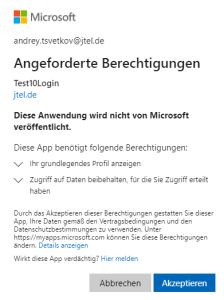Introduction
This page explains the configuration of the jtel Mirosoft Azure Login feature.
Configuration
...
Create Azure Application
- Login as Administrator in Azure portal.
- Go /Azure Active Directory/App registration/New registraton
...
It should be somethin like:
2. Create secret key
- Go Certificates & secrets/New client secrets
...
copy secret value in User.Authentication.OAuth2.Secret mandant parameter
3. Prevention of the consent dialog by first login
To prevent the following dialog by first login
First Login
the following API permitions must be set
...
"The Administrator grants consent through the API permissions page of the application registration in the Azure portal."
3. Login with Microsoft Entra ID configuration
The following client properties must be configured:
Parameter Value User.Authentication.Azure.ClientsID Client ID of the application User.Authentication.Azure.Authority Login URL with tenant ID User.Authentication.Azure.Secret Application secret User.Authentication.Azure.Force Only Azure login is posssible for the client. - Optionaly can be set resorce portal.Login.Azure.Force to enforce using Entra ID only