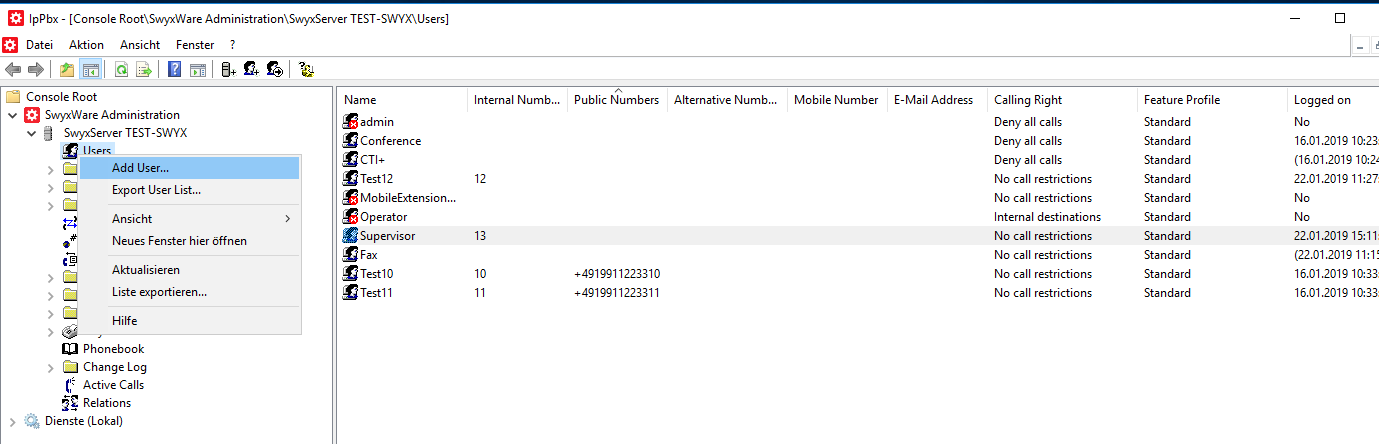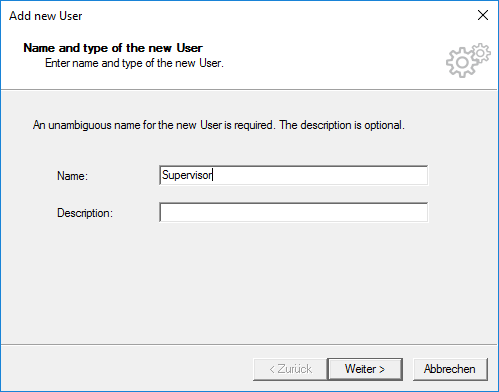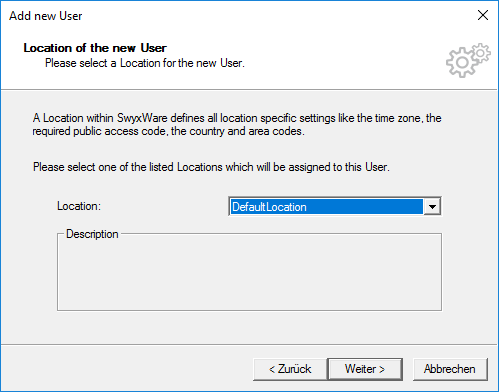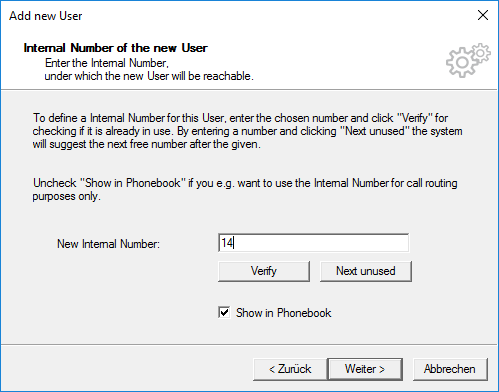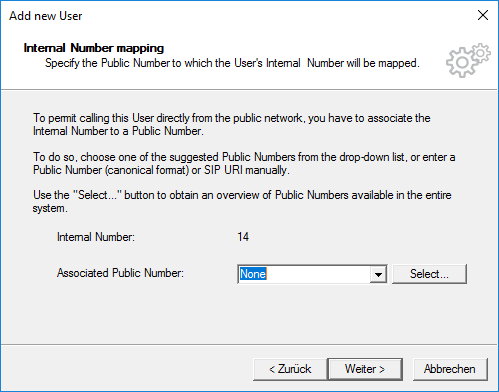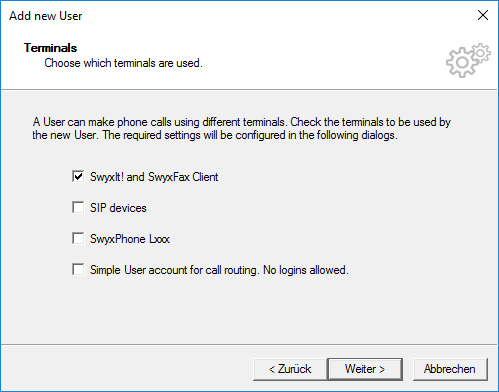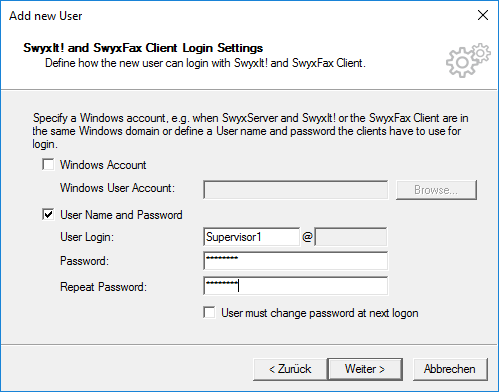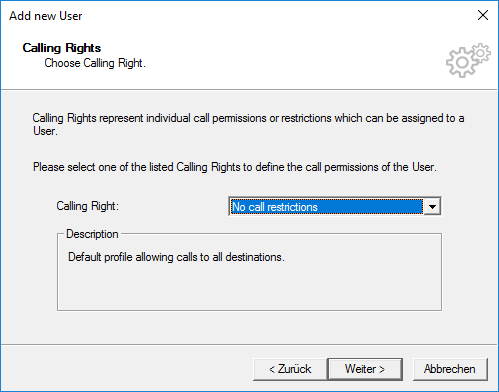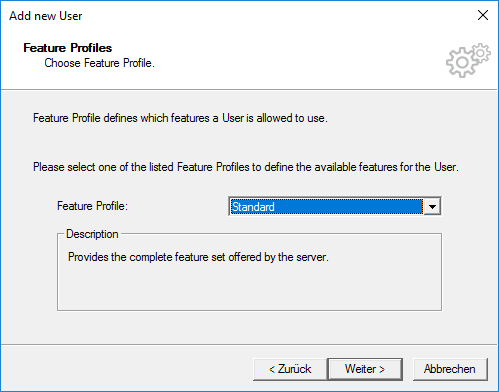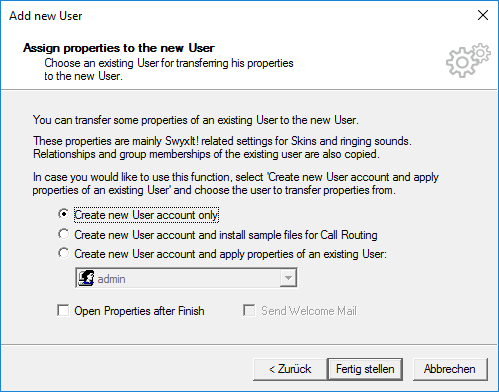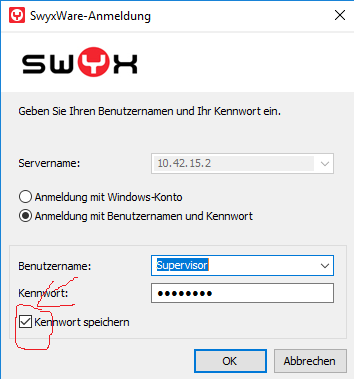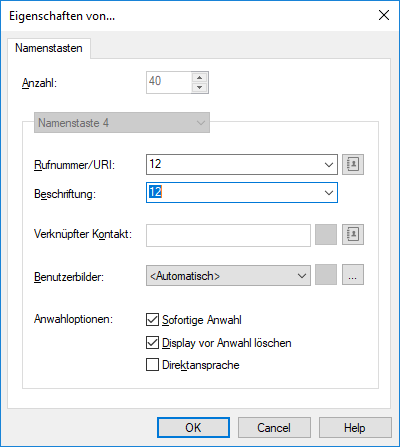Caractéristiques
Il s'agit d'un connecteur pour le serveur SWYX.
Il récupère tous les statuts initiaux des utilisateurs abonnés et les événements d'appel.
Ensuite, il stocke les événements dans la base de données sur 8-serveur. Il détecte les extensions suivantes : It detect the following extensions: Not presentHangup Busy - Pas présent
- Raccrochage
- Occupé
Ringing
installationThe SWYX Connector is C#-based. The following steps are necessary to put the connector into operationLe connecteur SWYX est basé sur le C#. Les étapes suivantes sont nécessaires pour mettre le connecteur en service : 1- Install the Installez le client SWYXIT ! client
2- create a "Supervisor" user in the swyx server Add new user
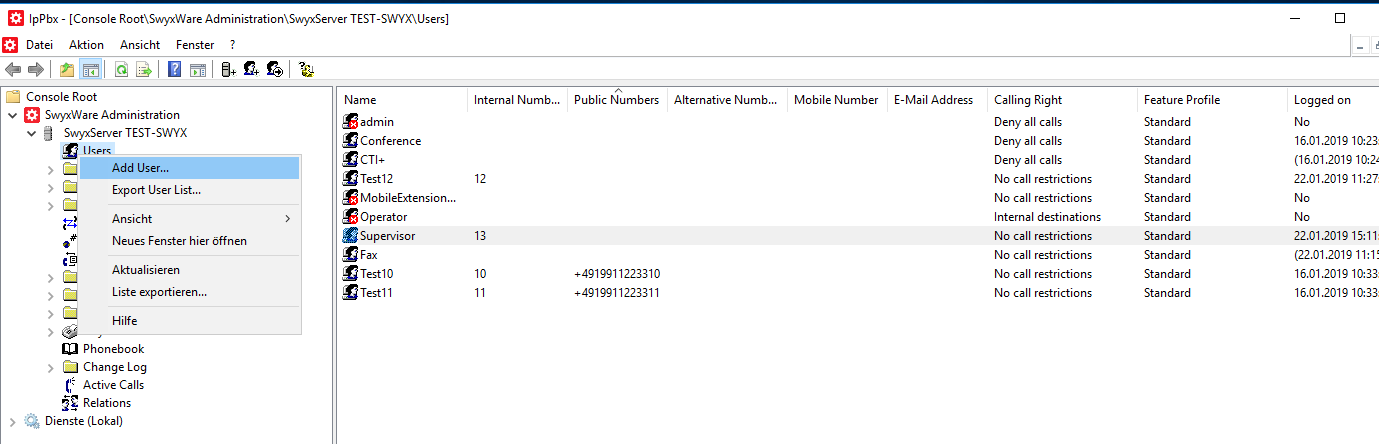 Image RemovedChoose a name for the supervisor user Image RemovedChoose a name for the supervisor usercréer un utilisateur "Superviseur" dans le serveur swyx - Ajouter un nouvel utilisateur
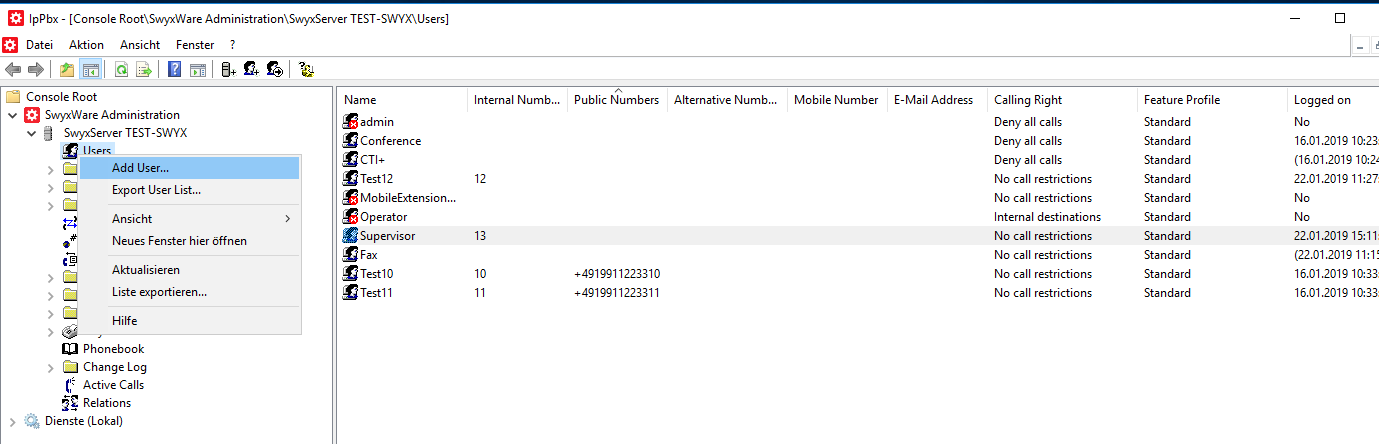 Image Added Image Added - Choisissez un nom pour l'utilisateur superviseur
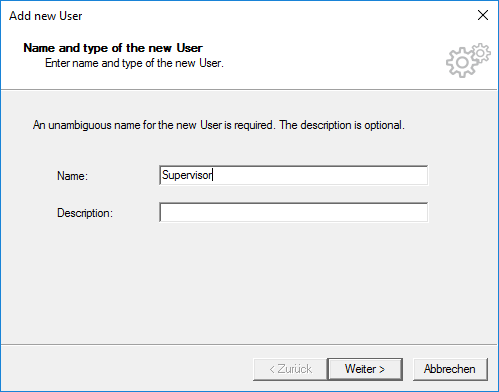 Image Added Image Added
- Conserver le lieu comme "DefaultLocaion".
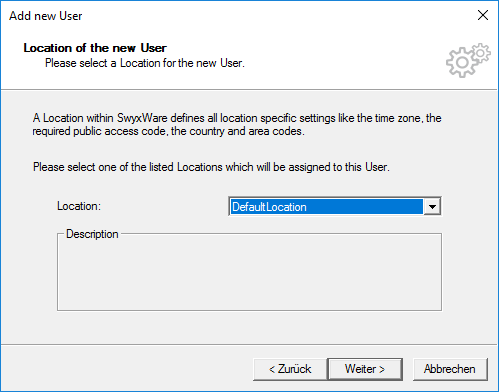 Image Added Image Added
- Choisissez un numéro interne qui n'est pas encore attribué
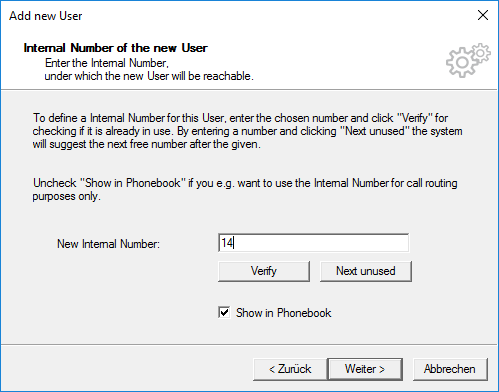 Image Added Image Added
- Ne pas attribuer de numéro public
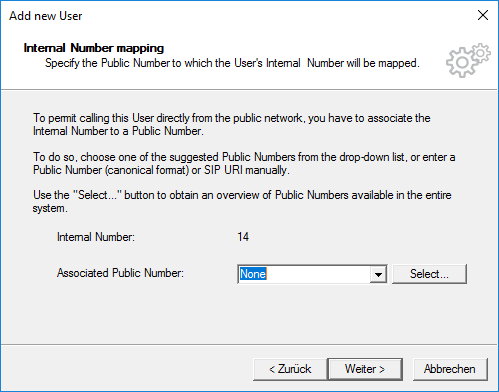 Image Added Image Added
- Configurez-le pour qu'il soit
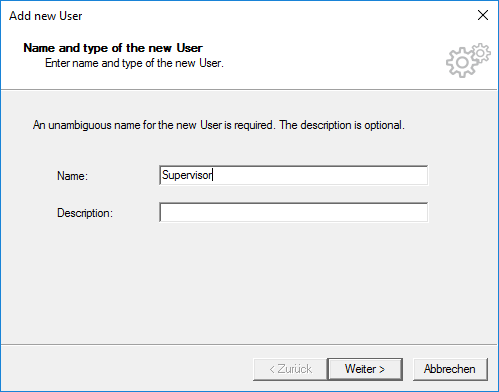 Image Removed Image Removed
- Keep the location as "DefaultLocaion"
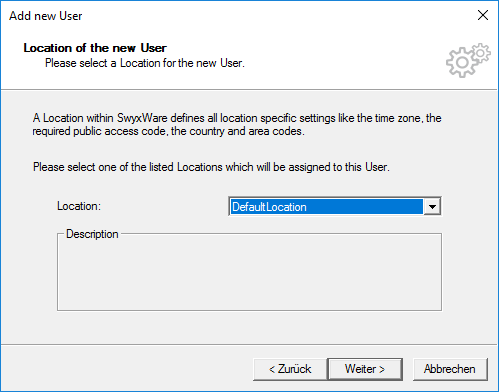 Image Removed Image Removed
- Choose an internal number that is not yet assigned
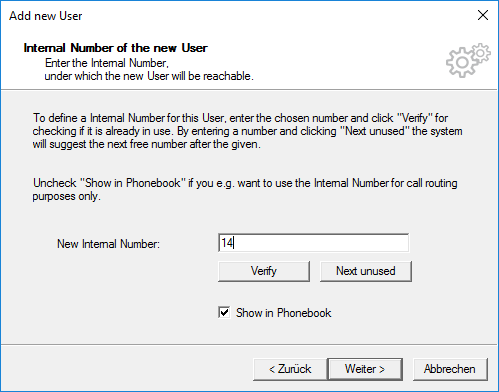 Image Removed Image Removed
- Do not assign a public number
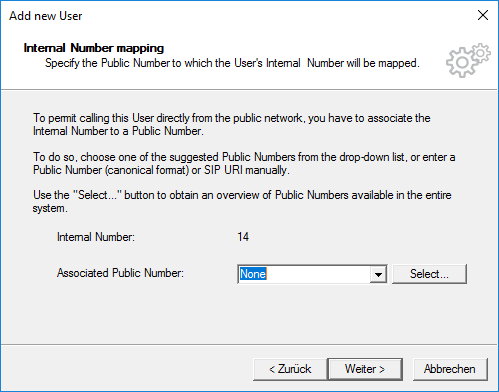 Image Removed Image Removed
Configure it to be 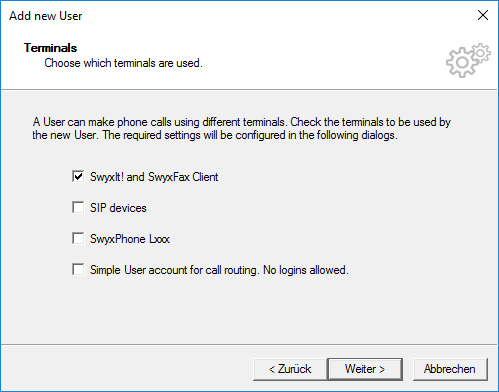 Image Modified Image Modified
Choose a password for the user- Choisissez un mot de passe pour l'utilisateur
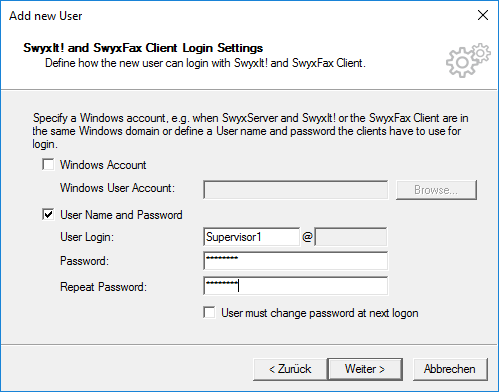 Image Modified Image Modified
Do not restrict calls- Ne pas limiter les appels
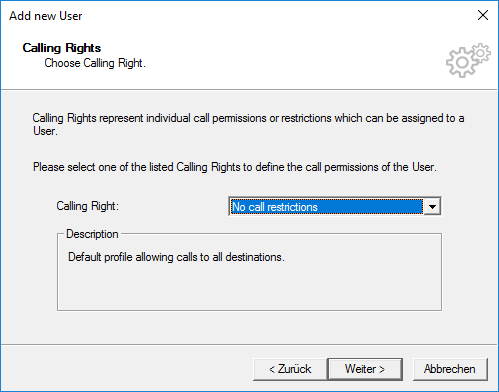 Image Modified Image Modified
Set feature Profile as - Définir le profil de l'élément comme "Standard".
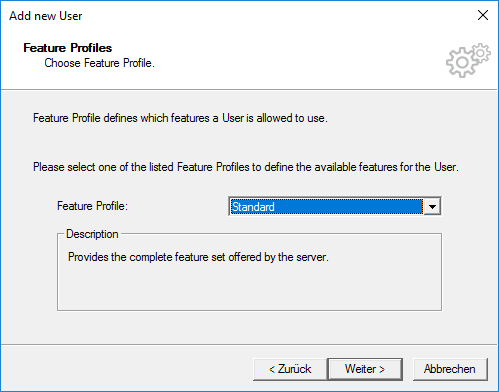 Image Modified Image Modified
Set "Create new User account only"- Définissez "Créer un nouveau compte utilisateur uniquement".
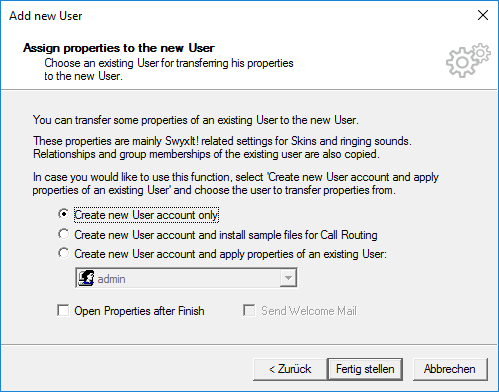 Image Modified Image Modified
3- Login with the "Supervisor" user into the SWYXLT! client- Connectez-vous avec l'utilisateur "Superviseur" sur le client SWYXLT !unable "remember me" feature- fonction "ne pas se souvenir de moi
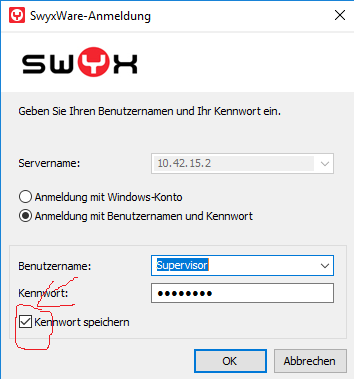 Image Modified Image Modified
4- Add all the subscribed users Ajouter tous les utilisateurs abonnés 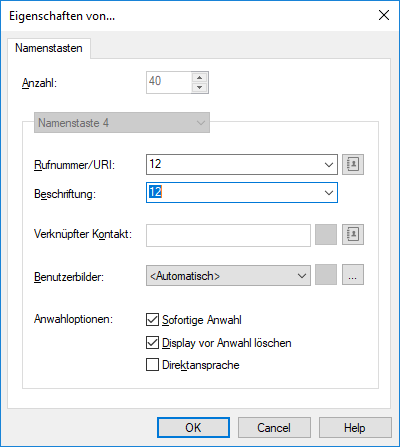 Image Modified Image Modified
5- install installer swyx a version contains the swyx connectorune version contient le connecteur swyx
6- change the configuration parameters to your need.modifier les paramètres de configuration en fonction de vos besoins. configuration fileSpecify the swyx server and client parameter - Spécifier le paramètre serveur et client swyx
7- start the connectordémarrer le connecteur |