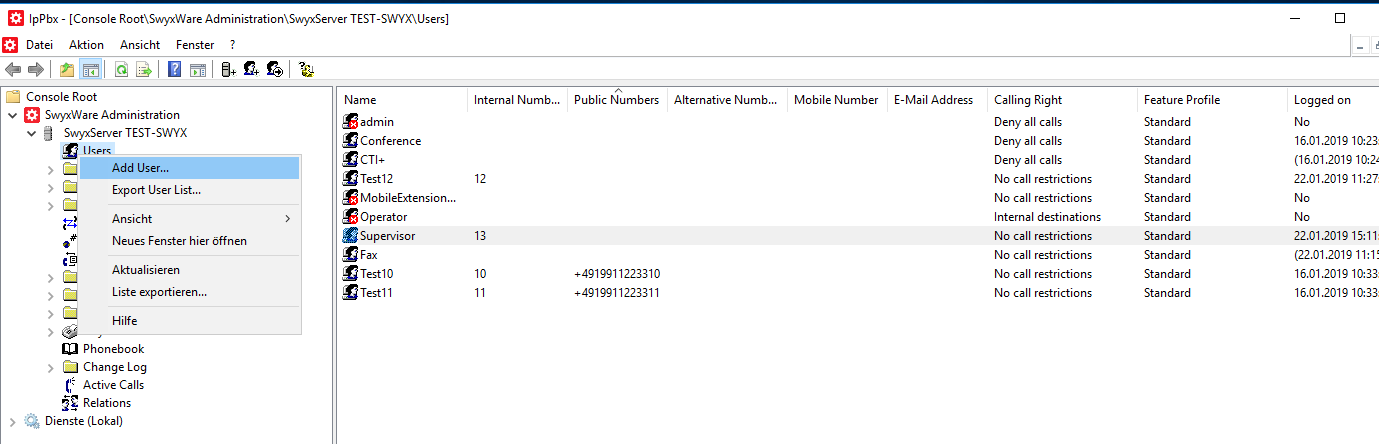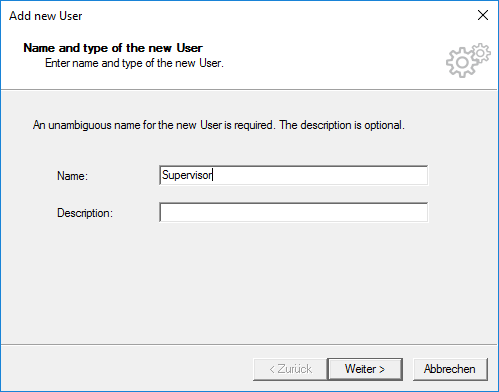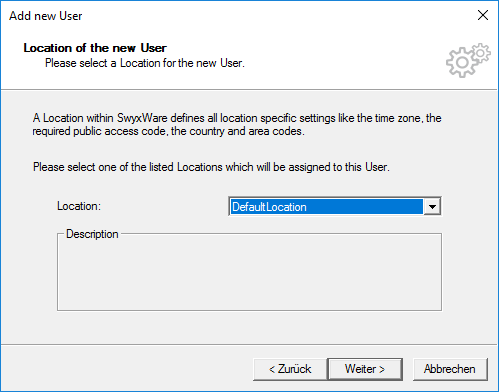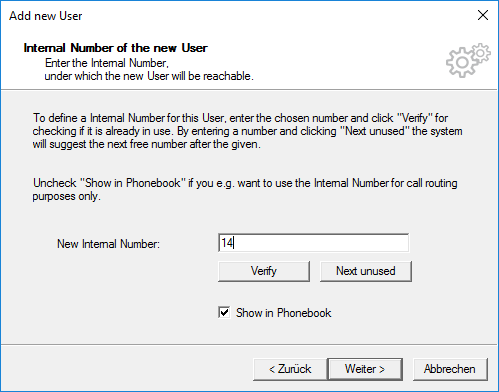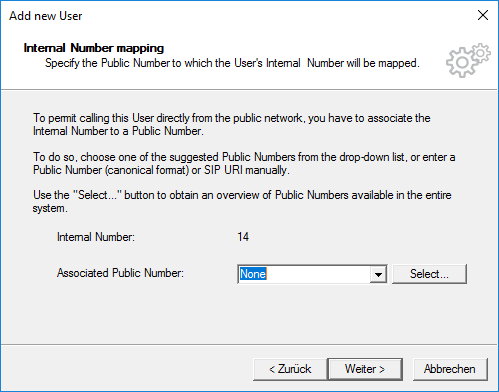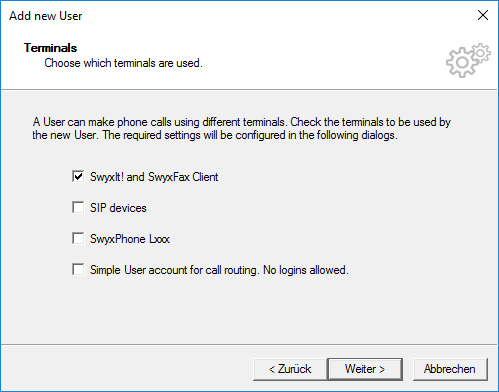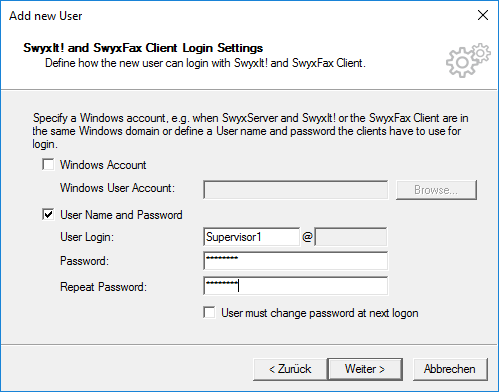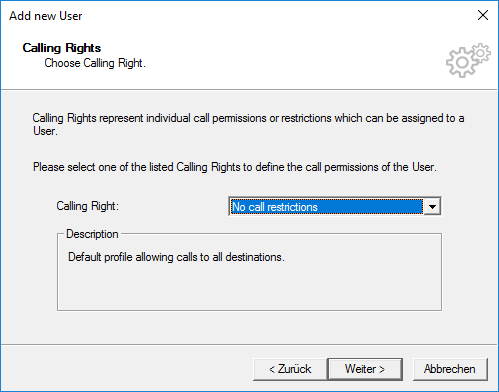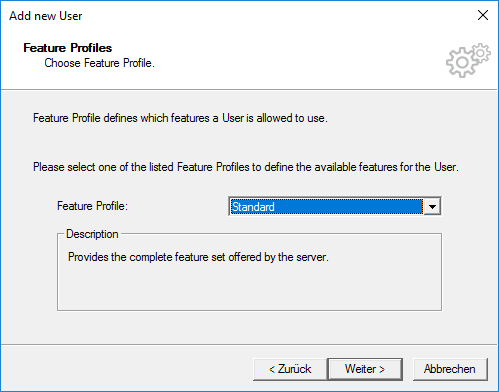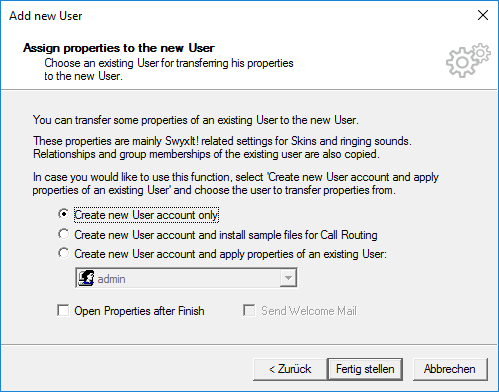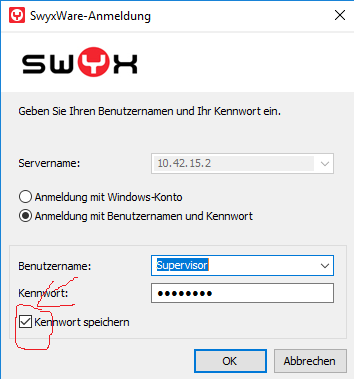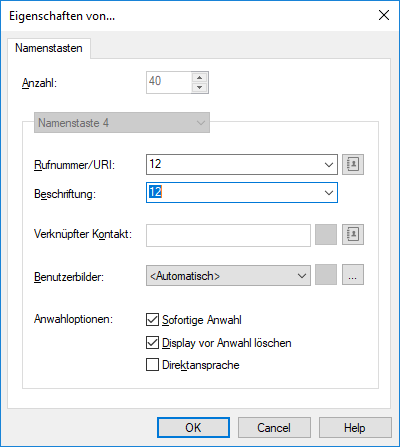Features
This is a connector for SWYX server.
It fetches all the initial status of the subscribed users and the calling events.
Then it stores the events in the 8-server database.
It detect the following extensions:
- Not present
- Hangup
- Busy (Status_Up)
- Ringing
installation
The SWYX Connector is C#-based.
The following steps are necessary to put the connector into operation:
1- Install the SWYXIT! client version 11.32.0.0
https://www.swyx.com/products/support/knowledge-base/article-details/swyxknowledge/kb3757.html
2- create a "Supervisor" user in the swyx server
- Add new user
- Choose a name for the supervisor user
- Keep the location as "DefaultLocaion"
- Choose an internal number that is not yet assigned
- Do not assign a public number
- Configure it to be accessible via Swyxlt!
- Choose a password for the user
- Do not restrict calls
- Set feature Profile as "Standard"
- Set "Create new User account only"
3- Login with the "Supervisor" user into the SWYXLT! client
- enable "remember me" feature
4- Add all the subscribed users
5 - Change the User Supervisor to Administrator
6- install swyx a version contains the swyx connector
7- change the configuration parameters to your need.
configuration file: SWYXistener\bin\SWYXListener.exe.config
- Specify the swyx server and client parameter