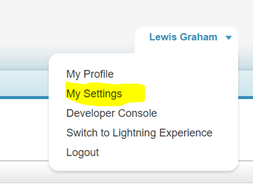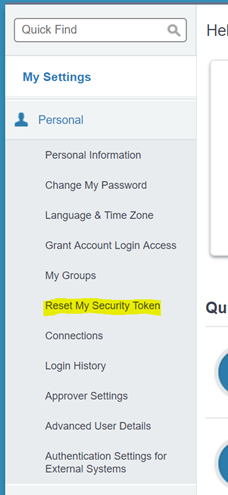| Sv translation | ||
|---|---|---|
| ||
SalesForce AccountFirst of all, verify that the SalesForce Account works, by logging in. If necessary, a verification token must be entered (this happens on each new browser you login to). Recommend: when asked by SalesForce, input a mobile number as this speeds the process up considerably in the future. |
...
Reset Security TokenIf the account is new, the security token must be reset. In the top navigation, go here: Then on the left, here: Then click "Reset Security Token". The new security token will be delivered by E-Mail. |
Generate OAUTH Token
To use REST Services, an OAUTH Token must be generated by SalesForce.
See https://developer.salesforce.com/docs/atlas.en-us.api_rest.meta/api_rest/intro_understanding_username_password_oauth_flow.htm for a reference.
The customer will provide the following information:
- client_id
- client_secret
The OAUTH Token is generated using CURL.
| Code Block | ||
|---|---|---|
| ||
curl -d "grant_type=password&client_id=<client_id>&client_secret=<client_secret>&username=<salesforce_user_name>&password=<salesforce_password><security_token>" -X POST https://login.salesforce.com/services/oauth2/token |
NOTE: there is no space between <salesforce_password> and <security_token>
For the endpoints, use the following for the live system:
https://login.salesforce.com/services/oauth2/token And the following for the test / sandbox system:
https://test.salesforce.com/services/oauth2/token
| Sv translation | ||||||
|---|---|---|---|---|---|---|
| ||||||
|
| Sv translation | ||
|---|---|---|
| ||
Compte SalesForceTout d'abord, vérifiez que le compte SalesForce fonctionne, en vous connectant. Si nécessaire, un jeton de vérification doit être saisi (cela se produit à chaque nouveau navigateur auquel vous vous connectez). Recommandation : lorsque SalesForce vous le demande, saisissez un numéro de téléphone portable car cela accélère considérablement le processus à l'avenir. Réinitialisation du jeton de sécuritéSi le compte est nouveau, le jeton de sécurité doit être réinitialisé. Dans la navigation supérieure, allez ici : Puis à gauche, ici : Cliquez ensuite sur "Réinitialiser le jeton de sécurité". Le nouveau jeton de sécurité sera livré par Email. |
...