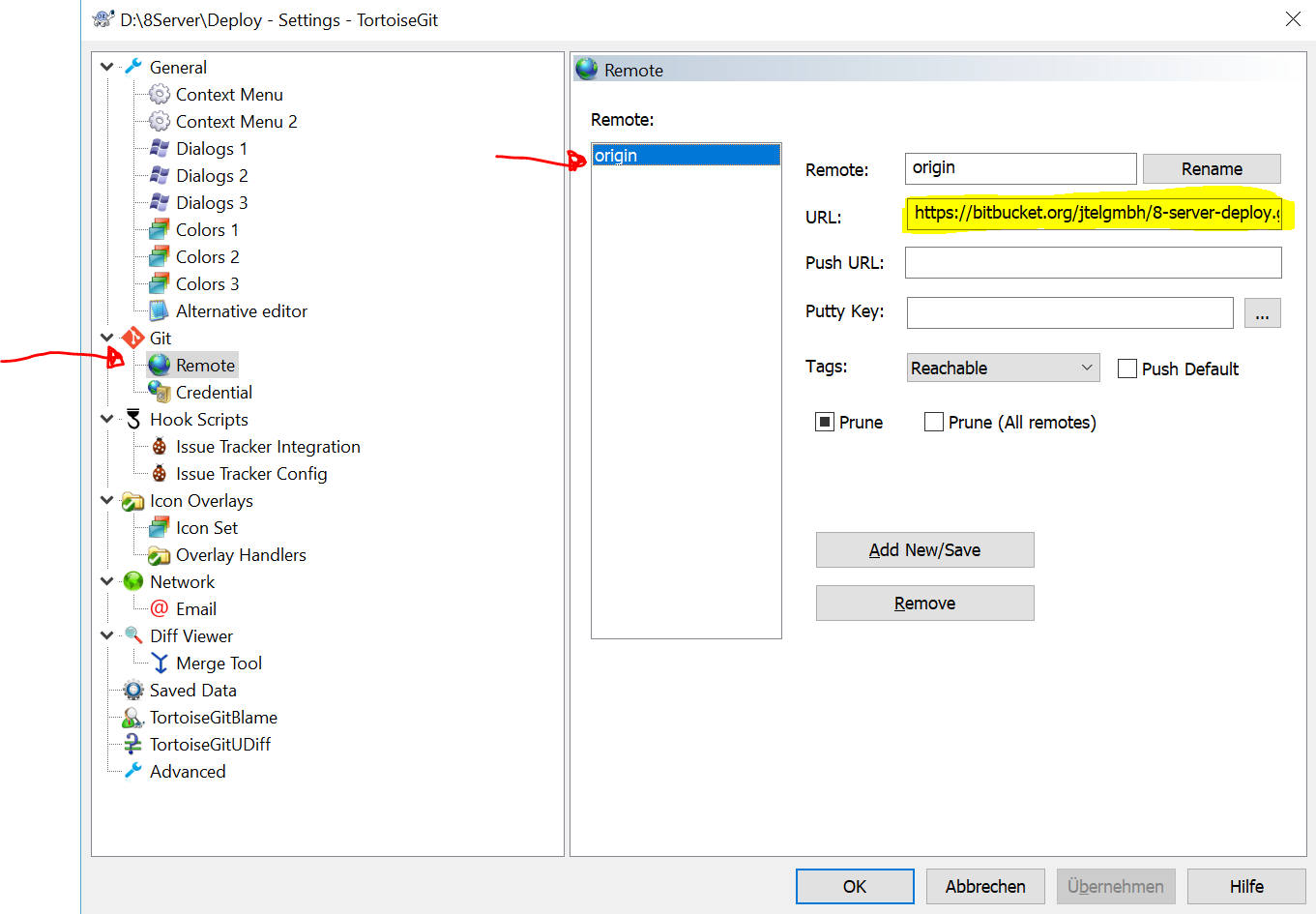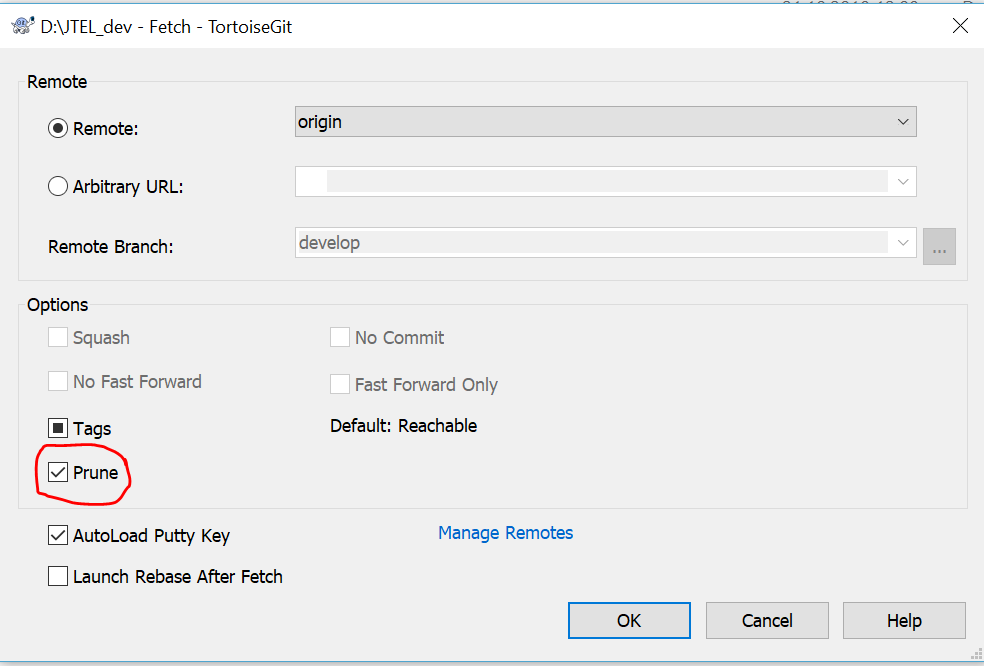| Sv translation | |||||||||||||||||||
|---|---|---|---|---|---|---|---|---|---|---|---|---|---|---|---|---|---|---|---|
| |||||||||||||||||||
jtel has moved its repositories to a new location. See further below for instructions on how to change the URL of a GIT repository. Repository Locations
Using the Command LineFetch all from the new repository and checkout the branch you require. This example uses stable-3.15.
Using Tortoise GITAlternatively, for Windows Repositories set the URL in Tortoise-GIT here: Then fetch and prune: Then pull. |
| Sv translation | ||||||
|---|---|---|---|---|---|---|
| ||||||
|
| Sv translation | ||||||||||||||||||||||
|---|---|---|---|---|---|---|---|---|---|---|---|---|---|---|---|---|---|---|---|---|---|---|
| ||||||||||||||||||||||
jtel a déplacé ses dépôts dans un nouveau lieu. Voir ci-dessous les instructions sur la manière de modifier l'URL d'un dépôt TIG. Emplacements des dépôts
jtel hat seine Repositorien an einen neuen Standort verlegt. Anweisungen zum Ändern der URL eines GIT-Repositorys finden Sie weiter unten. Repository Locations Repository | Neue Location | Empfehlung |
Es ist möglich, zur neuen URL zu wechseln und das fehlgeschlagene Merge-Problem zu beheben (siehe unten). Wir empfehlen jedoch, diese URL vollständig in ein neues Verzeichnis zu klonen. Das Klonen der neuen URL wird auch die Größe des Repositorys erheblich verringern. Verwendung der BefehlszeileHolen Sie alles aus dem neuen Repository und checken Sie den gewünschten Zweig aus. In diesem Beispiel wird
Utilisation de la ligne de commandeRécupérez le tout à partir du nouveau dépôt et passez à la succursale de votre choix. Cet exemple utilise la version stable-3.15 verwendet.
Utilisation du Tortoise GITAlternativ können Sie für Windows Repositories die URL inAlternativement, pour les Dépôts Windows, définissez l'URL dans Tortoise-GIT hier einstellenici : Dann "fetch" und "prune" Alors faire « fetch » et « prune »: Dann "pull" Après faire « pull ». |