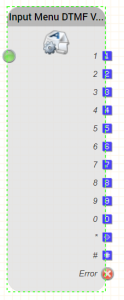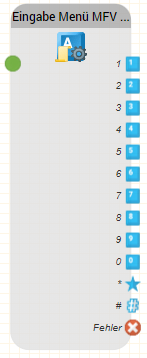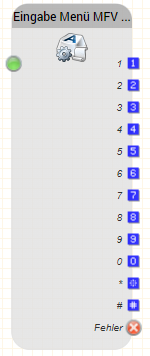| Sv translation | ||||||||||||||||||||||||||||||||||||
|---|---|---|---|---|---|---|---|---|---|---|---|---|---|---|---|---|---|---|---|---|---|---|---|---|---|---|---|---|---|---|---|---|---|---|---|---|
| ||||||||||||||||||||||||||||||||||||
Release
Function This module detects a DTMF input (tone dialling), and executes a branch in the program. To prompt the user to press a key, a list of voice prompts (comma separated) is played. The voice prompts are specified by their IDs. If no input is recognised, or an incorrect digit is pressed, an error voice prompt can be configured which is played to reprompt the user to try again. Program execution continues using the output which corresponds to the DTMF key pressed. If this output is not connected, and the maximum number of allowed tries has not yet been reached, the error voice prompt is played and recognition is restarted. If the maximum number of tries is reached, program execution continues at the error output. If no object is connected to this output, the system hangs up. Parameters
Outputs
|
| Sv translation | |||||||||||||||||||||||||||||||||||||
|---|---|---|---|---|---|---|---|---|---|---|---|---|---|---|---|---|---|---|---|---|---|---|---|---|---|---|---|---|---|---|---|---|---|---|---|---|---|
| |||||||||||||||||||||||||||||||||||||
Release
Funktion Erkennt eine MFV-Eingabe (Tonwahl, Mehrfrequenzverfahren, DTMF) und führt einen entsprechenden Abzweig im Programm durch. Das Modul spielt als Aufforderung zur Eingabe eine Liste von Ansagen ab, die Kommagetrennt mit deren IDs angegeben werden. Wird keine Eingabe getätigt oder eine falsche Taste gedrückt, wird eine Fehleransage abgespielt und die Sprachansage für die Aufforderung wiederholt. Die Ausführung fährt an dem Ausgang fort, der mit der MFV-Eingabe übereinstimmt. Ist der Ausgang mit keinem Objekt verbunden und die maximale Anzahl der Fehlversuche nicht erreicht, wird die Fehleransage abgespielt und eine neue Erkennung gestartet. Falls die maximale Anzahl an Fehlversuchen erreicht ist, wird mit der Ausführung am Fehlerausgang fortgefahren. Fall dort kein Folgeobjekt angegeben ist, legt das System auf. Parameter
Ausgänge
|
...