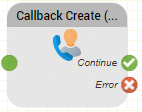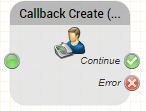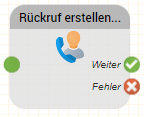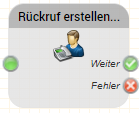The date part of the required appointment in the format yyyy-mm-dd or yyyymmdd
The fields Appointment Date and Appointment Time are set as follows:
- If both are empty or not provided, no appointment is set. The event will be distributed as soon as possible.
- If only a date is provided, the time is set to 00:00. The event will be distributed at the earliest on the date specified, distribution will be tried immediately if this is in the past.
- If only a time is provided, the date will be set to the next possible instance of that time. Example:
- If it is currently 15:30, and the time is set to 10:00, the date will be set to the next day.
- If it is currently 15:30 and the time is set to 18:00, the date will be set to the same day.
- If both a date and time are provided, the appointment is set exactly to this. The event will be distributed at the earliest on the date specified, distribution will be tried immediately if the date is in the past.
Note: actual distribution depends on the agents logged in and the distribution requirements (skill, priority etc.).