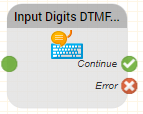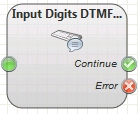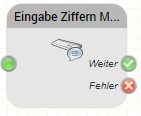| Sv translation | ||||||||||||||||||||||||||||||
|---|---|---|---|---|---|---|---|---|---|---|---|---|---|---|---|---|---|---|---|---|---|---|---|---|---|---|---|---|---|---|
| ||||||||||||||||||||||||||||||
Function Saves the result of a DTMF input (tone dialling) or ASR input (Automatic Speech Recognition) with several digits in a variable. First of all an (optional) prompt is played and an (optional) beep is played if this option is activated. After that, the system waits for the input of digits. Speech input is performed by speaking the digits individually. Example: one two nine seven two. Not allowed is for example twelve thousand nine hundred and seventy two. A combination of speech and DTMF is not allowed. It is not for example possible to complete a sequence of DTMFs by speaking the remaining digits or vice-versa. When input is completed, the minimum and maximum lengths are checked. Execution of the routing application continues at the exit Continue if the input conforms to the constraining parameters. If not, execution continues at the error output. Parameters
Note: When asking callers to input long digit sequences it is recommended to use the option # stops input and to increase both timeout values. Outputs
|
| Sv translation | |||||||||||||||||||||||||||||||
|---|---|---|---|---|---|---|---|---|---|---|---|---|---|---|---|---|---|---|---|---|---|---|---|---|---|---|---|---|---|---|---|
| |||||||||||||||||||||||||||||||
Funktion Speichert das Ergebnis einer MFV-Eingabe (Tonwahl, Mehrfrequenzverfahren, DTMF) oder ASR-Eingabe (Automatic Speech Recognition) mit mehreren Ziffern in einer Variablen. Zuerst wird (optional) eine Ansage abgespielt und (optional) ein Signalton abgespielt falls die Option aktiviert ist. Anschließend wartet das System die Eingabe oder Aufsprache der Ziffern ab. Die Spracheingabe erfolgt durch das Sprechen der Einzelziffern. Beispiele: eins zwei neun sieben zwei. Nicht erlaubt ist z.B. zehn tausend drei hundert fünf. Eine Kombination von Sprache und MFV wird nicht unterstützt. Es ist also nicht möglich eine bereits begonnene Eingabe per MFV mit Spracheingabe fortzusetzen oder umgekehrt. Wenn die Eingabe abgeschlossen ist, werden die Mindest- und Maximallängen der Eingabe geprüft. Die Ausführung des Routings wird am Ausgang Weiterfortgeführt wenn die Eingabe passend zu den angegeben Längen ist. Falls nicht, wird die Ausführung am Fehlerausgang fortgesetzt. Parameter
Hinweis: Bei langen Eingaben mit vielen Ziffern empfiehlt es sich, die Option Abschließen mit # zu aktivieren sowie die beiden Timeout-Werte zu erhöhen. Ausgänge
|
...